https://github.com/aaron5670/pokemmo-online-realtime-multiplayer-game
🕹️ A simple realtime Pokémon MMO game build with Phaser 3, Colyseus.io & Webpack 4
https://github.com/aaron5670/pokemmo-online-realtime-multiplayer-game
colyseus game game-2d game-development multiplayer multiplayer-browser-game multiplayer-game-server multiplayer-web-game nodejs phaser phaser3 phaserjs pokemon pokemon-game realtime-pokemon-game webpack
Last synced: 6 months ago
JSON representation
🕹️ A simple realtime Pokémon MMO game build with Phaser 3, Colyseus.io & Webpack 4
- Host: GitHub
- URL: https://github.com/aaron5670/pokemmo-online-realtime-multiplayer-game
- Owner: aaron5670
- License: wtfpl
- Created: 2020-01-15T20:00:12.000Z (over 5 years ago)
- Default Branch: master
- Last Pushed: 2024-02-26T18:39:19.000Z (over 1 year ago)
- Last Synced: 2025-03-30T09:07:17.326Z (7 months ago)
- Topics: colyseus, game, game-2d, game-development, multiplayer, multiplayer-browser-game, multiplayer-game-server, multiplayer-web-game, nodejs, phaser, phaser3, phaserjs, pokemon, pokemon-game, realtime-pokemon-game, webpack
- Language: JavaScript
- Homepage:
- Size: 8.97 MB
- Stars: 279
- Watchers: 11
- Forks: 74
- Open Issues: 34
-
Metadata Files:
- Readme: README.md
- License: LICENSE
Awesome Lists containing this project
README
# Simple realtime platform game build with Phaser.io
**Simple realtime Pokemon game build with Phaser 3, Colyseus.io & Webpack 4.**
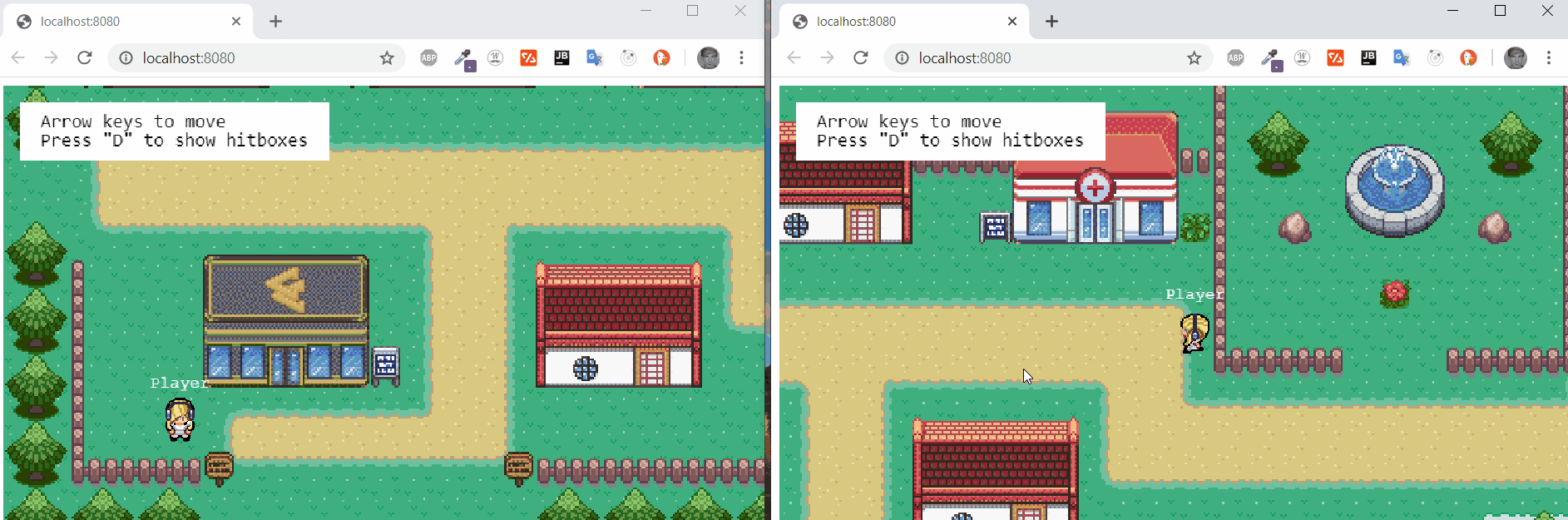
### Features & ToDo
- [x] Multiple players can join the game
- [x] Maps are can be created/edited with [Tiled Map Editor](https://www.mapeditor.org/)
- [x] Multiple levels/maps
- [ ] Pokémons added
- [ ] Can going inside building (In progress)
### How to install
```
// Clone this repository
$ git clone https://github.com/aaron5670/PokeMMO-Online-Realtime-Multiplayer-Game.git
// Go to the client folder and install all modules
$ cd client && npm install
// Go to the server folder and install all modules
$ cd ../server && npm install
// Start the server
$ node server.js
// Open a new terminal and navigate to the client folder and start the webpack server
$ cd client && npm start
```
After successfully install go to [http://localhost:8080](http://localhost:8080/)