https://github.com/aaronksaunders/react-course-firebase-hooks-app
Sample app using firebase-hooks and react-hooks api to manage a list of things
https://github.com/aaronksaunders/react-course-firebase-hooks-app
create-react-app firebase firebase-hooks react-hooks react-hooks-demo reactjs
Last synced: 4 months ago
JSON representation
Sample app using firebase-hooks and react-hooks api to manage a list of things
- Host: GitHub
- URL: https://github.com/aaronksaunders/react-course-firebase-hooks-app
- Owner: aaronksaunders
- Created: 2019-09-25T05:51:40.000Z (about 6 years ago)
- Default Branch: master
- Last Pushed: 2023-01-04T11:19:06.000Z (almost 3 years ago)
- Last Synced: 2023-03-11T14:08:04.054Z (over 2 years ago)
- Topics: create-react-app, firebase, firebase-hooks, react-hooks, react-hooks-demo, reactjs
- Language: JavaScript
- Homepage:
- Size: 2.47 MB
- Stars: 16
- Watchers: 1
- Forks: 9
- Open Issues: 21
-
Metadata Files:
- Readme: README.md
Awesome Lists containing this project
README
## react-course-firebase-hooks-app
This project was bootstrapped with [Create React App](https://github.com/facebook/create-react-app).
---
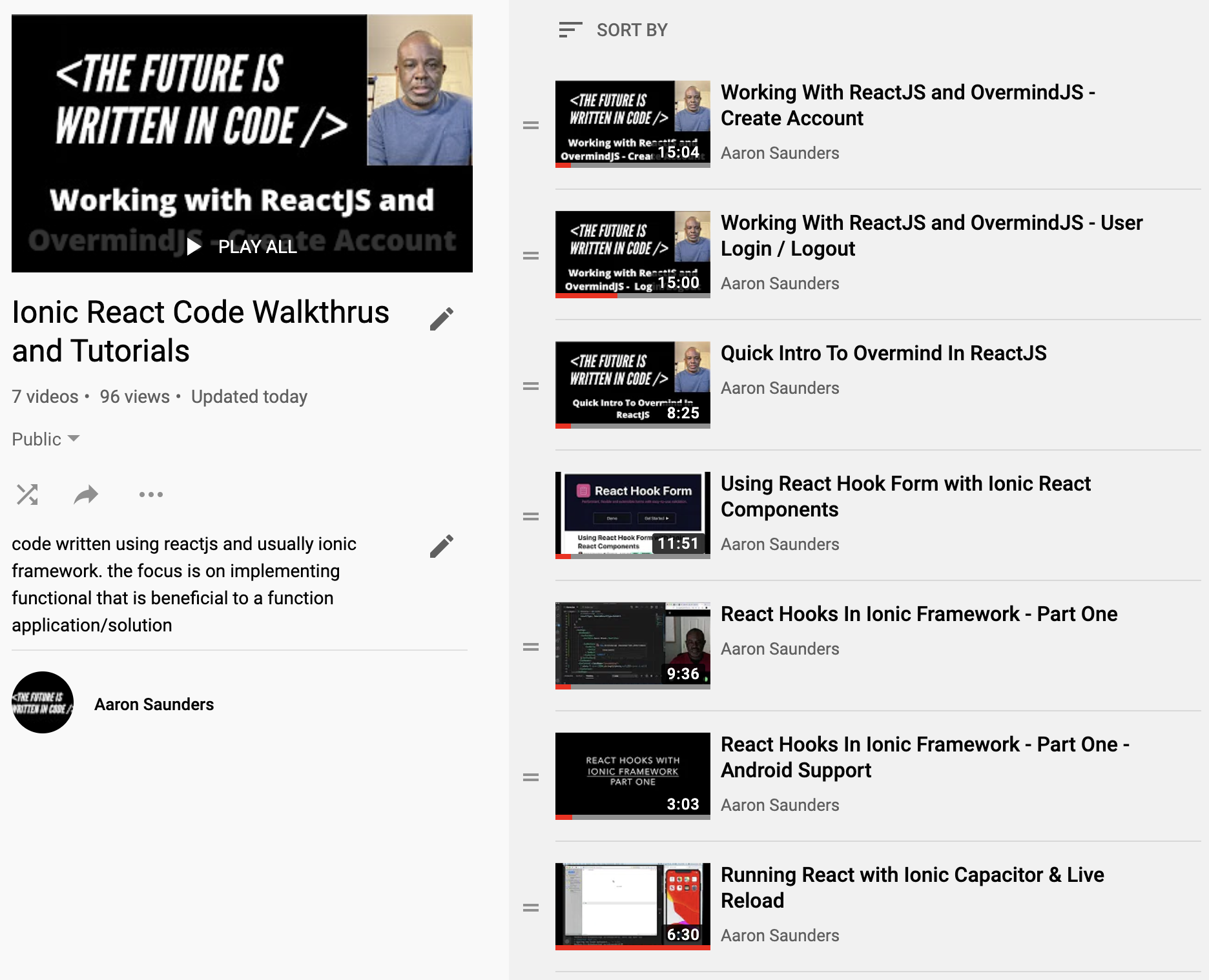
Click To View Ionic React Video Playlist
---
> Make sure you check the branches, there are different feature implemented in the branches
> - Master - implements react firebase hooks for reading and writing data to firebase
> - With Authentication - implements a Firebase Login Flow
> - Capacitor Ionic - implements the solution using ionic framework components and capacitor for mobile deployment
> - Capacitor - implements the solution using capacitor for mobile deployment
Sample app integrating firebase with a react application using react hooks api and [React Firebase Hooks](https://github.com/CSFrequency/react-firebase-hooks) - A set of reusable [react hooks](https://reactjs.org/docs/hooks-intro.html) for [Firebase](https://firebase.google.com/docs/web/setup?authuser=0).

## Getting A Collecting of Things
This is from firebase-hooks, it allows us to query all of the item from the `things` collection in the database in descending order based on the creation data. the `value` will containg the results of the query that we will loop through to render the list items
```javascript
const [value, loading, error] = useCollection(
firebase
.firestore()
.collection("things")
.orderBy("createdOn", "desc"),
{
snapshotListenOptions: { includeMetadataChanges: true }
}
);
```
## Getting a Specific Thing
We use the firebase-hooks to get a specific object using the id of the object we want to retrieve
```javascript
// get a document if there is an initial value
const [value, loading, error] = useDocument(
firebase.firestore().doc("things/" + objectId),
{
snapshotListenOptions: { includeMetadataChanges: true }
}
);
```
## Adding Or Updating a Specific Thing
if editing then we use the firebase-hooks to get the specific object using the
`initialValue` property that is passed to the component
```javascript
// get a document if there is an initial value
const [value, loading, error] = useDocument(
firebase.firestore().doc("things/" + initialValue),
{
snapshotListenOptions: { includeMetadataChanges: true }
}
);
```
When saving the thing, determine if it is a new object or an existing object by checking to see if there was an `initialValue` provided as a property. If there was, then we have an object id so we need to update the object and not create a new object
```javascript
/**
* on save determine if it is a new object or an existing object
* by check to see if there was an initial value provided
*/
const onSave = async () => {
let collectionRef = firebase.firestore().collection("things");
if (initialValue) {
await collectionRef
.doc(initialValue)
.set({ name: thing, updatedOn: new Date().getTime() }, { merge: true });
setThing("");
clear();
} else {
await collectionRef
.doc(initialValue)
.add({ name: thing, createdOn: new Date().getTime() });
setThing("");
clear();
}
};
```
## Deleting A Specific Thing
There is no firebase-hook to delete an object, we just used the firebase javascript api to remove the object
```javascript
/**
* deletes item from firebase database using the id
* of teh object
*
* @param {*} id
*/
const doDelete = id => {
firebase
.firestore()
.collection("things")
.doc(id)
.delete();
};
```