https://github.com/aaronleocooper/eslint-config-alc
My preferred eslint config
https://github.com/aaronleocooper/eslint-config-alc
alc config eslint lint node nodejs react
Last synced: 2 months ago
JSON representation
My preferred eslint config
- Host: GitHub
- URL: https://github.com/aaronleocooper/eslint-config-alc
- Owner: AaronLeoCooper
- Created: 2018-12-08T06:11:28.000Z (over 6 years ago)
- Default Branch: master
- Last Pushed: 2018-12-09T08:24:03.000Z (over 6 years ago)
- Last Synced: 2025-02-02T03:27:54.977Z (4 months ago)
- Topics: alc, config, eslint, lint, node, nodejs, react
- Language: JavaScript
- Homepage:
- Size: 154 KB
- Stars: 0
- Watchers: 1
- Forks: 0
- Open Issues: 0
-
Metadata Files:
- Readme: README.md
Awesome Lists containing this project
README
# ALC's ESLint config
[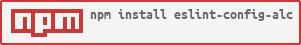](https://npmjs.org/package/eslint-config-alc)
This is my preferred set of ESLint rules, bundled up into a single ESLint config. Suitable for
**React JS** and **Node** development. Aimed at ESLint v5, but should work with v4.
I liked the baseline set of rules that Netflix use in their DEA eslint config package
([eslint-config-netflix-dea](https://github.com/Netflix/eslint-config-netflix-dea))
but I wanted something a little stricter. I found their package was a good, sensible
starting point for me to built atop with some of the rules I felt were missing.
## Installation
Install it as a local package along with ESLint itself via NPM:
```sh
npm i -D eslint eslint-config-alc
```
Or Yarn:
```sh
yarn add -D eslint eslint-config-alc
```
Then create yourself an `.eslintrc` file that extends the config:
```json
{
"extends": ["alc"]
}
```
And off you go! ✨
## Rules
I created this package to enforce some rules I prefer using in projects. It extends the
[Netflix DEA ESLint config package](https://github.com/Netflix/eslint-config-netflix-dea)
and adds a few additional rules on top to make the config a bit stricter. From experience
I've learned that stricter settings overall produce more consistent code. However, I don't
think I went too overboard and in general this config should be relatively painless to use.
Have a look inside `index.js` to see what rules I've added over and above Netflixes base
DEA config.