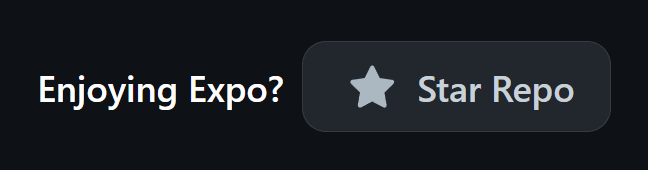Ecosyste.ms: Awesome
An open API service indexing awesome lists of open source software.
https://github.com/aarsxx/carbon
✨ Startup landing page template powered by astro. Free to use.
https://github.com/aarsxx/carbon
astro open-source personal tailwind template typescipt vercel web
Last synced: 3 months ago
JSON representation
✨ Startup landing page template powered by astro. Free to use.
- Host: GitHub
- URL: https://github.com/aarsxx/carbon
- Owner: aarsxx
- License: mit
- Created: 2018-12-26T06:14:49.000Z (about 6 years ago)
- Default Branch: main
- Last Pushed: 2024-09-27T04:53:05.000Z (4 months ago)
- Last Synced: 2024-10-12T09:45:10.847Z (3 months ago)
- Topics: astro, open-source, personal, tailwind, template, typescipt, vercel, web
- Language: Astro
- Homepage: https://carbon.arsx.xyz
- Size: 46.9 MB
- Stars: 10
- Watchers: 2
- Forks: 2
- Open Issues: 5
-
Metadata Files:
- Readme: README.md
- Funding: .github/funding.yml
- License: LICENSE
- Code of conduct: .github/CODE_OF_CONDUCT.md
- Codeowners: .github/CODEOWNERS.yml
Awesome Lists containing this project
README
# Cosmos 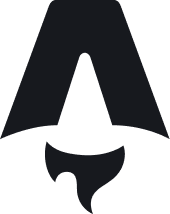
English | [简体中文](./README.zh-CN.md)
[](https://astro.build)
💠 Welcome to Cosmos, an open-source, minimal and beautiful portfolio built with astro
- 🍿 **Live preview**: https://arsx.xyz
- ✨ **Release Notes**: https://github.com/aarsxx/cosmos/releases
## Installation
To get started with the Cosmos project, follow these steps:
### Prerequisites
Make sure you have the following software installed:
- [Node.js](https://nodejs.org/) (use the version specified in the `.nvmrc` file)
- [nvm](https://github.com/nvm-sh/nvm) (Node Version Manager)
- [pnpm](https://pnpm.io/) (version 6.0.0 or higher)
### Clone the Repository
First, clone the repository to your local machine using git:
```bash
git clone https://github.com/andikaleonardo/cosmos.git
cd cosmos
```
### Use Correct Node Version
Navigate to the project directory and use the Node.js version specified in the .nvmrc file:
```bash
nvm install
nvm use
```
### Install Dependencies
Install the necessary dependencies using pnpm:
```bash
pnpm install
```
### Run the Development Server
After installing the dependencies, start the development server:
```bash
pnpm dev
```
Open your browser and navigate to http://localhost:4321 to see your Astro.js project in action.
### Additional Commands
Here is a table of all commands:
| Command | Description |
|----------------|------------------------|
| `pnpm dev` | Run the development server |
| `pnpm build` | Create a production build |
| `pnpm preview` | Preview the production build |
| `pnpm lint` | Lint the project |
| `pnpm format` | Format the code |
## Build for Production
To create a production build of your project:
```bash
pnpm build
```
## Preview the Production Build
To preview the production build locally:
```bash
pnpm preview
```
## Deploy your own
[](https://vercel.com/import/project?template=https://github.com/yourusername/cosmos)
[](https://app.netlify.com/start/deploy?repository=https://github.com/yourusername/cosmos)
## 📄 Contributing
Contributions are welcome! Please open an issue or submit a pull request if you have any suggestions or improvements.
## 🫶 Built With
- [Astro](https://astro.build)
- [Tailwind CSS](https://tailwindcss.com/)
## ✨ Acknowledgement
Thanks inspired by [leerob](https://github.com/hasparus/leerob) & [zaduma](https://github.com/hasparus/zaduma), The majority of the code for this project inspired by them.
## 🗺️ Sponsor
[](https://www.buymeacoffee.com/andikaleonardo)
## 🏛️ License
This project is released under the MIT License. Please read the [LICENSE](https://github.com/godruoyi/gblog/blob/astro/LICENSE) file for more details.