https://github.com/aayushajs/book-store
This is a bookstore web application built using the MERN stack (MongoDB, Express.js, React, Node.js). The project allows users to browse, upload, and manage books in an interactive, user-friendly interface. The application features an intuitive UI with responsive design, enabling a smooth experience across devices.
https://github.com/aayushajs/book-store
backend cloudinary expressjs mongodb nodejs
Last synced: 2 months ago
JSON representation
This is a bookstore web application built using the MERN stack (MongoDB, Express.js, React, Node.js). The project allows users to browse, upload, and manage books in an interactive, user-friendly interface. The application features an intuitive UI with responsive design, enabling a smooth experience across devices.
- Host: GitHub
- URL: https://github.com/aayushajs/book-store
- Owner: Aayushajs
- Created: 2024-11-15T13:16:09.000Z (7 months ago)
- Default Branch: main
- Last Pushed: 2025-01-25T08:48:19.000Z (5 months ago)
- Last Synced: 2025-02-15T01:45:37.923Z (4 months ago)
- Topics: backend, cloudinary, expressjs, mongodb, nodejs
- Language: JavaScript
- Homepage: https://book-store-zan0.onrender.com
- Size: 30.3 KB
- Stars: 0
- Watchers: 1
- Forks: 0
- Open Issues: 0
-
Metadata Files:
- Readme: README.md
Awesome Lists containing this project
README



## BOOK STORE FRONTEND
This is a bookstore web application built using the MERN stack (MongoDB, Express.js, Node.js). The project allows users to browse, upload, and manage books in an interactive, user-friendly interface. The application features an intuitive UI with responsive design, enabling a smooth experience across devices.
## Live Demo
➥ Live Demo
## File Structure
```python
bookstore-backend/
├── config/
│ ├── db.js # MongoDB connection
│ ├── cloudinary.js # Cloudinary setup
├── models/
│ ├── Book.js # Book schema
│ └── User.js # User schema
├── routes/
│ ├── books.js # Book routes
│ └── users.js # User routes
├── controllers/
│ ├── bookController.js # Book logic
│ └── userController.js # User logic
├── .env # Environment variables
├── server.js # Main server file
├── package.json # Project dependencies
└── README.md # Project documentation
```
## Description:
1. config/:
db.js: Connects your app to MongoDB.
cloudinary.js: Configures Cloudinary for image uploads.
2. models/:
Book.js: Defines the schema for books.
User.js: Defines the schema for users.
3. routes/:
books.js: Contains API endpoints for managing books.
users.js: Contains API endpoints for user-related tasks.
4. controllers/:
bookController.js: Logic for adding, updating, and fetching books.
userController.js: Logic for user authentication and profile management.
5. server.js:
Main file to set up Express and load routes.
6. .env:
Store sensitive information like database URLs and API keys.
## Install
➥npm install express mongoose dotenv cors cloudinary
## Command
CLONE :- git clone
Insall :- npm i Package Name
START :- npm run dev
## Web Logo
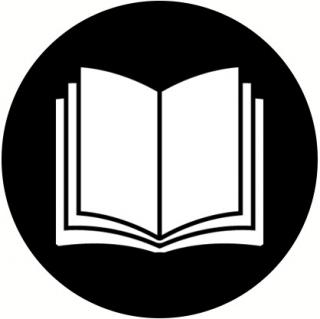
## dependency
```python
{
"name": "bookstore-backend",
"version": "1.0.0",
"description": "Backend for a bookstore app",
"main": "server.js",
"scripts": {
"start": "node server.js",
"dev": "nodemon server.js"
},
"dependencies": {
"express": "^4.18.2",
"dotenv": "^10.0.0",
"mongoose": "^7.0.0",
"cloudinary": "^1.30.0",
"multer": "^1.4.5",
"cors": "^2.8.5",
"bcrypt": "^5.1.0",
"jsonwebtoken": "^9.0.0"
},
"devDependencies": {
"nodemon": "^3.0.1"
}
}
```
## .evn
PORT=5000
MONGO_URI=mongodb+srv://:@cluster.mongodb.net/bookstore
CLOUDINARY_CLOUD_NAME=your-cloud-name
CLOUDINARY_API_KEY=your-api-key
CLOUDINARY_API_SECRET=your-api-secret