https://github.com/abbbi/qmpbackup
Qemu Backup tool: Create full and incremental backups of running qemu machines by using dirty-bitmaps
https://github.com/abbbi/qmpbackup
backup incremental kvm kvm-hypervisor linux-server proxmox proxmox-backup python3 qemu qemu-kvm restore virtual-machine virtualization
Last synced: 6 months ago
JSON representation
Qemu Backup tool: Create full and incremental backups of running qemu machines by using dirty-bitmaps
- Host: GitHub
- URL: https://github.com/abbbi/qmpbackup
- Owner: abbbi
- License: gpl-3.0
- Created: 2016-11-30T22:58:34.000Z (almost 9 years ago)
- Default Branch: master
- Last Pushed: 2025-03-31T07:05:27.000Z (6 months ago)
- Last Synced: 2025-03-31T07:25:45.301Z (6 months ago)
- Topics: backup, incremental, kvm, kvm-hypervisor, linux-server, proxmox, proxmox-backup, python3, qemu, qemu-kvm, restore, virtual-machine, virtualization
- Language: Python
- Homepage:
- Size: 764 KB
- Stars: 73
- Watchers: 6
- Forks: 9
- Open Issues: 4
-
Metadata Files:
- Readme: README.md
- Funding: .github/FUNDING.yml
- License: LICENSE
Awesome Lists containing this project
README

qmpbackup
=========
qmpbackup is designed to create live full and incremental backups of running
qemu virtual machines via QMP protocol. It makes use of the dirty-bitmap
feature introduced in later QEMU versions. It works with standalone QEMU
processes.
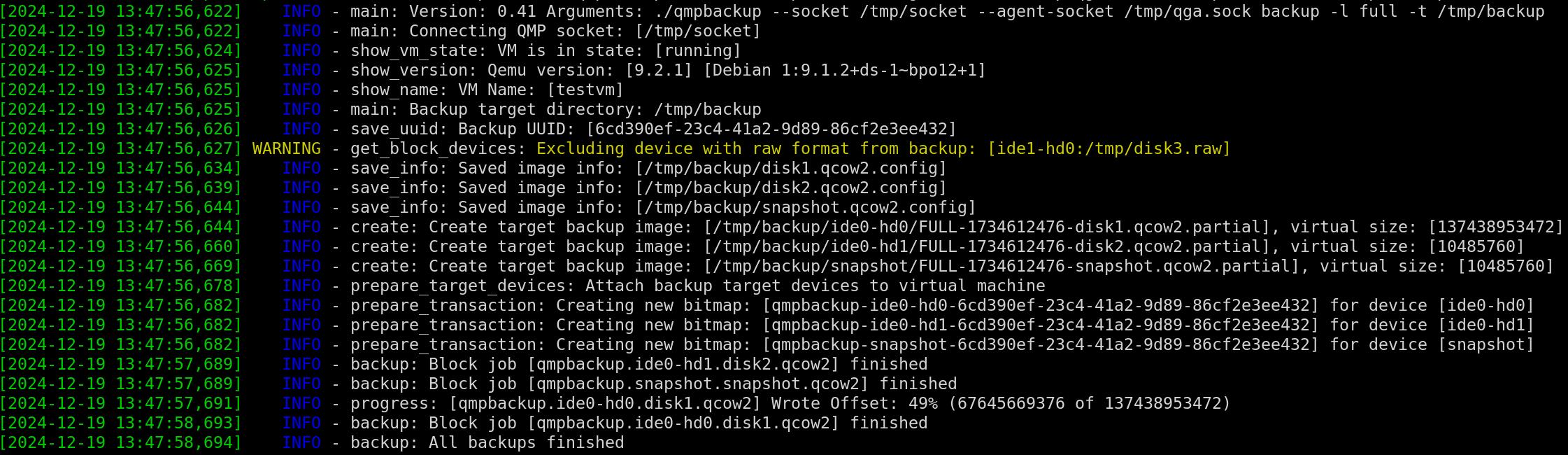
If you want to backup QEMU virtual machines managed by `libvirt`, see this
project:
https://github.com/abbbi/virtnbdbackup
**Table of Contents**
- [Installation](#installation)
- [Prerequisites](#prerequisites)
- [Usage](#usage)
- [Backup](#backup)
- [Backup chains / unique bitmap names](#backup-chains--unique-bitmap-names)
- [Monthly Backups](#monthly-backups)
- [Excluding disks from backup](#excluding-disks-from-backup)
- [Filesystem Freeze](#filesystem-freeze)
- [Offline virtual machines](#offline-virtual-machines)
- [UEFI / BIOS (pflash devices)](#uefi--bios-pflash-devices)
- [Restore](#restore)
- [Regular Rebase](#regular-rebase)
- [Rebase with commit](#rebase-with-commit)
- [Rebase into a new image](#rebase-into-a-new-image)
- [Rebase with adding snapshots](#rebase-with-adding-snapshots)
- [Misc commands and options](#misc-commands-and-options)
- [Compressing backups](#compressing-backups)
- [List devices suitable for backup](#list-devices-suitable-for-backup)
- [Including raw devices (lvm, zfs, ceph)](#including-raw-devices-lvm-zfs-ceph)
- [List existing bitmaps](#list-existing-bitmaps)
- [Cleanup bitmaps](#cleanup-bitmaps)
- [Speed limit](#speed-limit)
- [Hypervisors](#hypervisors)
- [Proxmox](#proxmox)
- [Limitations](#limitations)
# Installation
*qmpbackup* makes use of [qemu.qmp](https://gitlab.com/jsnow/qemu.qmp)
```
python3 -m venv venv
source venv/bin/activate
pip3 install -r requirements.txt
python3 setup.py install (alternatively use: `python -m pip install .` on systems deprecating setuptools)
```
# Prerequisites
The virtual machine must be reachable via QMP protocol on a unix socket,
usually this happens by starting the virtual machine via:
```
qemu-system- -qmp unix:/path/to/socket,server,nowait
```
*qmpbackup* uses this socket to pass required commands to the virtual machine.
`Note:` Use a dedicated socket for backup operations if possible, as qmp
sockets only allow one connection at a time.
# Usage
In order to create a full backup use the following command:
```
# remove already existent bitmaps from prior full backups:
qmpbackup --socket /path/to/socket cleanup --remove-bitmaps
# create a new full backup to an empty directory:
qmpbackup --socket /path/to/socket backup --level full --target /tmp/backup/
```
the command will create a new unique dirty bitmap and backup the virtual
machines disks to ```/tmp/backup//FULL-```. It ensures
consistency by creating the bitmap and backup within one QMP transaction.
Multiple disks attached to the virtual machine are backed up concurrently.
During full and incremental backup, bitmaps will be created with `persistent
option flag`. This means QEMU attempts to store them in the QCOW images, so
they are available between virtual machine shutdowns. The attached QCOW images
must be in qcow(v3) format, for this to work.
If you can't convert your QCOW images to newer formats, you still can use the
backup mode `copy`: it allows to execute a complete full backup but no further
incremental backups.
Second step is to change some data within your virtual machine and let
*qmpbackup* create an incremental backup for you, this works by:
```
qmpbackup --socket /path/to/socket backup --level inc --target /tmp/backup/
```
The changed delta since your last full (or inc) backup will be dumped to
`/tmp/backup//INC-`, the dirty-bitmap is automatically
cleared after this and you can continue creating further incremental backups by
re-issuing the command likewise.
There is also the `auto` backup level which combines the `full` and `inc`
backup levels. If there's no existing bitmap for the VM, `full` will run. If a
bitmap exists, `inc` will be used.
# Backup
## Backup chains / unique bitmap names
By default a new full backup to an empty directory will create a new unique id
for the bitmap that is used to start a new backup chain.
This way you can create multiple backup chains, each of them using an
unique bitmap to track the changes.
The `qmpbackup` utility will not cleanup those bitmaps by default if you can
cleanup bitmaps that are not required via:
```
qmpbackup --socket /path/to/socket cleanup --remove-bitmaps
qmpbackup --socket /path/to/socket cleanup --remove-bitmaps --uuid
```
Alternatively you can specify the uuid to be used for the bitmap names during
the first full backup you create. This way the bitmaps will be re-used and must
not be cleaned:
```
qmpbackup --socket /path/to/socket backup -l full -t /tmp/backup --uuid testme
qmpbackup --socket /path/to/socket backup -l inc -t /tmp/backup
```
## Monthly Backups
Using the `--monthly` flag with the `backup` command, backups will be placed in
monthly folders in a YYYY-MM format. The above combined with the `auto` backup
level, backups will be created in monthly backup chains.
Executing the backup and the date being 2021-11, the following command:
`qmpbackup --socket /path/to/socket backup --level auto --monthly --target /tmp/backup`
will place backups in the following backup path: `/tmp/backup/2021-11/`
When the date changes to 2021-12 and *qmpbackup* is executed, backups will be
placed in `/tmp/backup/2021-12/` and a new full backup will be created.
## Excluding disks from backup
Disks can be excluded from the backup by using the *--exclude* option, the name
must match the devices "node" name (use the *info --show blockdev* option to
get a list of attached block devices considered for backup)
If only specific disks should be saved, use the *--include* option.
## Filesystem Freeze
In case the virtual machine has an guest agent installed you can set the QEMU
Guest Agent socket (*--agent-socket*) and request filesystem quiesce via
*--quiesce* option:
```
qmpbackup --socket /path/to/socket --agent-socket /tmp/qga.sock backup --level full --target /tmp/ --quisce
```
Use the following options to QEMU to enable an guest agent socket:
```
-chardev socket,path=/tmp/qga.sock,server,nowait,id=qga0 \
-device virtio-serial \
-device "virtserialport,chardev=qga0,name=org.qemu.guest_agent.0" \
```
## Offline virtual machines
If you want to backup virtual machines without the virtual machine being in
fully operational state, it is sufficient to bring up the QEMU process in
`prelaunch` mode (The QEMU blocklayer is operational but no code is executed):
```
qemu-system- -S
```
## UEFI / BIOS (pflash devices)
If the virtual machine uses UEFI, it usually has attached `pflash` devices
pointing to the UEFI firmware and variables files. These will be included in
the backup by default.
# Restore
Restoring your data is a matter of rebasing the created qcow images by using
standard tools such as *qemu-img* or *qmprestore*. There are three major
features implemented within the restore command: rebase, merge and
snapshotrebase.
The `rebase` and `snapshotrebase` commands will alter the directory
in-place: this means your backup files will be changed.
The `merge` functionality will merge the data into a separate, new qcow file
outside of your backup folder.
A image backup based on a backup folder containing the following backups:
```
/tmp/backup/ide0-hd0/
├── FULL-1706260639-disk1.qcow2
├── INC-1706260646-disk1.qcow2
└── INC-1706260647-disk1.qcow2
```
can be recovered the following ways:
## Regular Rebase
A regular rebase will update the backing image for each backup file in-place:
```
qmprestore rebase --dir /tmp/backup/ide0-hd0
```
After rebase you will find an symlink `/tmp/backup/image`, which points to the
latest image to use with qemu or other tools.
`Note:` It makes sense to copy the existing backup directory to a temporary
folder before rebasing, if you do not want to alter your existing backups.
Using the `--until` option rollback to a specific incremental point in
time is possible:
```
qmprestore rebase --dir /tmp/backup/ide0-hd0 --until INC-1480542701
```
## Rebase with commit
If you want to rebase and actually commit back the changes to the images use:
```
qmprestore commit --dir /tmp/backup/ide0-hd0
```
After rebase you will find the merged image file with all changes committed
in the target folder.
`Note:` It makes sense to copy the existing backup directory to a temporary
folder before rebasing, if you do not want to alter your existing backups.
## Rebase into a new image
It is also possible to restore and rebase the backup files into a new target
file image, without altering the original backup files:
```
qmprestore merge --dir /tmp/backup/ide0-hd0/ --targetfile /tmp/restore/disk1.qcow2
```
## Rebase with adding snapshots
Using the `snapshotrebase` functionality it is possible to rebase/commit the
images back into an full backup, but additionally the rebase process will
create an internal snapshot for the qemu image, for each incremental backup
applied.
This way it is easily possible to switch between the backup states after
rebasing.
```
qmprestore snapshotrebase --dir /tmp/backup/ide0-hd0/
[..]
qemu-img snapshot -l /tmp/backup/ide0-hd0/FULL-1706260639-disk1.qcow2
Snapshot list:
ID TAG VM SIZE DATE VM CLOCK ICOUNT
1 FULL-BACKUP 0 B 2024-10-21 12:50:45 00:00:00.000 0
2 2024-10-21-12:42:48 0 B 2024-10-22 09:23:39 00:00:00.000 0
3 2024-10-21-12:42:49 0 B 2024-10-22 09:23:39 00:00:00.000 0
```
# Misc commands and options
## Compressing backups
The `--compress` option can be used to enable compression for target files
during the `blockdev-backup` operation. This can save quite some storage space on
the created target images, but may slow down the backup operation.
```
qmpbackup --socket /path/to/socket backup [..] --compress
```
## List devices suitable for backup
```
qmpbackup --socket /path/to/socket info --show blockdev
```
## Including raw devices (lvm, zfs, ceph)
Attached raw devices (format: raw) do not support incremental backup. The
only way to create backups for these devices is to create a complete full
or copy backup.
By default `qmpbackup` will ignore such devices, but you can use the
`--include-raw` option to create a backup for those devices too.
Of course, if you create an incremental backup for these devices, the complete
image will be backed up.
## List existing bitmaps
To query existing bitmaps information use:
```
qmpbackup --socket /path/to/socket info --show bitmaps
```
## Cleanup bitmaps
In order to remove existing dirty-bitmaps use:
```
qmpbackup --socket /path/to/socket cleanup --remove-bitmaps
```
If you create a new backup chain (new full backup to an empty
directory) you should cleanup old bitmaps before.
## Speed limit
You can set an speed limit (bytes per second) for all backup operations to
limit throughput:
```
qmpbackup --socket /path/to/socket backup [..] --speed-limit 2000000
```
# Hypervisors
## Proxmox
To backup virtual machines running on Proxmox hypervisors it is recommended to
re-configure the virtual machines to provide a second dedicated qmp socket.
This can be done using the `qm` command.
First, show the command line that is used to start the vm (id 110 in this
example):
```
qm stop 110
qm showcmd 110
/usr/bin/kvm -id 110 -name [..] -chardev 'socket,id=qmp,path=/var/run/qemu-server/110.qmp,server=on,wait=off'
```
Now add an additional command line parameter to the VM configuration:
```
qm set 110 --args "-chardev 'socket,id=qmp-backup,path=/var/run/qemu-server/110-backup.qmp,server=on,wait=off' -mon 'chardev=qmp-backup,mode=control'"
update VM 110: -args -chardev 'socket,id=qmp-backup,path=/var/run/qemu-server/110-backup.qmp,server=on,wait=off' -mon 'chardev=qmp-backup,mode=control'
qm start 110
```
After the VM has started, a new qmp socket is available for backup:
```
ls -ah /var/run/qemu-server/110-backup.qmp
/var/run/qemu-server/110-backup.qmp
qmpbackup --socket /var/run/qemu-server/110-backup.qmp backup [..]
```
# Limitations
1) Using the QMP protocol it cannot be used together with libvirt as libvirt
exclusively uses the virtual machines monitor socket. See
[virtnbdbackup](https://github.com/abbbi/virtnbdbackup).
2) QEMUs ```drive-backup``` function does currently not support dumping
data as a stream, it also cannot work with fifo pipes as the blockdriver
expects functions like ftruncate and fseek to work on the target file, so the
backup target must be a directory.