https://github.com/abdallahhemdan/conventional-buttons
Chrome extension that adds a conventional comment button to Github file explorer comments, allowing you to quickly leave a structured semantic comment during your PR reviews!
https://github.com/abdallahhemdan/conventional-buttons
chrome-extension chrome-extensions code-review conventional-comments-buttons hemdan instabug
Last synced: about 2 months ago
JSON representation
Chrome extension that adds a conventional comment button to Github file explorer comments, allowing you to quickly leave a structured semantic comment during your PR reviews!
- Host: GitHub
- URL: https://github.com/abdallahhemdan/conventional-buttons
- Owner: AbdallahHemdan
- License: mit
- Created: 2021-04-09T06:21:43.000Z (over 4 years ago)
- Default Branch: main
- Last Pushed: 2022-05-30T12:51:03.000Z (over 3 years ago)
- Last Synced: 2025-03-30T18:43:49.269Z (7 months ago)
- Topics: chrome-extension, chrome-extensions, code-review, conventional-comments-buttons, hemdan, instabug
- Language: CSS
- Homepage: https://a-hemdan.medium.com/conventional-comments-1f83f56a7a48
- Size: 5 MB
- Stars: 40
- Watchers: 2
- Forks: 3
- Open Issues: 0
-
Metadata Files:
- Readme: README.md
- Contributing: CONTRIBUTING.md
- License: LICENSE
Awesome Lists containing this project
README
Conventional Buttons
[](https://github.com/AbdallahHemdan/Conventional-Buttons/contributors)
[](https://github.com/AbdallahHemdan/Conventional-Buttons/issues)
[](https://github.com/AbdallahHemdan/Conventional-Buttons/network)
[](https://github.com/AbdallahHemdan/Conventional-Buttons/stargazers)
[](https://github.com/AbdallahHemdan/Conventional-Buttons/blob/master/LICENSE)




## About
> **Conventional-Buttons** is a chrome extension that adds a conventional comment button to Github file explorer comments, allowing to quickly leave a structured semantic comment during your PR reviews!, I wrote an article about conventional comments, you can check it from [here](https://a-hemdan.medium.com/conventional-comments-1f83f56a7a48)
## How to use
1. **_Clone the repository_**
```sh
$ git clone https://github.com/AbdallahHemdan/Conventional-Buttons.git
```
2. **_Navigate to repository directory_**
```sh
$ cd Conventional-Buttons
```
3. **_Open Google chrome_**
4. **_Open More Tools (3-dots)_**
5. **_Click on Extensions_**
6. **_In the Extension page: Load unpacked and select the cloned repository_**

## Demo of extension

## Screenshots
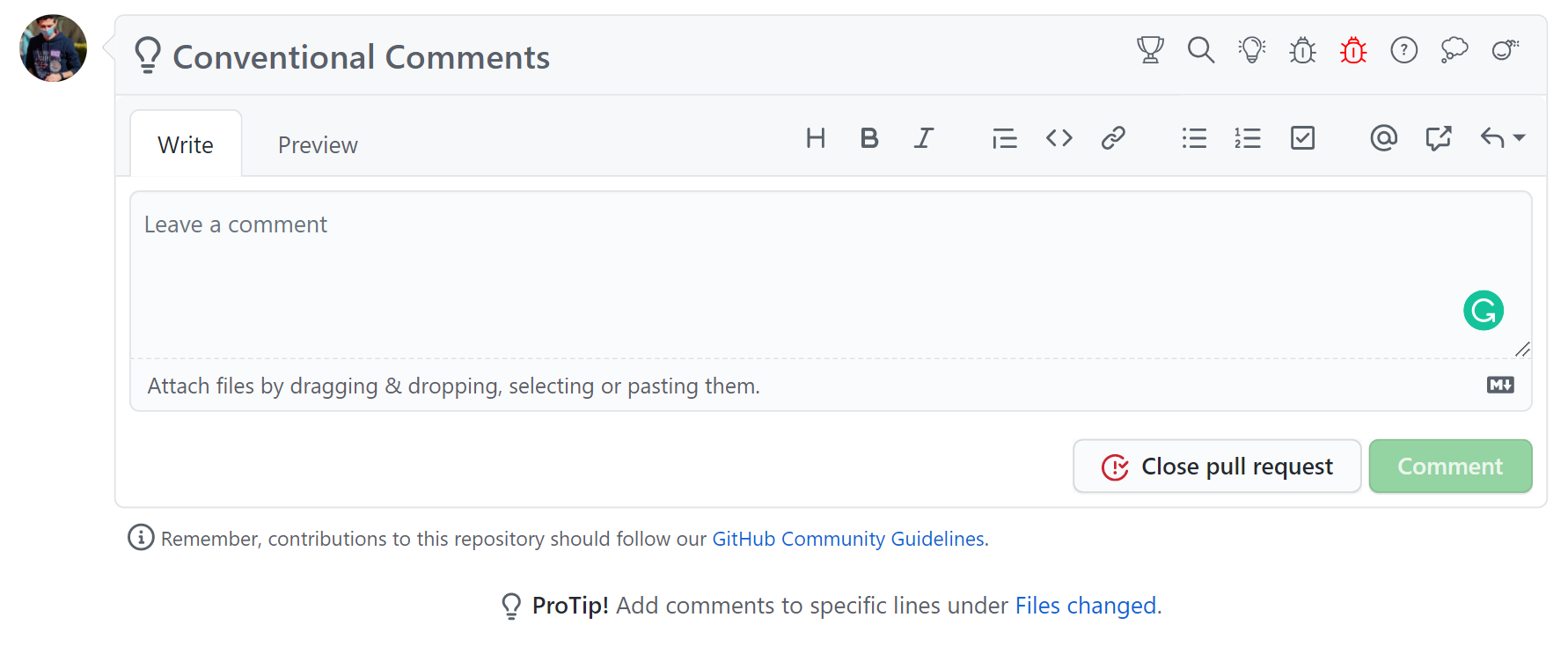

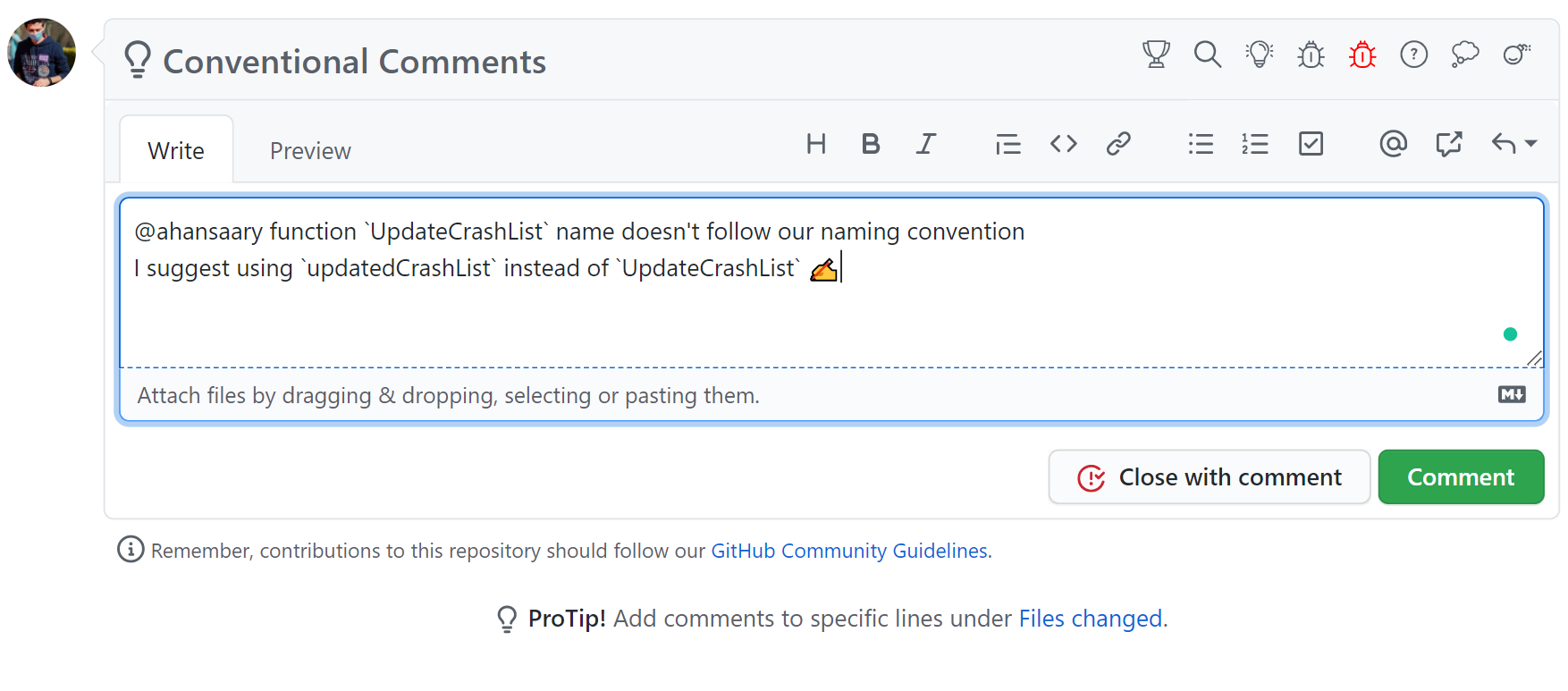


## Contributing
> Contributions are what make the open source community such an amazing place to be learn, inspire, and create. Any contributions you make are **greatly appreciated**.
Check out our [contributing guidelines](https://github.com/AbdallahHemdan/Conventional-Buttons/blob/master/CONTRIBUTING.md) for ways to contribute.
### Licence
[MIT Licence](https://github.com/AbdallahHemdan/Conventional-Buttons/blob/master/LICENSE)