Ecosyste.ms: Awesome
An open API service indexing awesome lists of open source software.
https://github.com/abdurrahmanekr/nodejs-file-sharer
Share files with friends on the same network without the need for a flash drive
https://github.com/abdurrahmanekr/nodejs-file-sharer
flash-drive youdontneed
Last synced: about 1 month ago
JSON representation
Share files with friends on the same network without the need for a flash drive
- Host: GitHub
- URL: https://github.com/abdurrahmanekr/nodejs-file-sharer
- Owner: abdurrahmanekr
- Created: 2018-09-26T13:32:02.000Z (over 6 years ago)
- Default Branch: master
- Last Pushed: 2024-04-23T00:49:37.000Z (9 months ago)
- Last Synced: 2024-10-15T10:26:45.353Z (3 months ago)
- Topics: flash-drive, youdontneed
- Language: HTML
- Size: 119 KB
- Stars: 13
- Watchers: 5
- Forks: 1
- Open Issues: 2
-
Metadata Files:
- Readme: README.md
Awesome Lists containing this project
README
# NodeJS File SHARER
Share files with friends on the same network without the need for a flash drive
| Select Files | Directory |
| --- | --- |
| 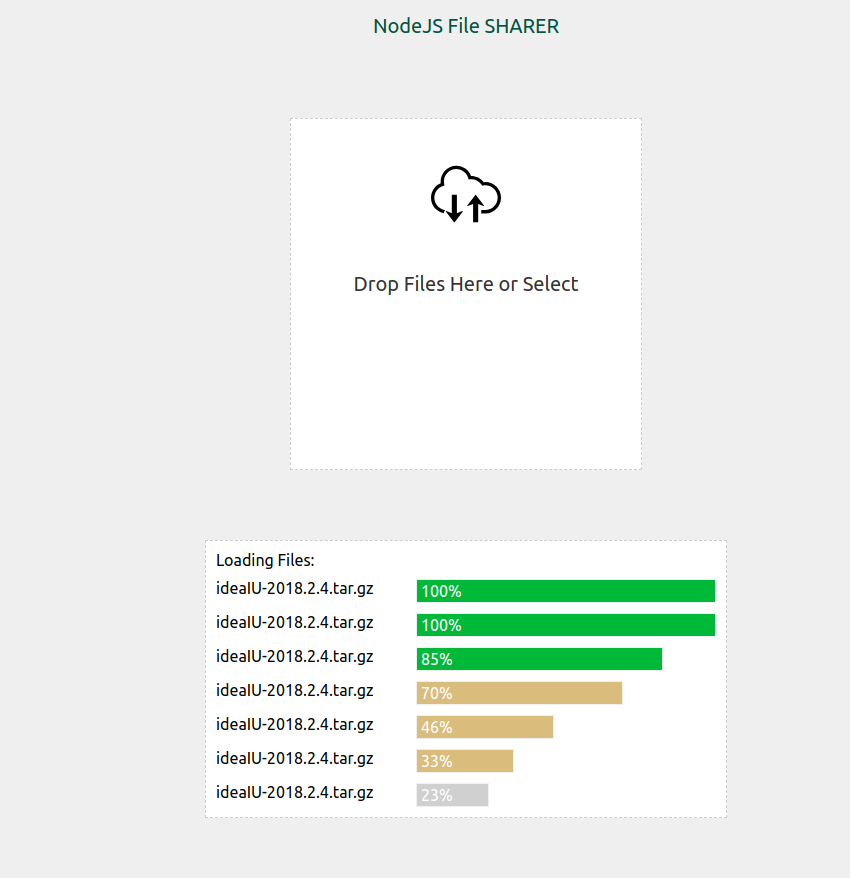 |  |
### All dependencies: nodejs, express, mod_autoindex.
## Installization
```
$ git clone https://github.com/abdurrahmanekr/nodejs-file-sharer
$ cd nodejs-file-sharer && npm install
$ npm start
```
## How does it work?
Suppose you use two devices connected to the same network.
1. Let someone set up **NodeJs File SHARER**. Then run the this command: `npm start`
2. The application will be broadcast by port ***1453*** by default.
3. Locate the ip address on the published computer. (ex: 192.168.1.21)
4. From the other computer, enter the ip address. (ex: `http://192.168.1.21:1453/`)
5. Chosee file and upload
6. If successful, you can find the file in the uploaded_files directory located in the project directory.
7. If you want to download the uploaded files, you can go to /files path and view them. (Ex: http://192.168.1.21:1453/files/)
## Bash File Upload With cURL
```
curl -F "fileupload=@/path/to/file" http://:1453/fileupload
```
## Help improve
This app needs a
1. Design.
2. Progressbar.
3. Error management.
4. Port, Max file size and filedir options
Thanks for your contribution.