https://github.com/abhinandanmishra1/leetcode-profiler
It is an npm package that allows you to integrate Leetcode components into your personal projects.
https://github.com/abhinandanmishra1/leetcode-profiler
competitive-programming cp leetcode leetcode-profiler npm npm-packages
Last synced: 6 months ago
JSON representation
It is an npm package that allows you to integrate Leetcode components into your personal projects.
- Host: GitHub
- URL: https://github.com/abhinandanmishra1/leetcode-profiler
- Owner: abhinandanmishra1
- Created: 2024-04-17T10:07:22.000Z (over 1 year ago)
- Default Branch: main
- Last Pushed: 2024-04-24T07:39:19.000Z (over 1 year ago)
- Last Synced: 2025-06-09T01:06:06.781Z (6 months ago)
- Topics: competitive-programming, cp, leetcode, leetcode-profiler, npm, npm-packages
- Language: TypeScript
- Homepage: https://leetcode-profiler-example.vercel.app/
- Size: 187 KB
- Stars: 2
- Watchers: 0
- Forks: 0
- Open Issues: 0
-
Metadata Files:
- Readme: README.md
Awesome Lists containing this project
README
# Leetcode Profiler
The **Leetcode Profiler** is an npm package that allows you to integrate Leetcode components into your personal projects. Use it to showcase your data structures and algorithms (DSA) knowledge and practices.
## Usage Instructions
1. Initialize a React project by running `npx create-react-app my-leetcode-project`.
2. Install the **Leetcode Profiler** package using `npm install leetcode-profiler`.
3. In your `src/index.tsx` (or `src/main.tsx`) file, make the following changes:
```tsx
import React from "react";
import ReactDOM from "react-dom";
import App from "./App"; // Your main application component
import { LeetcodeProfilerProvider } from "leetcode-profiler";
ReactDOM.createRoot(document.getElementById("root")!).render(
);
```
4. Now you can use Leetcode components anywhere in your project. For example:
```tsx
import React from "react";
import {
LeetcodeBadges,
LeetcodeContestRatingGraph,
LeetcodeSolvedProblemsStats,
LeetcodeSubmissionsHeatmap,
LeetcodeTopRatingHistogram,
} from "leetcode-profiler";
const Example = () => {
const username = "abhinandan_mishra_1"
return (
);
};
export default Example;
```
### Screenshots
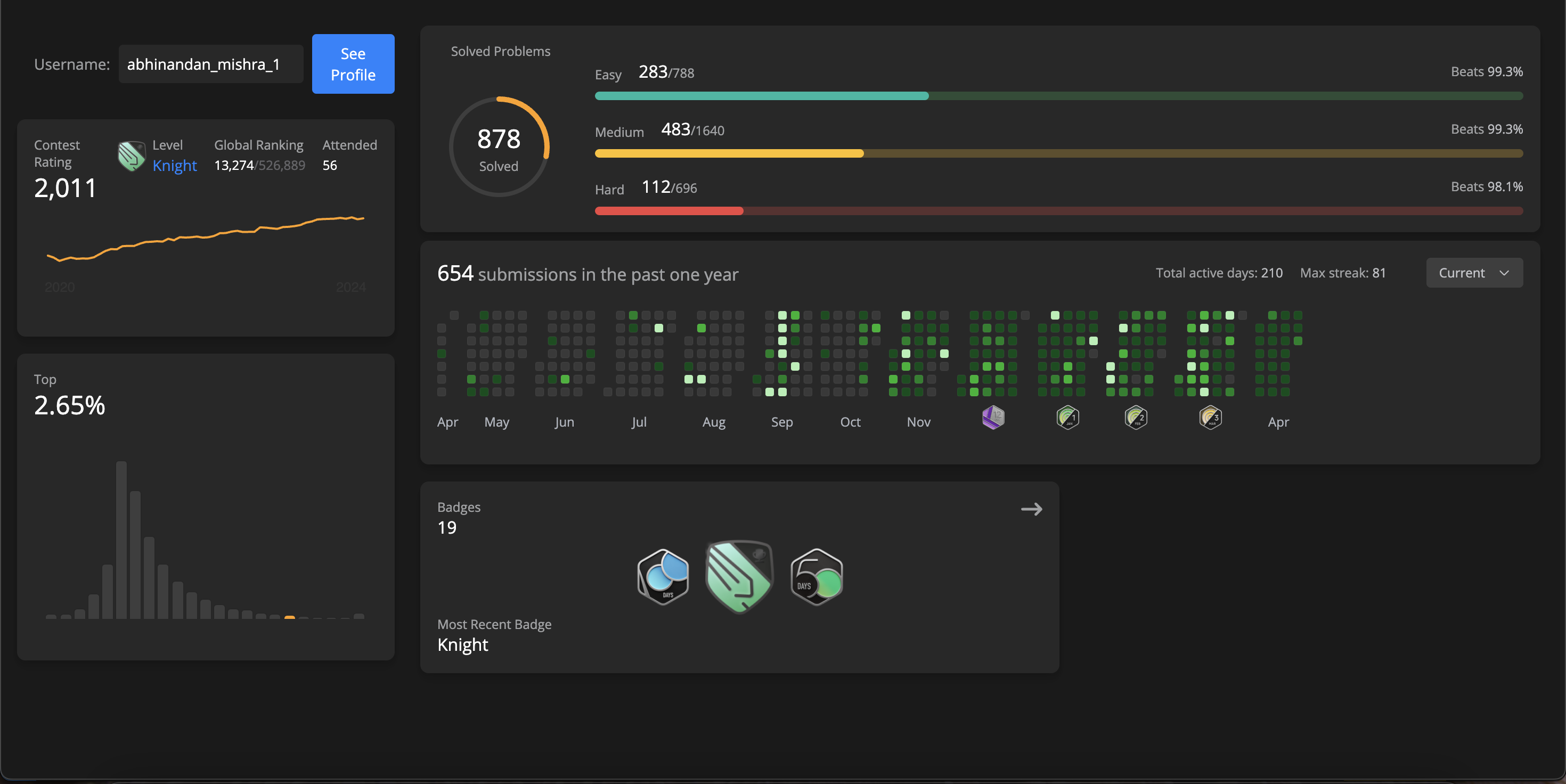


> Remember to install and initialize Tailwind CSS to apply styling to the above component.
Happy coding! 🚀🔥