https://github.com/abhn/marvel
Marvel - Face Recognition With Android & OpenCV
https://github.com/abhn/marvel
android attendance face-detection face-recognition image-processing java object-detection open-source opencv
Last synced: 11 months ago
JSON representation
Marvel - Face Recognition With Android & OpenCV
- Host: GitHub
- URL: https://github.com/abhn/marvel
- Owner: abhn
- License: mit
- Created: 2016-12-02T15:09:05.000Z (about 9 years ago)
- Default Branch: master
- Last Pushed: 2021-10-19T22:01:05.000Z (over 4 years ago)
- Last Synced: 2025-03-31T16:16:28.412Z (11 months ago)
- Topics: android, attendance, face-detection, face-recognition, image-processing, java, object-detection, open-source, opencv
- Language: Java
- Homepage:
- Size: 15.7 MB
- Stars: 230
- Watchers: 16
- Forks: 142
- Open Issues: 28
-
Metadata Files:
- Readme: README.md
- License: LICENSE
Awesome Lists containing this project
README
# Marvel - Face Recognition With Android & OpenCV
Marvel is an open source android application that does face recognition using OpenCV. Originally made for attendence marking in college, Marvel can be used for any generic use case of face recognition.
[](https://opensource.org/licenses/MIT)
### Credits
- [https://github.com/ayuso2013/](https://github.com/ayuso2013/)
### Video Demo
[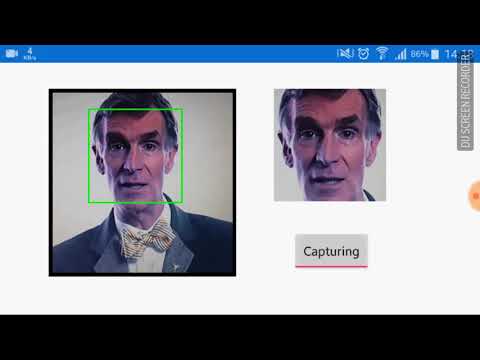](https://www.youtube.com/watch?v=WwPRROwNr1Y)
### Screenshots
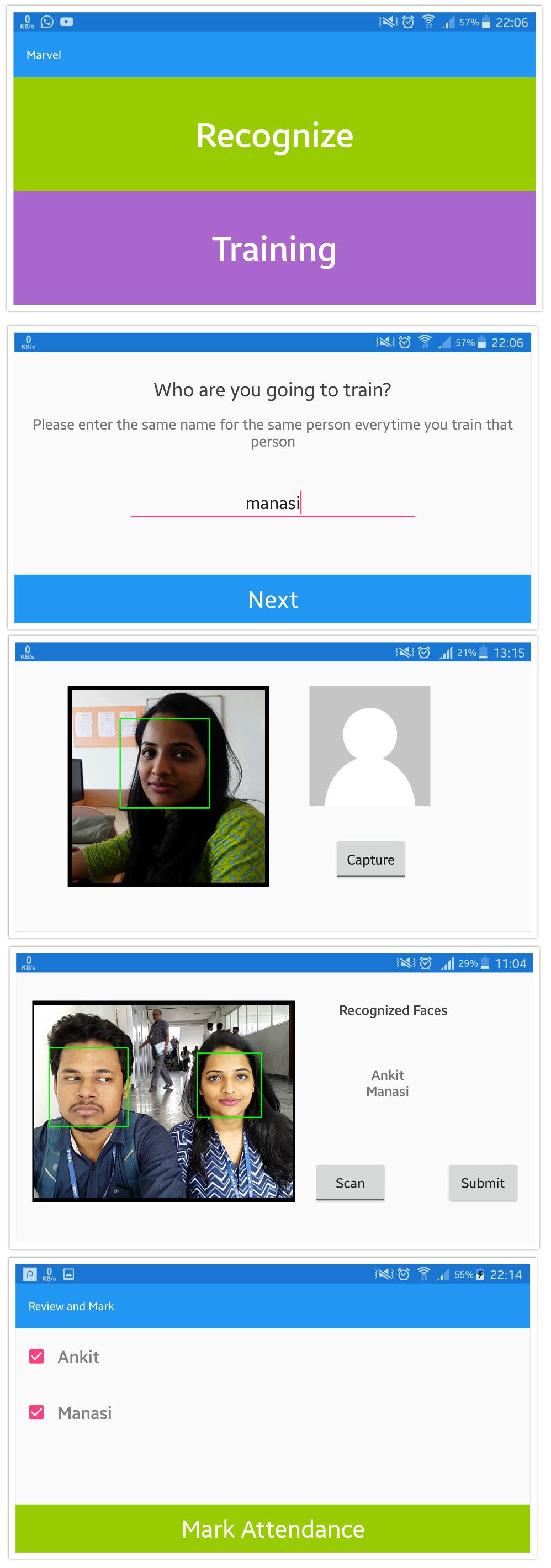
1. **Home page** - For switching between training and testing
2. **Home > Training (enter ID)** - Enter ID for the train images
3. **Home > Training (enter ID) > Capture** - Capture train image for the ID
4. **Home > Recognition** - Recognize faces
5. **Home > Recognition > Review** - Review capture results (Optionally push to database)
### Usage
- Either download this [APK file](https://drive.google.com/open?id=1gRT05lNnGawxbmiXFgqmujd46QuqE-1n)
**OR**
- Clone this repository
- Open project in android studio
- Optional: Configure firebase if required. Check out comments in ReviewResults activity
- Compile, install the Apk
- Go to training, set an ID and capture a face to train. Repeat this a couple of times with different people and IDs
- Go to recognition, click scan and try to capture everyone in the video stream. The detected faces will be recognized and shown.
- Once done, stop scanning and click submit to review capture results. Implement the "Mark Attendence" button if required.
### Known Issues & TODO
- Face recognition is not accurate. Far from it
- Recognition model gets created each time "Recognize" tab is clicked. Slows down as number of training images increase
### Directories
- **/sdcard/facerecogOCV** - Training images
### License
MIT