https://github.com/abn/wifiman-desktop-rpm
Feodra RPM Package for Ubiquiti WiFiman Desktop
https://github.com/abn/wifiman-desktop-rpm
fedora rpm ubiquiti unifi wifiman
Last synced: 3 months ago
JSON representation
Feodra RPM Package for Ubiquiti WiFiman Desktop
- Host: GitHub
- URL: https://github.com/abn/wifiman-desktop-rpm
- Owner: abn
- License: mit
- Created: 2024-09-05T17:28:59.000Z (8 months ago)
- Default Branch: main
- Last Pushed: 2024-09-05T21:13:27.000Z (8 months ago)
- Last Synced: 2025-01-17T04:12:32.288Z (4 months ago)
- Topics: fedora, rpm, ubiquiti, unifi, wifiman
- Homepage: https://wifiman.com/
- Size: 12.7 KB
- Stars: 1
- Watchers: 1
- Forks: 1
- Open Issues: 2
-
Metadata Files:
- Readme: README.md
- License: LICENSE
Awesome Lists containing this project
README
[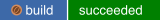](https://copr.fedorainfracloud.org/coprs/abn/wifiman-desktop/)
# RPM Package: wifiman-desktop
This repository holds the RPM package source for [wifiman-desktop](https://www.ui.com/download/app/wifiman-desktop).
> WiFiman is here to save your home or office network from sluggish surfing, endless buffering, and congested data
> channels.
> [!NOTE]
> This is a wrapper package of the WiFiman Desktop releases for Ubuntu available [here](https://www.ui.com/download/app/wifiman-desktop)
> and is in no way affliated with or maintained by [Ubiquity Inc](https://ui.com/) for any application support or questions please see
> [here](https://help.ui.com/hc/en-us).
## Usage
You can use this package by enabling the copr repository at [abn/wifiman-desktop](https://copr.fedorainfracloud.org/coprs/abn/wifiman-desktop/) as described [here](https://fedorahosted.org/copr/wiki/HowToEnableRepo).
```sh
dnf copr enable abn/wifiman-desktop
dnf install wifiman-desktop
```
Once installed you can enable and start the daemon using the following command, then launch the application.
```sh
systemctl enable --now wifiman-desktop.service
```