Ecosyste.ms: Awesome
An open API service indexing awesome lists of open source software.
https://github.com/abranhe/jenkins
Deploy Jetkins to Heroku
https://github.com/abranhe/jenkins
heroku jetkins
Last synced: 25 days ago
JSON representation
Deploy Jetkins to Heroku
- Host: GitHub
- URL: https://github.com/abranhe/jenkins
- Owner: abranhe
- License: mit
- Created: 2018-05-14T21:47:20.000Z (over 6 years ago)
- Default Branch: master
- Last Pushed: 2019-02-17T04:04:36.000Z (almost 6 years ago)
- Last Synced: 2024-11-12T04:02:15.229Z (3 months ago)
- Topics: heroku, jetkins
- Language: Java
- Homepage: http://ci.abranhe.com
- Size: 69.3 MB
- Stars: 3
- Watchers: 1
- Forks: 0
- Open Issues: 0
-
Metadata Files:
- Readme: readme.md
- License: license
Awesome Lists containing this project
README

# Jenkins on Heroku
[](https://heroku.com/deploy?template=https://github.com/abranhe/jenkins/tree/master)
After you deploy your application you will get a login page and it will ask you for a password.
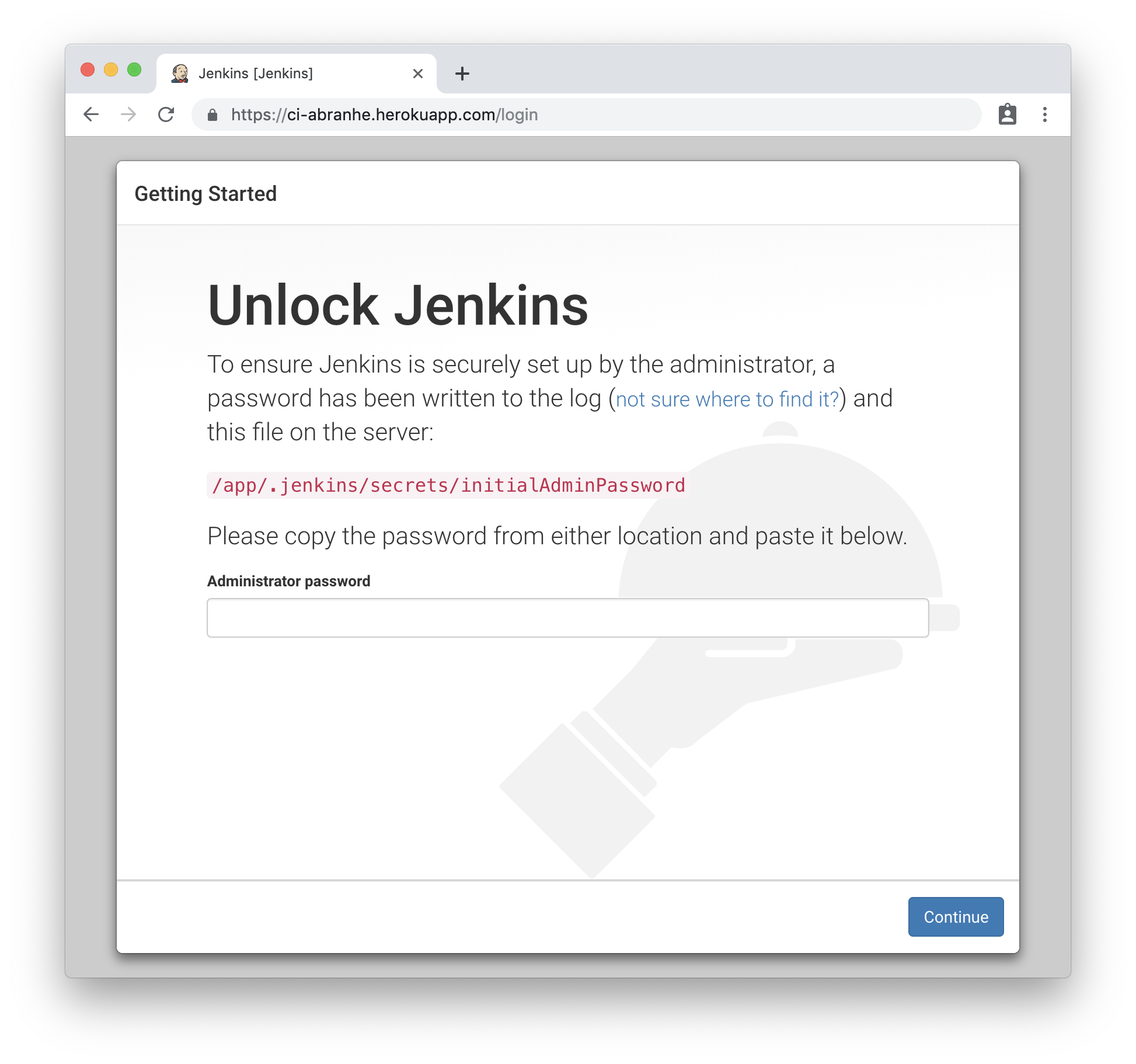
You will need to install the Heroku cli ([cli.heroku.com](https://cli.heroku.com)) to get the logs of your application.
After you installed the Heroku cli you can run:
```
$ heroku logs --app
```
The password can be found on the logs. If you cant see it, then restart the dynos.

In this case the password would be:
```
82nljalk29jk8sj83mn76sh52h27
```
## License
MIT © [Carlos Abraham](https://go.abranhe.com/github)