Ecosyste.ms: Awesome
An open API service indexing awesome lists of open source software.
https://github.com/acorbe/latex-multiusrsidenotes
LaTeX package allowing different authors to put personal side notes in papers (e.g. with reviewing purpose).
https://github.com/acorbe/latex-multiusrsidenotes
Last synced: 2 days ago
JSON representation
LaTeX package allowing different authors to put personal side notes in papers (e.g. with reviewing purpose).
- Host: GitHub
- URL: https://github.com/acorbe/latex-multiusrsidenotes
- Owner: acorbe
- Created: 2012-11-11T10:27:15.000Z (about 12 years ago)
- Default Branch: master
- Last Pushed: 2014-04-17T07:49:23.000Z (almost 11 years ago)
- Last Synced: 2023-04-01T09:41:43.556Z (almost 2 years ago)
- Homepage:
- Size: 211 KB
- Stars: 4
- Watchers: 2
- Forks: 0
- Open Issues: 0
-
Metadata Files:
- Readme: README.md
Awesome Lists containing this project
README
MultiUsrSideNotes
=================
A LaTeX package allowing *several users* to put *side notes* in a paper, e.g. for reviewing purpose.
A *login-like procedure* allows authors to distinguish their notes by tags and colors.
One may want consider the attached file ```MultiUsrSideNotes_Guide_and_example.tex``` as a reference.
Demo:
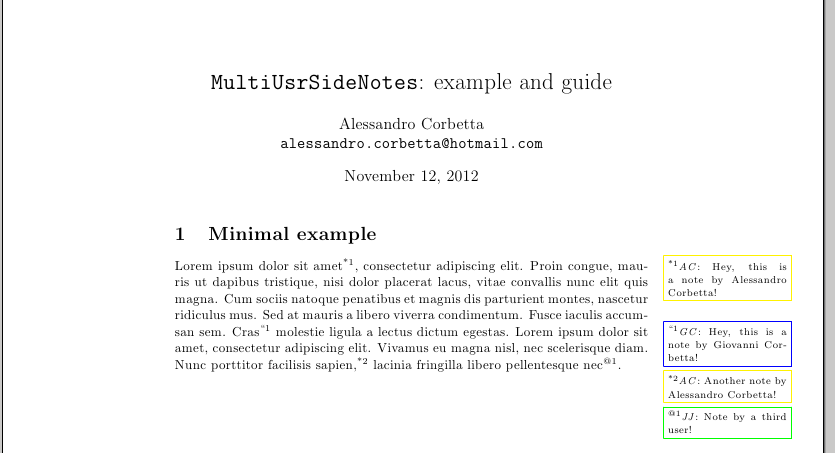
USAGE:
----------------
**Required packages:** [*xcolor*](http://www.ctan.org/tex-archive/macros/latex/contrib/xcolor), [*etoolbox*](http://www.ctan.org/tex-archive/macros/latex/contrib/etoolbox).
**Inclusion and activation**: after inclusion the package must be explicitly enabled;
if not, side notes *will not appear* in the final document.
```latex
\usepackage{MultiUsrSideNotes} %inclusion
\settoggle{SnShowNotes}{true} %activation - false to disable
```
**Login**: login command must be put in the header of the document, i.e. before `\begin{document}`, according to
the following syntax
```latex
\SnNewUserID[tag]{initials}{command}
```
- `tag` -> User Distinguishing tag; single char e.g. °, default = *
- `initials` -> User initials, e.g. AC
- `command` -> Keyword which generates new notes owing to the current user, e.g. ACNote
*Example*:
```latex
\SnNewUserID[*]{AC}{ACNote}
```
generates the LaTex command `\ACNote{}`.
When called, it inserts a yellowish side note, marked by
`*` and owing to the user whose initials are `AC`.
**Making a note**: The previously generated command `command` can be used to insert a new side note.
*Example*:
```latex
\ACNote{Hey, this is my side note.}
```
inserts a side note whose content is "Hey, this is my side note."
**Remarks:** Up to six users are supported so far. The colors distinguishing their notes, which are assinged following the login order, are
```latex
% (from MultiUsrSideNotes.sty)
\SnAddColor{yellow}
\SnAddColor{blue}
\SnAddColor{green}
\SnAddColor{gray}
\SnAddColor{red}
\SnAddColor{pink}
```
.