https://github.com/acro5piano/typed-graphqlify
Build Typed GraphQL Queries in TypeScript without the code generation
https://github.com/acro5piano/typed-graphqlify
graphql javascript javascript-library typescript
Last synced: about 1 month ago
JSON representation
Build Typed GraphQL Queries in TypeScript without the code generation
- Host: GitHub
- URL: https://github.com/acro5piano/typed-graphqlify
- Owner: acro5piano
- License: mit
- Created: 2018-12-18T19:46:09.000Z (over 6 years ago)
- Default Branch: main
- Last Pushed: 2023-03-01T16:57:52.000Z (over 2 years ago)
- Last Synced: 2024-05-14T18:14:16.700Z (about 1 year ago)
- Topics: graphql, javascript, javascript-library, typescript
- Language: TypeScript
- Homepage: https://www.npmjs.com/package/typed-graphqlify
- Size: 2.79 MB
- Stars: 648
- Watchers: 6
- Forks: 28
- Open Issues: 22
-
Metadata Files:
- Readme: README.md
- Changelog: CHANGELOG.md
- Contributing: CONTRIBUTING.md
- Funding: .github/FUNDING.yml
- License: LICENSE
- Code of conduct: CODE_OF_CONDUCT.md
Awesome Lists containing this project
README


[](https://badge.fury.io/js/typed-graphqlify)
[](https://codecov.io/gh/acro5piano/typed-graphqlify)

# typed-graphqlify
Build Typed GraphQL Queries in TypeScript. A better TypeScript + GraphQL experience.
# Install
```
npm install --save typed-graphqlify
```
Or if you use Yarn:
```
yarn add typed-graphqlify
```
# Motivation
We all know that GraphQL is so great and solves many problems that we have with REST APIs, like overfetching and underfetching. But developing a GraphQL Client in TypeScript is sometimes a bit of pain. Why? Let's take a look at the example we usually have to make.
When we use GraphQL library such as Apollo, We have to define a query and its interface like this:
```typescript
interface GetUserQueryData {
getUser: {
id: number
name: string
bankAccount: {
id: number
branch?: string
}
}
}
const query = graphql(gql`
query getUser {
user {
id
name
bankAccount {
id
branch
}
}
}
`)
apolloClient.query(query).then(data => ...)
```
This is so painful.
The biggest problem is the redundancy in our codebase, which makes it difficult to keep things in sync. To add a new field to our entity, we have to care about both GraphQL and TypeScript interface. And type checking does not work if we do something wrong.
**typed-graphqlify** comes in to address this issues, based on experience from over a dozen months of developing with GraphQL APIs in TypeScript. The main idea is to have only one source of truth by defining the schema using GraphQL-like object and a bit of helper class. Additional features including graphql-tag, or Fragment can be implemented by other tools like Apollo.
# How to use
Define GraphQL-like JS Object:
```typescript
import { query, types, alias } from 'typed-graphqlify'
const getUserQuery = query('GetUser', {
user: {
id: types.number,
name: types.string,
bankAccount: {
id: types.number,
branch: types.optional.string,
},
},
})
```
Note that we use our `types` helper to define types in the result.
The `getUserQuery` has `toString()` method which converts the JS object into GraphQL string:
```typescript
console.log(getUserQuery.toString())
// =>
// query getUser {
// user {
// id
// name
// bankAccount {
// id
// branch
// }
// }
// }
```
Finally, execute the GraphQL and type its result:
```typescript
import { executeGraphql } from 'some-graphql-request-library'
// We would like to type this!
const data: typeof getUserQuery.data = await executeGraphql(getUserQuery.toString())
// As we cast `data` to `typeof getUserQuery.data`,
// Now, `data` type looks like this:
// interface result {
// user: {
// id: number
// name: string
// bankAccount: {
// id: number
// branch?: string
// }
// }
// }
```
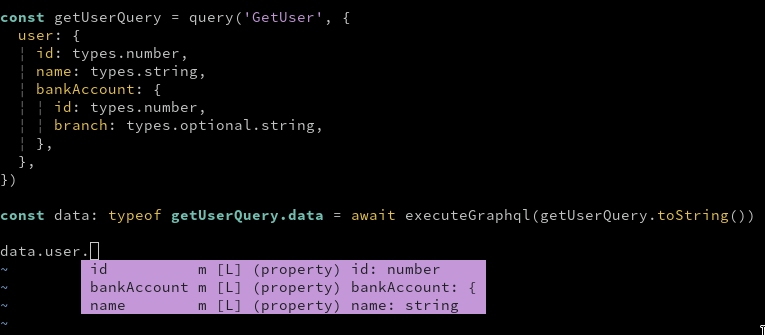
# Features
Currently `typed-graphqlify` can convert these GraphQL features:
- Operations
- Query
- Mutation
- Subscription
- Inputs
- Variables
- Parameters
- Data structures
- Nested object query
- Array query
- Scalar types
- `number`
- `string`
- `boolean`
- Enum
- Constant
- Custom type
- Optional types, e.g.) `number | undefined`
- Fragments
- Inline Fragments
# Examples
## Basic Query
```graphql
query getUser {
user {
id
name
isActive
}
}
```
```typescript
import { query, types } from 'typed-graphqlify'
query('getUser', {
user: {
id: types.number,
name: types.string,
isActive: types.boolean,
},
})
```
Or without query name
```graphql
query {
user {
id
name
isActive
}
}
```
```typescript
import { query, types } from 'typed-graphqlify'
query({
user: {
id: types.number,
name: types.string,
isActive: types.boolean,
},
})
```
## Basic Mutation
Use `mutation`. Note that you should use `alias` to remove arguments.
Note: When `Template Literal Type` is supported officially, we don't have to write `alias`. See https://github.com/acro5piano/typed-graphqlify/issues/158
```graphql
mutation updateUserMutation($input: UserInput!) {
updateUser: updateUser(input: $input) {
id
name
}
}
```
```typescript
import { mutation, alias } from 'typed-graphqlify'
mutation('updateUserMutation($input: UserInput!)', {
[alias('updateUser', 'updateUser(input: $input)')]: {
id: types.number,
name: types.string,
},
})
```
Or, you can also use `params` helper which is useful for inline arguments.
```typescript
import { mutation, params, rawString } from 'typed-graphqlify'
mutation('updateUserMutation', {
updateUser: params(
{
input: {
name: rawString('Ben'),
slug: rawString('/ben'),
},
},
{
id: types.number,
name: types.string,
},
),
})
```
## Nested Query
Write nested objects just like GraphQL.
```graphql
query getUser {
user {
id
name
parent {
id
name
grandParent {
id
name
children {
id
name
}
}
}
}
}
```
```typescript
import { query, types } from 'typed-graphqlify'
query('getUser', {
user: {
id: types.number,
name: types.string,
parent: {
id: types.number,
name: types.string,
grandParent: {
id: types.number,
name: types.string,
children: {
id: types.number,
name: types.string,
},
},
},
},
})
```
## Array Field
Just add array to your query. This does not change the result, but TypeScript will be aware the field is an array.
```graphql
query getUsers {
users: users(status: "active") {
id
name
}
}
```
```typescript
import { alias, query, types } from 'typed-graphqlify'
query('getUsers', {
[alias('users', 'users(status: "active")')]: [{
id: types.number,
name: types.string,
)],
})
```
## Optional Field
Add `types.optional` or `optional` helper method to define optional field.
```typescript
import { optional, query, types } from 'typed-graphqlify'
query('getUser', {
user: {
id: types.number,
name: types.optional.string, // <-- user.name is `string | undefined`
bankAccount: optional({ // <-- user.bankAccount is `{ id: number } | undefined`
id: types.number,
}),
},
}
```
## Constant field
Use `types.constant` method to define constant field.
```graphql
query getUser {
user {
id
name
__typename # <-- Always `User`
}
}
```
```typescript
import { query, types } from 'typed-graphqlify'
query('getUser', {
user: {
id: types.number,
name: types.string,
__typename: types.constant('User'),
},
})
```
## Enum field
Use `types.oneOf` method to define Enum field. It accepts an instance of `Array`, `Object` and `Enum`.
```graphql
query getUser {
user {
id
name
type # <-- `STUDENT` or `TEACHER`
}
}
```
```typescript
import { query, types } from 'typed-graphqlify'
const userType = ['STUDENT', 'TEACHER'] as const
query('getUser', {
user: {
id: types.number,
name: types.string,
type: types.oneOf(userType),
},
})
```
```typescript
import { query, types } from 'typed-graphqlify'
const userType = {
STUDENT: 'STUDENT',
TEACHER: 'TEACHER',
}
query('getUser', {
user: {
id: types.number,
name: types.string,
type: types.oneOf(userType),
},
})
```
You can also use `enum`:
**Deprecated: Don't use enum, use array or plain object to define enum if possible. typed-graphqlify can't guarantee inferred type is correct.**
```typescript
import { query, types } from 'typed-graphqlify'
enum UserType {
'STUDENT',
'TEACHER',
}
query('getUser', {
user: {
id: types.number,
name: types.string,
type: types.oneOf(UserType),
},
})
```
## Field with arguments
Use `params` to define field with arguments.
```graphql
query getUser {
user {
id
createdAt(format: "d.m.Y")
}
}
```
```typescript
import { query, types, params, rawString } from 'typed-graphqlify'
query('getUser', {
user: {
id: types.number,
createdAt: params({ format: rawString('d.m.Y') }, types.string),
},
})
```
## Multiple Queries
Add other queries at the same level of the other query.
```graphql
query getFatherAndMother {
father {
id
name
}
mother {
id
name
}
}
```
```typescript
import { query, types } from 'typed-graphqlify'
query('getFatherAndMother', {
father: {
id: types.number,
name: types.string,
},
mother: {
id: types.number,
name: types.number,
},
})
```
## Query Alias
Query alias is implemented via a dynamic property.
```graphql
query getMaleUser {
maleUser: user {
id
name
}
}
```
```typescript
import { alias, query, types } from 'typed-graphqlify'
query('getMaleUser', {
[alias('maleUser', 'user')]: {
id: types.number,
name: types.string,
},
}
```
## Standard fragments
Use the `fragment` helper to create GraphQL Fragment, and spread the result into places the fragment is used.
```graphql
query {
user: user(id: 1) {
...userFragment
}
maleUsers: users(sex: MALE) {
...userFragment
}
}
fragment userFragment on User {
id
name
bankAccount {
...bankAccountFragment
}
}
fragment bankAccountFragment on BankAccount {
id
branch
}
```
```typescript
import { alias, fragment, query } from 'typed-graphqlify'
const bankAccountFragment = fragment('bankAccountFragment', 'BankAccount', {
id: types.number,
branch: types.string,
})
const userFragment = fragment('userFragment', 'User', {
id: types.number,
name: types.string,
bankAccount: {
...bankAccountFragment,
},
})
query({
[alias('user', 'user(id: 1)')], {
...userFragment,
},
[alias('maleUsers', 'users(sex: MALE)')], {
...userFragment,
},
}
```
## Inline Fragment
Use `on` helper to write inline fragments.
```graphql
query getHeroForEpisode {
hero {
id
... on Droid {
primaryFunction
}
... on Human {
height
}
}
}
```
```typescript
import { on, query, types } from 'typed-graphqlify'
query('getHeroForEpisode', {
hero: {
id: types.number,
...on('Droid', {
primaryFunction: types.string,
}),
...on('Human', {
height: types.number,
}),
},
})
```
If you are using a discriminated union pattern, then you can use the `onUnion` helper, which will automatically generate the union type for you:
```graphql
query getHeroForEpisode {
hero {
id
... on Droid {
kind
primaryFunction
}
... on Human {
kind
height
}
}
}
```
```typescript
import { onUnion, query, types } from 'typed-graphqlify'
query('getHeroForEpisode', {
hero: {
id: types.number,
...onUnion({
Droid: {
kind: types.constant('Droid'),
primaryFunction: types.string,
},
Human: {
kind: types.constant('Human'),
height: types.number,
},
}),
},
})
```
This function will return a type of `A | B`, meaning that you can use the following logic to differentiate between the 2 types:
```typescript
const droidOrHuman = queryResult.hero
if (droidOrHuman.kind === 'Droid') {
const droid = droidOrHuman
// ... handle droid
} else if (droidOrHument.kind === 'Human') {
const human = droidOrHuman
// ... handle human
}
```
## Directive
Directive is not supported, but you can use `alias` to render it.
```graphql
query {
myState: myState @client
}
```
```typescript
import { alias, query } from 'typed-graphqlify'
query({
[alias('myState', 'myState @client')]: types.string,
})
```
See more examples at [`src/__tests__/index.test.ts`](https://github.com/acro5piano/typed-graphqlify/blob/master/src/__tests__/index.test.ts)
# Usage with React Native
This library uses `Symbol` and `Map`, meaning that if you are targeting ES5 and lower, you will need to polyfill both of them.
So, you may need to import `babel-polyfill` in `App.tsx`.
```typescript
import 'babel-polyfill'
import * as React from 'react'
import { View, Text } from 'react-native'
import { query, types } from 'typed-graphqlify'
const queryString = query({
getUser: {
user: {
id: types.number,
},
},
})
export class App extends React.Component<{}> {
render() {
return (
{queryString}
)
}
}
```
See: https://github.com/facebook/react-native/issues/18932
# Why not use `apollo client:codegen`?
There are some GraphQL -> TypeScript convertion tools. The most famous one is Apollo codegen:
https://github.com/apollographql/apollo-tooling#apollo-clientcodegen-output
In this section, we will go over why `typed-graphqlify` is a good alternative.
Disclaimer: I am not a heavy user of Apollo codegen, so the following points could be wrong. And I totally don't mean disrespect Apollo codegen.
## Simplicity
Apollo codegen is a great tool. In addition to generating query interfaces, it does a lot of tasks including downloading schemas, schema validation, fragment spreading, etc.
However, great usability is the tradeoff of complexity.
There are some issues to generate interfaces with Apollo codegen.
- https://github.com/apollographql/apollo-tooling/issues/791
- https://github.com/apollographql/apollo-tooling/issues/678
I (and maybe everyone) don't know the exact reasons, but Apollo's codebase is too large to find out what the problem is.
On the other hand, `typed-graphqlify` is as simple as possible by design, and the logic is quite easy. If some issues happen, we can fix them easily.
## Multiple Schemas problem
Currently Apollo codegen cannot handle multiple schemas.
- https://github.com/apollographql/apollo-tooling/issues/588
- https://github.com/apollographql/apollo-tooling/issues/554
Although I know this is a kind of edge case, but if we have the same type name on different schemas, which schema is used?
## typed-graphqlify works even without schema
Some graphql frameworks, such as laravel-graphql, cannot print schema as far as I know.
I agree that we should avoid to use such frameworks, but there must be situations that we cannot get graphql schema for some reasons.
## Write GraphQL programmatically
It is useful to write GraphQL programmatically, although that is an edge case.
Imagine AWS management console:
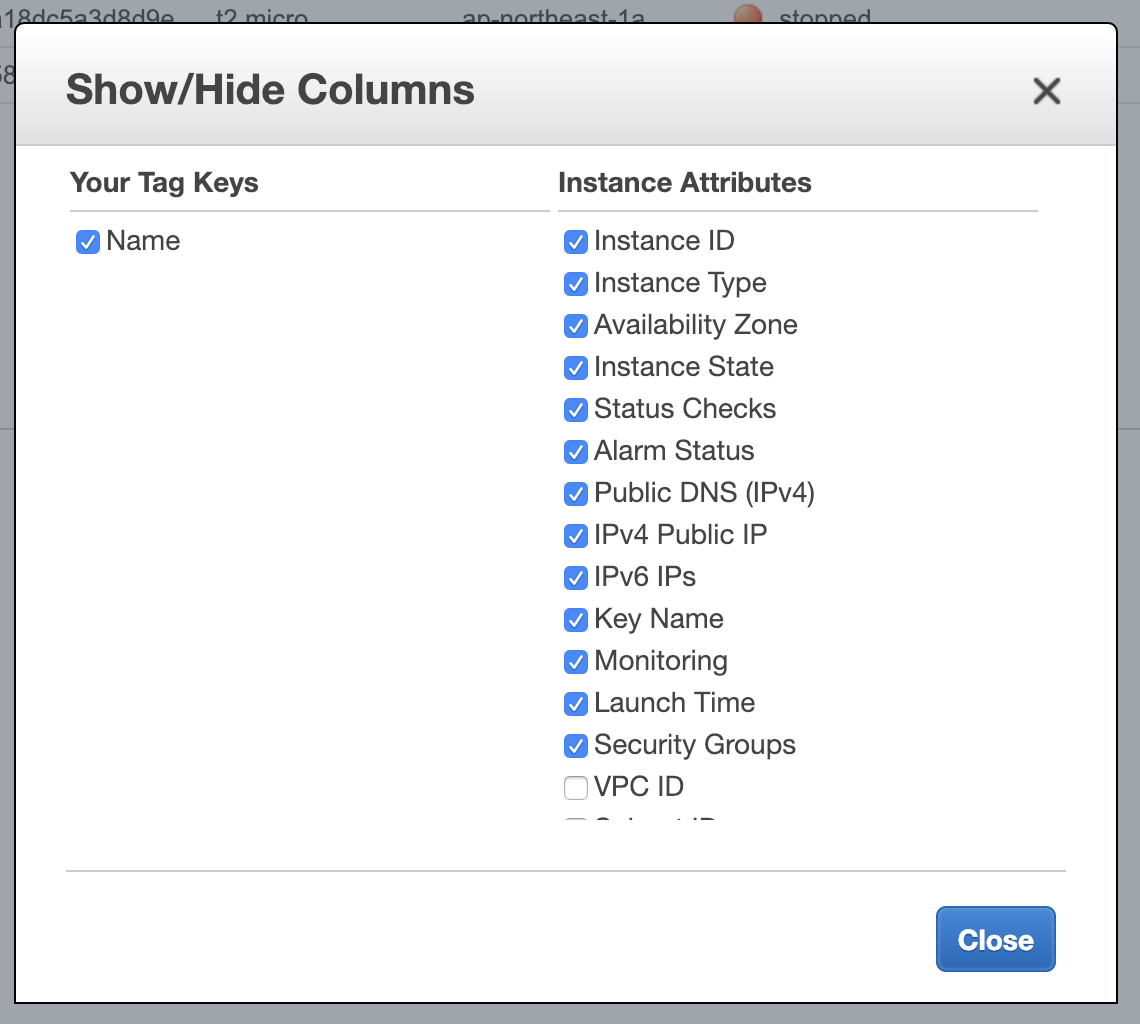
If you build something like that with GraphQL, you have to build GraphQL dynamically and programmatically.
typed-graphqlify works for such cases without losing type information.
# Contributing
To get started with a development installation of the typed-graphqlify, follow the instructions at our [Contribution Guide](./CONTRIBUTING.md).
# Thanks
Inspired by
- https://github.com/kadirahq/graphqlify
- https://github.com/19majkel94/type-graphql