https://github.com/activewidgets/angular
ActiveWidgets components for Angular
https://github.com/activewidgets/angular
angular datagrid ui-components
Last synced: 12 months ago
JSON representation
ActiveWidgets components for Angular
- Host: GitHub
- URL: https://github.com/activewidgets/angular
- Owner: activewidgets
- License: mit
- Created: 2018-02-14T16:47:31.000Z (almost 8 years ago)
- Default Branch: master
- Last Pushed: 2023-04-30T18:49:11.000Z (almost 3 years ago)
- Last Synced: 2025-02-08T08:15:53.692Z (about 1 year ago)
- Topics: angular, datagrid, ui-components
- Language: JavaScript
- Homepage: http://www.activewidgets.com
- Size: 1.22 MB
- Stars: 1
- Watchers: 3
- Forks: 0
- Open Issues: 0
-
Metadata Files:
- Readme: README.md
- License: LICENSE
Awesome Lists containing this project
README
###
# ActiveWidgets/Angular • Datagrid
[](https://www.npmjs.com/package/@activewidgets/angular "View this project on npm")
[](https://www.npmjs.com/package/@activewidgets/angular "npm package downloads/month")
[](https://github.com/activewidgets/angular/issues "See Github issues")
[](https://github.com/activewidgets/angular "Open Github repo")
ActiveWidgets is a multi-framework UI component library. This package provides **datagrid component** for **Angular**.
[Live demo](https://angular.activewidgets.com) / [Developer guide](https://activewidgets.com/guide/) / [API reference](https://activewidgets.com/api/)
[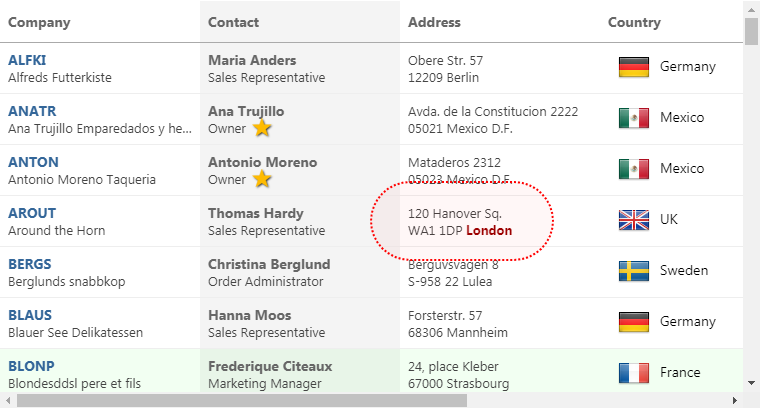](https://angular.activewidgets.com)
- [Installation](#installation)
- [Usage](#usage)
- [CDN links](#cdn-links)
- [Data properties](#data-properties)
- [User events](#user-events)
## Installation
Add [@activewidgets/angular](https://activewidgets.com/api/packages/angular/) to your project dependencies -
```sh
> npm i --save @activewidgets/angular
```
## Usage
First you should include `AxModule` in your AppModule imports -
```js
import { AxModule } from "@activewidgets/angular";
import '@activewidgets/angular/css';
@NgModule({
declarations: [AppComponent],
imports: [BrowserModule, AxModule],
providers: [],
bootstrap: [AppComponent]
})
export class AppModule {}
```
Then you can use `ax-datagrid` and other `ax-...` tags in your component templates -
```html
```
[Live example](https://angular.activewidgets.com/hello-world/) | [Source on github](https://github.com/activewidgets/angular/tree/master/examples/hello-world) | [Edit on stackblitz](https://stackblitz.com/github/activewidgets/angular/tree/master/examples/hello-world?file=src/app.ts)
## Data properties
You have to provide [columns](https://activewidgets.com/api/datagrid/columns/) and [rows](https://activewidgets.com/api/datagrid/rows/) properties to the datagrid to show some data. The properties of each `column` object define how the data will be rendered -
- [field](https://activewidgets.com/api/datagrid/columns/#field) - where the cell data comes from (string|function)
- [header](https://activewidgets.com/api/datagrid/columns/#header) - column header (string|object)
- [width](https://activewidgets.com/api/datagrid/columns/#width) - column width (number, in pixels)
- [align](https://activewidgets.com/api/datagrid/columns/#align) - cell text alignment (left|right|center)
- [format](https://activewidgets.com/api/datagrid/columns/#format) - number/date format (string|function)
- [fixed](https://activewidgets.com/api/datagrid/columns/#fixed) - fixed (true/false) for columns on the left or right side
The `style` (string|object) or `className` properties allow to change the styling of the column and cell elements.
```js
const columns = [
{header: 'Code', field: 'customerID', width: 80, style: 'background:#def', fixed: true},
{header: 'Company Name', field: 'companyName', width: 160},
{header: 'Contact', field: 'contactName', width: 120},
{header: 'Title', field: 'contactTitle', width: 120},
{header: 'Address', field: 'address', width: 120, align: 'right'}
];
const rows = northwind.customers;
```
```html
```
[Live example](https://angular.activewidgets.com/columns/) | [Source on github](https://github.com/activewidgets/angular/tree/master/examples/columns) | [Edit on stackblitz](https://stackblitz.com/github/activewidgets/angular/tree/master/examples/columns?file=src/app.ts)
## User events
In addition to the standard DOM keyboard and mouse events the datagrid emits composite
[mouse](https://activewidgets.com/api/datagrid/mouse-event/) event which makes it easier to find the elements affected by the user action -
```js
function onMouse({row, column}){
alert(`row ${row.key} clicked!`);
}
```
```html
```
[Live example](https://angular.activewidgets.com/events/) | [Source on github](https://github.com/activewidgets/angular/tree/master/examples/events) | [Edit on stackblitz](https://stackblitz.com/github/activewidgets/angular/tree/master/examples/events?file=src/app.ts)
## More info
- [Live demo](https://react.activewidgets.com)
- [Developer guide](https://activewidgets.com/guide/)
- [API reference](https://activewidgets.com/api/)
- [Licensing](https://activewidgets.com/licenses/)
- [Support forum](https://activewidgets.com/messages/)
---
[](https://activewidgets.com)