https://github.com/actlist/actlist
:package: Actlist is a utility platform to execute your own action list easily and simply.
https://github.com/actlist/actlist
desktop desktop-application java javafx javafx-application javafx-desktop-apps javafx-frameworks platform utilities utility
Last synced: 7 months ago
JSON representation
:package: Actlist is a utility platform to execute your own action list easily and simply.
- Host: GitHub
- URL: https://github.com/actlist/actlist
- Owner: actlist
- License: lgpl-3.0
- Created: 2016-12-12T17:11:02.000Z (about 9 years ago)
- Default Branch: dev
- Last Pushed: 2023-12-17T15:49:34.000Z (about 2 years ago)
- Last Synced: 2025-04-10T03:53:35.531Z (11 months ago)
- Topics: desktop, desktop-application, java, javafx, javafx-application, javafx-desktop-apps, javafx-frameworks, platform, utilities, utility
- Language: Java
- Homepage: https://actlist.io
- Size: 892 KB
- Stars: 133
- Watchers: 6
- Forks: 29
- Open Issues: 2
-
Metadata Files:
- Readme: README.md
- Changelog: CHANGELOG.md
- Funding: .github/FUNDING.yml
- License: LICENSE.txt
- Code of conduct: CODE_OF_CONDUCT.md
Awesome Lists containing this project
- AwesomeJavaFX - Actlist - Actlist is a utility platform to execute your own action list easily and simply. (Libraries, Tools and Projects)
README

Actlist
Execute your own action list easily and simply
[](https://actlist.io/archives/)
[](https://app.travis-ci.com/actlist/actlist)
[](https://app.fossa.com/projects/git%2Bgithub.com%2Fsilentsoft%2Factlist?ref=badge_shield)


[](https://hits.sh/github.com/silentsoft/actlist/)
[](https://discord.silentsoft.org/actlist)
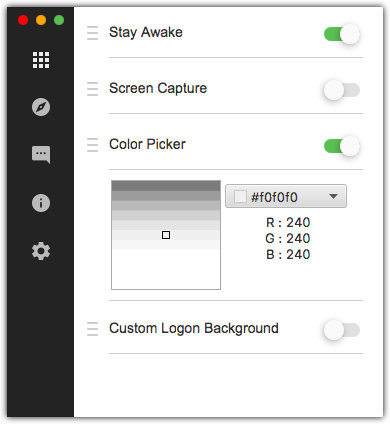
## Installation
Windows:
> [download exe or zip file](https://actlist.io/archives/) and launch.
macOS:
> [download dmg file](https://actlist.io/archives/) and launch.
## Documentation
* https://actlist.io/docs/quick-start/
## Prerequisites For Development
* [OpenJDK 1.8 with JavaFx binary distribution](https://www.azul.com/downloads/?version=java-8-lts&package=jdk-fx#download-openjdk)
* [Scene Builder](https://gluonhq.com/products/scene-builder/#download) for graphic design
## Actlist Application Development Setup Guide
1. Fork this repository into your GitHub Account
2. Clone & import as a Maven project into your favorite IDE
3. Launch
```
src/main/java/org/silentsoft/actlist/application/App.java
```
## Actlist Plugin Development Setup Guide
There are two ways to create an Actlist plugin. the first one is using starter-kit(which is highly recommended) and the second one is creating Maven project using Maven archetype.
### Getting started with GitHub
1. [Generate repository](https://github.com/actlist/actlist-plugin-starter-kit/generate)
2. Clone & import as a Maven project into your favorite IDE
- If you are using `IntelliJ IDEA`, you need to enable `Add dependencies with "provided" scope to classpath` in the Run Configuration dialog
4. Launch
```
src/main/java/sample/Plugin.java
```
### Getting started with Maven
1. Execute following command:
```shell
$ mvn archetype:generate \
-DarchetypeGroupId=org.silentsoft \
-DarchetypeArtifactId=actlist-plugin-archetype \
-DarchetypeVersion=1.0.0 \
-Dactlist-plugin-sdk-version=2.2.0 \
-DgroupId=sample \
-DartifactId=starter \
-Dversion=1.0.0
```
`Tip` - If you are behind a proxy server then you should use one of the following
Details
- Windows
```shell
$ set MAVEN_OPTS=-Dhttps.proxyHost=10.20.30.40 -Dhttps.proxyPort=8080
```
- macOS
```shell
$ export MAVEN_OPTS=-Dhttps.proxyHost=10.20.30.40 -Dhttps.proxyPort=8080
```
- `Note` - The proxy host `10.20.30.40` and proxy port `8080` is up to you.
2. Import as a Maven project into your favorite IDE
- If you are using `IntelliJ IDEA`, you need to enable `Add dependencies with "provided" scope to classpath` in the Run Configuration dialog
4. Launch
```
src/main/java/sample/Plugin.java
```
## Packaging
```shell
$ mvn clean package
```
## Contributing
Pull requests are welcome. For major changes, please open an issue first to discuss what you would like to change.
Please note we have a [CODE_OF_CONDUCT](https://github.com/actlist/actlist/blob/master/CODE_OF_CONDUCT.md), please follow it in all your interactions with the project.
## Change log
Please refer to [CHANGELOG](https://github.com/actlist/actlist/blob/master/CHANGELOG.md).
## License
Please refer to [LICENSE](https://github.com/actlist/actlist/blob/master/LICENSE.txt) and [NOTICE](https://github.com/actlist/actlist/blob/master/NOTICE.md).
