https://github.com/adajuly/AniX
🐿 Super easy and lightweight(<3kb) JavaScript animation library
https://github.com/adajuly/AniX
3kb animation-libraries css-transitions jquery-animation motion transition
Last synced: 6 months ago
JSON representation
🐿 Super easy and lightweight(<3kb) JavaScript animation library
- Host: GitHub
- URL: https://github.com/adajuly/AniX
- Owner: adajuly
- Created: 2017-05-11T01:02:19.000Z (about 8 years ago)
- Default Branch: master
- Last Pushed: 2022-03-10T14:37:09.000Z (about 3 years ago)
- Last Synced: 2024-10-30T00:05:21.598Z (7 months ago)
- Topics: 3kb, animation-libraries, css-transitions, jquery-animation, motion, transition
- Language: JavaScript
- Homepage: https://adajuly.github.io/AniX/
- Size: 2.01 MB
- Stars: 259
- Watchers: 11
- Forks: 17
- Open Issues: 0
-
Metadata Files:
- Readme: README.md
Awesome Lists containing this project
- awesome-star-libs - a-jie / AniX
README

A super easy and lightweight javascript animation library.
---
## Overview
AniX is a lightweight and easy-to-use animation library with excellent performance and good compatibility for modern browsers.
It uses the native **css transition** attribute, better than js simulation animation performance. And you can also enable hardware acceleration with it.
AniX only less than **3k(gzip)** in size. It achieves almost the same effect as any other huge library of animations.
View demo, please click [here](https://adajuly.github.io/AniX/).
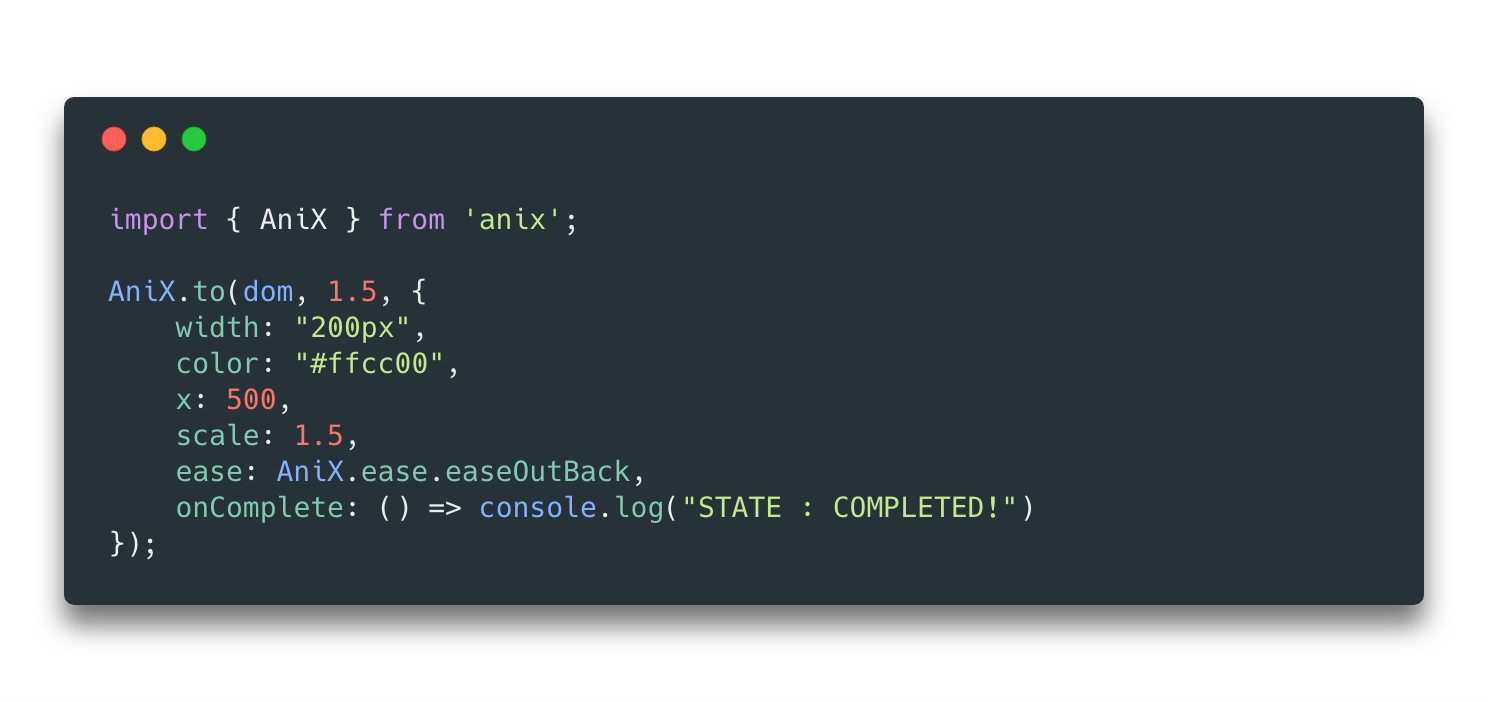
## Install and Include
#### Install and Import anix.
```bash
$ npm install anix --save-dev
...
import { AniX } from 'anix';
```
#### Use the umd version [anix.umd.js](https://github.com/adajuly/AniX/blob/master/dist/umd/anix.umd.js). Check out the [UMD](https://github.com/umdjs/umd) repository for more details.
```html
```
#### Use jQuery plugin [anix.jq.js](https://github.com/adajuly/AniX/blob/master/dist/jq/anix.jq.js), that supports chain syntax.
```html
```
## Usage
#### Basic usage.
```js
AniX.to(dom, 1, {
x: 300,
y: 10,
scale: 2,
delay: 0.5,
onComplete: function() {
alert('over');
},
});
// or
AniX.to(dom, 1, {
width: '200px',
'background-color': '#ffcc00',
ease: AniX.ease.easeOutBack,
onComplete: () => {
//STATE : COMPLETED!
console.log('STATE : COMPLETED!');
},
});
```
#### jQuery plug-in usage [anix.jq.js](https://github.com/adajuly/AniX/blob/master/dist/jq/anix.jq.js)
```js
$('.demo')
.css({ left: '0px' })
.to(0.5, {
left: '500px',
'background-color': '#ffcc00',
});
```
#### Use in react(v16+)
```js
class MyComponent extends React.Component {
constructor(props) {
super(props);
this.myRef = React.createRef();
this.clickHandler = this.clickHandler.bind(this);
}
clickHandler(e) {
const node = this.myRef.current;
// animation
AniX.to(node, 1, {
x: 300,
y: 10,
scale: 2,
});
}
render() {
return (
);
}
}
```
## Why?
There are a lot of animation libraries Why use AniX?
- First of all, it is very small and 3kb (gzip) is very suitable for use on the mobile page (because there is a requirement for size).
- Secondly, Anix directly uses native css animation properties, which is very high performance.
- Good compatibility, after a lot of real machine tests, good performance. Includes a variety of android devices
## Documentation
#### General documents please visit [https://adajuly.github.io/AniX/](https://adajuly.github.io/AniX/)
#### jQuery plug-in documents are as follows
```js
//like AniX.to
$(..).to(time: number, args: {ease?:string; delay?:number; [propName:string]:any;})
//like AniX.fromTo
$(..).fromTo(time: number, fromArgs: Object, toArgs: Object)
//like AniX.kill
$(..).kill(complete?: boolean)
//like AniX.get
$(..).getTransform(param: any)
//like AniX.ease
$.ease.easeOut
```
## Test and Build
#### install and build all task
```bash
git clone [email protected]:adajuly/AniX.git
npm install
npm run all
```
#### build jquery or umd version
```bash
npm run jq
npm run umd
```
#### demo example (the document page) is used [create-react-app](https://github.com/facebookincubator/create-react-app)
```bash
cd ./example
npm install
npm start
npm run build
```
Then open [http://localhost:3000/](http://localhost:3000/)
#### Use test cases
view the `./test/test.html`
## Other
There are other versions here, of course, they are not necessary. [React version](https://github.com/adajuly/react-anix) and [Vue version](https://github.com/GeoffZhu/vue-anix)...
## License
[The MIT License](https://opensource.org/licenses/MIT).
