Ecosyste.ms: Awesome
An open API service indexing awesome lists of open source software.
https://github.com/adamdjbrett/aila-hylia
https://github.com/adamdjbrett/aila-hylia
Last synced: about 1 month ago
JSON representation
- Host: GitHub
- URL: https://github.com/adamdjbrett/aila-hylia
- Owner: adamdjbrett
- License: mit
- Created: 2020-04-07T22:45:47.000Z (over 4 years ago)
- Default Branch: master
- Last Pushed: 2024-01-05T16:29:21.000Z (12 months ago)
- Last Synced: 2024-05-21T01:42:10.352Z (8 months ago)
- Language: Nunjucks
- Size: 64.5 MB
- Stars: 0
- Watchers: 3
- Forks: 0
- Open Issues: 0
-
Metadata Files:
- Readme: README.md
- Contributing: contributing.md
- License: LICENSE.txt
Awesome Lists containing this project
README
# [American Indian Law Alliance](https://aila.ngo)
[](https://app.netlify.com/sites/nifty-feynman-ae8162/deploys)
Moving to Eleventy
# Adam's Notes
- Apostrophes in Eleventy you can't use HTML entity names in titles. Also the 'straight quote' is different from an `’` apostrophe. Apsotrophes need to be curly like in `Madam I’m Adam`
## To Do list
- Multi-author
- author cards
- homepage hero image. Going to try [https://www.belter.io/eleventy-search/](https://www.belter.io/eleventy-search/)
- homepage give button
- image thumbnail homepage
- colors
- featured images on post
- photo gallery
- update acorn and minimist
- fix TypeError: Request failed
### Done
- add search. Partial. No on site search yet.
- ~~get wp-content folder to work~~
- ~~category catch all~~
- [~~sitemap~~](https://github.com/duncanmcdougall/eleventy-sitemap-demo)
- [Netlify's sitemap Plugin](https://github.com/netlify-labs/netlify-plugin-sitemap) is amazing but I did a plugin free option.
- sitemap I couldn't get the [Eleventy blog sitemap to work](https://github.com/11ty/eleventy-base-blog)
- ~~robots~~
- ~~feed~~
# A simple starter kit for Eleventy
Hylia is a lightweight [Eleventy](https://11ty.io) starter kit with [Netlify CMS](https://www.netlifycms.org/) pre-configured, so that you can one-click install a progressive, accessible blog in minutes. It also gives you a well organised starting point to extend it for yourself.
Get started now by **[deploying Hylia to Netlify.][deploy-to-netlify]**
[][deploy-to-netlify]
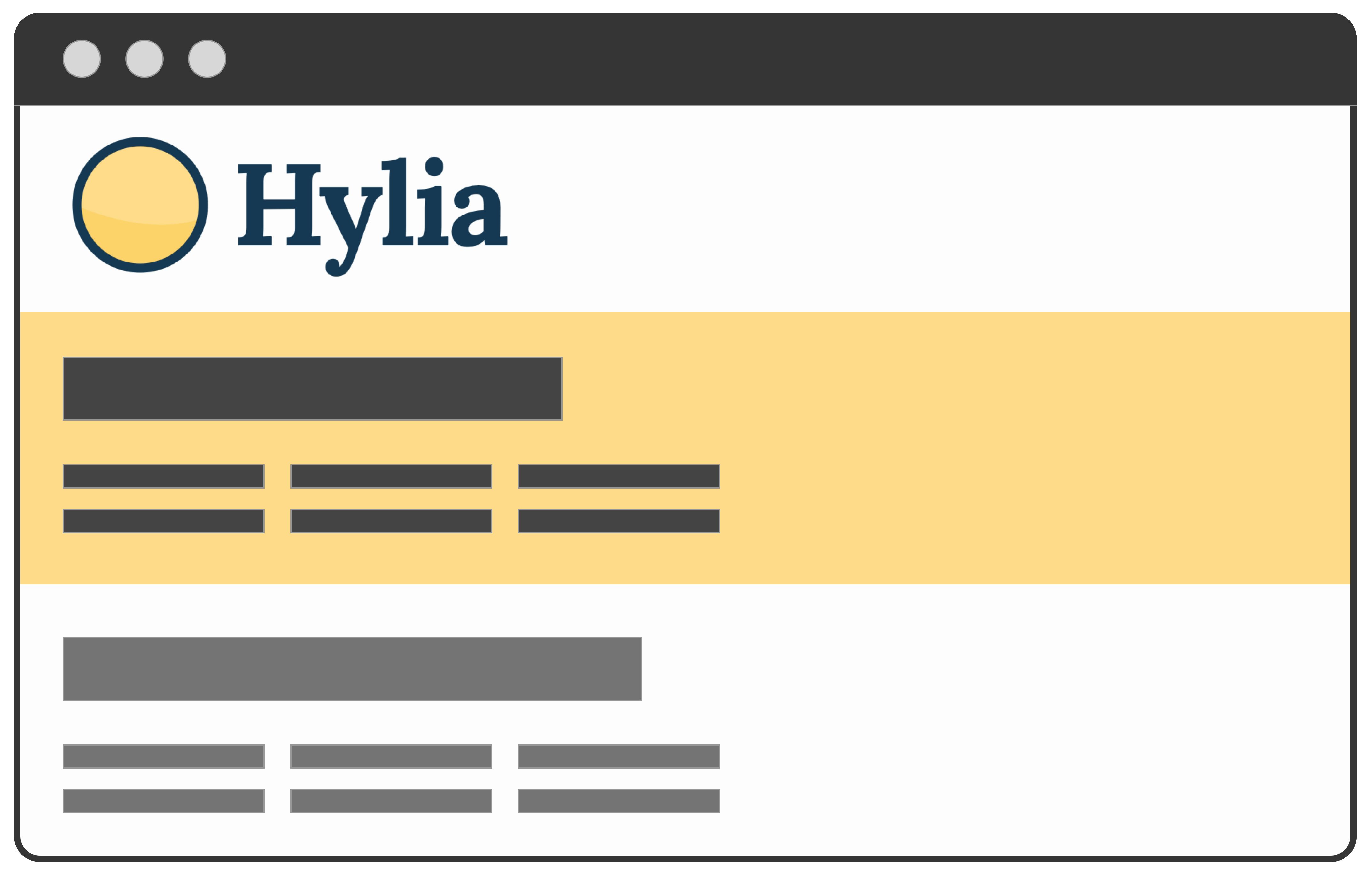
## Features
Hylia version 0.5.1 features:
✍️ A pre-configured [Netlify CMS](https://www.netlifycms.org/) setup
🎨 Customisable design tokens to make it your own
🌍 Customisable global data and navigation
📂 Tags and tag archives
✅ Progressively enhanced, semantic and accessible
🎈 _Super_ lightweight front-end
🚰 Sass powered CSS system with utility class generator
⚙️ Service worker that caches pages so people can read your articles offline
🚀 An RSS feed for your posts
## Roadmap
💬 [Netlify Forms](https://www.netlify.com/docs/form-handling/) powered comments
💡 ~~Dark/Light mode toggle~~ [Added in 0.4.0](https://github.com/hankchizljaw/hylia/releases/tag/0.4.0)
🗣 Webmentions
📖 Pagination
🐦 Web sharing API integration
🗒 Offline mode with links to cached pages
📄 Documentation site
💅 Proper Sass documentation
✍️ Proper CMS documentation
🖼 A facility for you to be able to add your logo / branding
---
## Getting started
### Method one: One-Click Deploy to Netlify
You can [deploy Hylia to Netlify with one click][deploy-to-netlify] and you’ll be up and running in minutes!
[][deploy-to-netlify]
I recorded a quick start video of me deploying Hylia to Netlify and getting the CMS set up. [Check it out here](https://youtu.be/0hM_0BH-Y_A).
### Method two: Clone / Fork
1. Clone or fork this repo: `git clone https://github.com/hankchizljaw/hylia`
2. `cd` into the project directory and run `npm install`
3. Once all the dependencies are installed run `npm start`
4. Open your browser at `http://localhost:8080` and away you go!
## Terminal commands
### Serve the site locally
```bash
npm start
```
### Build a production version of the site
```bash
npm run production
```
### Compile Sass
```bash
npm run sass:process
```
### Re-generate design tokens for Sass
```bash
npm run sass:tokens
```
## Getting started with the CMS
Before you can use the CMS, you need to do some config in Netlify. Luckily they provide a [very handy guide to get started](https://www.netlify.com/docs/identity/).
In short, though:
- Once you’ve set up the site on Netlify, go to “Settings” > “Identity” and enable Identity
- Scroll down to the “Git Gateway” area, click “Enable Git Gateway” and follow the steps
- Click the “Identity” tab at the top
- Once you’ve enabled identity, click “Invite Users”
- Check the invite link in your inbox and click the link in the email that’s sent to you
- Set a password in the popup box
- Go to `/admin` on your site and login
- You’re in and ready to edit your content!
## Design Tokens and Styleguide
### Design Tokens
Although Hylia has a pretty simple design, you can configure the core design tokens that control the colours, size ratio and fonts.
---
**Note**: _Credit must be given to the hard work [Jina Anne](https://twitter.com/jina) did in order for the concept of design tokens to even exist. You should watch [this video](https://www.youtube.com/watch?v=wDBEc3dJJV8), then [read this article](https://the-pastry-box-project.net/jina-bolton/2015-march-28) and then sign up for [this course](https://aycl.uie.com/virtual_seminars/design_tokens_scaling_design_with_a_single_source_of_truth) to expand your knowledge._
---
To change the design tokens in the CMS, find the “Globals” in the sidebar then in the presented options, select “Theme Settings”.
To change the design tokens directly, edit [`_src/data/tokens.json`](https://github.com/hankchizljaw/hylia/blob/master/src/_data/tokens.json).
The tokens are converted into maps that the Sass uses to compile the front-end CSS, so make sure that you maintain the correct structure of `tokens.json`.
### Styleguide
Your version of Hylia ships with a Styleguide by default. You can see a demo of the Styleguide at .
You can edit the Styleguide by opening [`src/styleguide.njk`](https://github.com/hankchizljaw/hylia/blob/master/src/styleguide.njk). If you don’t want the Styleguide, delete that file and the page will vanish.
## Sass
Hylia is based on the [WIP v2 version of Stalfos](https://github.com/hankchizljaw/stalfos/tree/feature/v2), which currently has no documentation (I know, I’m bad). Here is some very basic documentation for elements of the new framework that you will encounter on this project.
### Configuration
The whole Sass system is powered by central config file, which lives here: [`_src/scss/_config.scss`](https://github.com/hankchizljaw/hylia/blob/master/src/scss/_config.scss).
Before Sass is compiled, a `_tokens.scss` file is generated from the [design tokens config](https://github.com/hankchizljaw/hylia/blob/master/src/_data/tokens.json) which is required.
Key elements:
- `$stalfos-size-scale`: A token driven size scale which by default, is a “Major Third” scale
- `$stalfos-colors`: A token driven map of colours
- `$stalfos-util-prefix`: All pre-built, framework utilities will have this prefix. Example: the wrapper utility is '.sf-wrapper' because the default prefix is 'sf-'
- `$metrics`: Various misc metrics to use around the site
- `$stalfos-config`: This powers everything from utility class generation to breakpoints to enabling/disabling pre-built components/utilities
### How to create a new utility class with the generator
The utility class generator lets you generate whatever you want, with no opinions on class name or properties affected.
To add a new class, add another item to the exists `$stalfos-config` map. This example adds a utility for floating elements.
```scss
'float':('items':('left':'left','right': 'right'
),
'output': 'responsive',
'property': 'float'
);
```
The `output` is set to `responsive` which means every breakpoint will generate a prefixed class for itself. If you only wanted elements to float left in the `md` breakpoint, you’d now be able to add a class of `md:float-left` to your HTML elements.
If you only want standard utility classes generating, set the `output` to `standard`.
### Functions
#### `get-color($key)`
Function tries to match the passed `$key` with the `$stalfos-colors` map. Returns null if it can’t find a match.
#### `get-config-value($key, $group)`
Returns back a 1 dimensional (key value pair) config value if available.
#### `get-size($ratio-key)`
Function tries to match the passed `$ratio-key` with the `$stalfos-size-scale`. Returns null if it can’t find a match.
### Mixins
#### `apply-utility($key, $value-key)`
Grabs the property and value of one of the `$stalfos-config utilities` that the generator will generate a class for.
#### `media-query($key)`
Pass in the key of one of your breakpoints set in `$stalfos-config['breakpoints']` and this mixin will generate the `@media` query with your configured value.
## CMS
Hylia has [Netlify CMS](https://www.netlifycms.org/) pre-configured as standard. You can customise the configuration by editing [`src/admin/config.yml`](https://github.com/hankchizljaw/hylia/blob/master/src/admin/config.yml).
### Content that you can edit
The basic CMS setup allows you to edit the following:
- **Home page**: Edit the content on your homepage
- **Posts**: Create and edit blog posts
- **Generic pages**: Create generic pages that use a similar layout to posts
- **Global site data**: Various bits of global site data such as your url, title, posts per page and author details
- **Navigation**: Edit your primary navigation items
- **Theme**: Edit the design tokens that power the site’s theme
## Get involved
This project is _super_ early and feedback is very much welcome. In order to keep things running smooth, please consult the [contribution guide and code of conduct](https://github.com/hankchizljaw/hylia/blob/master/contributing.md).
The stuff that I need the most help with is:
- Documentation
- [Webmentions](https://www.w3.org/TR/webmention/)
- Performance
[deploy-to-netlify]: https://app.netlify.com/start/deploy?repository=https://github.com/hankchizljaw/hylia&stack=cms