https://github.com/adamfoneil/Excel2SqlServer.Library
Library for importing Excel spreadsheets into SQL Server tables
https://github.com/adamfoneil/Excel2SqlServer.Library
adodotnet excel-import netstandard20 sql-server
Last synced: 9 months ago
JSON representation
Library for importing Excel spreadsheets into SQL Server tables
- Host: GitHub
- URL: https://github.com/adamfoneil/Excel2SqlServer.Library
- Owner: adamfoneil
- License: mit
- Created: 2019-03-09T02:20:24.000Z (almost 7 years ago)
- Default Branch: master
- Last Pushed: 2024-01-24T00:54:55.000Z (almost 2 years ago)
- Last Synced: 2025-05-03T10:53:51.006Z (9 months ago)
- Topics: adodotnet, excel-import, netstandard20, sql-server
- Language: C#
- Homepage:
- Size: 5.27 MB
- Stars: 6
- Watchers: 1
- Forks: 1
- Open Issues: 3
-
Metadata Files:
- Readme: README.md
- License: LICENSE
Awesome Lists containing this project
- jimsghstars - adamfoneil/Excel2SqlServer.Library - Library for importing Excel spreadsheets into SQL Server tables (C# #)
README
[](https://www.nuget.org/packages/Excel2SqlServer/)
This is a library for importing Excel spreadsheets into SQL Server tables using [Excel Data Reader](https://github.com/ExcelDataReader/ExcelDataReader).
Nuget package: **Excel2SqlServer**
In a nutshell, use the [ExcelLoader](https://github.com/adamosoftware/Excel2SqlServer.Library/blob/master/Excel2SqlServer.Library/ExcelLoader.cs) class and call one of the `SaveAsync` [overloads](https://github.com/adamfoneil/Excel2SqlServer.Library/blob/master/Excel2SqlServer.Library/ExcelLoader.cs#L108-L130). You can use a local filename or a stream as input. Here's a simple example that loads a single table from a local file:
```csharp
using (var cn = GetConnection())
{
var loader = new ExcelLoader();
await loader.SaveAsync("MyFile.xlsx", cn, "dbo", "MyTable");
}
```
This will save an Excel file called `MyFile.xlsx` to a database table `dbo.MyTable`. The table is created if it doesn't exist. Note also there is an `int identity(1,1)` column created called `Id` if it doesn't already exist in the spreadsheet.
If a spreadsheet has multiple sheets and you want to import all the sheets into multiple tables, omit the schema and table name from the `SaveAsync` call. `ExcelLoader` will use the sheet names in the spreadsheet to build the table names. If you need to customize the table names, you can pass a `Dictionary` where the key represents the sheet name, and the `ObjectName` is the schema + object of the resulting table.
By default, data is always appended to existing data. You can pass an optional [Options](https://github.com/adamosoftware/Excel2SqlServer.Library/blob/master/Excel2SqlServer.Library/Options.cs) object to customize the load behavior. For example:
```csharp
using (var stream = await blob.OpenReadAsync())
{
using (var cn = GetConnection())
{
var loader = new ExcelLoader();
int rows = await loader.SaveAsync(stream, cn, "dbo", "MyTable", new Options()
{
TruncateFirst = true,
AutoTrimStrings = true,
RemoveNonPrintingChars = true,
CustomColumns = new string[]
{
"[IsProcessed] bit NOT NULL DEFAULT (0)",
"[DateUploaded] datetime NOT NULL DEFAULT getdate()"
}
});
}
}
```
This will append some extra columns to the table when it's created `IsProcessed` and `DateUploaded`.
## An encoding error you might see
Note, if you see an error like this...
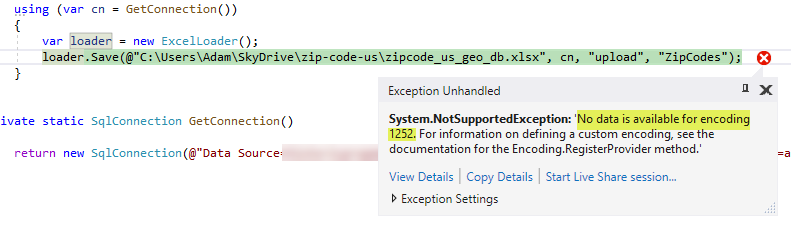
...try adding this line before you use `ExcelLoader`:
```csharp
Encoding.RegisterProvider(CodePagesEncodingProvider.Instance);
```
## Inline Lookup Feature
Use the [InlineLookup\](https://github.com/adamfoneil/Excel2SqlServer.Library/blob/master/Excel2SqlServer.Library/InlineLookup.cs) class to convert string values to corresponding key values. The `T` generic argument indicates the type of keys being used. Currently `int` is the only type supported. For users who need to upload spreadsheets with key values, allowing them to use text values instead of numeric keys can make an upload process easier.
- See the integration [test](https://github.com/adamfoneil/Excel2SqlServer.Library/blob/master/Testing/LoadTests.cs#L105) showing this in use along with the sample [Excel file](https://github.com/adamfoneil/Excel2SqlServer.Library/blob/master/Testing/Resources/inline-lookup.xlsx) it uses.
- Use the [InlineLookup.ExecuteAsync](https://github.com/adamfoneil/Excel2SqlServer.Library/blob/master/Excel2SqlServer.Library/InlineLookup.cs#L31) method to generate a table of mapped key values from a user's upload.
- Use the [InlineLookup.GetErrorsAsync](https://github.com/adamfoneil/Excel2SqlServer.Library/blob/master/Excel2SqlServer.Library/InlineLookup.cs#L98) method to find text values that don't have a mapping.
### Validation Features
Use the [Validate](https://github.com/adamfoneil/Excel2SqlServer.Library/blob/master/Excel2SqlServer.Library/Validate.cs) static class to use these methods to help with data validation:
- IEnumerable\ [ColumnTypes](https://github.com/adamfoneil/Excel2SqlServer.Library/blob/master/Excel2SqlServer.Library/Validate.cs#L19)
(SqlConnection connection, string query, string reportColumn, params TypeValidator[] columns)
- IEnumerable\ [ColumnTypes](https://github.com/adamfoneil/Excel2SqlServer.Library/blob/master/Excel2SqlServer.Library/Validate.cs#L33)
(DataTable dataTable, string reportColumn, params TypeValidator[] columns)
- Task\\> [SqlServerTypeConversionAsync](https://github.com/adamfoneil/Excel2SqlServer.Library/blob/master/Excel2SqlServer.Library/Validate.cs#L53)
(SqlConnection connection, string schema, string table, string keyColumn, string convertColumn, string convertType, [ string criteria ])
- Task\\> [GetOversizedDataAsync](https://github.com/adamfoneil/Excel2SqlServer.Library/blob/master/Excel2SqlServer.Library/Validate.cs#L101)
(SqlConnection connection, ObjectName source, ObjectName destination, Dictionary columnMappings)
- Task\\> [GetOversizedDataAsync](https://github.com/adamfoneil/Excel2SqlServer.Library/blob/master/Excel2SqlServer.Library/Validate.cs#L109)
(SqlConnection connection, Dictionary maxDataLengths, ObjectName destination, Dictionary columnMappings)
- Task [EnsureNoOversizedDataAsync](https://github.com/adamfoneil/Excel2SqlServer.Library/blob/master/Excel2SqlServer.Library/Validate.cs#L125)
(SqlConnection connection, ObjectName source, ObjectName destination, Dictionary columnMappings)
- Task [EnsureNoOversizedDataAsync](https://github.com/adamfoneil/Excel2SqlServer.Library/blob/master/Excel2SqlServer.Library/Validate.cs#L133)
(SqlConnection connection, Dictionary maxDataLengths, ObjectName destination, Dictionary columnMappings)
- Task\\> [GetMaxDataLengthsAsync](https://github.com/adamfoneil/Excel2SqlServer.Library/blob/master/Excel2SqlServer.Library/Validate.cs#L176)
(SqlConnection connection, ObjectName table)
# Reference
## Excel2SqlServer.Library.ExcelLoader [ExcelLoader.cs](https://github.com/adamfoneil/Excel2SqlServer.Library/blob/master/Excel2SqlServer.Library/ExcelLoader.cs)
- Task [CreateTableAsync](https://github.com/adamfoneil/Excel2SqlServer.Library/blob/master/Excel2SqlServer.Library/ExcelLoader.cs#L18)
(string fileName, SqlConnection connection, string schemaName, string tableName, [ IEnumerable customColumns ])
- Task [CreateTableAsync](https://github.com/adamfoneil/Excel2SqlServer.Library/blob/master/Excel2SqlServer.Library/ExcelLoader.cs#L24)
(Stream stream, SqlConnection connection, string schemaName, string tableName, [ IEnumerable customColumns ])
- Task\ [SaveAsync](https://github.com/adamfoneil/Excel2SqlServer.Library/blob/master/Excel2SqlServer.Library/ExcelLoader.cs#L108)
(string fileName, SqlConnection connection, [ Dictionary tableNames ], [ [Options](https://github.com/adamfoneil/Excel2SqlServer.Library/blob/master/Excel2SqlServer.Library/Options.cs#L5) options ])
- Task\ [SaveAsync](https://github.com/adamfoneil/Excel2SqlServer.Library/blob/master/Excel2SqlServer.Library/ExcelLoader.cs#L114)
(string fileName, SqlConnection connection, string schemaName, string tableName, [ [Options](https://github.com/adamfoneil/Excel2SqlServer.Library/blob/master/Excel2SqlServer.Library/Options.cs#L5) options ])
- Task\ [SaveAsync](https://github.com/adamfoneil/Excel2SqlServer.Library/blob/master/Excel2SqlServer.Library/ExcelLoader.cs#L120)
(Stream stream, SqlConnection connection, [ Dictionary tableNames ], [ [Options](https://github.com/adamfoneil/Excel2SqlServer.Library/blob/master/Excel2SqlServer.Library/Options.cs#L5) options ])
- Task\ [SaveAsync](https://github.com/adamfoneil/Excel2SqlServer.Library/blob/master/Excel2SqlServer.Library/ExcelLoader.cs#L126)
(Stream stream, SqlConnection connection, string schemaName, string tableName, [ [Options](https://github.com/adamfoneil/Excel2SqlServer.Library/blob/master/Excel2SqlServer.Library/Options.cs#L5) options ])
- Task\ [ReadAsync](https://github.com/adamfoneil/Excel2SqlServer.Library/blob/master/Excel2SqlServer.Library/ExcelLoader.cs#L253)
(string fileName)
- Task\ [ReadAsync](https://github.com/adamfoneil/Excel2SqlServer.Library/blob/master/Excel2SqlServer.Library/ExcelLoader.cs#L261)
(Stream stream)
## Excel2SqlServer.Library.InlineLookup [InlineLookup.cs](https://github.com/adamfoneil/Excel2SqlServer.Library/blob/master/Excel2SqlServer.Library/InlineLookup.cs#L13)
### Properties
- string [SourceTable](https://github.com/adamfoneil/Excel2SqlServer.Library/blob/master/Excel2SqlServer.Library/InlineLookup.cs#L23)
- string [IdentityColumn](https://github.com/adamfoneil/Excel2SqlServer.Library/blob/master/Excel2SqlServer.Library/InlineLookup.cs#L24)
- string [ResultTable](https://github.com/adamfoneil/Excel2SqlServer.Library/blob/master/Excel2SqlServer.Library/InlineLookup.cs#L25)
- Dictionary\ [Lookups](https://github.com/adamfoneil/Excel2SqlServer.Library/blob/master/Excel2SqlServer.Library/InlineLookup.cs#L26)
### Methods
- Task [ExecuteAsync](https://github.com/adamfoneil/Excel2SqlServer.Library/blob/master/Excel2SqlServer.Library/InlineLookup.cs#L31)
(SqlConnection connection)
- Task\\> [GetErrorsAsync](https://github.com/adamfoneil/Excel2SqlServer.Library/blob/master/Excel2SqlServer.Library/InlineLookup.cs#L98)
(SqlConnection cn)
## Excel2SqlServer.Library.Extensions.SqlConnectionExtensions [SqlConnectionExtensions.cs](https://github.com/adamfoneil/Excel2SqlServer.Library/blob/master/Excel2SqlServer.Library/Extensions/SqlConnectionExtensions.cs#L9)
### Methods
- bool [TableExists](https://github.com/adamfoneil/Excel2SqlServer.Library/blob/master/Excel2SqlServer.Library/Extensions/SqlConnectionExtensions.cs#L11)
(this SqlConnection connection, string schemaName, string tableName)
- bool [SchemaExists](https://github.com/adamfoneil/Excel2SqlServer.Library/blob/master/Excel2SqlServer.Library/Extensions/SqlConnectionExtensions.cs#L18)
(this SqlConnection connection, string schemaName)
- Task\\> [GetColumnNamesAsync](https://github.com/adamfoneil/Excel2SqlServer.Library/blob/master/Excel2SqlServer.Library/Extensions/SqlConnectionExtensions.cs#L24)
(this SqlConnection connection, string schemaName, string tableName)
- Task\\> [GetColumnNamesAsync](https://github.com/adamfoneil/Excel2SqlServer.Library/blob/master/Excel2SqlServer.Library/Extensions/SqlConnectionExtensions.cs#L27)
(this SqlConnection connection, ObjectName table)