Ecosyste.ms: Awesome
An open API service indexing awesome lists of open source software.
https://github.com/adamharrison/lite-xl-terminal
A terminal plugin for lite-xl.
https://github.com/adamharrison/lite-xl-terminal
Last synced: 3 months ago
JSON representation
A terminal plugin for lite-xl.
- Host: GitHub
- URL: https://github.com/adamharrison/lite-xl-terminal
- Owner: adamharrison
- License: mit
- Created: 2023-07-12T23:22:54.000Z (over 1 year ago)
- Default Branch: master
- Last Pushed: 2024-11-14T13:24:20.000Z (3 months ago)
- Last Synced: 2024-11-14T14:28:56.587Z (3 months ago)
- Language: C
- Size: 183 KB
- Stars: 41
- Watchers: 5
- Forks: 6
- Open Issues: 10
-
Metadata Files:
- Readme: README.md
- Changelog: CHANGELOG.md
- License: LICENSE
Awesome Lists containing this project
README
# lite-xl-terminal
`lite-xl-terminal` is a (mostly) fully-featured terminal emulator designed to
slot into lite-xl as a plugin for windows (Windows 10+ only), mac and linux.
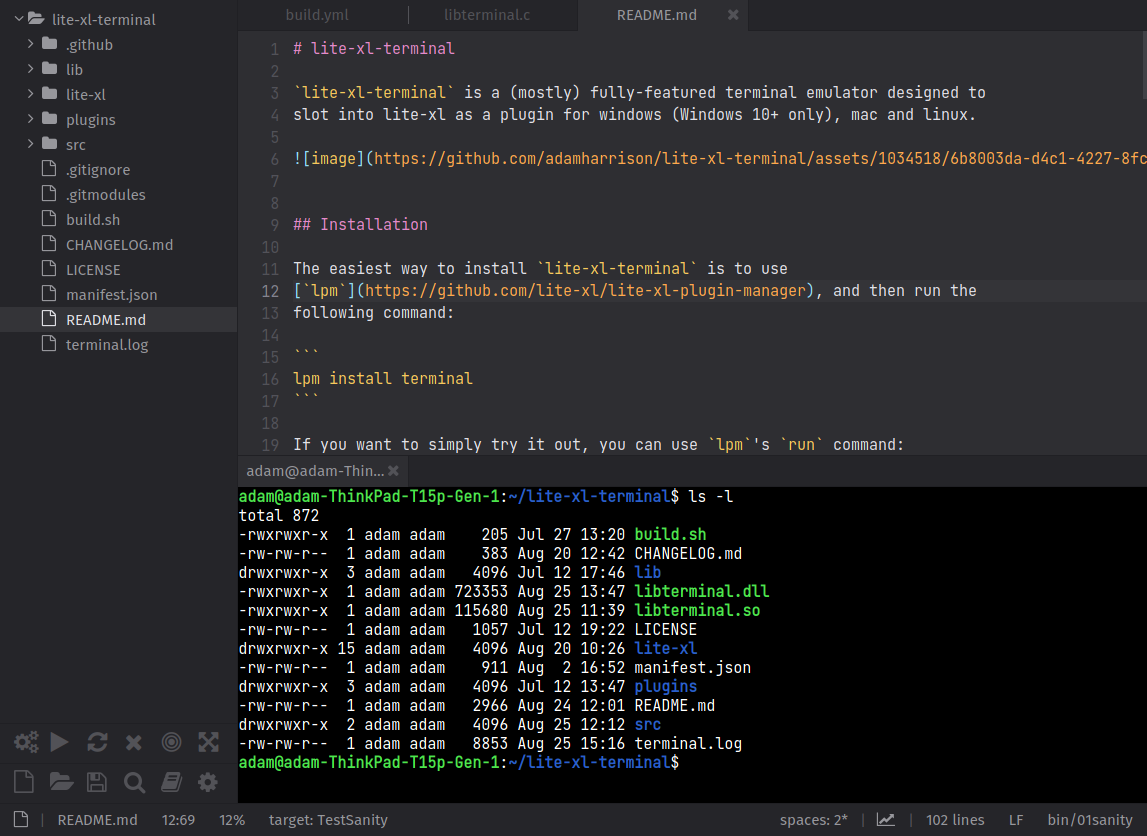
## Description
A simple, and straightforward integrated terminal that presents itself as
`xterm-256color`. Supports:
1. A configurable-length scrollback buffer.
2. Alternate buffer support for things like `vim` and `htop`.
3. Configurable color support.
4. Signal characters.
5. Configurable shell.
6. Selecting from terminal.
7. Copying from terminal.
8. UTF-8 support.
9. Terminal resizing.
10. Locked scrollback regions.
11. And more!
By default, will use `$SHELL` as your shell if present. If not, we will use
`sh` on linux and mac (though this is configurable), and
`%COMSPEC%` or `c:\windows\system32\cmd.exe` on windows.
### Usage
You can activate the terminal as a docked view at the bottom of your editor by
either pressing `alt+t`, or running the `Terminal: Toggle Drawer` command.
You can also put a `TerminalView` into your main viewing pane by using ``ctrl+shift+` ``
or by running the `Terminal: Open Tab` command. It can be closed with `ctrl+shift+w`.
Most commands that would normally be bound to `ctrl+` in the editor
can be accessed by `ctrl+shift+` when the terminal has focus.
### Supported Shells
The following shells are tested on each release to ensure that they actually
function:
* bash (Linux/Mac/Windows 10+)
* dash (Linux/Mac)
* zsh (Linux/Mac)
* cmd.exe (Windows 10+)
More shells should work, but are not tested outright.
## Installation
The easiest way to install `lite-xl-terminal` is to use
[`lpm`](https://github.com/lite-xl/lite-xl-plugin-manager), and then run the
following command:
```
lpm install terminal
```
If you want to simply try it out, you can use `lpm`'s `run` command:
```
lpm run terminal
```
If you want to grab it directly, and build it from the repo, on Linux, Mac
or MSYS on Windows you can do:
```
git clone --depth=1 https://github.com/adamharrison/lite-xl-terminal.git \
--recurse-submodules --shallow-submodules && cd lite-xl-terminal && \
./build.sh && cp -R plugins/terminal ~/.config/lite-xl/plugins && \
cp libterminal.so ~/.config/lite-xl/plugins/terminal
```
If you want to install on Windows, but don't have MSYS, you can download
the files directly from our [release](https://github.com/adamharrison/lite-xl-terminal/releases/tag/latest)
page, download `libterminal.x86_64-windows.dll`, as well as the Source Code,
and place both the dll, and the `plugins/terminal/init.lua` from the source
code archive into your lite-xl plugins directory as `plugins/terminal/init.lua`
and `plugins/terminal/libterminal.x86_64-windows.dll`.
### Stanalone
If you want to use terminal as a standalone terminal, here's a handy script you can use:
```
LITE_SCALE=1 lpm run terminal --config 'config.plugins.treeview=false config.plugins.workspace=false config.always_show_tabs=false local _,_,x,y = system.get_window_size() system.set_window_size(800, 500, x, y) local TerminalView = require "plugins.terminal".class local old_close = TerminalView.close function TerminalView:close() old_close(self) os.exit(0) end core.add_thread(function() command.perform("terminal:open-tab") local node = core.root_view.root_node:get_node_for_view(core.status_view) node:close_view(core.root_view.root_node, core.status_view) end)'
```
## Status
1.0 has been released. It should be functional on Windows 10+, Linux, and
MacOS.
## Building
As this is a native plugin, it requires building. Currently it has no
dependencies other than the native OS libraries for each OS.
### Linux, Mac, and Windows MSYS
```
./build.sh -g
```
### Linux -> Windows
```
CC=x86_64-w64-mingw32-gcc BIN=libterminal.dll ./build.sh -g
```