https://github.com/adamlui/chatgpt-auto-continue
⏩ Automatically continue generating answers when ChatGPT responses get cut-off
https://github.com/adamlui/chatgpt-auto-continue
ai automation chatgpt greasemonkey openai productivity userscripts
Last synced: 7 months ago
JSON representation
⏩ Automatically continue generating answers when ChatGPT responses get cut-off
- Host: GitHub
- URL: https://github.com/adamlui/chatgpt-auto-continue
- Owner: adamlui
- License: other
- Created: 2023-05-21T18:08:03.000Z (over 2 years ago)
- Default Branch: main
- Last Pushed: 2025-04-02T18:46:39.000Z (7 months ago)
- Last Synced: 2025-04-02T19:38:31.380Z (7 months ago)
- Topics: ai, automation, chatgpt, greasemonkey, openai, productivity, userscripts
- Language: JavaScript
- Homepage: https://www.chatgptautocontinue.com
- Size: 16.1 MB
- Stars: 160
- Watchers: 2
- Forks: 6
- Open Issues: 6
-
Metadata Files:
- Readme: docs/README.md
- Funding: .github/FUNDING.yml
- License: LICENSE.md
- Security: docs/SECURITY.md
Awesome Lists containing this project
- awesome-chatgpt - ChatGPT Auto-Continue automatically continues generating multi-message responses
- Awesome-ChatGPT - ChatGPT Auto-Continue automatically continues generating multi-message responses
- awesome-chatgpt - ChatGPT Auto-Continue - Automatically clicks "Continue generating" when responses are cut off. (Browser extensions / Examples)
- awesome-chatgpt - ChatGPT Auto-Continue ⏩ - Automatically clicks "Continue generating" when responses cut off (Channel Resources / GitHub Projects)
- awesome-chatgpt - ChatGPT Auto-Continue - Automatically clicks "Continue generating" when responses are cut off. (Browser extensions / Examples)
- awesome-ChatGPT-repositories - chatgpt-auto-continue - ⏩ Automatically continue generating multiple ChatGPT responses (Others)
- awesome-chatgpt - adamlui/chatgpt-auto-continue - ChatGPT Auto-Continue is a browser extension and userscript that automatically continues ChatGPT responses when they get cut off, enhancing conversational flow and user experience. (UIs / Browser extensions)
README

> [!IMPORTANT]
> _**Greasy Fork users:** If you installed ChatGPT Auto-Continue **before January 18, 2025**, auto-updates no longer work because the script's update mechanism has migrated to GitHub. To continue receiving updates, click the 'Install Greasemonkey Userscript' button below (once) or click [this link](https://gm.chatgptautocontinue.com) (once)_
## 💡 About
**ChatGPT Auto-Continue** automatically continues the chat when ChatGPT stops responding mid-conversation, eliminating the need to ever click 'Continue generating' again.


## 🚀 Installation
###  Browser extension:
Browser extension:
1. Install ChatGPT Auto-Continue extension ([Chrome](https://chrome.chatgptautocontinue.com/?utm_source=github&utm_medium=referral&utm_content=platform-link), [Edge](https://edge.chatgptautocontinue.com), [Firefox](https://ff.chatgptautocontinue.com/?utm_source=github&utm_medium=referral&utm_content=platform-link))
2. Visit [chatgpt.com](https://chatgpt.com) as normal, and multi-reply conversations will automatically continue generating when cut-off!
### 

 Greasemonkey userscript:
Greasemonkey userscript:
1. Install a userscript manager:
- ScriptCat for [Chrome](https://chromewebstore.google.com/detail/scriptcat/ndcooeababalnlpkfedmmbbbgkljhpjf), [Firefox](https://addons.mozilla.org/firefox/addon/scriptcat/) or [Edge](https://microsoftedge.microsoft.com/addons/detail/scriptcat/liilgpjgabokdklappibcjfablkpcekh)
- Violentmonkey for [Chrome](https://chromewebstore.google.com/detail/violentmonkey/jinjaccalgkegednnccohejagnlnfdag), [Firefox](https://addons.mozilla.org/firefox/addon/violentmonkey/) or [Edge](https://microsoftedge.microsoft.com/addons/detail/eeagobfjdenkkddmbclomhiblgggliao)
- [OrangeMonkey](https://chromewebstore.google.com/detail/orangemonkey/ekmeppjgajofkpiofbebgcbohbmfldaf) or [OrangeMonkey Pro](https://chromewebstore.google.com/detail/orangemonkey-pro/ggdmdoodcfamjggeigifpjfnnjfbland) for Chrome
- or Tampermonkey for [Chrome](https://chromewebstore.google.com/detail/tampermonkey/dhdgffkkebhmkfjojejmpbldmpobfkfo), [Firefox](https://addons.mozilla.org/firefox/addon/tampermonkey/), [Edge](https://microsoftedge.microsoft.com/addons/detail/tampermonkey/iikmkjmpaadaobahmlepeloendndfphd) or [Opera](https://addons.opera.com/extensions/details/tampermonkey-beta/)
2. Install [ChatGPT Auto-Continue](https://gm.chatgptautocontinue.com) userscript (will load in manager installed above)
3. Visit [chatgpt.com](https://chatgpt.com) as normal, and multi-reply conversations will automatically continue generating when cut-off!
## ⚡ Dependencies
ChatGPT Auto-Continue relies on code from the powerful [chatgpt.js](https://github.com/KudoAI/chatgpt.js) library
© 2023–2025 KudoAI & contributors under the MIT license.
#
[Discuss](https://github.com/adamlui/chatgpt-auto-continue/discussions) /
[More ChatGPT add-ons](https://github.com/adamlui/ai-web-extensions)
## 🧠 Contributors
This project exists thanks to code, testing, issues, translations & ideas from the following contributors:

### Supported by:

## 🤖 More ChatGPT apps
For even more epic ChatGPT apps, visit: https://github.com/adamlui/ai-web-extensions
## 📜 Related scripts
###  [ChatGPT Auto-Talk 📣](https://github.com/adamlui/chatgpt-auto-talk)
[ChatGPT Auto-Talk 📣](https://github.com/adamlui/chatgpt-auto-talk) 
> Auto-play ChatGPT responses.
[Install](https://github.com/adamlui/chatgpt-auto-talk/#-installation) /
[Readme](https://github.com/adamlui/chatgpt-auto-talk/#readme) /
[Discuss](https://github.com/adamlui/chatgpt-auto-talk/discussions)
###  [ChatGPT Infinity](https://chatgptinfinity.com)
[ChatGPT Infinity](https://chatgptinfinity.com) 
> Generate endless answers from all-knowing ChatGPT (in any language!)
[Install](https://docs.chatgptinfinity.com/#-installation) /
[Readme](https://docs.chatgptinfinity.com/#readme) /
[Discuss](https://github.com/adamlui/chatgpt-infinity/discussions)
###  [ChatGPT Widescreen Mode](https://chatgptwidescreen.com)
[ChatGPT Widescreen Mode](https://chatgptwidescreen.com) 
> Enhances ChatGPT with wide/full/tall-screen + spamblock modes. Also works on perplexity.ai + poe.com!
[Install](https://docs.chatgptwidescreen.com/#-installation) /
[Readme](https://docs.chatgptwidescreen.com/#readme) /
[Discuss](https://github.com/adamlui/chatgpt-widescreen/discussions)
![[Get for Chrome]](https://assets.chatgptautocontinue.com/images/badges/chrome-web-store/available-in-the-chrome-web-store-green-square-border-light-498x152.png)
![[Get for Edge]](https://assets.chatgptautocontinue.com/images/badges/microsoft-store/get-it-from-microsoft-blue-square-border-light-457x157.png)
![[Get for Firefox]](https://assets.chatgptautocontinue.com/images/badges/firefox/available-for-firefox/raspberry-border-334x128.png)
![[Get for Greasemonkey]](https://assets.chatgptautocontinue.com/images/badges/greasemonkey/install-userscript/en/badge860x262.png)
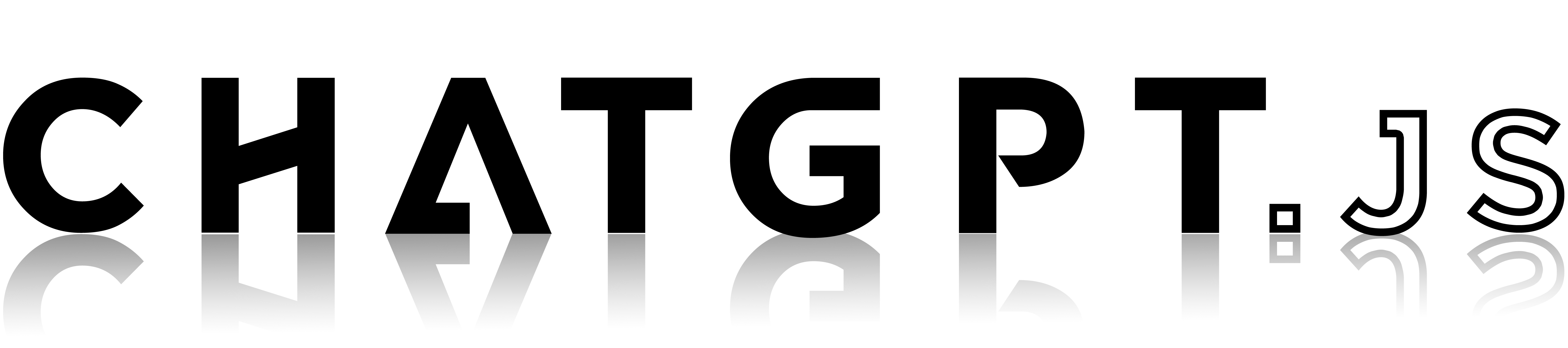
![[Get for Chrome]](https://assets.chatgptautocontinue.com/images/buttons/add-to-chrome-button.png)
![[Get for Edge]](https://assets.chatgptautocontinue.com/images/buttons/add-to-edge-button.png)
![[Get for Firefox]](https://assets.chatgptautocontinue.com/images/buttons/add-to-firefox-button.png)
![[Get for Greasemonkey]](https://assets.chatgptautocontinue.com/images/buttons/add-userscript-button.png)

