https://github.com/adampaternostro/azure-create-well-named-vms
Create a well named set of Azure VMs instead of letting Azure give default names to your Azure disks and NIC cards
https://github.com/adampaternostro/azure-create-well-named-vms
azure azure-cli azure-vm
Last synced: about 2 months ago
JSON representation
Create a well named set of Azure VMs instead of letting Azure give default names to your Azure disks and NIC cards
- Host: GitHub
- URL: https://github.com/adampaternostro/azure-create-well-named-vms
- Owner: AdamPaternostro
- Created: 2018-01-29T14:52:17.000Z (over 7 years ago)
- Default Branch: master
- Last Pushed: 2018-01-29T15:30:49.000Z (over 7 years ago)
- Last Synced: 2025-01-31T04:32:55.346Z (8 months ago)
- Topics: azure, azure-cli, azure-vm
- Language: Shell
- Size: 239 KB
- Stars: 1
- Watchers: 1
- Forks: 1
- Open Issues: 0
-
Metadata Files:
- Readme: README.md
Awesome Lists containing this project
README
# Azure-Create-Well-Named-VMs
Create a well named VNET, Subnet, NSG and Azure VMs with cleanly named NICs and attached disks.
This will create a VM that sorts cleanly in the Azure portal. You avoid getting a bunch of default names that are not "clean".
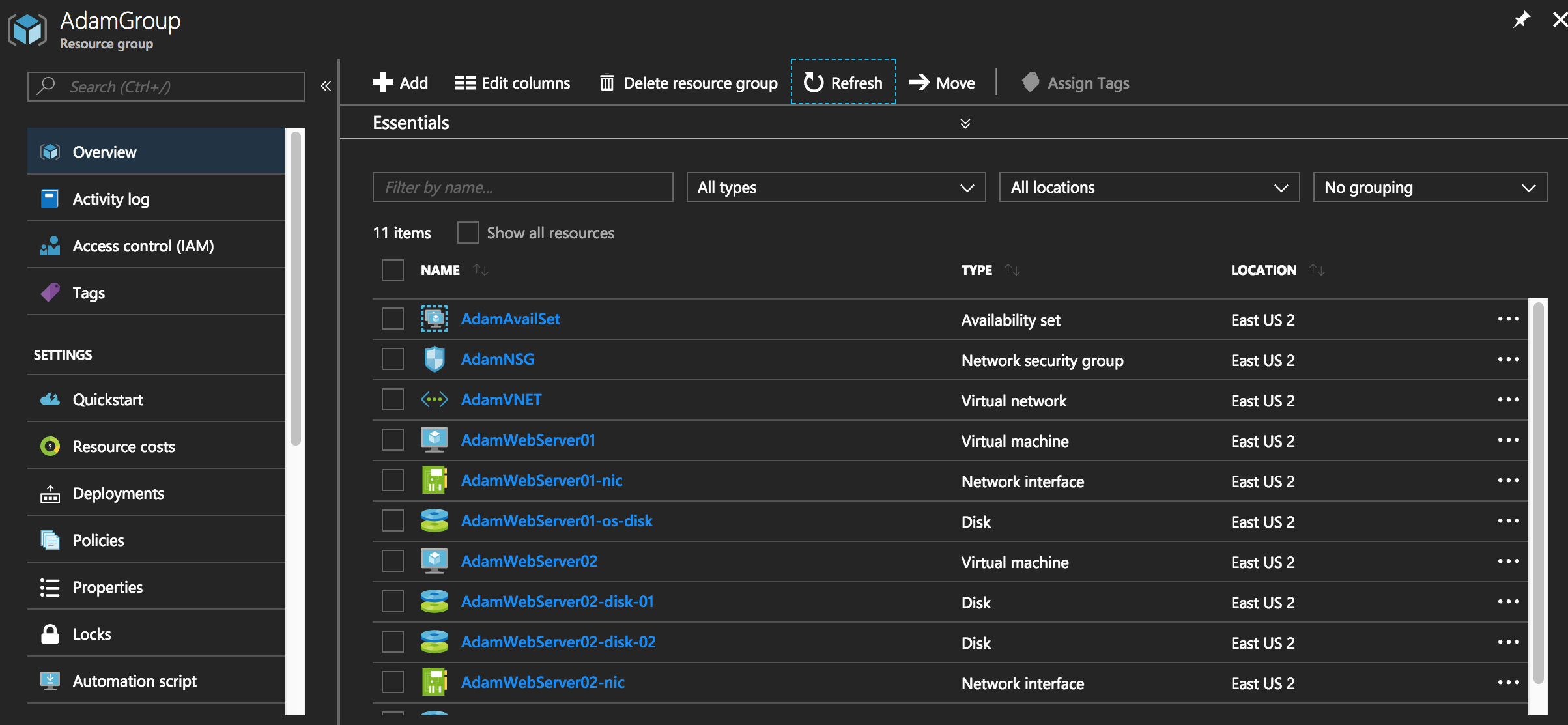
## How to use
You can cut and paste this code directly in the Azure Bash Portal prompt, no need to install the Azure 2.0 CLI.
You can modify this script to comment out the VNET creation and just use the VM create part as well.
## Why Azure CLI 2.0
Why this versus an ARM template: In my opinion this is easier to read and debug that a large ARM template. It is not better at running in parallel. So, the ARM template is technically better, but this allows you to easily add items and make comments.
## Notes
You should change the ssh password or use a ssh key (perferred).
https://docs.microsoft.com/en-us/cli/azure/vm?view=azure-cli-latest#az_vm_create