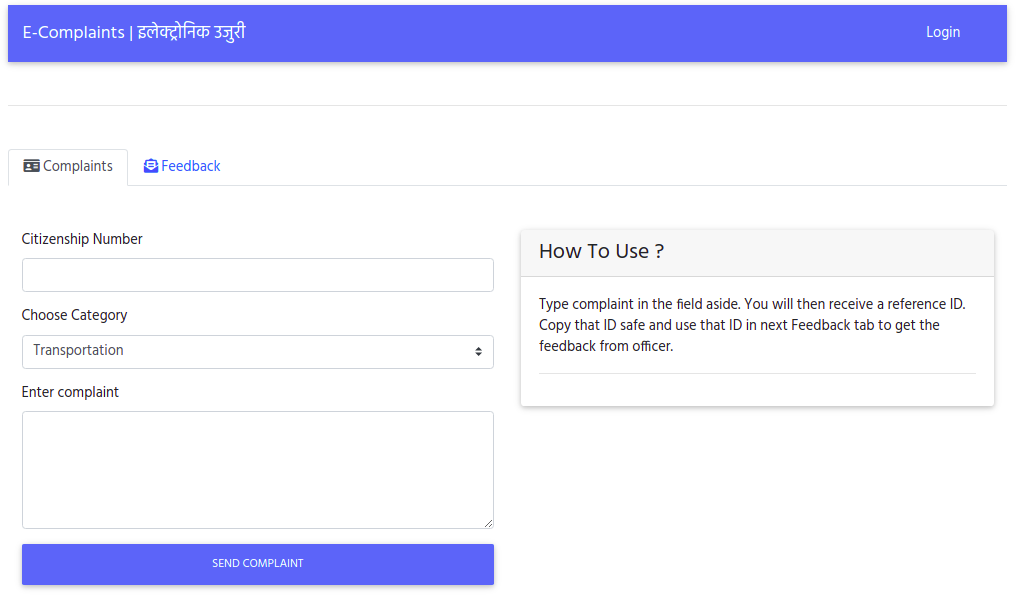Ecosyste.ms: Awesome
An open API service indexing awesome lists of open source software.
https://github.com/adarshaacharya/e-complaints
A complaint management app that helps user to send send the compaints to different departments, admin can forward complaints to respective dept. and dept. officer will reply to that complaint. :fire:
https://github.com/adarshaacharya/e-complaints
complaint-management complaints ejs express hacktoberfest mongodb nodejs
Last synced: 3 months ago
JSON representation
A complaint management app that helps user to send send the compaints to different departments, admin can forward complaints to respective dept. and dept. officer will reply to that complaint. :fire:
- Host: GitHub
- URL: https://github.com/adarshaacharya/e-complaints
- Owner: adarshaacharya
- License: mit
- Created: 2019-12-09T16:29:47.000Z (about 5 years ago)
- Default Branch: master
- Last Pushed: 2023-02-01T04:12:59.000Z (about 2 years ago)
- Last Synced: 2023-03-03T01:25:07.408Z (almost 2 years ago)
- Topics: complaint-management, complaints, ejs, express, hacktoberfest, mongodb, nodejs
- Language: JavaScript
- Homepage: https://e-complaints.herokuapp.com/
- Size: 6.44 MB
- Stars: 12
- Watchers: 2
- Forks: 10
- Open Issues: 12
-
Metadata Files:
- Readme: README.md
- License: LICENSE
Awesome Lists containing this project
README
A complaint management system to send the compaints to different departments by user. The complaints can be forwaded by admin as per nature of complaints and will be responded by the respective staff.
## 🛠 Installation & Set Up
Start developing locally.
### Step 1: Clone the repo
Fork the repository. then clone the repo locally by doing -
```sh
https://github.com/adarshaacharya/E-Complaints.git
```
### Step 2: Install Dependencies
cd into the directory
```sh
cd E-Complaints
```
In the root folder do npm install.
```sh
npm install
```
### Step 3: Setup .env
To run the server you will also need to provide the `.env` variables
- create a new file .env in the root
- open [.env.example](./.env.example)
- copy the database url and paste it to the .env
_(make sure that you've installed MongoDB)_
#### And you are good to go
```sh
npm run dev
# Server runs on http://localhost:5000
```
## 🤝 Contributing
Contributions, issues and feature requests are welcome. After cloning & setting up project locally, you can just submit a PR to this repo and it will be deployed once it's accepted.
**⚠️ Note - Commit & PR Title :**
It’s good to have descriptive commit messages so that other folks can make sense of what your commit is doing.
This project uses [Husky](https://github.com/typicode/husky/blob/master/README.md) prevent bad `git commit`, `git push` and more 🐶 \_woof!
Read [conventional commits](https://www.conventionalcommits.org/en/v1.0.0-beta.3/) before making the commit message.
## 👏🏻 Show your support
Give a ⭐️ if you like the project!
## 👤 Author
- Website:
- Twitter: [@adarshatweets](https://twitter.com/adarshatweets)
- Github: [@adarshaacharya](https://github.com/adarshaacharya)
- LinkedIn: [@adarshaacharya](https://linkedin.com/in/adarshaacharya)
## 📝 License
Copyright © 2020 [Aadarsha Acharya](https://github.com/adarshaacharya).
This project is [MIT](https://github.com/adarshaacharya/E-Complaints/blob/master/LICENSE) licensed.