https://github.com/addy-dclxvi/xfwm4-theme-collections
My Xfwm/Xfce Theme Collections
https://github.com/addy-dclxvi/xfwm4-theme-collections
Last synced: about 2 months ago
JSON representation
My Xfwm/Xfce Theme Collections
- Host: GitHub
- URL: https://github.com/addy-dclxvi/xfwm4-theme-collections
- Owner: addy-dclxvi
- License: gpl-3.0
- Created: 2017-08-21T23:18:58.000Z (almost 8 years ago)
- Default Branch: master
- Last Pushed: 2022-10-22T10:31:25.000Z (over 2 years ago)
- Last Synced: 2025-03-28T23:07:08.741Z (2 months ago)
- Language: CSS
- Homepage:
- Size: 3.15 MB
- Stars: 649
- Watchers: 12
- Forks: 50
- Open Issues: 4
-
Metadata Files:
- Readme: README.md
- License: LICENSE
Awesome Lists containing this project
- my-awesome-github-stars - addy-dclxvi/xfwm4-theme-collections - My Xfwm/Xfce Theme Collections (CSS)
README
## Xfwm Theme
These are only Window Border. The best GTK companion for these themes is [Lumiere & Fantome](https://github.com/addy-dclxvi/gtk-theme-collections).
I will create more theme later.
## Preview
## Chandelier
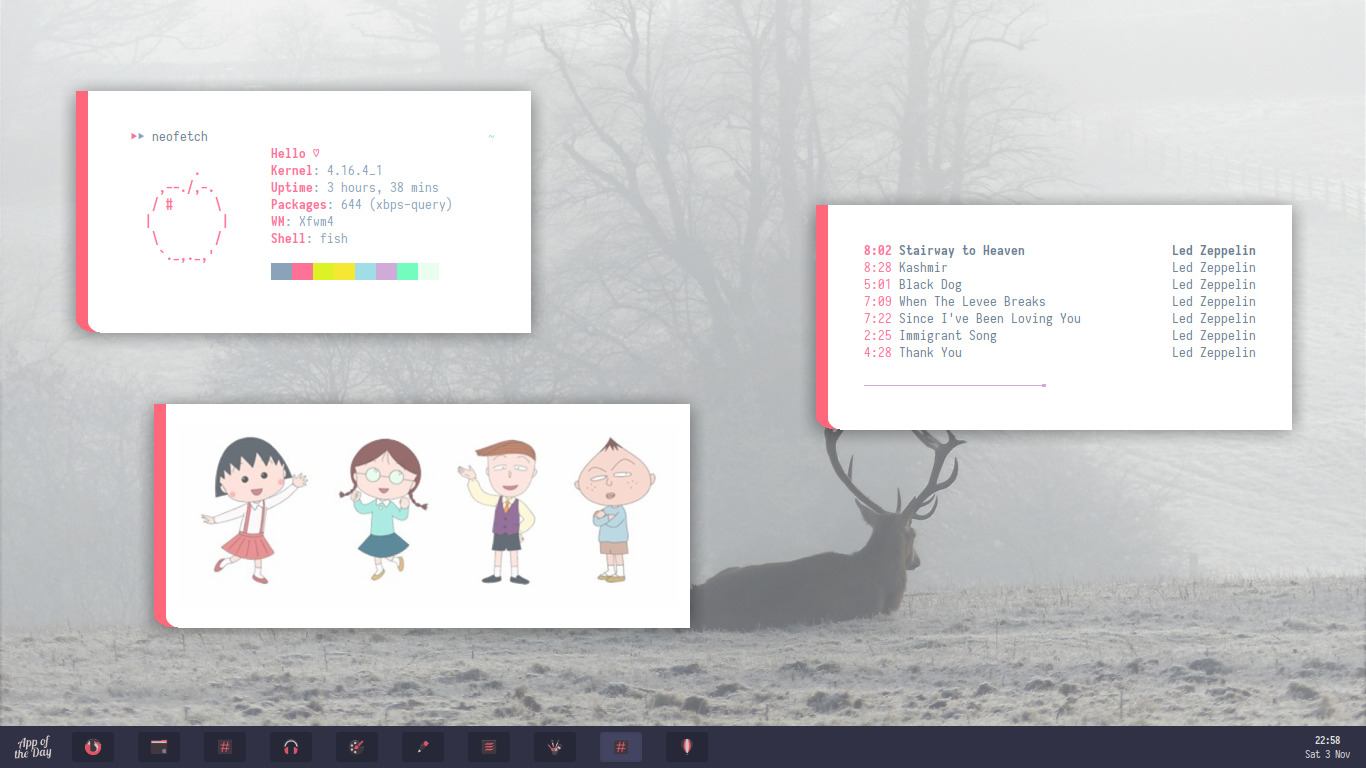
## Frontiere
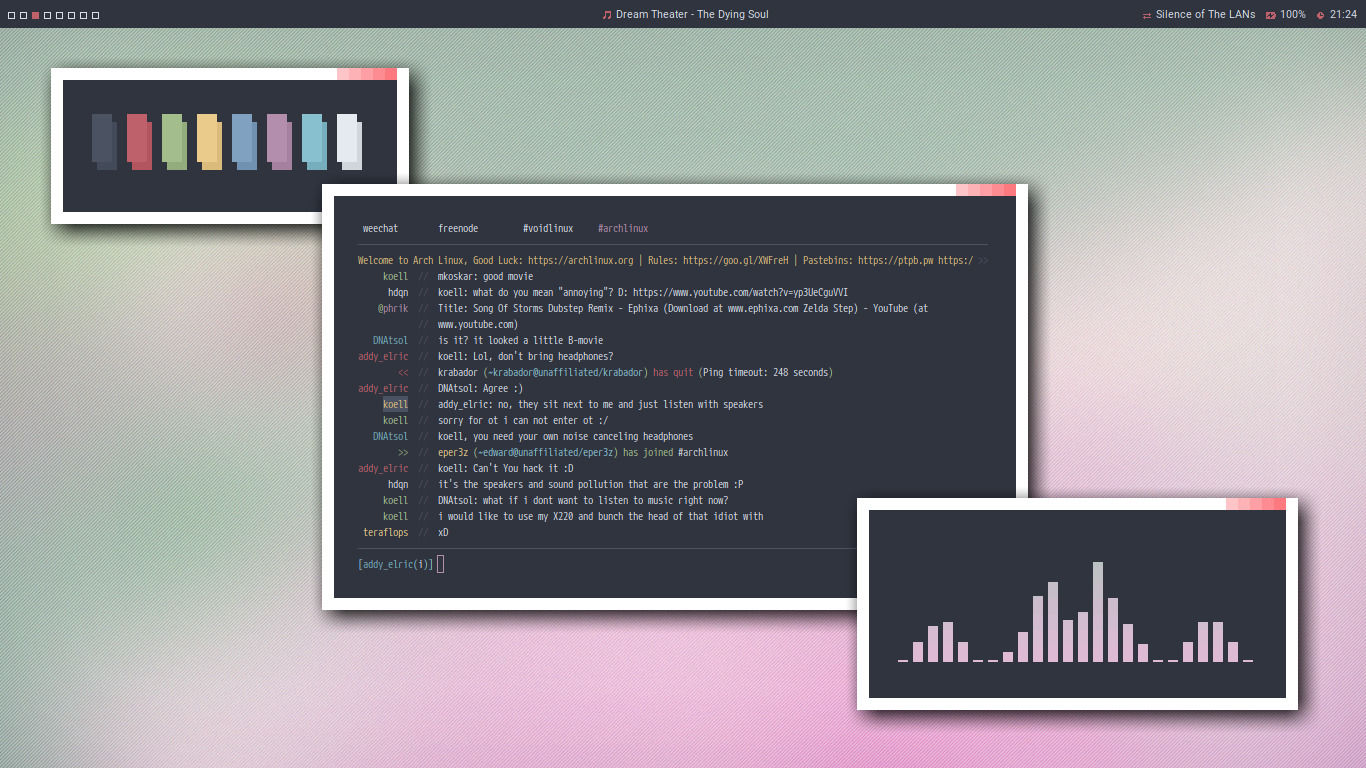
## Pita
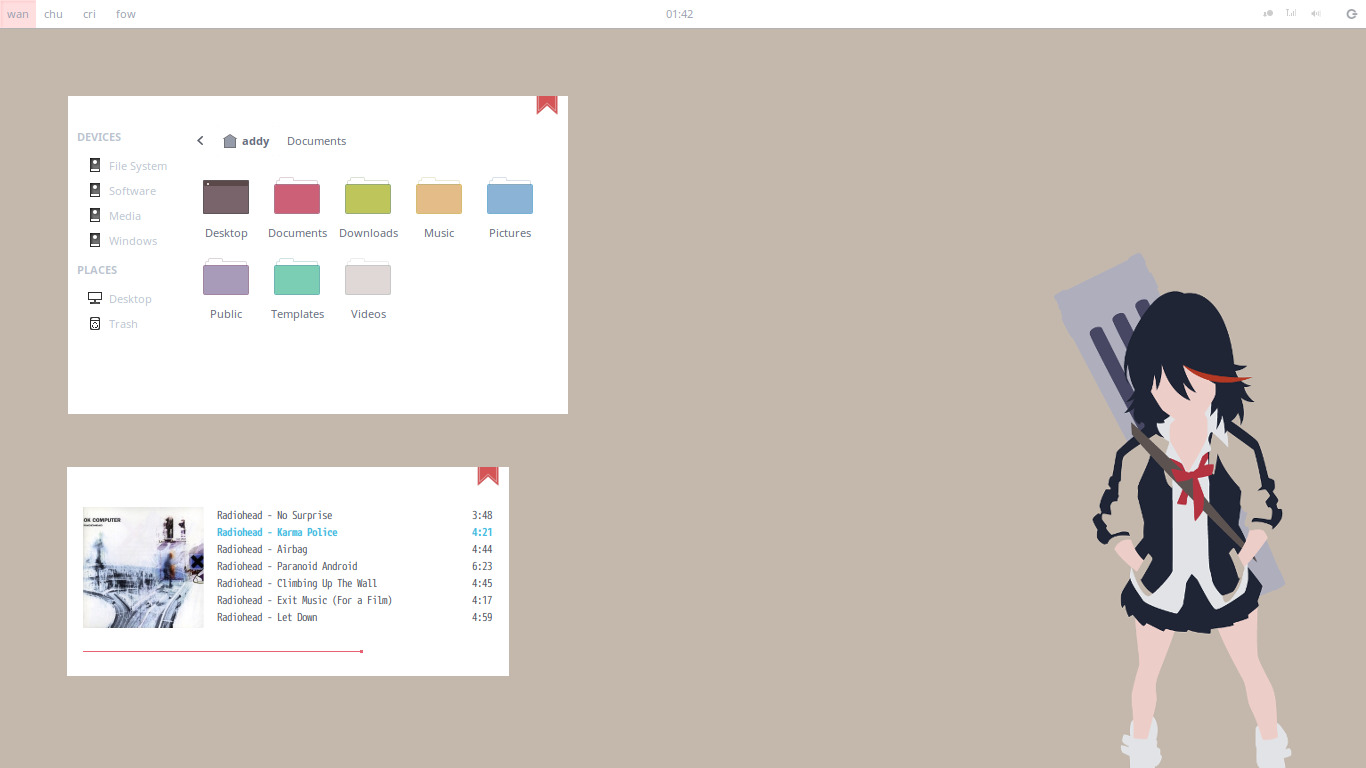
## Circela

## 2bxfwm

Disable the window title. The trick is, change the font size of title bar to zero using Xfconf.
## Xfwm-Gaps :joy:
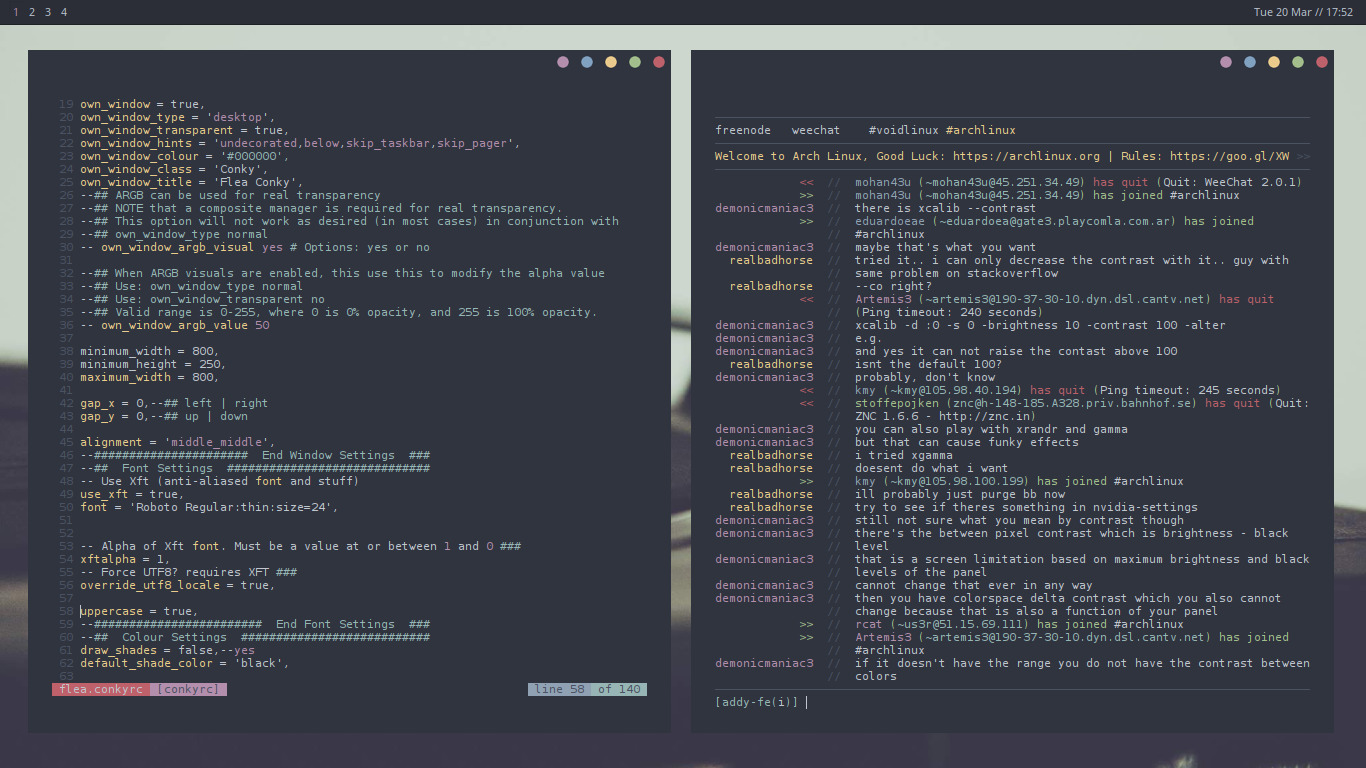
This theme is only handle the inner gaps. Use Settings > Workspaces > Margins, to set the outer gaps.
Then You will get the gaps when You do Window Snapping
## C#m7b5 (I Run Out of Idea How to Name My Theme)
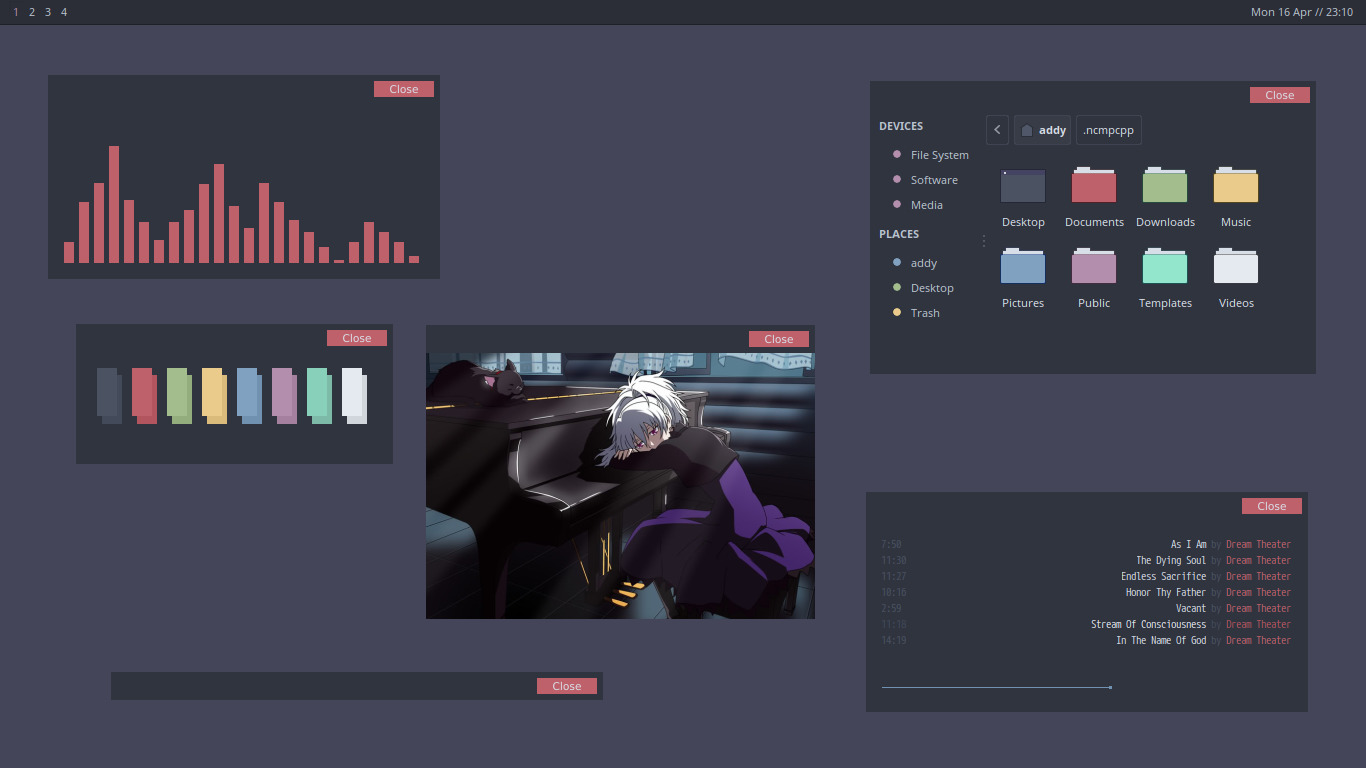
The Stick, Shade, Minimize, and Maximize buttons will be visible on hover. This theme also has gaps.
## A#m7
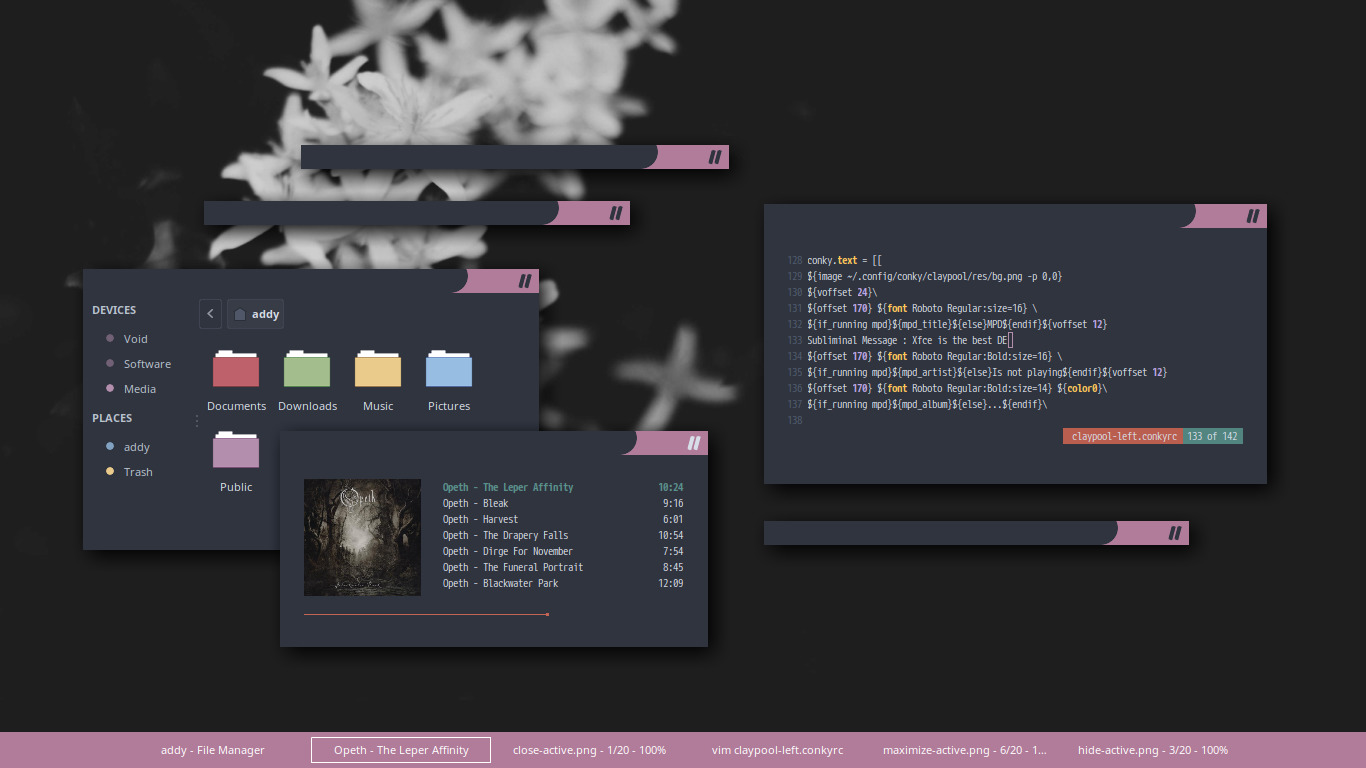
## Rin

## Nelio
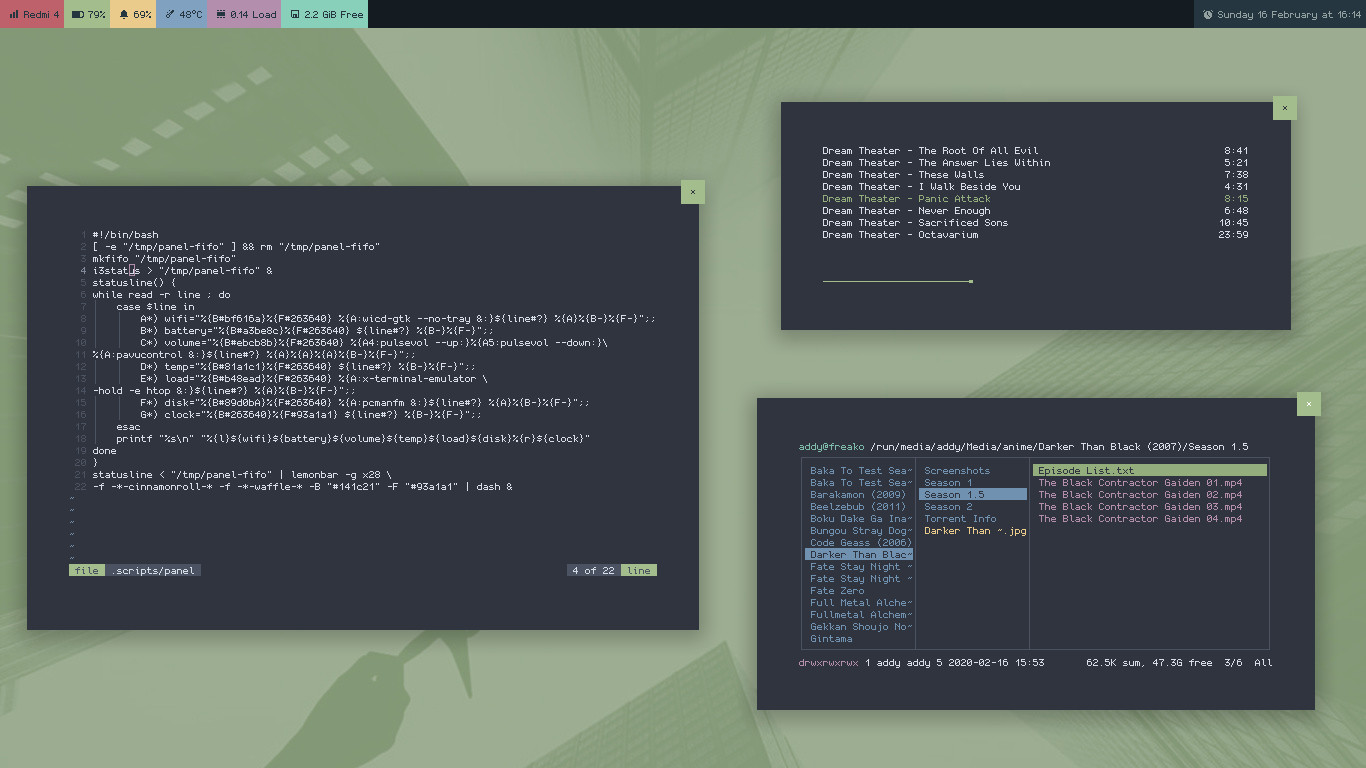
## Strawberry Float

The Stick, Shade, Minimize, and Maximize buttons will be visible on hover. This theme also has gaps. And the GTK Theme companion included in this repository.
## Installation
Just clone this to your themes folder (but first make sure there is no *.git* folder inside your *~/.themes* folder, if You find it just delete)
```
git clone https://github.com/addy-dclxvi/Xfwm4-Theme-Collections ~/.themes
```
Then apply a theme You desire using Window Manager settings.
## Credits
These themes are inspired by [Faat Fuut](https://www.facebook.com/faat.fuut).
## Note
Some of these themes **have no resize handle**, for aesthetic reason. Use *Alt + Right Click* to resize.
And if You want the titlebar text back, edit the the *themerc* inside particular folder.
Then change *active_text_color* colour variable to any colour You like.
## License
Of course, GPL. Feel free to modify and share these themes.