https://github.com/adesoji1/coding-challenge-interview---prompt-classifier-model---may-6-2024
Create a classifier that will accurately classify a list of reddit comments into the proper labels.
https://github.com/adesoji1/coding-challenge-interview---prompt-classifier-model---may-6-2024
Last synced: 3 months ago
JSON representation
Create a classifier that will accurately classify a list of reddit comments into the proper labels.
- Host: GitHub
- URL: https://github.com/adesoji1/coding-challenge-interview---prompt-classifier-model---may-6-2024
- Owner: Adesoji1
- Created: 2024-05-22T16:35:20.000Z (about 1 year ago)
- Default Branch: main
- Last Pushed: 2024-05-23T09:24:33.000Z (about 1 year ago)
- Last Synced: 2024-05-23T10:30:19.114Z (about 1 year ago)
- Language: Jupyter Notebook
- Homepage:
- Size: 21.3 MB
- Stars: 0
- Watchers: 1
- Forks: 0
- Open Issues: 0
-
Metadata Files:
- Readme: README.md
Awesome Lists containing this project
README
# Coding-Challenge-Interview---Prompt-Classifier-Model---May-6-2024
Create a classifier that will accurately classify a list of reddit comments into the proper labels.
# Multilabel Text Classification Using CNN and Bi-LSTM 🎉📚🤖
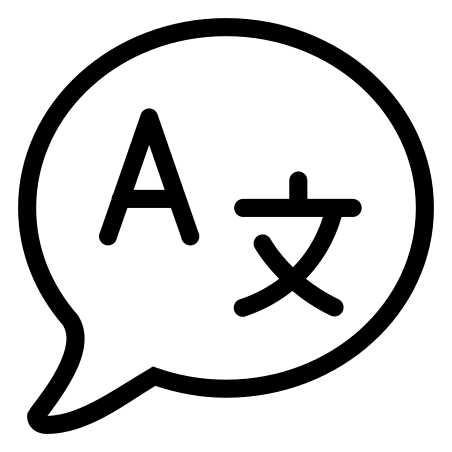
This project demonstrates how to build a multilabel text classification model using a combination of Convolutional Neural Networks (CNN) and Bidirectional Long Short-Term Memory Networks (Bi-LSTM). The model is trained using the TensorFlow and Keras libraries. We also use the GloVe word embeddings to enhance the model's performance and class weights to handle class imbalance.
## Table of Contents
- [Overview](#overview-)
- [Database](#database)
- [Dataset](#dataset)
- [Installation](#installation-)
- [Data Preprocessing](#data-preprocessing-)
- [Model Architecture](#model-architecture-️)
- [Training](#training-️️)
- [Evaluation](#evaluation-)
- [Usage](#usage-)
- [Streamlit Web App](#streamlit-web-app-)
- [Why I Use GPT 2?](#why-i-use-gpt-2--)
- [Text Generation](#text-generation)
- [Requirements](#requirements-)
- [Screenshots](#screenshots-)
- [Accuracy](#accuracy-)
- [References](#references-)
## Overview 💡
Multilabel text classification involves assigning multiple labels to a given piece of text. This project utilizes a combination of CNN and Bi-LSTM networks to capture both local and sequential patterns in text data.
### Database
Activites of logging into the database and making queries , updating the reddit_username_comments with label update  and also leaving the other values in the labels column unlabelled as instructed [here](images/label_blank.png) . The python code for exporting the data from the database to csv could be found [here](multilabel-text-classification/exportdatatocsv.py) , the connection to database python code is also found [here](multilabel-text-classification/database.py) and updating labels in the reddit_user_comments database code is found [here](multilabel-text-classification/updatelabelindb.py) . The requirements.txt for these codes to work is also located [here](multilabel-text-classification/requirementsfordatabaseconnectionusingpython.txt), most of my rough work for connecting to the database is found [here](multilabel-text-classification/test.ipynb) because i originally did the work there, therefore you could see the outputs.
### Dataset
The dataset was obatined from the postgresql database and saved as csv file, a python code like this could do the [job](multilabel-text-classification/exportdatatocsv.py). the sample of the dataset is availabel [here](Dataset)
### Why GloVe Embeddings? 🧠
GloVe (Global Vectors for Word Representation) embeddings are used because they capture semantic relationships between words, providing richer contextual information compared to simple one-hot encoding or TF-IDF vectors. i used the 300D specification which is located [here](https://drive.google.com/file/d/1UVGifJPfMaYcW6NXNB3PiZAir6fof0tf/view?usp=sharing) in google drive
### Why Class Weights? ⚖️
Class weights are employed to handle class imbalance, ensuring that the model does not become biased towards the majority class. This is critical in real-world scenarios where certain classes may be underrepresented.
## Installation 💻
To set up the project, clone the repository and install the required dependencies:
```sh
git clone https://github.com/Adesoji1/Coding-Challenge-Interview---Prompt-Classifier-Model---May-6-2024.git
cd multilabel-text-classification
pip install -r requirements.txt
```
## Data Preprocessing 🧪
1. **Normalization**: Text normalization is performed to clean and standardize the input text. This includes converting to lowercase, removing punctuation, and stop words.
2. **Encoding**: Labels are encoded using `LabelEncoder` and `OneHotEncoder` to facilitate training.
3. **Tokenization**: Text data is tokenized and padded to ensure uniform input length for the neural network.
4. **Label Imbalance**: In order to balance the imbalance labels as seen here, 
i had to use class weights from scikit-learn to improve the labels with the minority class.
### Why is this important? 🤔
- **Normalization** ensures that the text data is clean and consistent.
- **Encoding** is crucial for converting categorical labels into a numerical format that the model can understand.
- **Tokenization** transforms the text into sequences of numbers, making it suitable for input to the neural network.
```python
# Normalize the comments
X = X.apply(normalize_text)
# Encode labels to integers for computing class weights and later for one-hot encoding
label_encoder = LabelEncoder()
y_encoded = label_encoder.fit_transform(y)
# Compute class weights
class_weights = class_weight.compute_class_weight(class_weight='balanced', classes=np.unique(y_encoded), y=y_encoded)
class_weights_dict = dict(enumerate(class_weights))
# One-hot encode the labels for use in model training
onehot_encoder = OneHotEncoder(sparse_output=False)
y_onehot = onehot_encoder.fit_transform(y_encoded.reshape(-1, 1))
```
### Model Architecture 🏗️
The model architecture includes:
- **Embedding Layer**: Uses pre-trained GloVe embeddings to convert words into dense vectors.
- **SpatialDropout1D Layer**: Prevents overfitting by randomly setting entire feature maps to zero.
- **Conv1D Layer**: Extracts local patterns in text.
- **Bidirectional LSTM Layer**: Captures long-term dependencies and context in both forward and backward directions.
- **GlobalAveragePooling1D Layer**: Reduces the output dimensionality.
- **Dense Layers**: Fully connected layers for classification.
### Why this architecture? 💭
- **Embedding Layer** with GloVe vectors helps in understanding the semantic meaning of words.
- **SpatialDropout1D** helps in regularization, making the model more robust.
- **Conv1D** captures local dependencies and patterns in the text.
- **Bi-LSTM** handles long-term dependencies and context in both directions.
- **GlobalAveragePooling1D** reduces the dimensionality without losing important features.
- **Dense Layers** are used for final classification. Kindly view the graphical architecture!
[here](images/architecture.png) while the code representation is here below
```python
# Define the model
sequence_input = Input(shape=(max_len,))
x = Embedding(min(max_features, vocab_size), embed_size, weights=[embedding_matrix], trainable=False)(sequence_input)
x = SpatialDropout1D(0.2)(x)
x = Conv1D(64, kernel_size=3, padding="valid", kernel_initializer="glorot_uniform")(x)
x = Bidirectional(LSTM(128, return_sequences=True, dropout=0.1, recurrent_dropout=0.1))(x)
avg_pool = GlobalAveragePooling1D()(x)
x = Dense(128, activation='relu')(avg_pool)
x = Dropout(0.1)(x)
preds = Dense(y_train.shape[1], activation="softmax")(x)
```
## Training 🏋️♂️
First, i trained the model without preprocessing and i got a test accuracy of 94% as seen  with the model accuracy plot 
and the model loss as seen  This took about 166minutes to complete training for 10 epochs using a 6GB Nvidia graphics memory card. The training script could be found [here](multilabel-text-classification/firstmodel.py). some of the prediction results are [in](multilabel-text-classification/test3.ipynb) the roughwork, also as seen below



The 2nd model , still using the same architecture as seen previously in the first model, and the better model which trained for 97minutes,29.6 seconds had a test accuracy of 97% when the data was preprocessed before training meaning that additional noise was removed in the dataset. the screenshot of the training,model performance and inference are seen below.




The script for training the second model is located [here](multilabel-text-classification/secondmodel.py) while the roughwork where the script was originally creates is located [here](multilabel-text-classification/test3.ipynb) .In addition, i ensured it was trained using class weights to handle class imbalance and `ModelCheckpoint` to save the best model based on validation accuracy. The model artifacts which include the keras model,the tokenizer and label file is located [here](checkpoints/best_modellatest2.keras) . For making inference using a csv as an input file for prediction, the script is located [here](multilabel-text-classification/secondmodelinferencefromcsv.py) for your reference while for using a single comment, it's found [here](multilabel-text-classification/secondmodelinferencefromcsv.py)
### Why use class weights? ⚖️
Class weights ensure that the model gives proper attention to minority classes, preventing it from being biased towards the majority class.
### Why use ModelCheckpoint? 💾
`ModelCheckpoint` saves the best model during training, ensuring that the best performing model is preserved.
```python
history = model.fit(
X_train_padded,
y_train,
batch_size=8,
epochs=10,
validation_split=0.1,
class_weight=class_weights_dict,
verbose=1,
callbacks=[checkpoint_callback, tensorboard_callback]
)
```
## Evaluation 📊
After training, the model is evaluated on the test set, and training/validation accuracy and loss are plotted.
```python
# Evaluation
loss, accuracy = model.evaluate(X_test_padded, y_test, verbose=1)
print("Test Accuracy:", accuracy)
# Plot training & validation accuracy values
plt.figure(figsize=(8, 5))
plt.plot(history.history['accuracy'])
plt.plot(history.history['val_accuracy'])
plt.title('Model accuracy')
plt.ylabel('Accuracy')
plt.xlabel('Epoch')
plt.legend(['Train', 'Validation'], loc='upper left')
plt.tight_layout()
plt.show()
# Plot training & validation loss values
plt.figure(figsize=(8, 5))
plt.plot(history.history['loss'])
plt.plot(history.history['val_loss'])
plt.title('Model loss')
plt.ylabel('Loss')
plt.xlabel('Epoch')
plt.legend(['Train', 'Validation'], loc='upper left')
plt.tight_layout()
plt.show()
```
## Usage 📜
To make predictions on new data, load the trained model and preprocess the input text:
```python
# Load the saved model and tokenizer
best_model = load_model(model_path)
# Load the LabelEncoder and Tokenizer from disk
with open(label_encoder_path, 'rb') as le_file:
label_encoder = pickle.load(le_file)
with open(tokenizer_path, 'rb') as tokenizer_file:
tokenizer = pickle.load(tokenizer_file)
# Predict function
def predict_label(comment):
comment_normalized = normalize_text(comment)
comment_seq = tokenizer.texts_to_sequences([comment_normalized])
comment_padded = pad_sequences(comment_seq, maxlen=1020)
prediction = best_model.predict(comment_padded)
predicted_class_index = np.argmax(prediction, axis=1)
predicted_label = label_encoder.inverse_transform(predicted_class_index)
return predicted_label[0]
```
## Streamlit Web App 🌐
Deploy a Streamlit web app to interact with the model:
```python
import streamlit as st
def main():
st.title("Text Classification App 📜🤖")
menu = ["Home 🏠", "Predict 🔮"]
choice = st.sidebar.selectbox("Menu", menu)
if choice == "Home 🏠":
st.subheader("Home 🏠")
st.write("Welcome to the Text Classification App! 🥳")
st.write("Use this app to classify comments into different labels. 📚")
elif choice == "Predict 🔮":
st.subheader("Predict 🔮")
comment = st.text_area("Enter Comment ✍️", "")
if st.button("Predict 🚀"):
if comment:
label = predict_label(comment)
st.success(f"Predicted Label: {label} 🏆")
else:
st.warning("Please enter a comment to classify. ⚠️")
st.sidebar.subheader("About 💡")
st.sidebar.text("Text Classification App 📜🤖")
st.sidebar.text("Built with Streamlit ❤️")
if __name__ == '__main__':
main()
```
Run the Streamlit app using the command, the streamlit web application folder is located [here](Webapp_Streamlit) while it's predictions are in the screenshot segment below --- >[Screenshots](#screenshots-):
```sh
streamlit run app.py
```
## Why I Use GPT-2 🤔💸
I chose to use GPT-2 for text generation in order to save on . I used the `set_seed` function in the transformers pipeline to create more comments, usernames, and labels. This approach allowed us to generate the necessary data efficiently and cost-effectively more details is in the textgenerator.py code.
## Text Generation
I discovered that we could add more training data using this code located at [textgenerator.py](multilabel-text-classification/textgenerator.py) , depending on your requirements, i created the python code to generate more comments,labels and username
## Requirements 📋
- Python 3.11 virtual environment
- Ubuntu 23.04
- NVIDIA GPU with 6GB memory ,NVIDIA GEFORCE RTX 2060
Training the model took
approximately 166 minutes on a dataset of about 3,000 rows, achieving a test accuracy of 97%.
### `requirements.txt`
```console markdown
absl-py==2.1.0
asttokens==2.4.1
astunparse==1.6.3
certifi==2024.2.2
charset-normalizer==3.3.2
click==8.1.7
comm==0.2.2
contourpy==1.2.1
cycler==0.12.1
debugpy==1.8.1
decorator==5.1.1
executing==2.0.1
filelock==3.14.0
flatbuffers==24.3.25
fonttools==4.51.0
fsspec==2024.5.0
gast==0.5.4
google-pasta==0.2.0
grpcio==1.63.0
h5py==3.11.0
huggingface-hub==0.23.0
idna==3.7
ipykernel==6.29.4
ipython==8.24.0
jedi==0.19.1
joblib==1.4.2
jupyter_client==8.6.1
jupyter_core==5.7.2
keras==3.3.3
kiwisolver==1.4.5
libclang==18.1.1
Markdown==3.6
markdown-it-py==3.0.0
MarkupSafe==2.1.5
matplotlib==3.9.0
matplotlib-inline==0.1.7
mdurl==0.1.2
ml-dtypes==0.3.2
namex==0.0.8
nest-asyncio==1.6.0
nltk==3.8.1
numpy==1.26.4
nvidia-cublas-cu12==12.3.4.1
nvidia-cuda-cupti-cu12==12.3.101
nvidia-cuda-nvcc-cu12==12.3.107
nvidia-cuda-nvrtc-cu12==12.3.107
nvidia-cuda-runtime-cu12==12.3.101
nvidia-cudnn-cu12==8.9.7.29
nvidia-cufft-cu12==11.0.12.1
nvidia-curand-cu12==10.3.4.107
nvidia-cusolver-cu12==11.5.4.101
nvidia-cusparse-cu12==12.2.0.103
nvidia-nccl-cu12==2.19.3
nvidia-nvjitlink-cu12==12.3.101
opt-einsum==3.3.0
optree==0.11.0
packaging==24.0
pandas==2.2.2
parso==0.8.4
pexpect==4.9.0
pillow==10.3.0
platformdirs==4.2.1
prompt-toolkit==3.0.43
protobuf==4.25.3
psutil==5.9.8
ptyprocess==0.7.0
pure-eval==0.2.2
Pygments==2.18.0
pyparsing==3.1.2
python-dateutil==2.9.0.post0
pytz==2024.1
PyYAML==6.0.1
pyzmq==26.0.3
regex==2024.5.15
requests==2.31.0
rich==13.7.1
safetensors==0.4.3
scikit-learn==1.4.2
scipy==1.13.0
seaborn==0.13.2
six==1.16.0
stack-data==0.6.3
streamlit==1.34.0
tensorboard==2.16.2
tensorboard-data-server==0.7.2
tensorflow==2.16.1
tensorflow-io-gcs-filesystem==0.37.0
termcolor==2.4.0
tf_keras==2.16.0
threadpoolctl==3.5.0
tokenizers==0.19.1
tornado==6.4
tqdm==4.66.4
traitlets==5.14.3
transformers==4.41.0
typing_extensions==4.11.0
tzdata==2024.1
urllib3==2.2.1
wcwidth==0.2.13
Werkzeug==3.0.3
wrapt==1.16.0
```
## Screenshots 📸
kindly view the model accuracy
and the predictions from the web app of streamlit below showing the client-side and server-side interaction.






## Accuracy 🎯
The second model, which is the model of choice has 97% accuracy as seen above in the screenshot
## References 📚
- [GloVe: Global Vectors for Word Representation](https://nlp.stanford.edu/projects/glove/)
- [TensorFlow and Keras Documentation](https://www.tensorflow.org/api_docs)
- [Streamlit Documentation](https://docs.streamlit.io/en/stable/)
---
## Caution ⚠️
For database connections, it 's advisable you use environment variables to protect sensitive information from being exposed to the public!
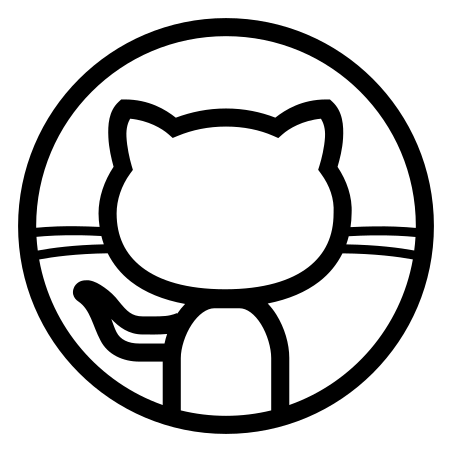
Feel free to contact me on this project on GitHub at Adesoji1 or email me at ! 🖥️
---
This README provides a comprehensive guide to understand, setup, train, evaluate, and deploy the multilabel text classification model using CNN and Bi-LSTM networks. 🏆🎉
Happy Coding! 💻😃