https://github.com/adi1090x/slim_themes
A Beautiful Collection Of SLiM Themes.
https://github.com/adi1090x/slim_themes
adi1090x archlinux debian display-manager gdm greeter lightdm linux login-manager lxdm sddm slim slim-themes themes ubuntu unixporn
Last synced: about 1 month ago
JSON representation
A Beautiful Collection Of SLiM Themes.
- Host: GitHub
- URL: https://github.com/adi1090x/slim_themes
- Owner: adi1090x
- License: gpl-3.0
- Created: 2018-02-12T18:49:12.000Z (over 7 years ago)
- Default Branch: master
- Last Pushed: 2023-08-21T06:13:17.000Z (over 1 year ago)
- Last Synced: 2025-04-03T01:11:12.585Z (about 1 month ago)
- Topics: adi1090x, archlinux, debian, display-manager, gdm, greeter, lightdm, linux, login-manager, lxdm, sddm, slim, slim-themes, themes, ubuntu, unixporn
- Homepage:
- Size: 22.3 MB
- Stars: 245
- Watchers: 9
- Forks: 30
- Open Issues: 0
-
Metadata Files:
- Readme: README.md
- License: LICENSE
Awesome Lists containing this project
README
SLiM Themes





### What is SLiM?
[SLiM](https://sourceforge.net/projects/slim.berlios/) is an acronym for "Simple Login Manager". Lightweight and easily configurable, SLiM requires minimal dependencies, and none from the *GNOME* or *KDE* desktop environments. It therefore contributes towards a lightweight system for users that also like to use lightweight desktops such as *Xfce*, *Openbox*, and *Fluxbox*.
**Warning** : The SliM project has been abandoned (last release was 2013, the project homepage is down), and is not fully compatible with *systemd*, including *logind sessions*. Consider using a different *Display manager* or *Xinitrc*.
### Installation
**On Ubuntu** : To install SLiM in ubuntu and ubuntu based os,
```sh
$ sudo apt-get install slim
```
**On Arch** : To install SLiM in arch linux,
```sh
$ sudo pacman -S slim
```
### How to use
clone this repository & then copy all themes in `/usr/share/slim/themes`.
To apply new theme, enter the theme name on the current_theme line in ***/etc/slim.conf*** -
```sh
#current_theme default
current_theme milk
```
**Help** : For extra help, follow this [article](https://wiki.archlinux.org/index.php/SLiM).
### Previews
bluer|boxy
|--|--|
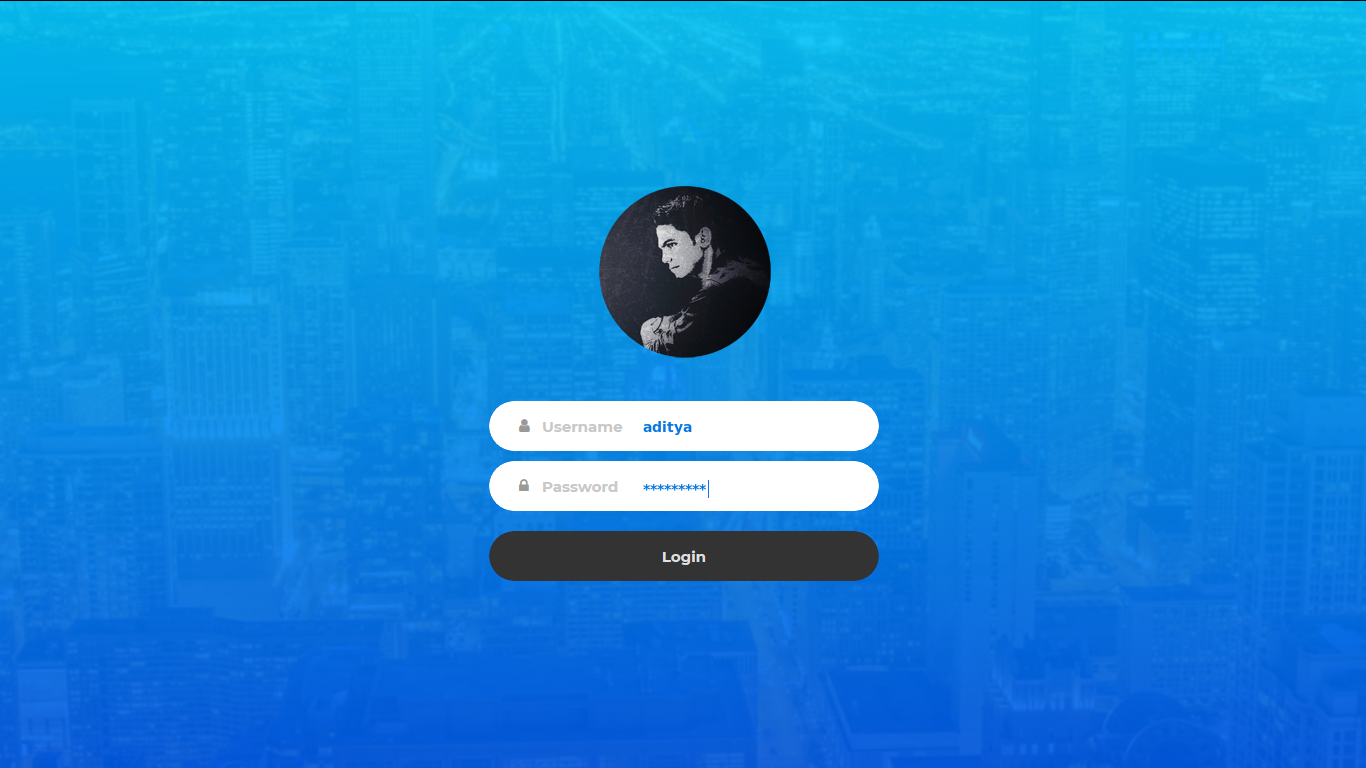|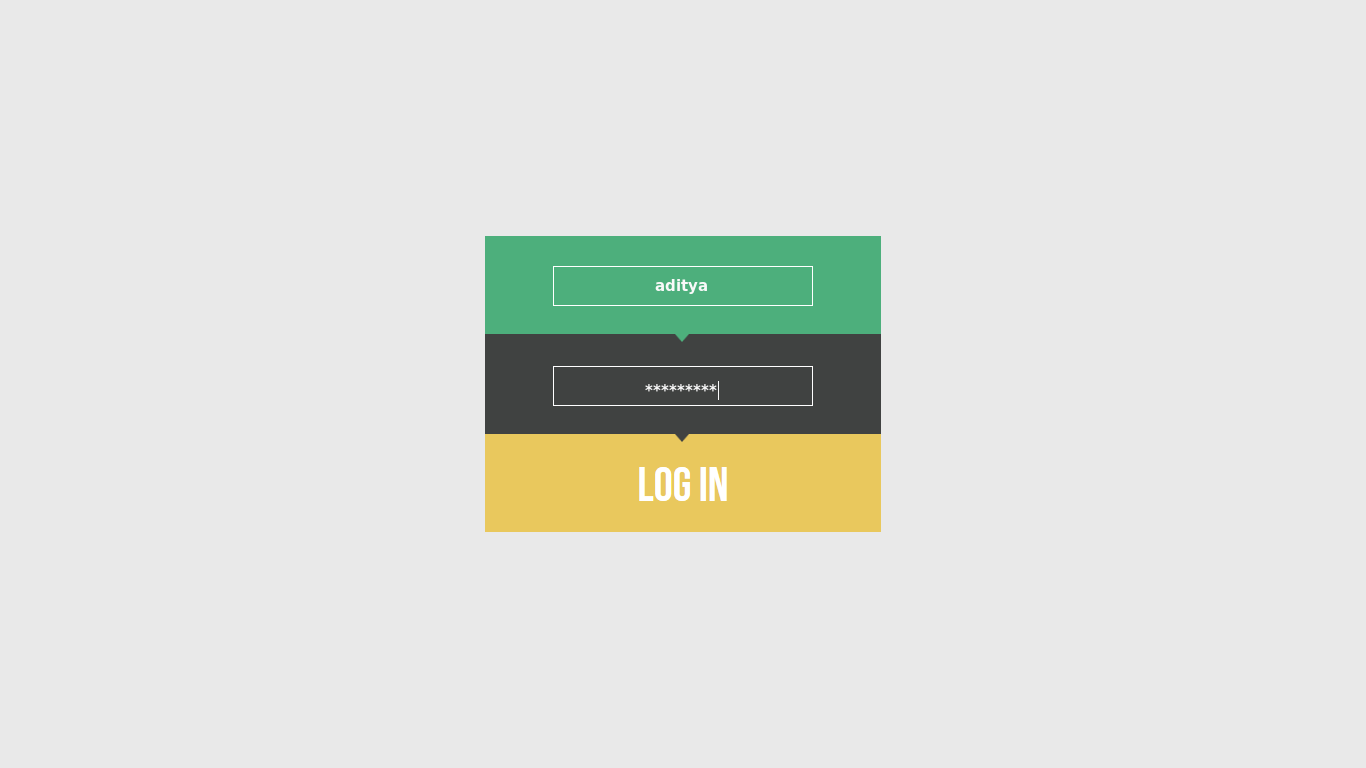
bridge|cyany
|--|--|
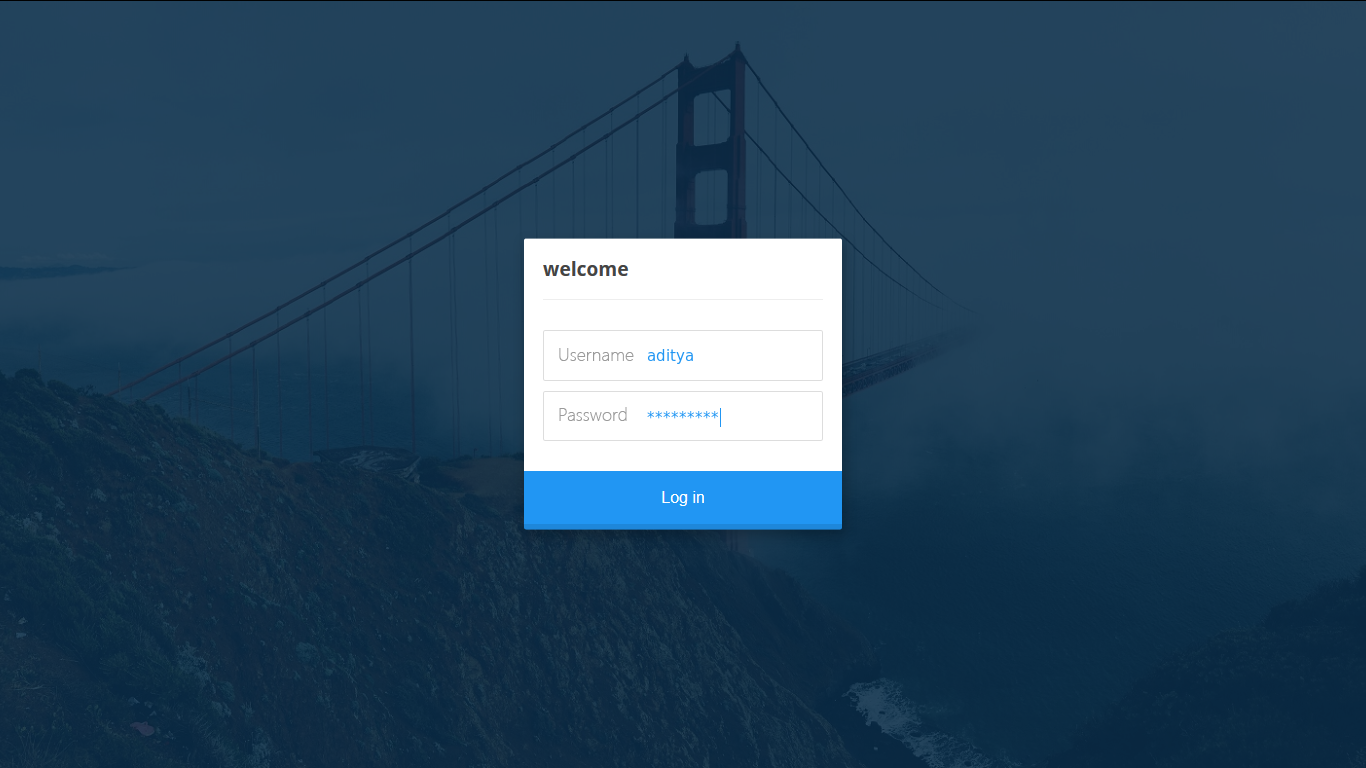|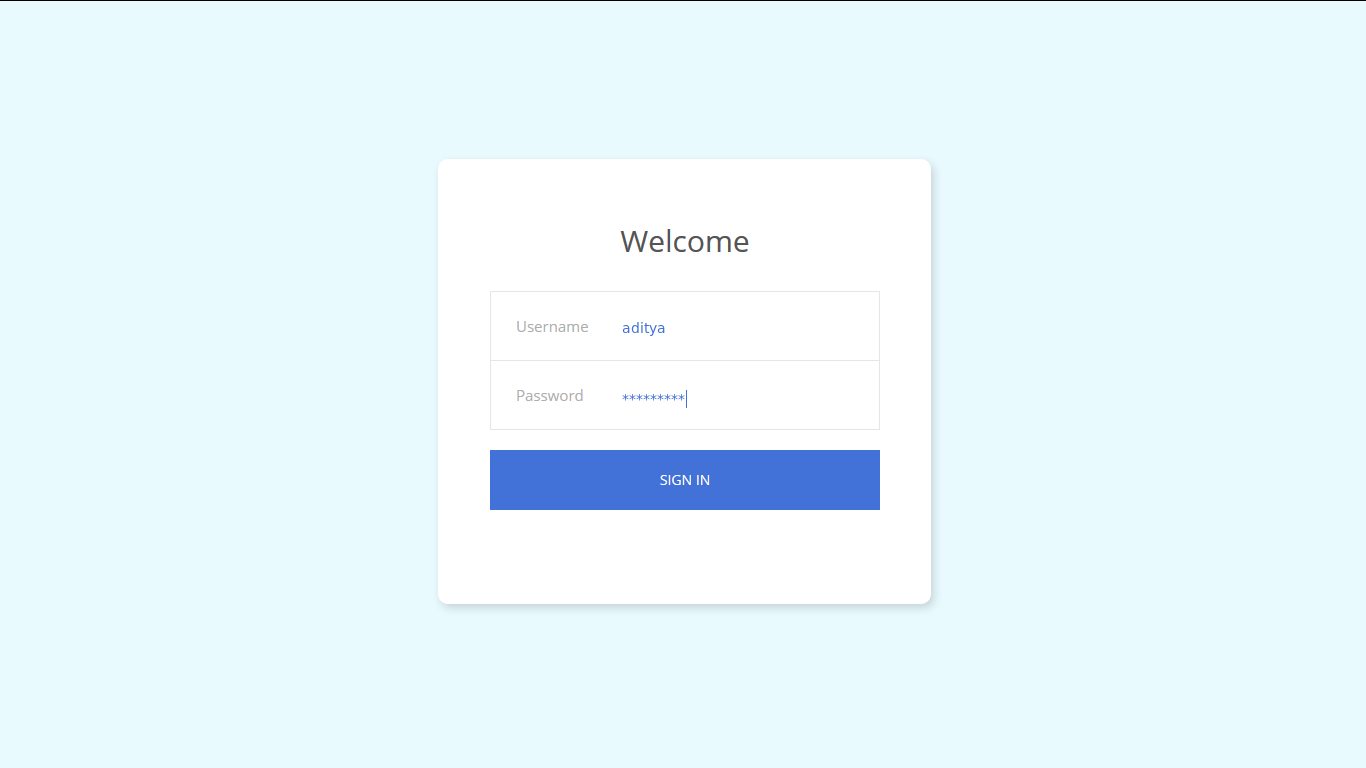
darksome|darky_pink
|--|--|
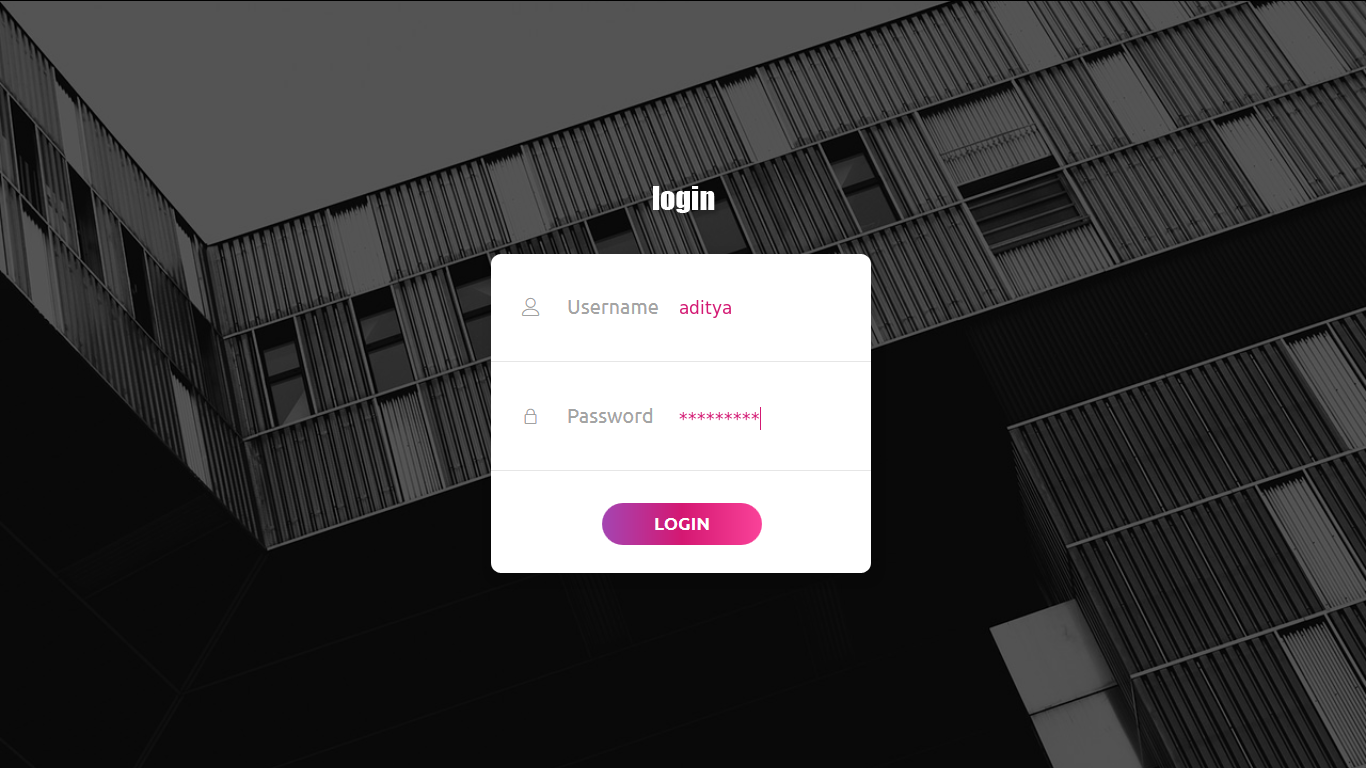|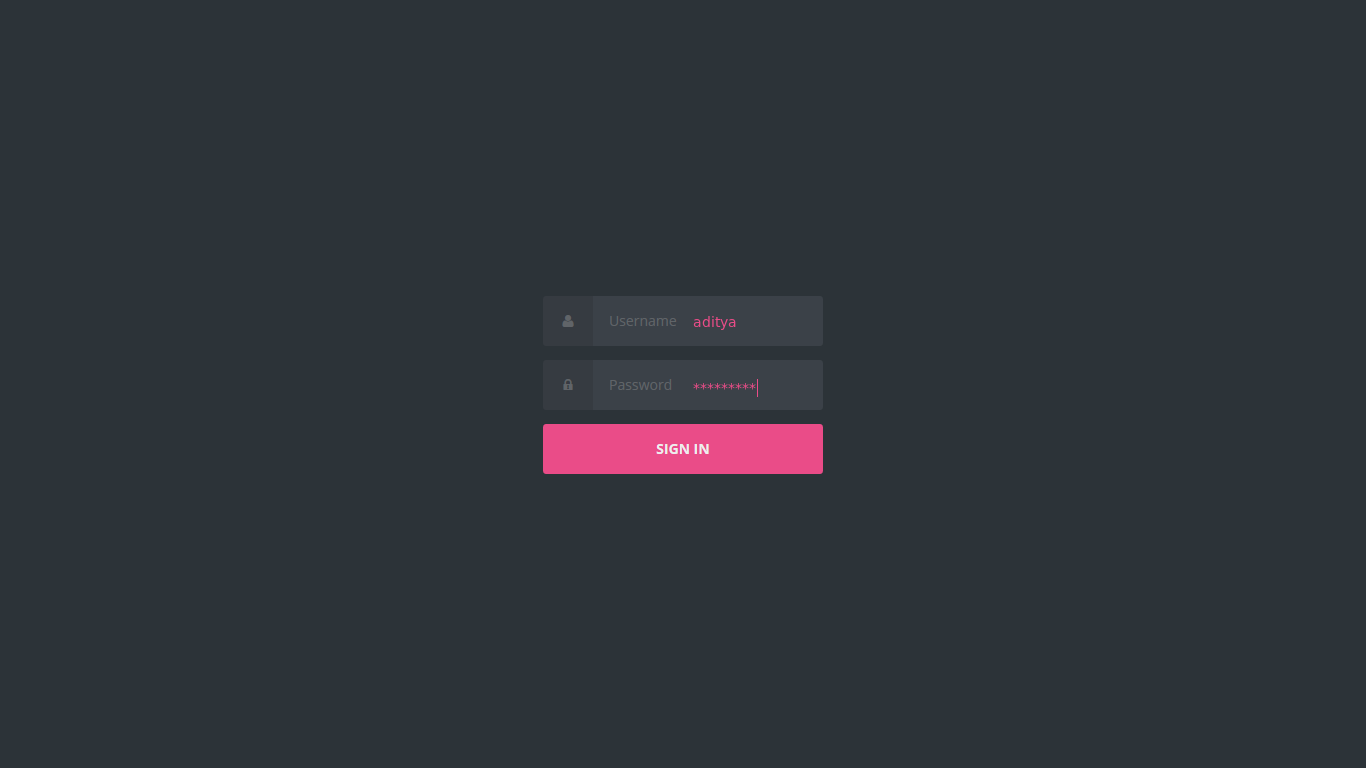
desky|faded_city
|--|--|
|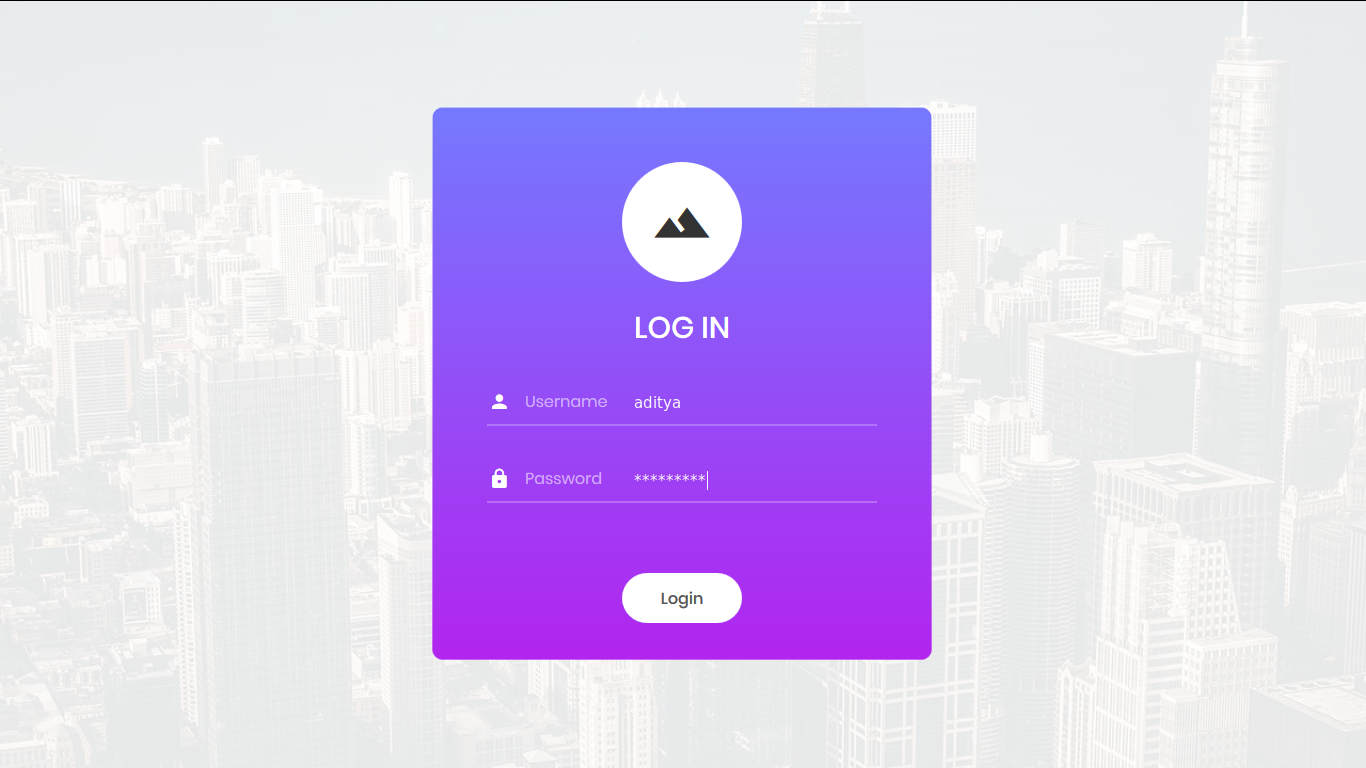
flat|flat_green
|--|--|
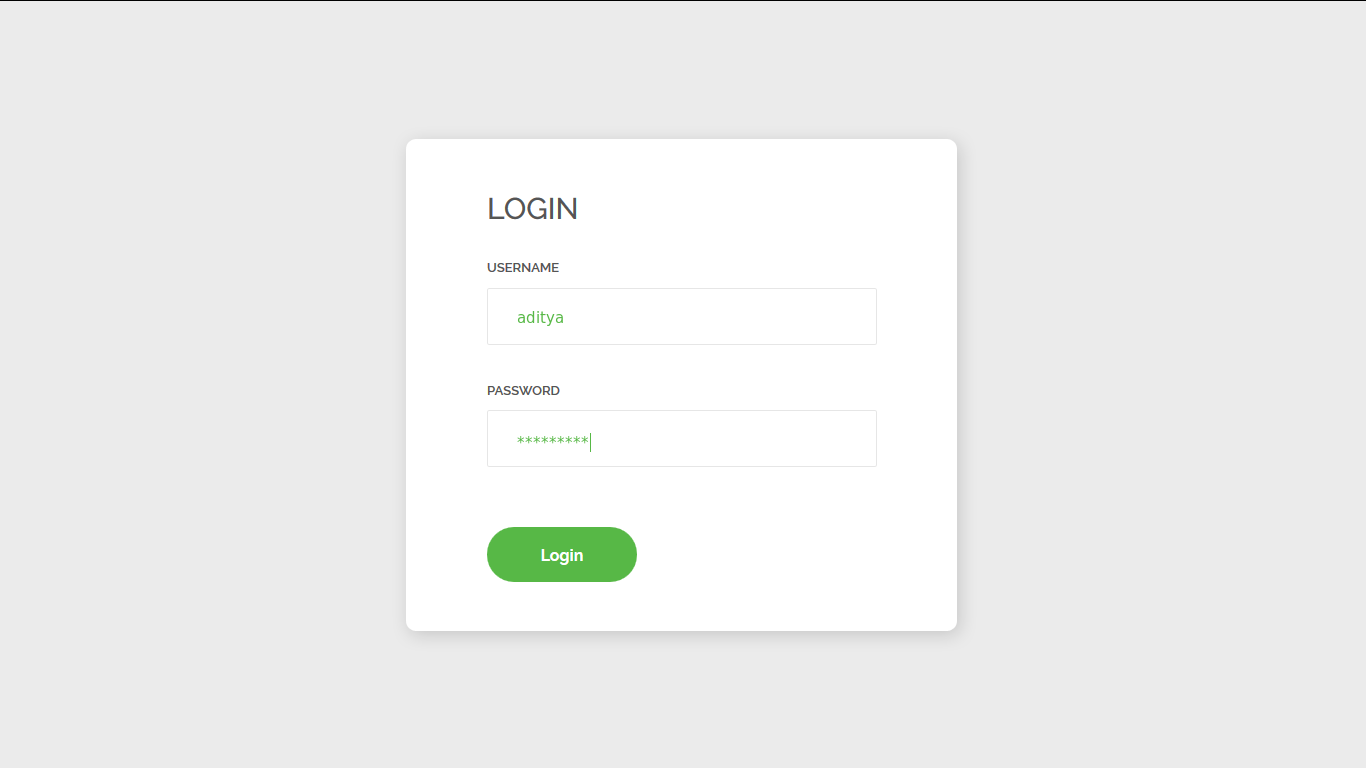|
greeny|greeny_dark
|--|--|
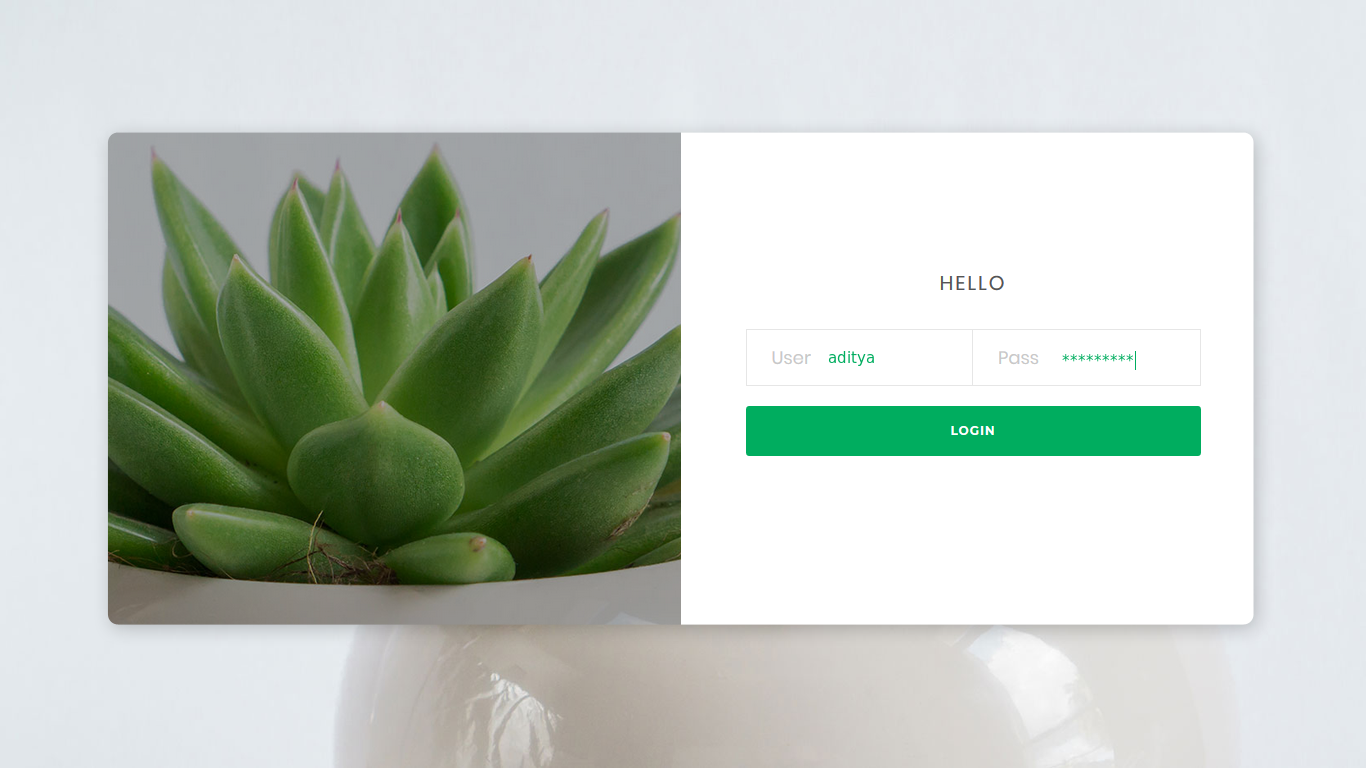|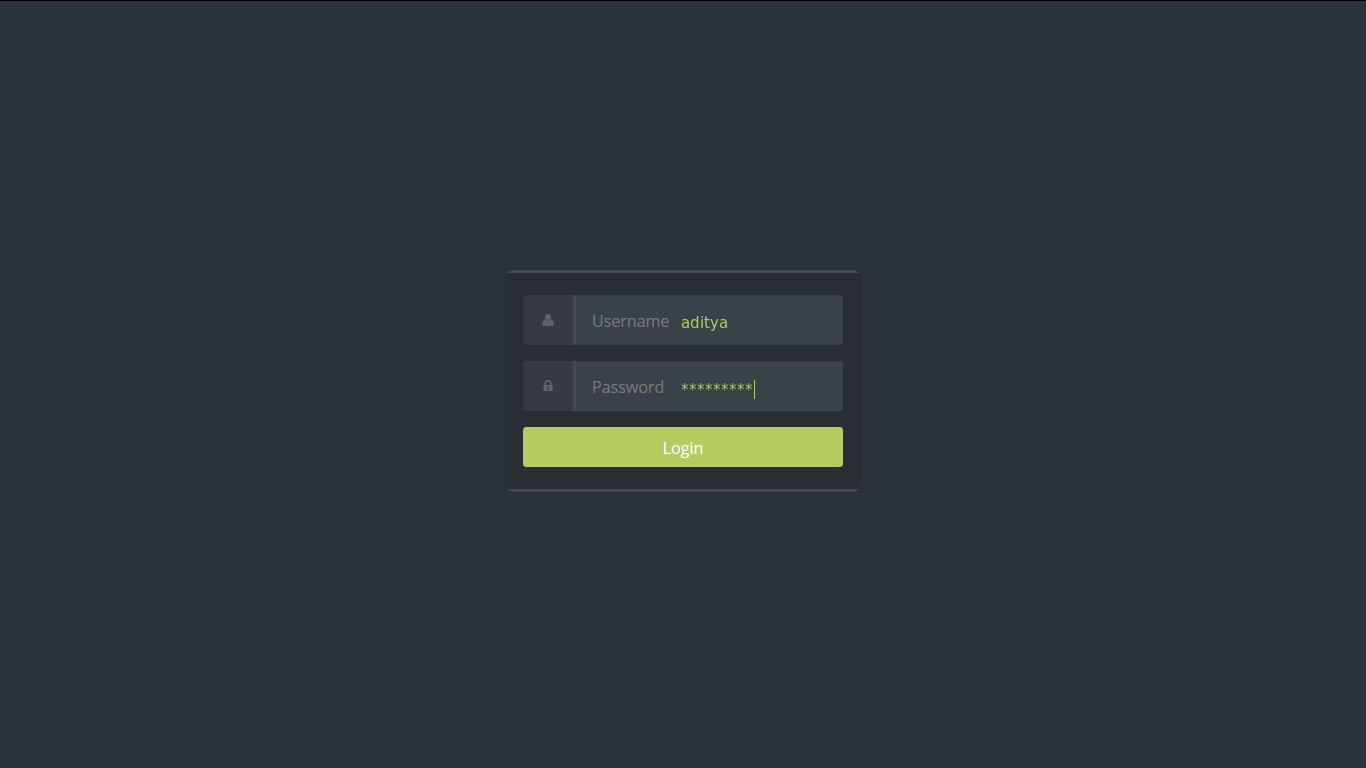
hello|light_red
|--|--|
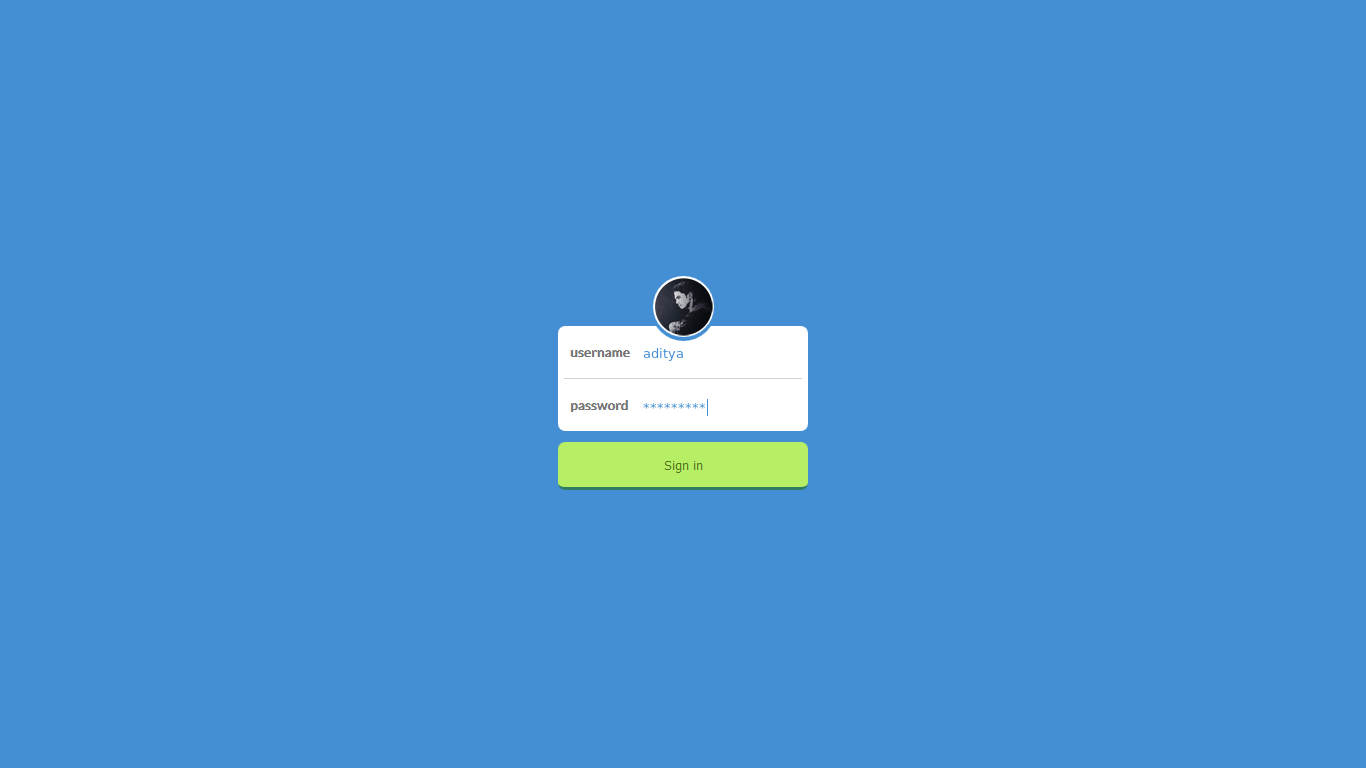|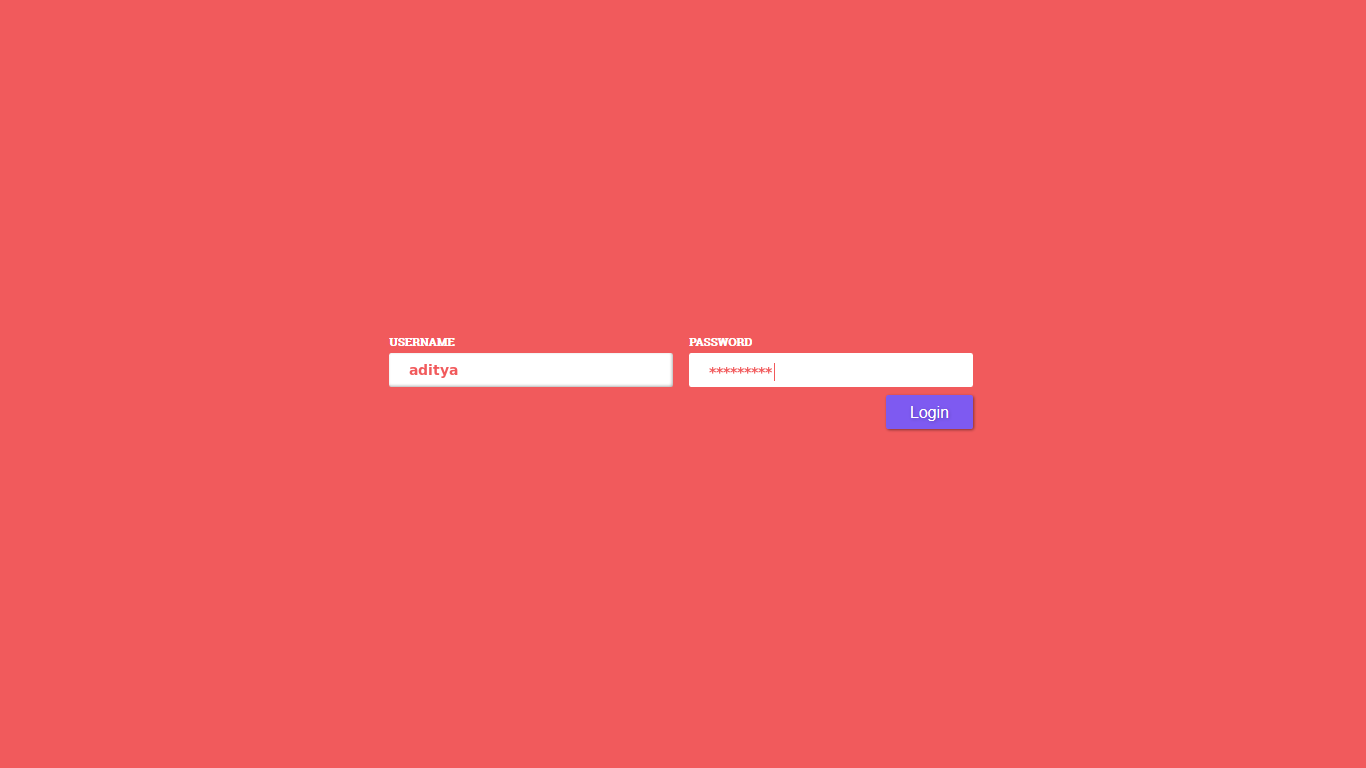
material|milk
|--|--|
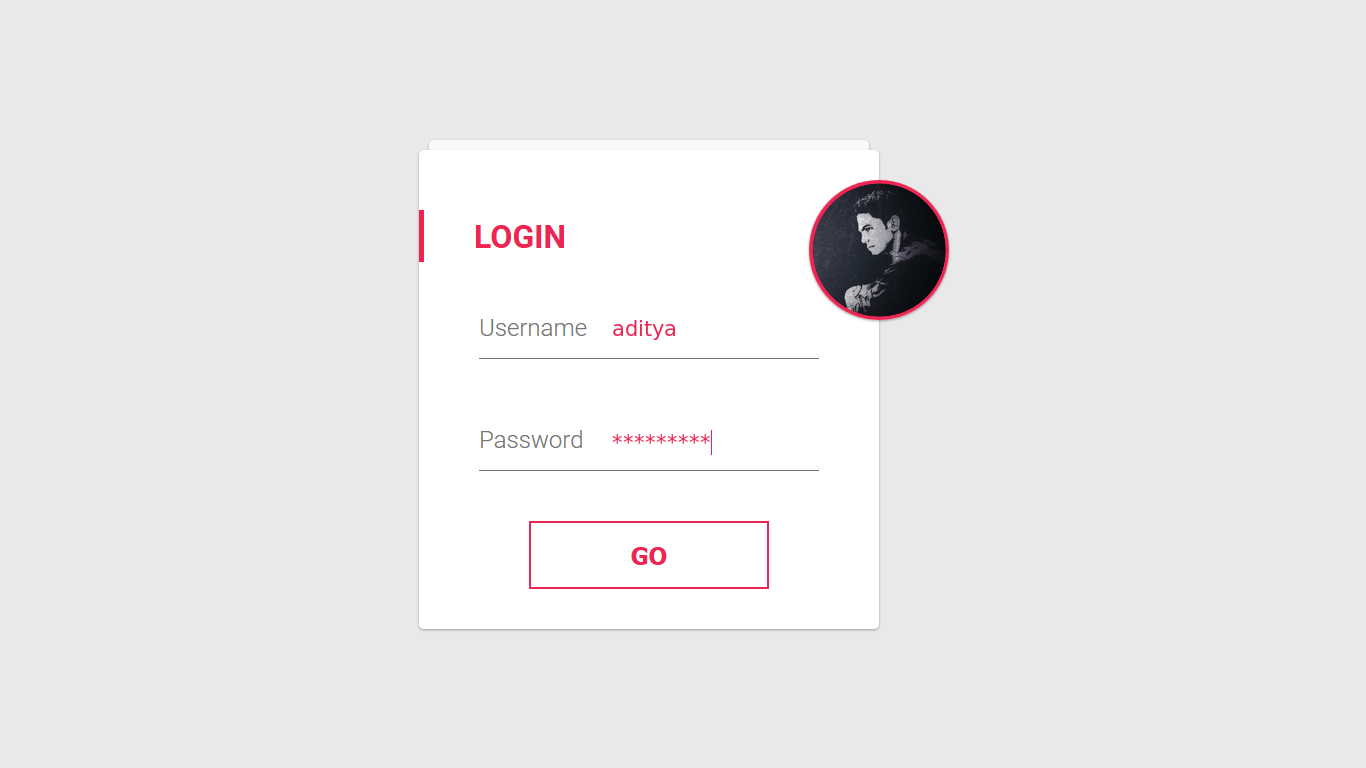|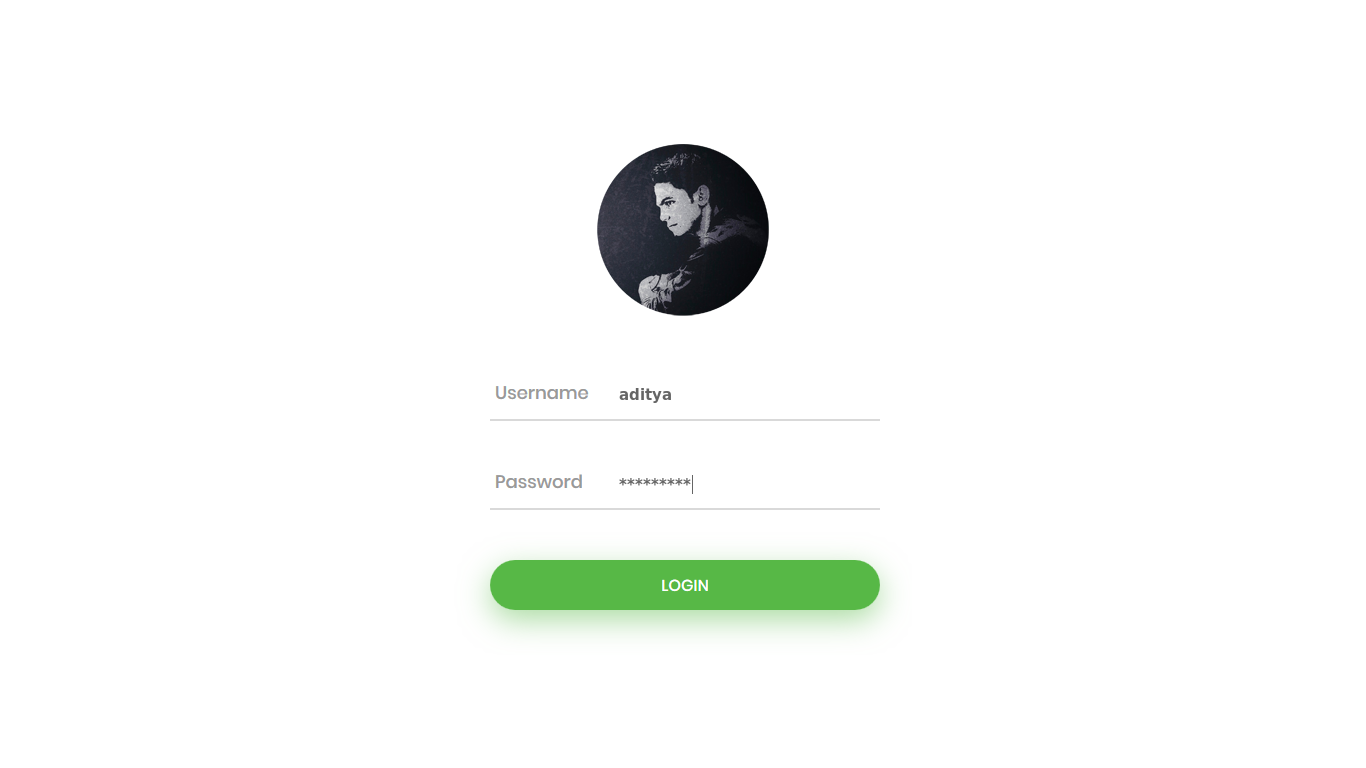
milkyway|minimal
|--|--|
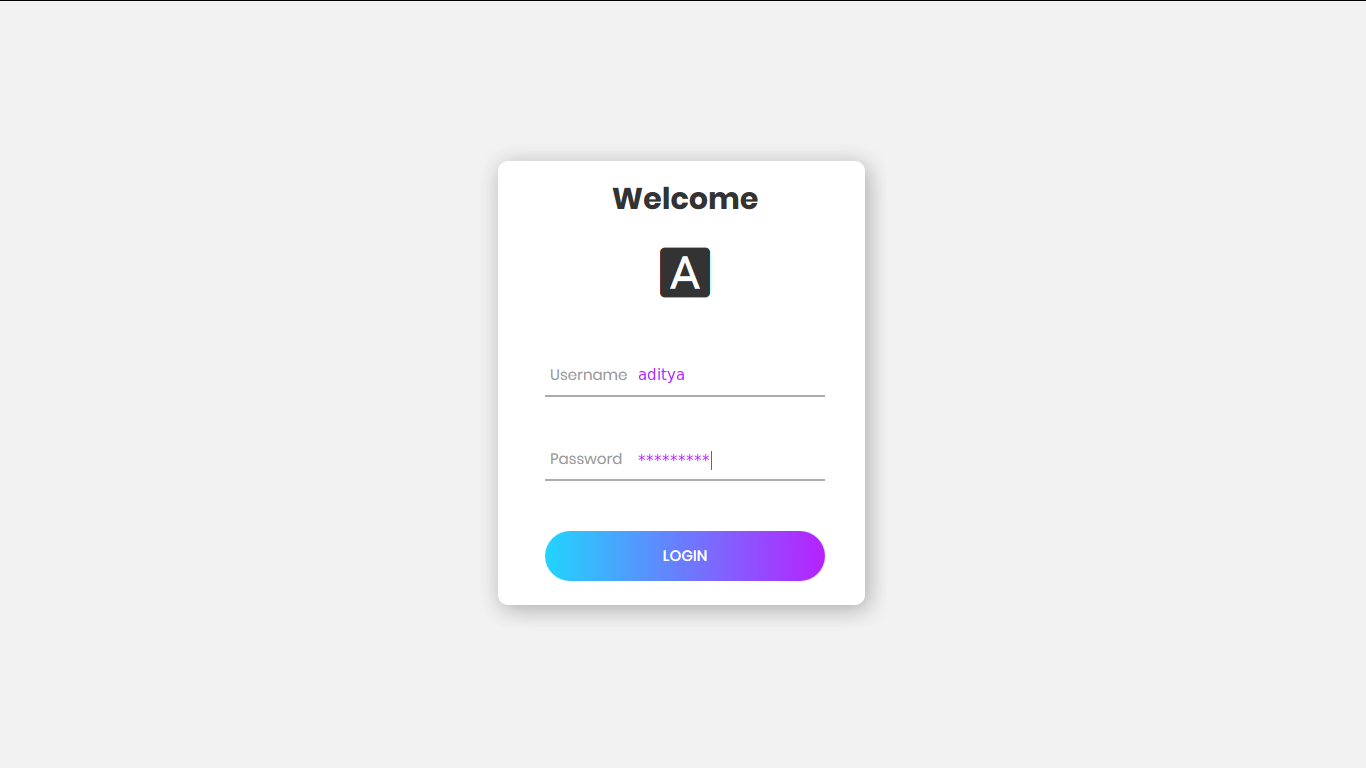|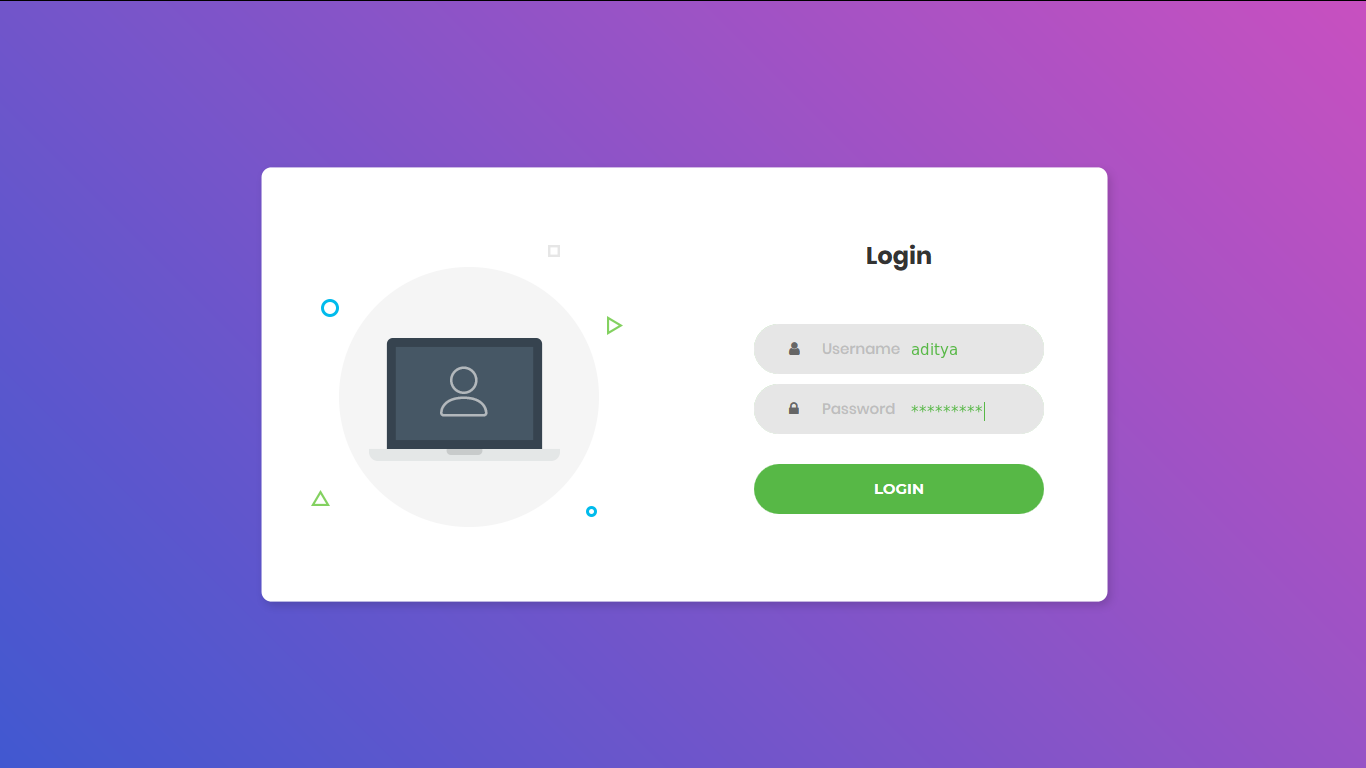
overlay|panda
|--|--|
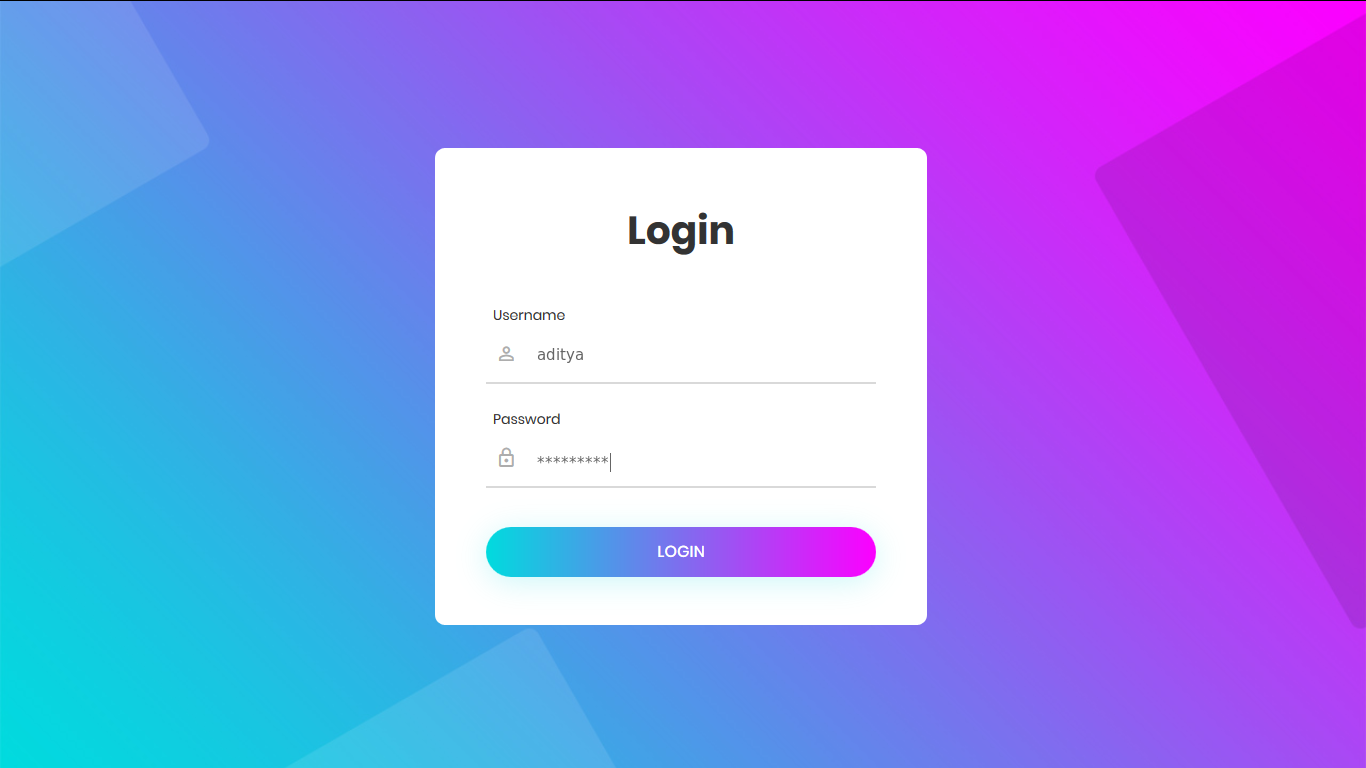|
pinker|pot
|--|--|
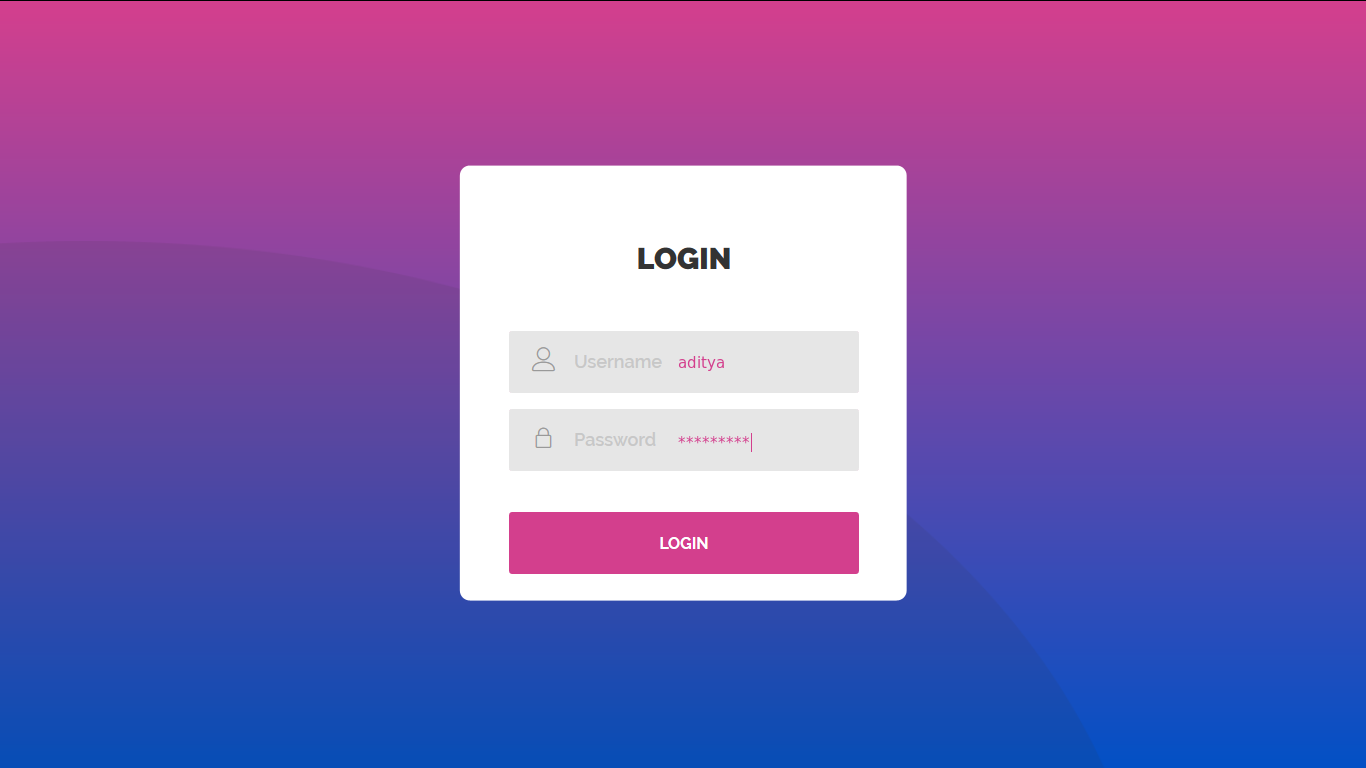|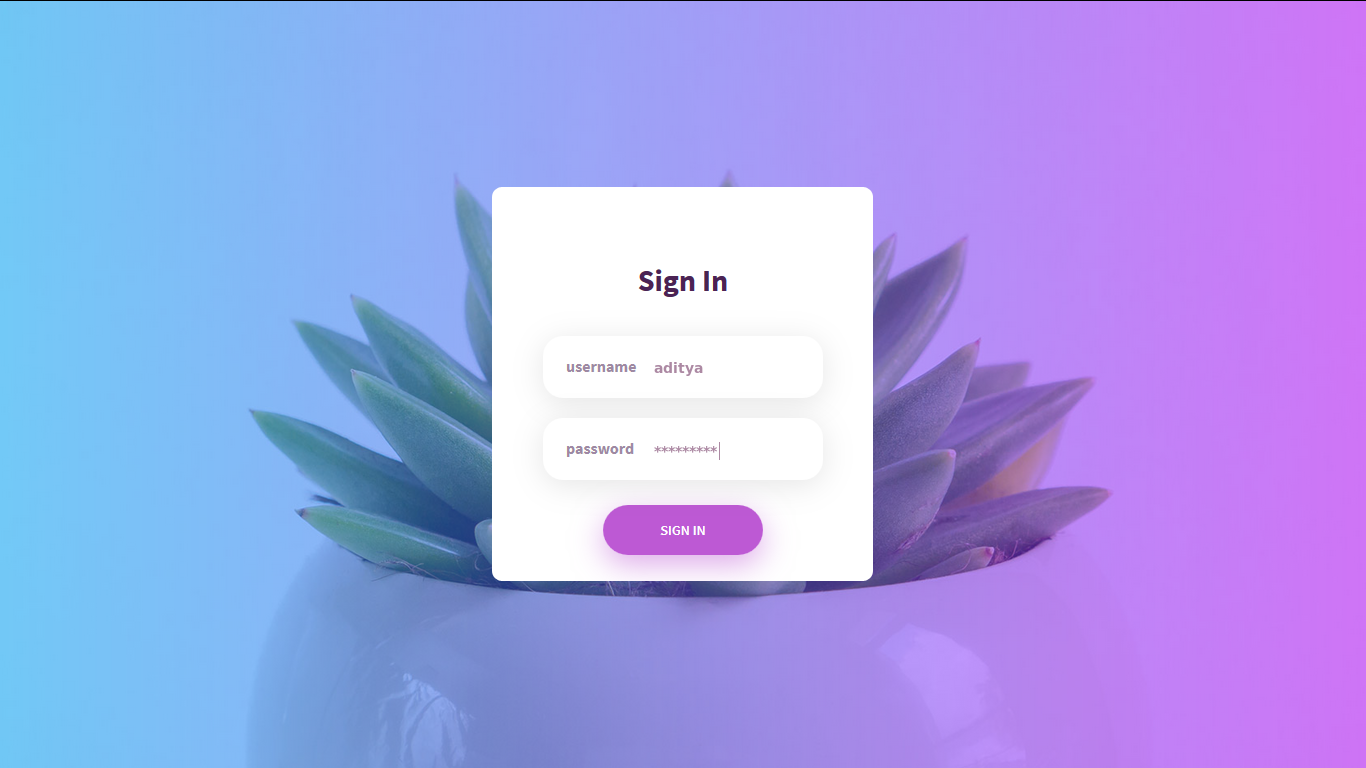
sweet_flat|typogin
|--|--|
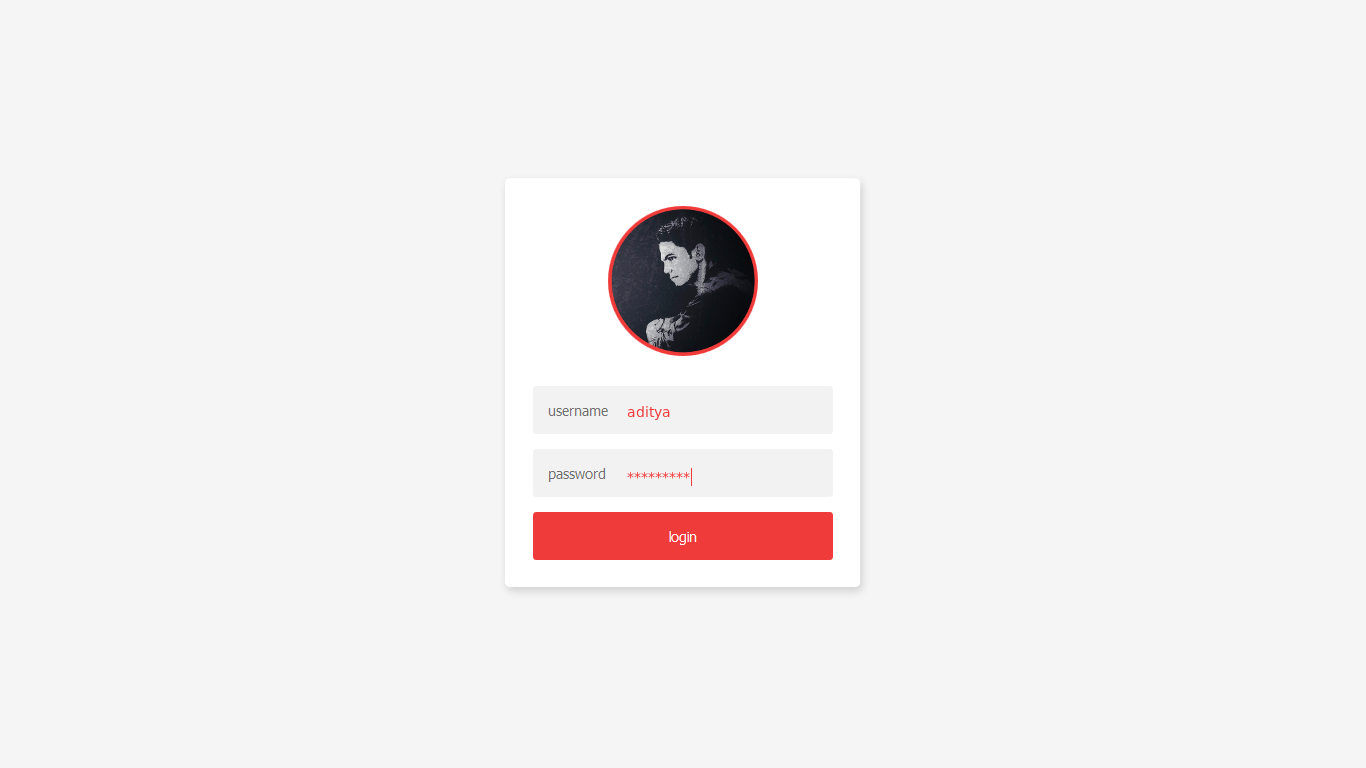|
wavy|workspace
|--|--|
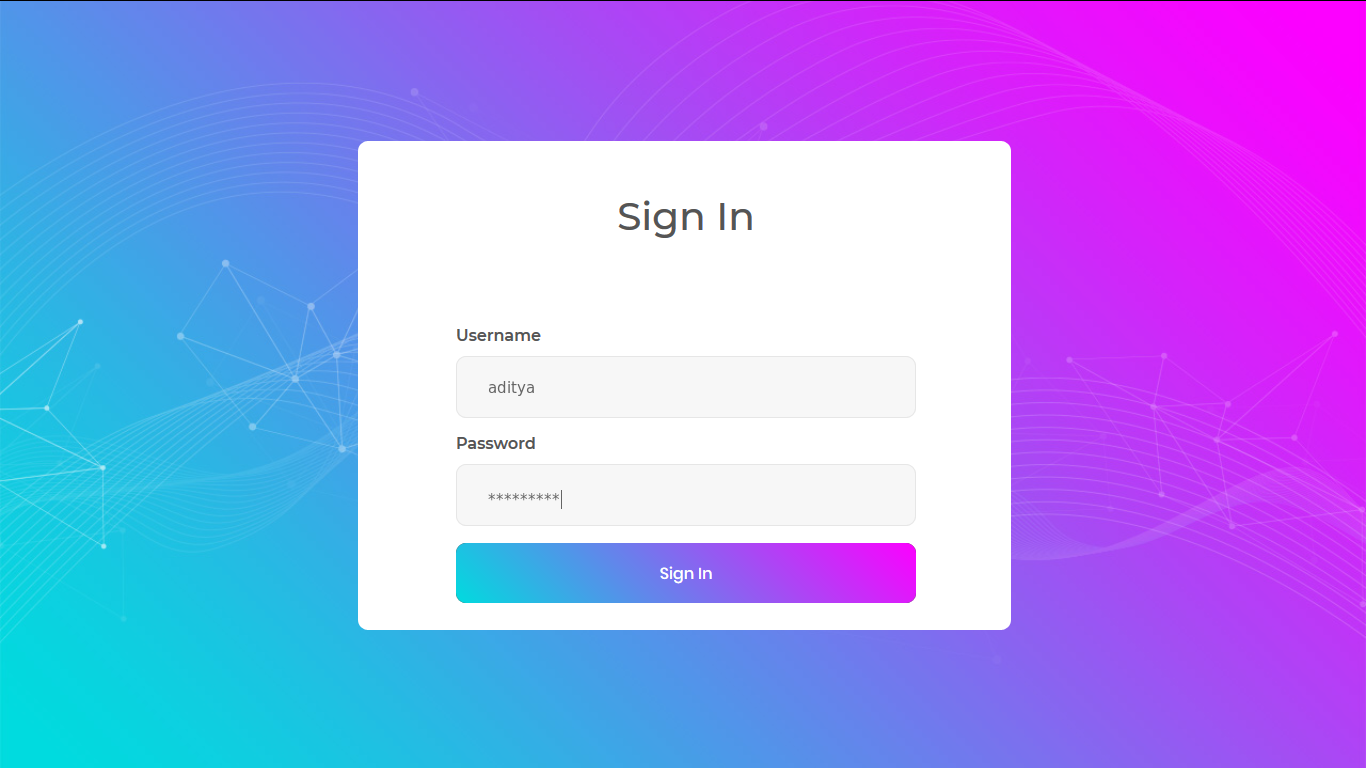|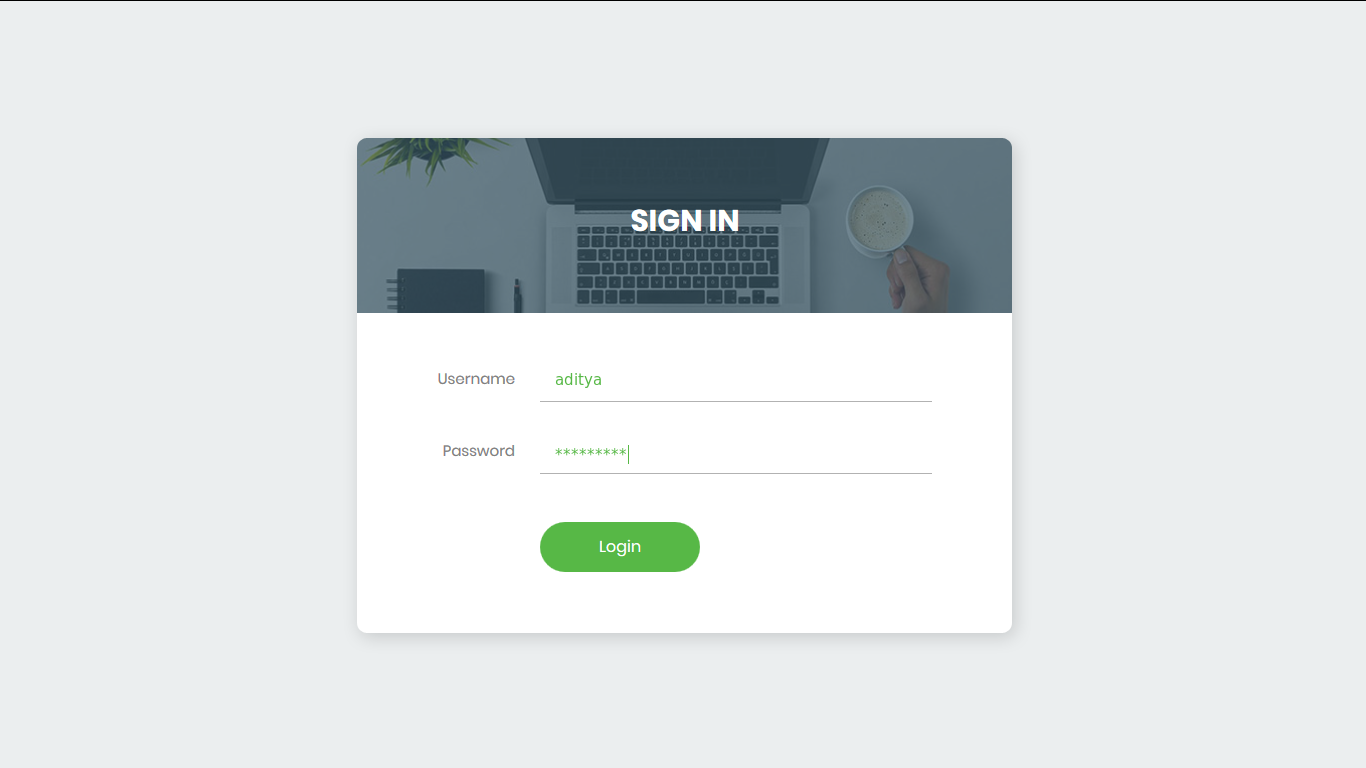
### FYI
- You may have to edit some panel images *(like, to change user images)* according to your need.
- Please don't judge my "NAMING THINGS" skills, at least i named each & every.
- These themes may not prefect & may not work on various screen resolutions.
- These themes are tested on a computer with screen resolution of 1366x768 & works as expected.
- I did not create these graphics by myself, i just downloaded some free html login templates & ...
- Enjoy...!