Ecosyste.ms: Awesome
An open API service indexing awesome lists of open source software.
https://github.com/adi518/react-ryo-cli
🛍🙆🏻🔨 Generate a one stop shop CLI for building and testing your React applications - WIP
https://github.com/adi518/react-ryo-cli
Last synced: 3 months ago
JSON representation
🛍🙆🏻🔨 Generate a one stop shop CLI for building and testing your React applications - WIP
- Host: GitHub
- URL: https://github.com/adi518/react-ryo-cli
- Owner: adi518
- License: mit
- Created: 2019-06-20T12:25:44.000Z (over 5 years ago)
- Default Branch: master
- Last Pushed: 2022-07-20T22:07:31.000Z (over 2 years ago)
- Last Synced: 2023-03-08T06:12:34.372Z (almost 2 years ago)
- Language: JavaScript
- Homepage: https://git.io/Jv619
- Size: 8.4 MB
- Stars: 6
- Watchers: 2
- Forks: 0
- Open Issues: 42
-
Metadata Files:
- Readme: README.md
- License: LICENSE
Awesome Lists containing this project
README

# React Ryo CLI
> Generate a one stop shop CLI for building and testing your React applications.
React Ryo CLI is a roll-your-own version of [CRA](https://github.com/facebook/create-react-app) ("create-react-app") `react-scripts` CLI, where you can reconfigure internal configurations, such as [Webpack](https://webpack.js.org/), [Babel](https://babeljs.io/), and [Jest](https://jestjs.io/). This package is based on [Craco](https://github.com/sharegate/craco). Using the aforementioned third-party, we are able to abstract away the intricacies of cross-industry build tools and their configurations, yet keep a "roll-your-own" approach to enable fine-grain changes. While [Vue.js](https://cli.vuejs.org/) already incorporated customizability in its CLI, CRA does not follow the same path, hence solutions like Craco have emerged, followed by this package.
## ⚠️ Work In Progress Notice
This package is a _work in progress_. You can expect API changes from what is currently described in this documentation. Feel free to review, offer suggestions, improvements etc'.
## Usage
Execute the following command to create a boilerplate for your own CLI package.
```console
$ npx react-ryo-cli init
```
Or add to an existing package:
### Using NPM:
```console
$ npm install react-ryo-cli
```
### Using Yarn:
```console
$ yarn add react-ryo-cli
```
## Configuration
Create a `craco.config.js` file at the root of your package and `react-ryo-cli` will pick it up. See Craco docs for its [configuration API](https://github.com/gsoft-inc/craco/blob/master/packages/craco/README.md#configuration-overview). Your configuration will be merged with `react-ryo-cli` default configuration. However, you can choose to opt-out by calling [`spawnApi`](#api) with `{ noExtend: true }` or by calling your CLI with the `--noExtend` argument. See all [arguments](#api).
## Who Is It For
This package is mainly targeted at UI infrastructure teams, architects, leads and anyone who maintains several React applications across their organization.
## Why
TL;DR: Create your own one stop shop CLI for building and testing your [React.js](https://reactjs.org/) applications.
Many software companies develop more than one front-end application (based on React) which means at some point they run into an infrastructure problem where they would have CRA boilerplate copies everywhere, which are not customizable and uncontrolled. To solve this issue, you can either create an internal package that will configure its own set of build-tool configurations or eject from CRA. It's also possible to fork CRA, apply your changes and have a bot that will sync your fork with its origin. All of these solutions have far too many drawbacks for real world usage.
While an internal package seems beneficial, it's a rather risky approach, because instead of relying on the black box that is `react-scripts`, you are now taking full responsibility for those build tools and the pitfalls that will follow. Another pet peeve is maintenance. Build tools configurations can be esoteric, which means a select few will be able to maintain it. Given the many years of development Facebook has done on their CLI, it's definitely not worth giving it up for your own proprietary solution.
[Craco](https://github.com/sharegate/craco) to the rescue. Craco essentially replaces `react-scripts` with scripts you can customize, without actually detaching from `react-scripts`. While it solves our main concern, it does not solve the infrastructure problem, where managing more than one application creates a hoard of unmaintainable boilerplate duplication. Hence, this package was born. It allows you to create your own CLI for building and testing, which you can publish and distribute across your organization.
## What You Get
Combined with [Craco](https://github.com/sharegate/craco), this is what you get.
- CRA 3.\* support.
- Node.js 8.16.\* support.
- One stop shop CLI for your React applications.
- Scalable and more future-proof than other solutions.
- Adherence to industry standards without the lock penalty.
- Abstracts away intricate configurations, which helps avoiding configuration pitfalls.
- Setups Jest and Enzyme with real-world configurations, so you can focus on writing tests only.
- Styled-Components configuration for Jest.
- Automatic [Lodash](https://www.azavea.com/blog/2019/03/07/lessons-on-tree-shaking-lodash/) tree shaking.
## 3-Way Merge Craco Configuration
You can configure up to three layers of Craco configurations by placing a `craco.config.js` at the root of your project and/or CLI package and `react-ryo-cli` will merge them on top of each other. A CLI built with `react-ryo-cli` can choose to opt-put from the default Craco configuration by passing a `noExtend` option to `spawnCli` API. However, the topmost configuration will still merge onto the default configuration provided by the custom CLI. See illustration:
```diff
📦 react-app
┣ 📂 node_modules
┃ ┣ 📂 react-ryo-cli
+ ┃ ┃ ┗ 📜 craco.config.js
┃ ┗ 📂
+ ┃ ┃ ┗ 📜 craco.config.js
+ ┗ 📜 craco.config.js
```
## Global Imports
When testing, the following modules are imported automatically, hence you don't have to manually import them on every `.spec` file, so you can focus on writing your tests. 🎯
```js
/* React, Enzyme.shallow, Enzyme.mount, Enzyme.render */
```
## [Allowed Files](#allowed-files)
Circumvent CRA restriction when importing files out of `src`, by defining an `allowed-files.json` file at the root of your project. JSON should be an array of _relative_ paths. See [this](https://stackoverflow.com/questions/44114436/the-create-react-app-imports-restriction-outside-of-src-directory) Stack Overflow page and [this](https://github.com/facebook/create-react-app/issues/834) CRA issue for more details. Mind, this is an escape hatch and mostly discouraged, so use with caution.
### How to use
> Assume the following file structure (e.g. with [Yarn workspaces](https://classic.yarnpkg.com/en/docs/workspaces/)):
```diff
📦 workspace-root
┣ 📂 react-app (workspace)
┃ ┗ 📂 src
┃ ┃ ┗ 📂 components
+ ┃ ┃ ┃ ┗ 📜 Foo.js
┣ 📜 allowed-files.json
+ ┗ 📜 README.md
```
> Setup `allowed-files.json` 👉:
Notice our relative path needs to go back **once** to reach `README.md`:
> JSON Path: `/README.md`
```json
["../README.md"]
```
> In your app:
Notice we have to go back **three** times to reach `README.md`.
> Module path: `/sub_project/src/components/Foo.js`
```js
import readme from '../../../README.md'
```
If all done correctly, you should be able to import `README.md` successfully.
## Consumer Apps
Update existing calls to `react-scripts` in the `scripts` section of your `package.json` file to use your CLI. You can also update them [automatically](#update-scripts-automatically).
```diff
/* package.json */
"scripts": {
- "start": "react-scripts start",
+ "start": " start",
- "build": "react-scripts build",
+ "build": " build",
- "test": "react-scripts test",
+ "test": " test",
}
```
### Available Scripts
Out of the box, every `react-scripts` script will work except for `eject`, as ejecting defeats the purpose of having a custom CLI.
### Extra Scripts
`react-ryo-cli` provides a few extra scripts for your convenience:
```diff
/* package.json */
"scripts": {
+ "build:development": " build:development",
+ "build:stats": " build:stats",
+ "test:watch": " test:watch",
+ "test:update": " test:update",
+ "test:production": " test:production",
+ "inspect": " build --inspect",
+ "inspect:output": " build --inspect > output.json",
}
```
### [Update Scripts Automatically](#update-scripts-automatically)
You can automate this by calling the CLI 🔨:
```console
$ npx react-ryo-cli update-scripts --cli=
```
> Use argument `--extend` to include extra scripts.
### Configuration files placement in file structure (e.g. with default CRA boilerplate)
```diff
📦 react-app
┣ 📁 src
┣ 📁 public
┣ 📜 README.md
┣ 📜 yarn.lock
┣ 📜 .gitignore
┣ 📜 package.json
+ ┣ 📜 craco.config.js
+ ┗ 📜 allowed-files.json
```
## [API](#api)
If provided CLI arguments are not enough, you can use the API to further customize your CLI package.
### `spawnCli([, options])`
⛔️ Notice the [shebang](), without it, your CLI entry-point will **_not_** be executable.
```js
#!/usr/bin/env node
require('react-ryo-cli').spawnCli()
```
### _spawnCli Options_
> `noOverride[Bool]` - Lock Craco configuration from end-consumers.
> `noExtend[Bool]` - Opt-out of default Craco configuration.
> `outputPath[String]` - Change Webpack output path (Default: `'build'`).
> `withBabelPolyfill[Bool]` - Toggle Babel Polyfill support (Default: `false`). See [`babel-polyfill`](https://babeljs.io/docs/en/babel-polyfill) for details.
> `withEnzyme[Bool]` - Toggle Enzyme support (Default: `false`).
> `withSignature[Bool]` - Toggle CLI signature (Default: `true`).
> `withStyledComponents[Bool]` - Toggle [`styled-Components`](https://styled-components.com/) support for Jest (Default: `false`).
> `signature[String]` - Set CLI name (e.g.: "-react-cli").
> `signatureGradient[Array]` - Set your own gradient. See [`gradient-string`](https://github.com/bokub/gradient-string#available-built-in-gradients) API. This option takes precedence over `signatureTheme`.
> `signatureTheme[String]` - Select a predefined theme from the list below.
> 
## [API Helper Methods](#api-helper-methods)
A few helper methods are provided to ease with the configuration of Craco. Import like so:
```js
import { isStart, isBuild /* etc' */ } from 'react-ryo-cli'
```
> `isStart` - Test whether current script is a `start` script.
> `isBuild` - Test whether current script is a `build` script.
> `isTest` - Test whether current script is a `test` script.
> `getParentArgv` - Get parent process `argv`.
> `getCliOptions` - Get CLI options passed to `spawnCli`.
> `getEnvironmentVariables` - Get all environment variables defined by `react-ryo-cli`. Alias: `getEnvVars`.
## ⚠️ Known Limitations
Craco allows you to define a [custom location](https://github.com/gsoft-inc/craco/blob/master/packages/craco/README.md#custom-location-for-cracoconfigjs) for its `craco.config.js` however, it looks for the file under current working directory only, which means it can only be placed under the end consumer project, which is less than ideal. Without custom location support (outside the end consumer project), it is not possible to support `Babel` with `Jest`.
### Possible Workarounds
In attempt to circumvent this issue, you can setup your `craco.config.js` with a condition to exclude `Babel` configuration when testing. See example:
```js
import { isBuild } from 'react-ryo-cli'
module.exports = {
...(isBuild() && {
babel: {
plugins: ['lodash']
}
})
}
```
Babel `Lodash` plugin is used to optimize a production build, which makes it irrelevant for testing. Therefore, it can be excluded safely when testing. Tip: conditional destructuring is quite useful in this case. Read more about it [here](https://www.sanity.io/blog/how-to-conditionally-build-an-object-in-es6).
## 🚀 Publish Custom CLI to Organization
Once ready, you should publish your custom CLI to your organization and then apply a style-guide that dictates using the CLI for every React application. When all consumers use the same tool, it makes things a lot easier to manage and control.
## 📹 Preview
Just a quick preview of what to expect. Excuse my PowerShell. 😄
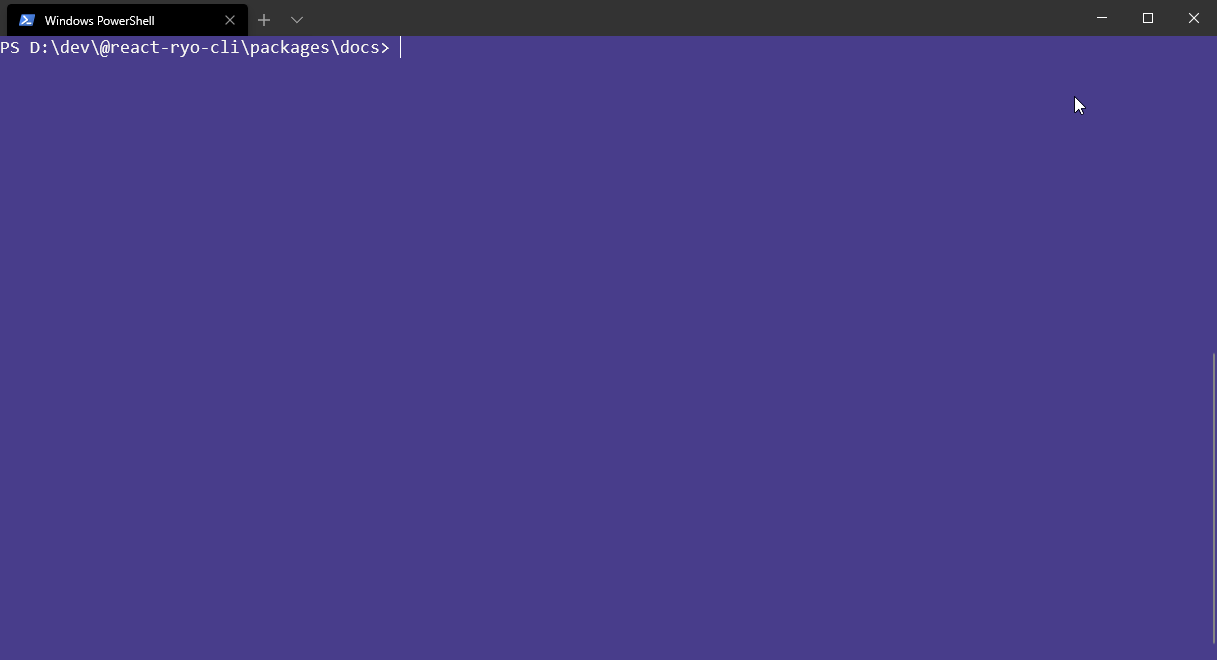
## Contributing
Feel free to submit issues and pull requests. Search existing issues before starting a new one. 🙌
## License
[MIT](https://github.com/adi518/react-ryo-cli/blob/master/LICENSE)