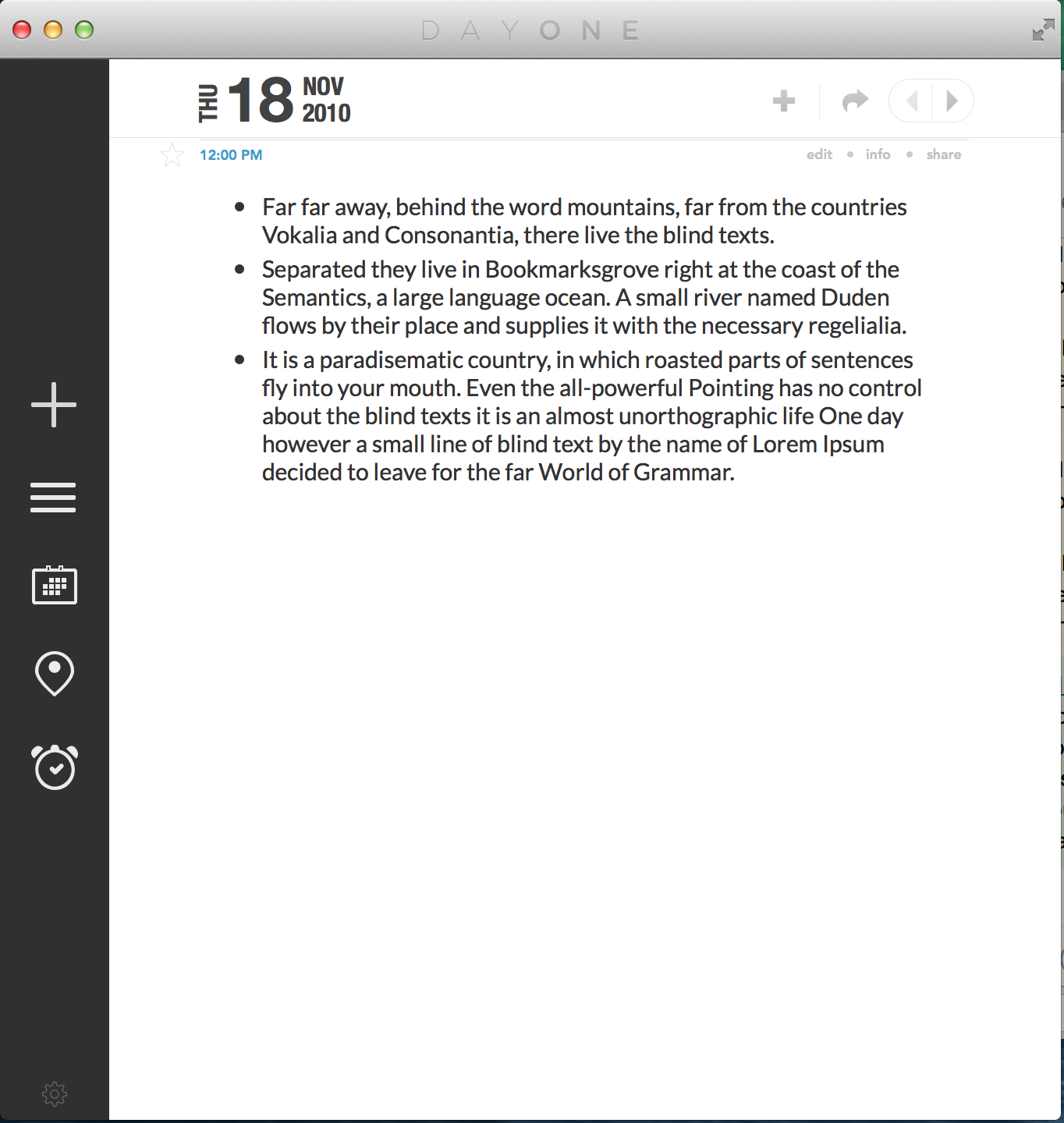https://github.com/adilansari/ohlife-2-dayone
Ohlife has announced shutdown. This script will help move Ohlife data to Dayone (another app).
https://github.com/adilansari/ohlife-2-dayone
dayone ohlife
Last synced: 3 days ago
JSON representation
Ohlife has announced shutdown. This script will help move Ohlife data to Dayone (another app).
- Host: GitHub
- URL: https://github.com/adilansari/ohlife-2-dayone
- Owner: adilansari
- License: apache-2.0
- Created: 2014-09-21T03:09:58.000Z (almost 11 years ago)
- Default Branch: master
- Last Pushed: 2015-03-23T01:01:06.000Z (over 10 years ago)
- Last Synced: 2023-03-30T22:06:25.983Z (over 2 years ago)
- Topics: dayone, ohlife
- Language: Python
- Homepage:
- Size: 805 KB
- Stars: 6
- Watchers: 2
- Forks: 0
- Open Issues: 0
-
Metadata Files:
- Readme: README.md
- License: LICENSE
Awesome Lists containing this project
README
Popular private daily blogging service [Ohlife announced](http://ohlife.com/shutdown) its shutdown today.
#### DayOne
1. [DayOne](http://dayoneapp.com) is a solution that provides a good experience for daily loggers.
2. All the data is on your local device and you can backup to your Dropbox, iCloud or any other Cloud storage
3. Less dependencies.
#### Migrating data from OhLife to DayOne
1. Unfortunately, there is no official export tool. The [OhLife export](https://ohlife.com/export) tool just gets you a single huge __*.txt__ file with all your entries.
2. I wrote this script to format and import data into DayOne app.
#### Getting DayOne and CLI
1. Install [DayOne](http://dayoneapp.com) app on Mac(_Unfortunately no Win32/Linux_) and run it.
2. Go to __> DayOne__ on top bar and click on _Install Command Line Tools_ or download from [here](https://dayone.zendesk.com/hc/en-us/articles/200258954-Day-One-Tools).
3. The command line interface is pretty straightforward, [manual](http://dayoneapp.com/tools/cli-man/).
#### Importing data to DayOne
1. Clone this repo.
2. Help options:
```
$ python transfer.py --help
usage: transfer.py [-h] [-d] [-f FILENAME]
Migrate ohlife export data file to dayone app
optional arguments:
-h, --help Show this help message and exit
-d Actually write to dayone
-f FILENAME Filename including path to load from, by default it will
look for data/sample.txt
```
**Note**: You may need to change the formatting as per content, current output is as following: