https://github.com/adithya-s-sekhar/advanced-youtube-client-ayc
AYC is a highly responsive, no nonsense, easy to use, fast video downloader from the text based era.
https://github.com/adithya-s-sekhar/advanced-youtube-client-ayc
ayc bilibili dailymotion downloader facebook instagram reddit tui twitch twitter video video-download video-downloader video-streaming vimeo windows windows-batch youtube-dl youtube-downloader yt-dlp
Last synced: 7 months ago
JSON representation
AYC is a highly responsive, no nonsense, easy to use, fast video downloader from the text based era.
- Host: GitHub
- URL: https://github.com/adithya-s-sekhar/advanced-youtube-client-ayc
- Owner: adithya-s-sekhar
- License: gpl-3.0
- Created: 2021-04-18T14:04:51.000Z (over 4 years ago)
- Default Branch: main
- Last Pushed: 2024-09-07T07:58:09.000Z (about 1 year ago)
- Last Synced: 2024-10-28T20:39:25.887Z (12 months ago)
- Topics: ayc, bilibili, dailymotion, downloader, facebook, instagram, reddit, tui, twitch, twitter, video, video-download, video-downloader, video-streaming, vimeo, windows, windows-batch, youtube-dl, youtube-downloader, yt-dlp
- Language: Batchfile
- Homepage: https://advanced-youtube-client-ayc.sourceforge.io/
- Size: 3.98 MB
- Stars: 116
- Watchers: 8
- Forks: 4
- Open Issues: 0
-
Metadata Files:
- Readme: README.md
- Changelog: CHANGELOG.MD
- License: COPYING
Awesome Lists containing this project
README

# Advanced Youtube Client - AYC
    
**!** Test builds are now available on [Telegram](https://t.me/s/ayc_news). Try latest features and fixes before everyone else.
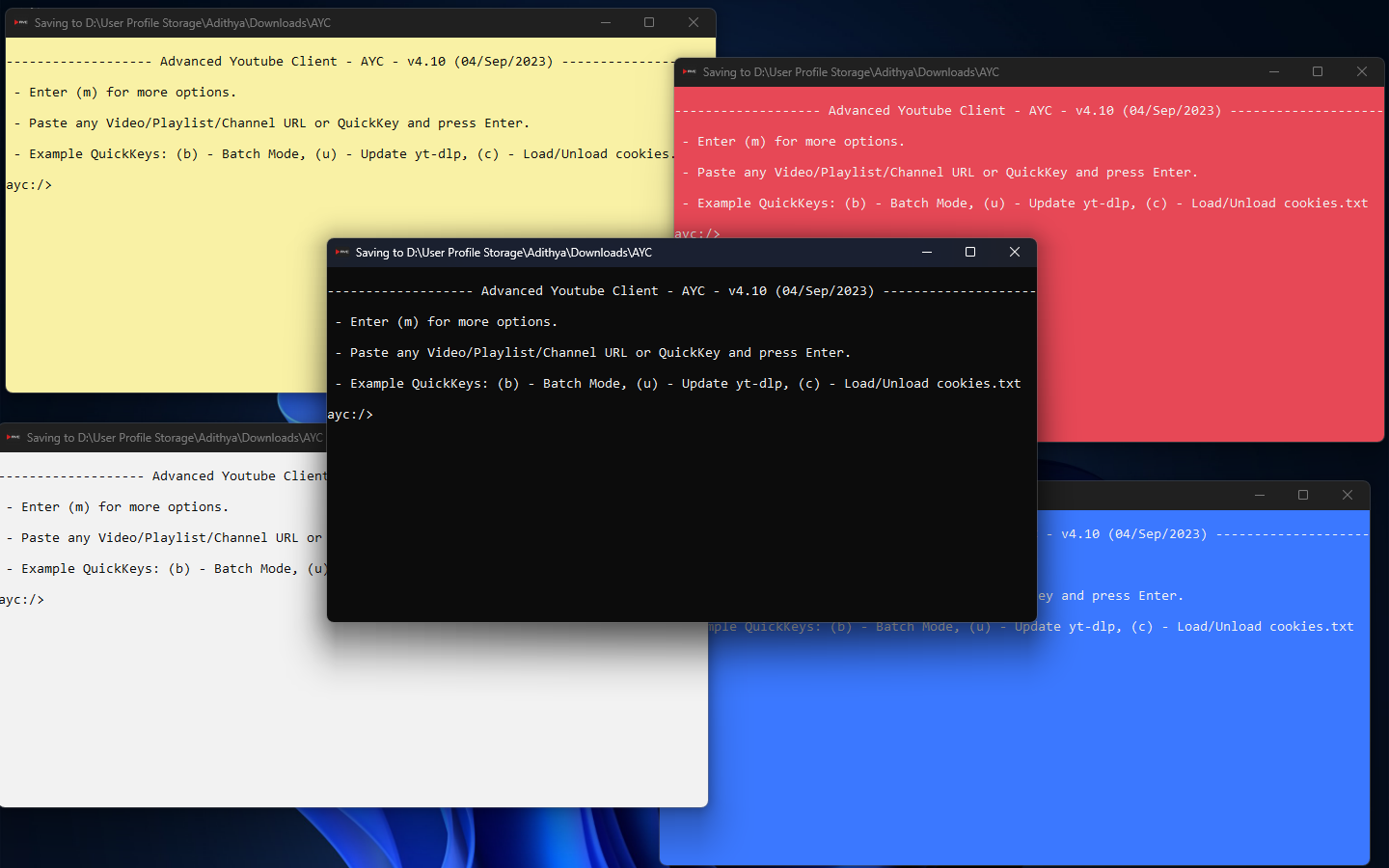
## [Click here to view all screenshots](screenshots.md)
## Table of Contents
- [Features](#features)
- [Installation](#installation)
- [Instructions](#instructions)
- [Frequently Asked Questions (FAQ)](#frequently-asked-questions-faq)
- [Links](#links)
## Features
- Download from Youtube, Reddit, Twitter, Facebook, Instagram, Twitch, Dailymotion, Vimeo and [100s of other websites](https://github.com/yt-dlp/yt-dlp/blob/master/supportedsites.md) that yt-dlp supports.
- Automatically saves video chapters, thumbnails and subtitles (User configurable).
- Downloads playlists, channels, keyword topic urls on multiple websites.
- Supports directly searching and downloading from youtube.
- Multithreaded downloads using aria2c to fully utilize the available bandwidth (User configurable).
- Batch mode can create jobs, save urls to them and download, resume, edit, delete.
- Extremely light and instantly responding text based ui.
- Easily editable batch script.
- Compatible with Windows 7 SP1/8/8.1/10/11 (32/64-bit).
- Downloads only. Does not convert to other formats. All formats are given by the website.
- Except for audio. Along with untouched M4A and OPUS audio straight from youtube, there is also a 128k CBR MP3 option.
- Everything is designed to help create muscle memory.
## Installation
*Note: Windows Defender will show a one-time warning before you try to start a batch file downloaded from the internet. You need to click **More info** and click **Run Anyway** for it to go away.*
1. Download the latest AYC release from [here](https://github.com/adithya-s-sekhar/advanced-youtube-client-ayc/releases/latest) or [here](https://sourceforge.net/projects/advanced-youtube-client-ayc/).
2. Extract the **ayc** folder inside to anywhere on your computer (eg: **C:\ayc**). **Do not extract inside Program Files.**
3. Open **AYClient.bat** and follow the on screen instructions.
4. When you're done there'll be a shortcut created in ayc folder, on the desktop and in start menu. Open it to start using AYC.
## Instructions
### These instructions only applies for v4.13 and older releases!
**If you're on v4.14 or newer, you don't need to do it, everything is set up automatically! :)**
**If a newer AYC redirected you here, that means it failed to do the setup automatically. Follow the instructions to setup manually.**
**Warning: Windows 11 may undo these changes randomly without ever asking you. If AYC ever appears broken, redo the instructions from this guide.**
### Windows 10/11 users
1. Change where batch scripts open by default.
- Open **Windows Terminal** App. (Either right click **Start** and select **Terminal** or search for **Terminal** in the start menu).
- If you're on **Windows 10 and don't have Windows Terminal** you can skip to Step 2.
- Press `Ctrl + ,` (comma) to open **Settings**.
- Change your **Default terminal application** to `Windows Console Host` and click **Save**.
- You can now close this terminal.
2. Copy the below magic phrase and paste into AYC. This is to ensure you actually read these instructions. [Why?](#5-why-do-i-have-to-do-magic-phrases-only-applies-to-ayc-v413)
``Mauris egestas imperdiet sem in imperdiet``
### Windows 7/8/8.1 users
1. Copy the below magic phrase and paste into AYC. This is to ensure you actually read these instructions. [Why?](#5-why-do-i-have-to-do-magic-phrases-only-applies-to-ayc-v413)
``Mauris egestas imperdiet sem in imperdiet``
## Frequently asked questions (FAQ)
### 1. How to resume a download that got cancelled?
Simply paste the url again and pick the same quality again. All partial downloads are kept in a temporary folder which you can resume anytime you want.
### 2. How to add my own yt-dlp options?
You can add these in **'ayc\resources\scripts\custom.bat'** for each type of downloads. Instructions are in the file itself.
### 3. How to load cookies to download from sites that need an account?
AYC like yt-dlp supports loading cookies from a cookies.txt file or your browser.
For cookies.txt, all you have to do is place the cookies.txt file inside the ayc folder and start AYC. It'll auto detect it and ask you whether you want to load it or not.
For cookies from your browser, you need to add the following to the appropriate variable in **'ayc\resources\scripts\custom.bat'**
``--cookies-from-browser chrome``
Supported browsers: 'brave', 'chrome', 'chromium', 'edge', 'opera', 'vivaldi', 'firefox', 'safari'.
Cookies.txt is loaded globally for all downloads. If you want to set cookies per site, you can add the cookie option per site in **'ayc\resources\scripts\custom.bat'**.
### 4. Why is the installation so complicated?
AYC used to be compiled to exe files. These exe files extracted the batch script and then ran it which was easier for the user. But one day antiviruses everywhere started flagging this behaviour.
So AYC since [v3.6](https://github.com/adithya-s-sekhar/advanced-youtube-client-ayc/releases/tag/v3.6) is released as straight batch files everyone can open with notepad and read. This requires some additional setup.
Some old v2 releases were lost due to this issue from Sourceforge before I could archive them for future reference. Their source codes were fine. The remaining recovered releases (thanks to [videohelp](https://www.videohelp.com/software/Advanced-Youtube-Client-AYC/old-versions)) along with all source files and all the new releases are kept in an updated folder on MEGA. If you want you can download them below.
Be advised since then antivirus softwares have improved to detect that these are indeed harmless but some still falsely flag them. Windows defender sometimes does. It's not consistent.
MEGA Archive Link: [https://mega.nz/folder/HgtFmBxQ#5Qd4j73u_O5CZIomc3S3AQ](https://mega.nz/folder/HgtFmBxQ#5Qd4j73u_O5CZIomc3S3AQ)
### 5. Why do I have to do magic phrases? (Only applies to AYC Settings > Reset. This is needed to remove desktop, start menu shortcuts.
## Links
[Website](https://advanced-youtube-client-ayc.sourceforge.io)
[Project on Sourceforge](https://sourceforge.net/projects/advanced-youtube-client-ayc)
[AYC on VideoHelp](https://www.videohelp.com/software/Advanced-Youtube-Client-AYC)
[AYC on Softaro](https://softaro.net/advanced-youtube-client-ayc/)
[AYC on Softpedia](https://www.softpedia.com/get/Internet/Download-Managers/AYC.shtml)
[yt-dlp](https://github.com/yt-dlp/yt-dlp)
[yt-dlp/ffmpeg](https://github.com/yt-dlp/FFmpeg-Builds)
[AnimMouse/ffmpeg-autobuild](https://github.com/AnimMouse/ffmpeg-autobuild)
[AtomicParsley](https://github.com/wez/atomicparsley)
[aria2](https://github.com/aria2/aria2)