https://github.com/adityakonda6/automation-testing-windows_linux
This project automates login testing and some customizable where I also did automation testing for Adding a user for CWD Limited for the Soundbox web application using Java, Selenium WebDriver, TestNG, and Maven.
https://github.com/adityakonda6/automation-testing-windows_linux
chromedriver chromium chromium-browser commonsio java linux maven pom selenium windows xml
Last synced: 3 months ago
JSON representation
This project automates login testing and some customizable where I also did automation testing for Adding a user for CWD Limited for the Soundbox web application using Java, Selenium WebDriver, TestNG, and Maven.
- Host: GitHub
- URL: https://github.com/adityakonda6/automation-testing-windows_linux
- Owner: AdityaKonda6
- Created: 2025-07-03T06:19:05.000Z (3 months ago)
- Default Branch: main
- Last Pushed: 2025-07-03T10:58:11.000Z (3 months ago)
- Last Synced: 2025-07-03T11:51:43.514Z (3 months ago)
- Topics: chromedriver, chromium, chromium-browser, commonsio, java, linux, maven, pom, selenium, windows, xml
- Language: Java
- Homepage: https://adityakonda04.vercel.app/project
- Size: 18.3 MB
- Stars: 1
- Watchers: 0
- Forks: 0
- Open Issues: 0
-
Metadata Files:
- Readme: README.md
Awesome Lists containing this project
README
# 🔐 Login Automation Testing - For Any Website
This project automates login testing for the [Soundbox](https://soundbox.dev.sb.cwdin.com/login) web application using **Java**, **Selenium WebDriver**, **TestNG**, and **Maven**.
But you can change the url and do the login automation testing for any website
---
## ✅ Features
- 🔄 Performs **15 valid login attempts** with different credentials
- ❌ Performs **15 invalid login attempts**
- 📸 Takes **screenshots** for each attempt
- 🧪 Uses **TestNG** for test organization and assertions
- 📂 Stores all screenshots in a `screenshots/` folder
---
## 📁 Project Structure
```
SoundboxLoginTest/
├── drivers/ # ChromeDriver executable
├── screenshots/ # Screenshot output directory
├── src/
│ ├── main/
│ │ └── java/
│ │ └── config/ # Configuration class (e.g., driver path)
│ ├── test/
│ │ ├── java/
│ │ │ ├── pages/ # Page Object Model for Login Page
│ │ │ └── tests/ # Test classes with logic
├── pom.xml # Maven configuration
└── README.md # You're reading it!
```
---
## 🔧 Prerequisites
Ensure the following are installed:
- [Java 17+](https://adoptium.net/) (Tested with Java 21)
- [Apache Maven](https://maven.apache.org/)
- [Google Chrome (latest)](https://www.google.com/chrome/)
- [ChromeDriver](https://sites.google.com/a/chromium.org/chromedriver/downloads) (matching your Chrome version)
> ⚠️ Place the `chromedriver.exe` inside the `drivers/` folder.
---
## 🚀 How to Run
---
For LoginTest.java -> mvn test -Dtest=LoginTest
---
For AddUserTest.java -> mvn test -Dtest=AddUserTest
---
### Step 1: Clone the Repo
```bash
git clone https://github.com/your-username/SoundboxLoginTest.git
cd SoundboxLoginTest
Object[][] validCreds = {
{"user1@example.com", "password1"},
{"user2@example.com", "password2"},
...
};
mvn clean test
| Tool | Version |
| ------------ | ------------------ |
| Java | 17+ (tested on 21) |
| Maven | 3.8+ |
| Selenium | 4.20.0 |
| TestNG | 7.8+ |
| Chrome | 138+ |
| ChromeDriver | Match Chrome |
---
```
✅ 1. Install Java Development Kit (JDK)
🔗 Download: Adoptium Java 17+
⚙️ After installation:
Set environment variable:
JAVA_HOME = C:\Program Files\Eclipse Adoptium\jdk-21 (or your install path)
Add to Path:
%JAVA_HOME%\bin
🔍 Verify:
```
bash
Copy
Edit
java -version
```
✅ 2. Install Apache Maven
🔗 Download: Maven Downloads
📂 Extract and set environment variables:
MAVEN_HOME = C:\apache-maven-3.9.x
Add to Path: %MAVEN_HOME%\bin
🔍 Verify:
```
bash
Copy
Edit
mvn -version
```
✅ 3. Install Google Chrome
🔗 Download Chrome
📌 Make sure it is updated to the latest version
✅ 4. Download Matching ChromeDriver
🔗 Check your Chrome version:
```
Go to chrome://settings/help
```
🔗 Download matching driver:
ChromeDriver Downloads
📁 Place chromedriver.exe in your project’s drivers/ folder
Or add it to the system PATH.
✅ 5. Install an IDE (Optional but Recommended)
💡 Recommended: Visual Studio Code or IntelliJ IDEA Community Edition
✅ 6. Clone the Project from GitHub
```
bash
Copy
Edit
git clone https://github.com/your-username/SoundboxLoginTest.git
cd SoundboxLoginTest
```
✅ 7. Build and Run the Project
```
Open terminal inside project folder:
bash
Copy
Edit
mvn clean test
```
✅ 8. (Optional) Install Git if you don’t have it
🔗 Git Downloads
🧪 Technologies You Now Have Installed
```
| Tool | Purpose |
| --------------------- | ------------------------------------- |
| Java JDK | For compiling and running Java |
| Maven | For managing dependencies and build |
| Chrome | To open and test the website |
| ChromeDriver | Interface between Selenium and Chrome |
| IDE (VSCode/IntelliJ) | Easier coding and debugging |
| Git | Version control and GitHub access |
```
🔎 Troubleshooting Tips
```
| Problem | Fix |
| ------------------------ | ---------------------------------------------------- |
| `NoSuchElementException` | Check if IDs are changing dynamically |
| Chrome doesn't open | Check `chromedriver.exe` version matches Chrome |
| `mvn` not recognized | Check your Maven PATH setup |
| Test not doing anything | Add `Thread.sleep()` or check dynamic loading (AJAX) |
```
If you'd like help adding a GitHub Actions CI workflow or TestNG HTML reporting, just say the word!

## Hey there 👋, I'm [Aditya!]([https://github.com/AdityaKonda6])
[](https://twitter.com/AdityaKonda7)
[](https://www.linkedin.com/in/aditya-adi-konda/)
[](https://www.instagram.com/konda_aditya/)
### Glad to see you here! 
I want to be a Software Developer but I am currently in college studying in IT with a mission to revolutionize how the world hires with AI. 🚀
I have a passion for problem-solving and pioneering first-principle thinking, driven by purpose and fueled by the challenge of finding solutions, with a strong foundation in Java, Python, SQL etc. I've led diverse tech teams covering Middleware, Backend and building scalable products from scratch with the commitment to making a positive impact through technology.
I'm an explorer of new tech, an avid learner, and a problem-solver at heart. When I'm not in code, you'll find me watching tech-related YouTube videos, fueling my curiosity.
Feel free to connect with me @kondaaditya for all things tech or just to say hello! Let's shape the future of tech together. 🌟
Joined Github **3** years ago.
Since then I pushed **20**+ commits, opened **15**+ issues, submitted **3**+ pull requests, created **64**+ gists and contributed to **18**+ public repositories.
Like My Work?

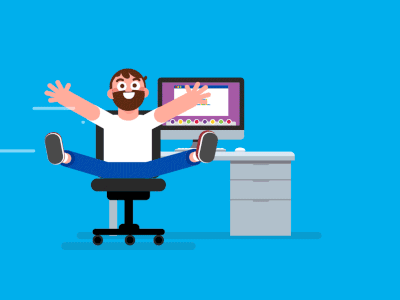
### Talking about Personal Stuff:
- 🛠 I’m currently working with Java, SQL, Springboot, Python etc.
- 🚀 I’m currently exploring ML, Gen AI, etc.
- 💬 Ask me anything [here](https://github.com/AdityaKonda6/MyGitHub-Intro/issues)! I am happy to help.
- 👾 Fun fact: Equal is Not Always Equal in JS.
- 📫 Reach me out: adityakonda04@gmail.com.
### My Absolute Favorites:
- 💻 I love exploring new technologies and building cool stuff.
- 📰 Reading, writing & watching Tech Stuff whenever possible.
- 🍕 Meetups & Tech Events & Hackathons.
### Languages and Tools:



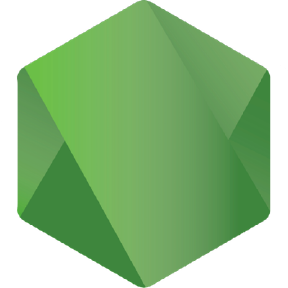

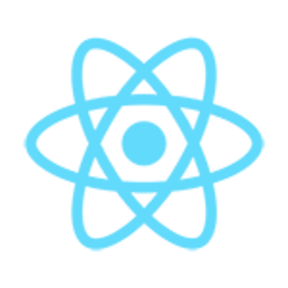



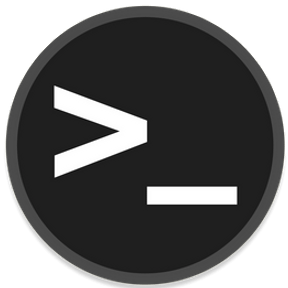

### Projects and Dev Stuffs:
⚡ Github Stats


☄️ Github Streaks

☄️ LeetCode Stats

⚙️ Things I use to get stuff done
-
OS: Windows 10 Home -
Laptop: Lenovo Ideapad 320 -
Browser: Chrome -
Terminal: ZSH: Oh My Zsh (PowerLevel10k) -
Code Editor: VSCode - The best editor out there -
To Stay Updated: Twitter, Product Hunt and Hacker News
