https://github.com/adoyle-h/a-bash-prompt
A Bash prompt written by pure Bash script. Make Bash great again!
https://github.com/adoyle-h/a-bash-prompt
bash prompt ps1 shell shell-prompt terminal
Last synced: 7 months ago
JSON representation
A Bash prompt written by pure Bash script. Make Bash great again!
- Host: GitHub
- URL: https://github.com/adoyle-h/a-bash-prompt
- Owner: adoyle-h
- License: bsd-3-clause
- Created: 2019-06-10T14:00:08.000Z (over 6 years ago)
- Default Branch: master
- Last Pushed: 2023-06-09T16:07:26.000Z (over 2 years ago)
- Last Synced: 2024-04-14T13:06:42.150Z (over 1 year ago)
- Topics: bash, prompt, ps1, shell, shell-prompt, terminal
- Language: Shell
- Homepage:
- Size: 57.6 KB
- Stars: 5
- Watchers: 4
- Forks: 0
- Open Issues: 0
-
Metadata Files:
- Readme: README.md
- Contributing: docs/CONTRIBUTING.md
- License: LICENSE
Awesome Lists containing this project
README
# A Bash Prompt
A Bash prompt written by pure Bash script. Make Bash great again!
All prompt sections are configurable, extendable and easy to use.
## Preview
### Responsive prompt (Auto fit to window width).
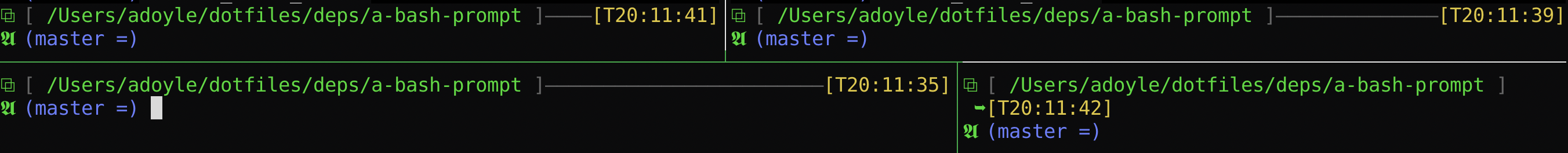
### Show last command exit status
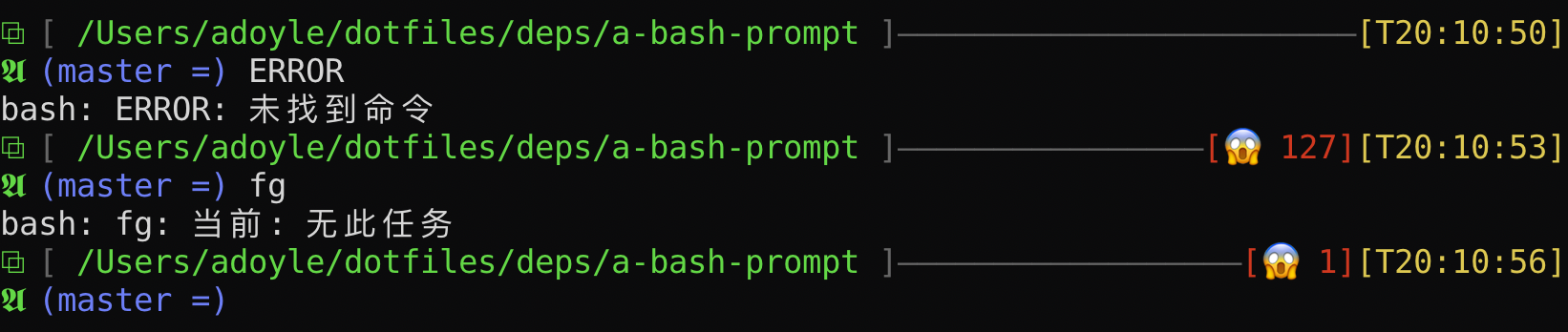
### Highlight Backgound jobs:
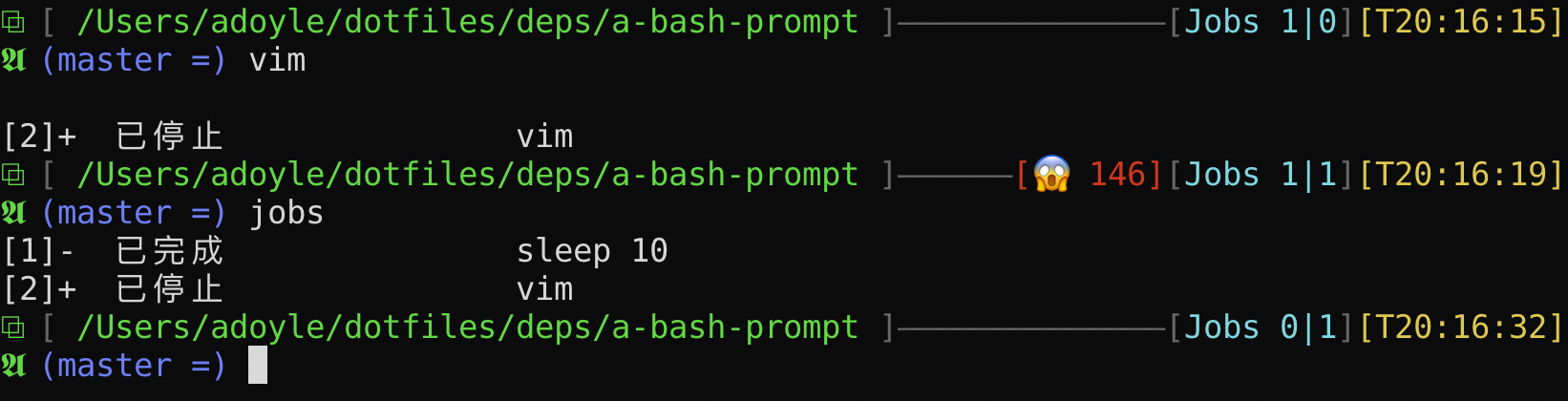
### Bubble Style and Block Style

### Quick preview in container
You can easily preview it in container.
```sh
# build docker image (default bash 4.4)
./build
# run and enter container (default bash 4.4)
./run
# or build with specific bash version
./build 5.0
./run 5.0
```
## Prerequisites
### Supported Platform
| Supported | Platform | Version | Main Reasons |
|:---------:|:---------|:--------|:-----------------------------------|
| ✅ | MacOS | * | - |
| ✅ | Linux | * | - |
| ✅ | BSD | * | - |
| 🚫 | Windows | - | Never and ever supported. |
### Supported Shells
| Supported | Shell | Version | Main Reasons |
|:---------:|:------|:-----------------|:--------------------------------------------|
| ❔ | Zsh | v5 and higher | Not tested yet. |
| ✅ | Bash | v5 and higher | - |
| ✅ | Bash | v4.2 and higher | - |
| 🚫 | Bash | v3.x, v4.0, v4.1 | Associative array not supported until v4.0 |
## Versions
See [releases][].
The versions follows the rules of [SemVer 2.0.0](http://semver.org/).
## Install
```sh
git clone https://github.com/adoyle-h/a-bash-prompt.git
echo "source $PWD/a-bash-prompt/a.prompt.bash" > ~/.bahsrc
```
## Default Options
You can set these variables before and after `source a.prompt.bash` to override defaults options.
You can modify `PROMPT_NO_COLOR`, `PROMPT_COLOR_*` and `PROMPT_STYLE_*` variables to change the display in runtime.
Available colors: RED GREEN YELLOW BLUE PURPLE CYAN WHITE BLACK GREY
Available styles: bubble block square none
(Case-sensitive)
Belows are default options.
### Others
```sh
PROMPT_NO_COLOR=0 # If set 1, no color printed
PROMPT_NO_MODIFY_LSCOLORS=0
PROMPT_PS1='' # If `PROMPT_PS1` is not empty, the PS1 in framework will be override.
```
### Layout
You can rearrange the layout.
```sh
PROMPT_LAYOUT_RIGHT=( exit_status jobs python_virtualenv time )
PROMPT_LAYOUT_LEFT=( left_icon user hostname cwd )
PROMPT_LAYOUT_MAIN=( indicator git reset_text )
```
### Time Clock
```sh
PROMPT_ENABLE_TIME=1
PROMPT_STYLE_TIME=block
PROMPT_COLOR_TIME=YELLOW
PROMPT_FORMAT_TIME='T%s' # You can set ' %s'
PROMPT_PS1_TIME_DATE_FORMAT='+%H:%M:%S' # date +%H:%M:%S
```
### Front and Backgound Jobs
```sh
PROMPT_ENABLE_JOB=1
PROMPT_STYLE_JOB=block
PROMPT_COLOR_JOB=CYAN
PROMPT_FORMAT_JOB='Jobs %s'
```
### Process Exit Status Code
```sh
PROMPT_ENABLE_EXIT_STATUS=1
PROMPT_STYLE_EXIT_STATUS=block
PROMPT_COLOR_EXIT_STATUS=RED
PROMPT_FORMAT_EXIT_STATUS='😱 %s'
```
### Current Work Directory
```sh
PROMPT_ENABLE_CWD=1
PROMPT_STYLE_CWD=block
PROMPT_COLOR_CWD=GREEN
PROMPT_FORMAT_CWD=' %s '
```
### Current User
```sh
PROMPT_ENABLE_USER=0
PROMPT_STYLE_USER=square
PROMPT_COLOR_USER=CYAN
PROMPT_FORMAT_USER='%s'
```
### Hostname
```sh
PROMPT_ENABLE_HOSTNAME=0
PROMPT_STYLE_HOSTNAME=square
PROMPT_COLOR_HOSTNAME=PURPLE
PROMPT_FORMAT_HOSTNAME='%s'
```
### Git branch and status
```sh
PROMPT_ENABLE_GIT=1
PROMPT_COLOR_GIT=BLUE
PROMPT_STYLE_GIT=none
PROMPT_FORMAT_GIT='%b'
# See https://github.com/git/git/blob/master/contrib/completion/git-prompt.sh
GIT_PS1_SHOWDIRTYSTATE=1
GIT_PS1_SHOWSTASHSTATE=1
GIT_PS1_SHOWUNTRACKEDFILES=1
GIT_PS1_SHOWCOLORHINTS=true
GIT_PS1_SHOWUPSTREAM=git
GIT_PS1_DESCRIBE_STYLE=branch
GIT_PS1_STATESEPARATOR=' '
```
### Python Virtual Environment
```sh
PROMPT_ENABLE_PYTHON_VENV=1
PROMPT_STYLE_PYTHON_VENV=block
PROMPT_COLOR_PYTHON_VENV=PURPLE
PROMPT_FORMAT_PYTHON_VENV='%s'
PROMPT_PYTHON_VIRTUALENV_LEFT='venv:'
```
### Left Icon
```sh
PROMPT_ENABLE_LEFT_ICON=1
PROMPT_STYLE_LEFT_ICON=none
PROMPT_COLOR_LEFT_ICON=GREEN
PROMPT_FORMAT_LEFT_ICON='%s '
PROMPT_PS1_LEFT_ICON='⧉ '
```
### Indicator
```sh
PROMPT_ENABLE_INDICATOR=1
PROMPT_STYLE_INDICATOR=none
PROMPT_COLOR_INDICATOR=GREEN
PROMPT_FORMAT_INDICATOR='%s '
PROMPT_PS1_INDICATOR='𝕬'
```
### History Append
call `history -a` each time.
```sh
PROMPT_ENABLE_HISTORY_APPEND=0
```
## Advanced Usage
### Write section to extend prompt
```sh
__ps1_section_hello() {
[[ ${PROMPT_ENABLE_HELLO:-1} == 0 ]] && return
local PROMPT_STYLE_HELLO=${PROMPT_STYLE_HELLO:-block}
local PROMPT_COLOR_HELLO=${PROMPT_COLOR_HELLO:-GREEN}
local PROMPT_FORMAT_HELLO=${PROMPT_FORMAT_HELLO:-'%s'}
__ps1_print_section HELLO "hello world"
}
PROMPT_LAYOUT_RIGHT+=( hello )
```
Then you will get these.

### Git-prompt is slow
If you feel slow in git directory. Disable these options will make it faster.
```sh
GIT_PS1_SHOWDIRTYSTATE=
GIT_PS1_SHOWSTASHSTATE=
GIT_PS1_SHOWUNTRACKEDFILES=
```
See https://github.com/git/git/blob/master/contrib/completion/git-prompt.sh
You can also disable git-prompt completely by `unset __git_ps1`.
### Override PS1
If `PROMPT_PS1` set, the PS1 in framework will be override.
```sh
PROMPT_PS1='\u@\h:\w\$ '
```
### Disable prompt color
Set `PROMPT_NO_COLOR=1`.

### Do not modify LS_COLORS variable
a-bash-prompt will modify `LSCOLORS` and `LS_COLORS` by default.
Set `PROMPT_NO_MODIFY_LSCOLORS=1` to disable it.
### Refresh bash_history
bash_history file will not be refreshed before exit shell by default.
If you use tmux, it may cause some troubles.
Set `PROMPT_ENABLE_HISTORY_APPEND=1` to refresh bash_history each command.
## Suggestion, Bug Reporting, Contributing
**Before opening new Issue/Discussion/PR and posting any comments**, please read [Contributing Guidelines](https://gcg.adoyle.me/CONTRIBUTING).
## Copyright and License
Copyright 2019-2023 ADoyle (adoyle.h@gmail.com). Some Rights Reserved.
The project is licensed under the **BSD 3-clause License**.
See the [LICENSE][] file for the specific language governing permissions and limitations under the License.
See the [NOTICE][] file distributed with this work for additional information regarding copyright ownership.
## Other Projects
- [shell-general-colors](https://github.com/adoyle-h/shell-general-colors): To generate [colors.bash](./colors.bash).
- [one.share](https://github.com/one-bash/one.share)
- [Other shell projects](https://github.com/adoyle-h?tab=repositories&q=&type=source&language=shell&sort=stargazers) created by me.
[LICENSE]: ./LICENSE
[NOTICE]: ./NOTICE
[releases]: https://github.com/adoyle-h/a-bash-prompt/releases