Ecosyste.ms: Awesome
An open API service indexing awesome lists of open source software.
https://github.com/adriancs2/bbcode.net
Convert BBCode to HTML. A class library plugin for ASP.NET. Written in C#.
https://github.com/adriancs2/bbcode.net
Last synced: 11 days ago
JSON representation
Convert BBCode to HTML. A class library plugin for ASP.NET. Written in C#.
- Host: GitHub
- URL: https://github.com/adriancs2/bbcode.net
- Owner: adriancs2
- License: unlicense
- Created: 2017-11-23T03:29:21.000Z (almost 7 years ago)
- Default Branch: master
- Last Pushed: 2023-01-08T03:48:23.000Z (almost 2 years ago)
- Last Synced: 2024-10-12T06:18:39.098Z (about 1 month ago)
- Language: C#
- Homepage:
- Size: 447 KB
- Stars: 2
- Watchers: 1
- Forks: 0
- Open Issues: 0
-
Metadata Files:
- Readme: README.md
- License: LICENSE
Awesome Lists containing this project
README
# BBCode.NET for ASP.NET - Convert BBCode to HTML
Live Demo: [http://bbcode.adriancs.com/](http://bbcode.adriancs.com/)
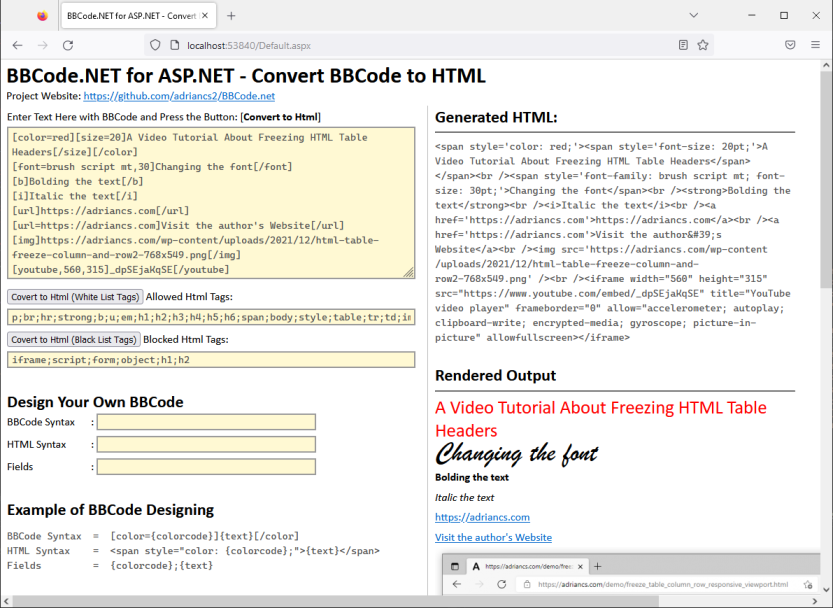
## Important
This project is in Alpha stage and is not ready and it's not meant for real world usage. This repository serves as a public study and research only.
Use the code with caution.
## How to Use The Code
Take the following as sample input data:
```
string input = @"
[color=red][size=20]A Video Tutorial About Freezing HTML Table Headers[/size][/color]
[font=brush script mt,30]Changing the font[/font]
[b]Bolding the text[/b]
[i]Italic the text[/i]
[url]https://adriancs.com[/url]
[url=https://adriancs.com]Visit the author's Website[/url]
[img]https://adriancs.com/wp-content/uploads/2021/12/html-table-freeze-column-and-row2-768x549.png[/img]
[youtube,560,315]_dpSEjaKqSE[/youtube]";
```
Convert the BBCode text into html with basic built-in rules:
```
string output = BBCode.ConvertToHtml(input);
```
The output:
```
A Video Tutorial About Freezing HTML Table Headers
Changing the font
Bolding the text
Italic the text
https://mywebsite.com
Visit My Website

```
Design And Add Your Own BBCode:
```
// Obtain the basic built-in rules
List rules = BBCode.BasicRules;
// Designing new rule
string bbcode_syntax = "[size={d1}]{text}[/size]";
string html_syntax = "{text}";
string fields = "{d1};{text}";
// Add the new rule into the list
rules.Add(new BBCodeRules(bbcode_syntax, html_syntax, fields));
// Covert the BBCode with new set of rules
string output = BBCode.ConvertToHtml(input, rules);
```
## The Order of Same BBCode
If you have 2 same BBCode rules, but different parameters, for example:
```
[font={d1},{d2}]{text}[/font]
[font={d1}]{text}[/font]
```
The more complex rule must be added first, then follow by less complex rule.
For example, this is correct order:
```
[font={d1},{d2}]{text}[/font] // this must come first
[font={d1}]{text}[/font]
```
and this is wrong order:
```
[font={d1}]{text}[/font]
[font={d1},{d2}]{text}[/font] // this must come first
```
## White List and Black List HTML Tag Input
Here's the code for allowing (white list) html tags to be input.
```
string whiteListTags = "p;br;hr;strong;b;u;em;h1;h2;h3;h4;h5;h6;span;body;style;table;tr;td;img;a";
output = BBCode.AllowTags(input, whiteListTags);
output = BBCode.ConvertToHtml(input);
```
To block (black list) html tags:
```
string blackListTags = "iframe;script;form;object;";
output = BBCode.BlockTags(input, blackListTags);
output = BBCode.ConvertToHtml(input);
```
## Default Built-in BBCode Rules:
```
[b]{text}[/b]
Example: [b]your text here[/b]
[u]{text}[/u]
Example: [u]your text here[/u]
[i]{text}[/i]
Example: [i]your text here[/i]
[color={d1}]{text}[/color]
Example: [color=red]your text here[/color]
Example: [color=#525252]your text here[/color]
[size={d1}]{text}[/size]
Example: [size=20]your text here[/size]
[font={d1},{d2}]{text}[/font]
Example: [font=brush script mt,30]Changing the font[/font]
[font={d1}]{text}[/font]
Example: [font=brush script mt]Changing the font[/font]
[code]{text}[/code]
Example: [code]your text here[/code]
[url]{text}[/url]
Example: [url]https://adriancs.com[/url]
[url={d1}]{text}[/url]
Example: [url=https://adriancs.com]Visit the Authur's Website[/url]
[img]{text}[/img]
Example: [img]https://yourwebsite.com/someimg.jpg[/img]
[img,{width},{height}]{text}[/img]
Example: [img,300,200]https://yourwebsite.com/someimg.jpg[/img]
[youtube,{width},{height}]{videocode}[/youtube]
Example: [youtube,560,315]_dpSEjaKqSE[/youtube]
[youtube]{videocode}[/youtube]
Example: [youtube]_dpSEjaKqSE[/youtube]
```