https://github.com/advanced-astro/astro-prolint
Why and how to lint like a Pro
https://github.com/advanced-astro/astro-prolint
astro astro-build astro-js
Last synced: 5 months ago
JSON representation
Why and how to lint like a Pro
- Host: GitHub
- URL: https://github.com/advanced-astro/astro-prolint
- Owner: advanced-astro
- Created: 2023-01-01T16:48:42.000Z (over 2 years ago)
- Default Branch: main
- Last Pushed: 2025-02-09T15:09:16.000Z (5 months ago)
- Last Synced: 2025-02-09T16:23:10.832Z (5 months ago)
- Topics: astro, astro-build, astro-js
- Language: Astro
- Homepage: https://advanced-astro.github.io/astro-prolint/
- Size: 1.06 MB
- Stars: 4
- Watchers: 0
- Forks: 3
- Open Issues: 19
-
Metadata Files:
- Readme: README.md
Awesome Lists containing this project
README
# Welcome to 'Lint like a Pro with [Astro](https://astro.build)'


[](https://stackblitz.com/github/advanced-astro/astro-lintlapro)
[](https://codesandbox.io/s/github/advanced-astro/astro-lintlapro)
> 🧑🚀 **Seasoned astronaut?** Delete this file. Have fun!
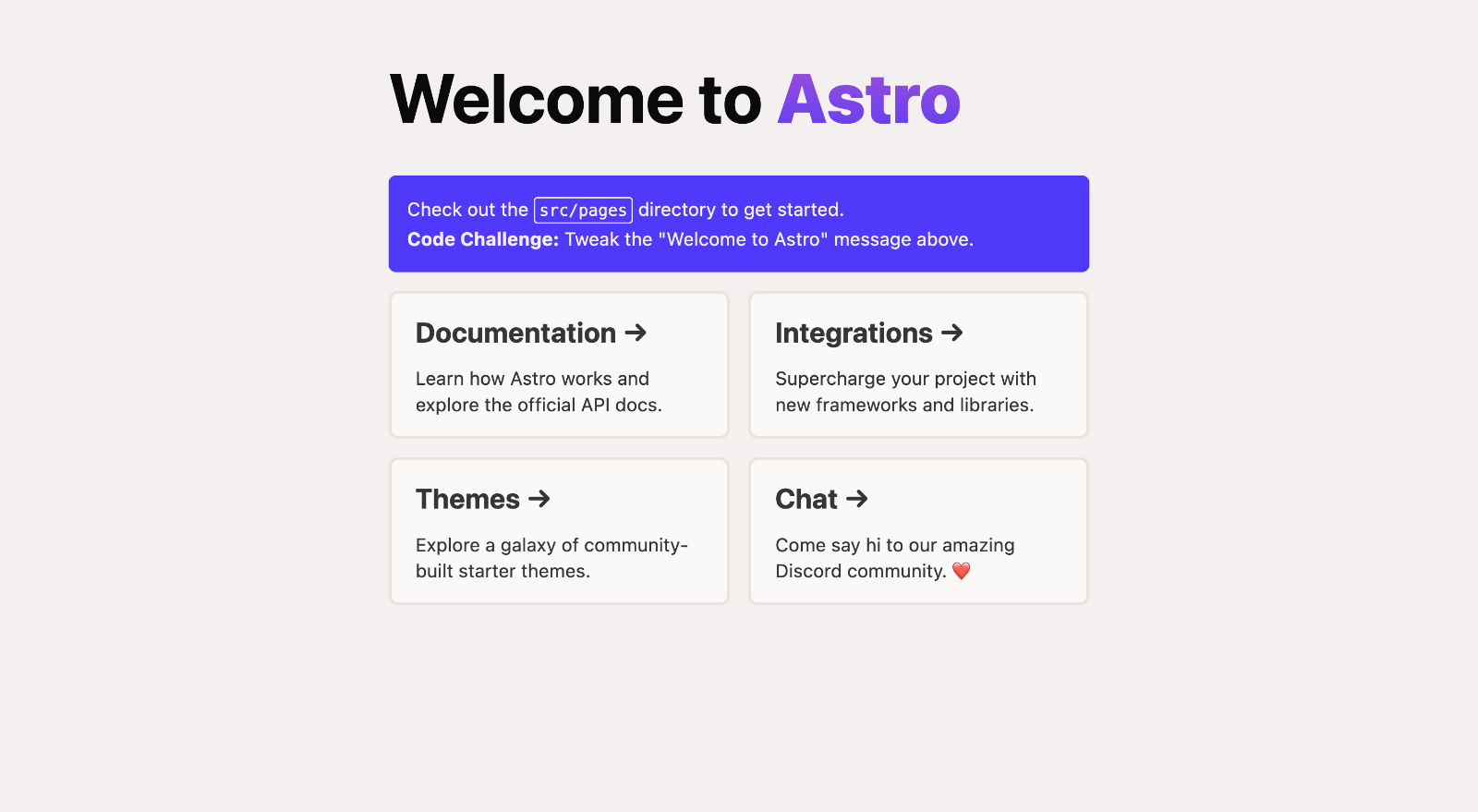
## 🚀 Project Structure
Inside of your Astro project, you'll see the following folders and files:
```text
/
├── public/
│ └── favicon.svg
├── src/
│ ├── components/
│ │ └── Card.astro
│ ├── layouts/
│ │ └── Layout.astro
│ └── pages/
│ └── index.astro
├── .editorconfig
├── .gitignore
└── package.json
```
Astro looks for `.astro` or `.md` files in the `src/pages/` directory. Each page is exposed as a route based on its file name.
There's nothing special about `src/components/`, but that's where we like to put any Astro/React/Vue/Svelte/Preact components.
Any static assets, like images, can be placed in the `public/` directory.
## 🧞 Commands
All commands are run from the root of the project, from a terminal:
| Command | Action |
| :---------------------- | :------------------------------------------------- |
| `pnpm install` | Installs dependencies |
| `pnpm run dev` | Starts local dev server at `localhost:3000` |
| `pnpm run build` | Build your production site to `./dist/` |
| `pnpm run preview` | Preview your build locally, before deploying |
| `pnpm run astro ...` | Run CLI commands like `astro add`, `astro preview` |
| `pnpm run astro --help` | Get help using the Astro CLI |
## 👀 Want to learn more?
Feel free to check [our documentation](https://docs.astro.build) or jump into our [Discord server](https://astro.build/chat).
## Installation
`pnpm dlx create-astro@latest `
```bash
pnpm i -D @typescript-eslint/parser @typescript-eslint/eslint-plugin eslint eslint-plugin-prettier eslint-plugin-import husky lint-staged prettier stylelint stylelint stylelint-config-standard stylelint-config-recommended-scss stylelint-prettier stylelint-config-prettier
```
### Prettier
`pnpm i -D prettier`
```javascript
[.prettierrc.js]
module.exports = {
plugins: [require.resolve('prettier-plugin-astro')],
overrides: [
{
files: '*.astro',
options: {
parser: 'astro'
}
}
],
singleQuote: true,
semi: false,
trailingComma: 'none'
}
```
### Husky
`pnpm i -D husky`
`pnpm dlx husky add .husky/pre-commit "pnpm dlx prettier --cache --write --plugin-search-dir=. ."`
### Lint-Staged
`pnpm i -D lint-staged`
`pnpm dlx lint-staged`
### ESLint
`pnpm i -D eslint`
And now for tssupport
`pnpm i -D @typescript-eslint/parser @typescript-eslint/eslint-plugin`
```javascript
[.eslintrc.js]
module.exports = {
env: {
node: true,
browser: true,
es2021: true,
},
parserOptions: {
sourceType: 'module',
},
extends: ['plugin:prettier/recommended'],
rules: {
'prettier/prettier': 'warn',
},
overrides: [
{
files: '*.ts',
parser: '@typescript-eslint/parser',
plugins: ['@typescript-eslint'],
parserOptions: {
project: 'tsconfig.json',
},
extends: [
'eslint:recommended',
'plugin:@typescript-eslint/recommended',
'plugin:@typescript-eslint/eslint-recommended',
'plugin:@typescript-eslint/recommended-requiring-type-checking',
'plugin:prettier/recommended',
],
rules: {
'no-plusplus': 'off',
'no-underscore-dangle': 'off',
'import/prefer-default-export': 'off',
'prettier/prettier': 'warn',
},
},
],
};
```
### Stylelint
`pnpm i -D stylelint stylelint-config-standard`
For SCSS `stylelint-config-recommended-scss`
and for Prettier `npm i -D stylelint-prettier stylelint-config-prettier`
```javascript
[.stylelintrc.js]
module.exports = {
extends: [
'stylelint-config-standard',
'stylelint-config-recommended-scss',
'stylelint-prettier/recommended',
],
};
```
### package.json
```json
"lint-staged": {
"*.{js,ts}": "eslint --fix",
"*.{css,scss}": "stylelint --fix"
}
Since we no longer use Prettier in lint-staged, we don't get formatted html and json files, so we have to add this line:
"*.{html,json}": "prettier --write"
```
#### Acknowledment
-