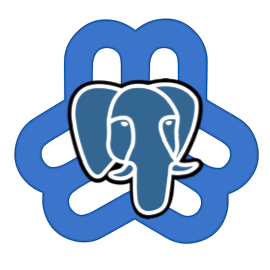https://github.com/adyanth/psqlmin
Making managing PostgreSQL easy with Webmin
https://github.com/adyanth/psqlmin
management postgres postgresql webmin
Last synced: 5 months ago
JSON representation
Making managing PostgreSQL easy with Webmin
- Host: GitHub
- URL: https://github.com/adyanth/psqlmin
- Owner: adyanth
- License: agpl-3.0
- Created: 2024-10-07T00:51:19.000Z (9 months ago)
- Default Branch: main
- Last Pushed: 2024-11-08T13:52:06.000Z (8 months ago)
- Last Synced: 2025-02-09T06:28:45.526Z (5 months ago)
- Topics: management, postgres, postgresql, webmin
- Language: Shell
- Homepage: https://adyanth.site/posts/psqlmin/
- Size: 58.6 KB
- Stars: 0
- Watchers: 1
- Forks: 0
- Open Issues: 0
-
Metadata Files:
- Readme: README.md
- License: LICENSE
Awesome Lists containing this project
README
# PSQLMIN: Postgres + Webmin
[](https://github.com/adyanth/psqlmin/actions/workflows/docker.yaml)
[](https://github.com/adyanth/psqlmin/blob/main/LICENSE)
[](https://github.com/adyanth/cloudflare-operator/network)
[](https://github.com/adyanth/cloudflare-operator/stargazers)
[](https://github.com/adyanth/psqlmin/issues)
[](https://hub.docker.com/r/adyanth/psqlmin)
[
](https://github.com/adyanth/psqlmin/pkgs/container/psqlmin)
All I wanted was a simple management UI for postgres where I can add tables and give users permissions on those tables.
My usecase was to run a postgres server on my NAS letting all other apps use it as a central database.
Enter `psqlmin`.
## Build
To build, run the command on the cloned repo, optionally setting the postgres version tag to use. This is only tested with ubuntu versions of postgres
```bash
docker build [--build-arg PG_VERSION=17-bullseye] -t psqlmin .
```
## Configurable `ENV` variables
The following can be overriden at runtime by setting the env vars on the container:
* `WEB_USERNAME`: Defaults to postgres. Not related to the DB
* `WEB_PASSWORD`: Defaults to postgres.
* `WEB_PORT`: Defaults to 8080
See [postgres instructions](https://hub.docker.com/_/postgres) for postgres related configuration.
## Run
Try running the container with:
```bash
docker run \
-p 8080:8080 \
-p 5432:5432 \
-e POSTGRES_PASSWORD=password \
-e WEB_USERNAME=root \
-e WEB_PASSWORD=pass \
-e WEB_PORT=8080 \
-d adyanth/psqlmin
```
You should be able to open [http://127.0.0.0:8080](http://127.0.0.1:8080) and login with root:pass to see and manage your databases.