https://github.com/aermin/vue-chat
:calling: A web chat application. Vue + node(koa2) + Mysql + socket.io
https://github.com/aermin/vue-chat
gulp jwt-token koa2 msyql pm2 robot scss socket-io vue vue-cli vue-router vuex websocket
Last synced: 2 months ago
JSON representation
:calling: A web chat application. Vue + node(koa2) + Mysql + socket.io
- Host: GitHub
- URL: https://github.com/aermin/vue-chat
- Owner: aermin
- License: mit
- Created: 2018-01-14T01:49:27.000Z (over 7 years ago)
- Default Branch: master
- Last Pushed: 2022-12-22T10:36:48.000Z (over 2 years ago)
- Last Synced: 2025-03-28T08:09:42.234Z (2 months ago)
- Topics: gulp, jwt-token, koa2, msyql, pm2, robot, scss, socket-io, vue, vue-cli, vue-router, vuex, websocket
- Language: Vue
- Homepage: https://im.aermin.top/group_chat/ddbffd80-3663-11e9-a580-d119b23ef62e
- Size: 2.37 MB
- Stars: 709
- Watchers: 17
- Forks: 198
- Open Issues: 50
-
Metadata Files:
- Readme: README.md
- License: LICENSE
Awesome Lists containing this project
README
# vue-chat
## 目前将一直重点更新维护react版本的,此版本注重性能和代码质量,完成度更高,更用心地去写,有兴趣的同学请移步 -> [react版本](https://github.com/aermin/react-chat)
## 线上地址
[点击加入线上聊天](https://im.aermin.top)
欢迎加入 "ghChat项目交流群" 这个群交流呀,可搜索群名(不用全打)加入,也可点击机器人的邀请加入(如下图)

### 介绍
这是我的毕设项目,产品功能和页面参照qq,微信,TIM,不完全一样,有些是自己的想法。前后端都自己写。
感觉是一个挺不错的全栈入门项目,各种交互各种业务逻辑,不花哨,但实用。
对node(koa)和vue学习会挺有帮助,现在开源出来,接下去将继续不断完善😄欢迎star
### 技术栈:
前端vue,vue-router,vuex ,vue-cli和axios,scss,用rem做了移动端适配,没有用第三方组件。
后端用koa2,用gulp构建工具实现自动刷新后端代码运行。
数据库用mysql,基于Token的jwt鉴权机制,用socket.io做双向通信;

### 项目展示
- 系统组成

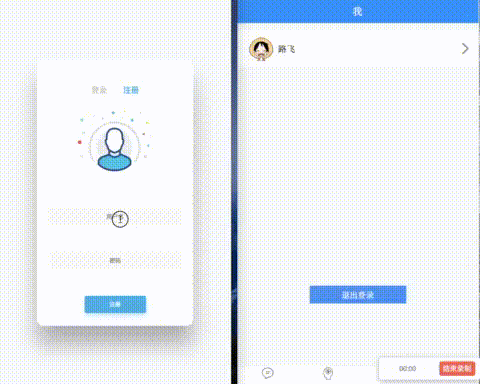
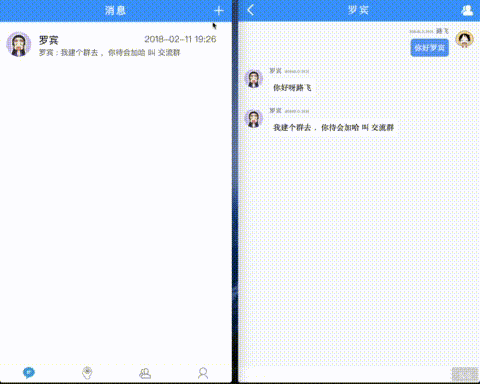
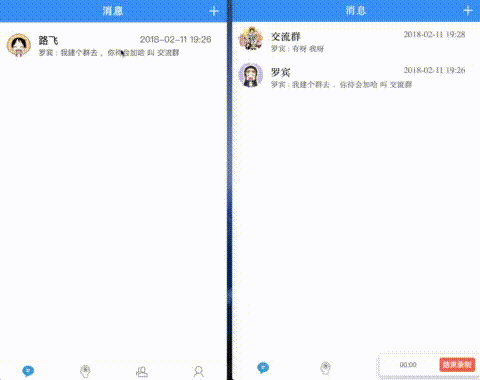

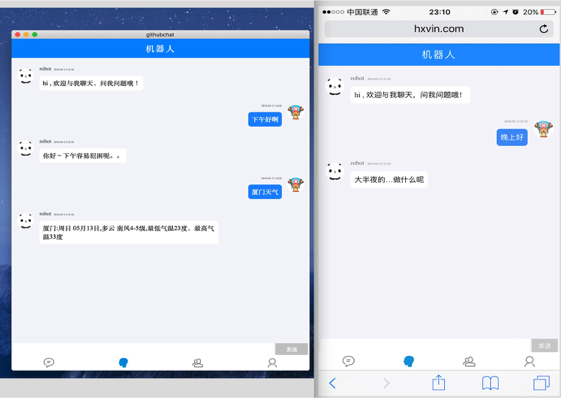
### todo
> 2018.01.13 开始
- [x] 登录
- [x] 注册
- [x] 登出
- [x] 弹窗,提示等组件
- [x] 机器人智能聊天回复
- [x] 私聊
- [x] 群聊
> 2018.02.01
- [x] 用户资料卡
- [x] 加好友及验证好友请求
- [x] 好友请求通知
- [x] 删除好友
- [x] 未读消息提示
> 2018.02.10 吐槽一下,不得不佩服qq,微信的用户体验,功能细节挺多。。。。。
- [x] 搜索用户,群组
- [x] 创建群
- [x] 群资料卡
- [x] 加群
- [x] 退群
- [x] 修改备注
> 2018.02.11
- [x] 发布到线上
- [x] 修改个人信息
> 2018.03.02
- [x] 收到添加好友请求底部tab红点提醒
> 2018.03.20 收拾掉不少bug :-)
- [x] 迁移成Electron桌面版本的,支持mac和win环境。 ~~(Electron版本将于答辩完开源)~~
已开源:[Electron桌面版本项目地址](https://github.com/aermin/electron-vue-chat)
> 2018.03.25
- [ ] 通讯录展示
- [ ] 聊天发表情
- [ ] 聊天发图片
- [ ] 支持聊天代码美化,md语法
- [ ] 用户上传头像
- [ ] 性能优化,redis做缓存
- [x] 实现react版本的
### 下载到本地开发环境跑
本次开发我用了三个git分支,分别是主分支master ,开发分支dev , 线上分支online,如果你要fork到你的本地跑,请fork master分支 。
(注意下到本地后如果要体验soket.io通信互聊,用两个浏览器各打开一个账号,不能用同一个浏览器,因为我用localstorage缓存账户信息)
Fork 或者 下载本项目
然后进入本项目的文件夹,把vue-chat/server/init/sql 的 airchat.sql文件 拉到你的msyql客户端 run一下生成数据库(我使用的是mac下的 `Sequel Pro` 挺好用的,当然你用其他方式也可生成数据库也可)
```js
npm i
```
```js
npm run dev
```
```js
cd server
```
```js
npm i
```
接着下面两条命令执行一条就行,看着选;(如果想要修改后端代码即时保存刷新,用第一条;如果像想用chrome进行debug调试,用第二条)
```js
npm run start
```
```js
npm run dev
```
### 打包上线,让所有人都能用到你的产品(非必须)
打包上线前需要对master分支的代码做一些修改。具体怎么修改以及后续如何打包上线,请看我单独写的一篇文章[vue-chat 打包上线小记](https://github.com/aermin/blog/issues/28),希望对你有帮助。
> 老习惯,代码注释比较详细,需要注释而没有注释的我也尽快补上;
后面也会写几篇博客来详细介绍本项目,希望更好的帮助到入门的小伙伴(大神请略过,或者给些指导建议😄)
##### 如果对您有帮助,希望给个star,鼓励我继续更新^ ^
### 开发目录
```
├── LICENSE
├── README.md
├── build
│ ├── build.js
│ ├── check-versions.js
│ ├── logo.png
│ ├── utils.js
│ ├── vue-loader.conf.js
│ ├── webpack.base.conf.js
│ ├── webpack.dev.conf.js
│ └── webpack.prod.conf.js
├── config
│ ├── dev.env.js
│ ├── index.js
│ └── prod.env.js
├── dist //打包后的静态资源
│ ├── index.html
│ └── static
├── index.html
├── package-lock.json
├── package.json
├── server // 后端代码
│ ├── config.js
│ ├── controllers
│ ├── gulpfile.js
│ ├── index.js
│ ├── init //数据库初始化(sql文件也在这)
│ ├── middlewares
│ ├── models
│ ├── package-lock.json
│ ├── package.json
│ ├── routes
│ └── utils
├── src //前端代码
│ ├── App.vue
│ ├── assets
│ ├── components
│ ├── main.js
│ ├── pages
│ ├── router
│ ├── store //vuex在这
│ └── utils
└── static
```
### 材料
#### 自己总结的
[web移动端适配方案](https://github.com/aermin/blog/issues/8)
[vue-chat 打包上线小记](https://github.com/aermin/blog/issues/28)
[token,Json web token(jwt)](https://github.com/aermin/blog/issues/24)
[web移动端页面怎么调试](https://github.com/aermin/blog/issues/9)
[本地mysql客户端连接centos的数据库](https://github.com/aermin/blog/issues/7)
文章都在[我的博客](https://github.com/aermin/blog)上,欢迎star我的博客😄
#### 第三方的(在此感谢)
[socket.io英文文档](https://socket.io/docs/server-api/)
[socket.io中文文档](https://zhuanlan.zhihu.com/p/29148869)
[socket.io in github](https://github.com/socketio/socket.io/)
[socket.io-client in github](https://github.com/socketio/socket.io-client)
[聊天机器人api](http://www.tuling123.com/)
### License
[MIT](http://opensource.org/licenses/MIT)