https://github.com/aerohub/hugo-orbit-theme
Great looking resume/CV theme designed for developers.
https://github.com/aerohub/hugo-orbit-theme
cv-template hugo hugo-site hugo-theme resume resume-template
Last synced: 6 months ago
JSON representation
Great looking resume/CV theme designed for developers.
- Host: GitHub
- URL: https://github.com/aerohub/hugo-orbit-theme
- Owner: aerohub
- License: mit
- Created: 2016-09-26T06:30:06.000Z (about 9 years ago)
- Default Branch: master
- Last Pushed: 2022-09-11T21:59:15.000Z (about 3 years ago)
- Last Synced: 2025-03-31T04:05:54.940Z (6 months ago)
- Topics: cv-template, hugo, hugo-site, hugo-theme, resume, resume-template
- Language: CSS
- Size: 2.08 MB
- Stars: 255
- Watchers: 5
- Forks: 115
- Open Issues: 14
-
Metadata Files:
- Readme: README.md
- License: LICENSE.md
Awesome Lists containing this project
- awesome-starred - aerohub/hugo-orbit-theme - Great looking resume/CV theme designed for developers. (others)
README
# Hugo Orbit Theme
This is a Hugo port of [Orbit](//github.com/xriley/Orbit-Theme) - great looking resume/CV template designed for developers by Xiaoying Riley.
## Screenshot
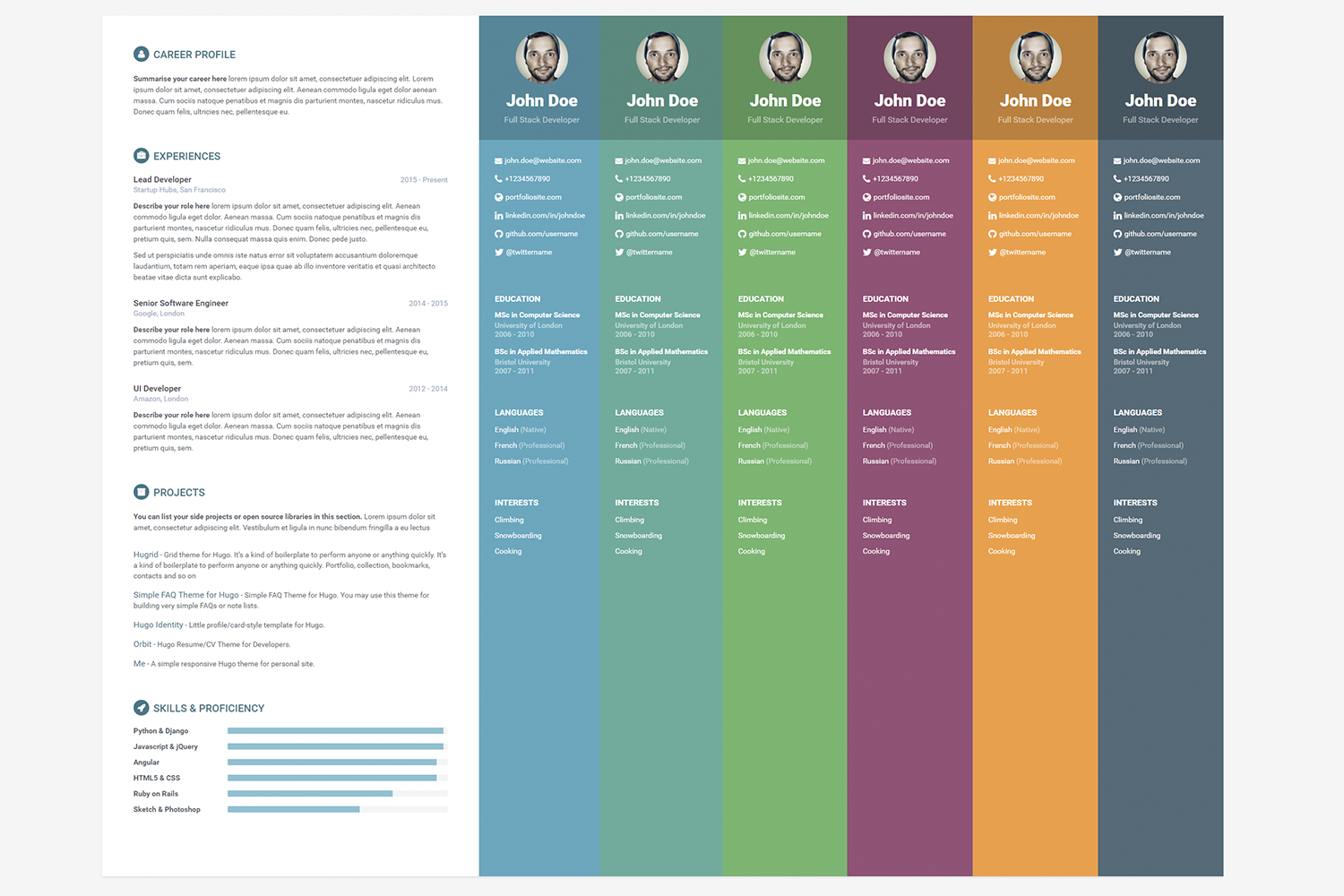
## Features
### Original
- Fully Responsive
- HTML5 + CSS3
- Built on Bootstrap 3
- 6 Colour Schemes
- FontAwesome icons
- **LESS** files included
- Compatible with all modern browsers
### Added
- Google Analytics
- Print format improvements from [PR](//github.com/xriley/Orbit-Theme/pull/3)
## Demo
You can see it in action on [Hugo Themes site](http://themes.gohugo.io/theme/hugo-orbit-theme/).
## Contents
- [Installation](#installation)
- [Getting started](#getting-started)
- [Copying files](#copying-files)
- [Configuring](#configuring)
- [Test your site](#test-your-site)
- [Build your site](#build-your-site)
- [Contributing](#contributing)
- [License](#license)
## Installation
Inside the folder of your new Hugo site run:
$ mkdir themes
$ cd themes
$ git clone https://github.com/aerohub/hugo-orbit-theme
For more information read the official [setup guide](//gohugo.io/overview/installing/) of Hugo.
## Getting started
After installing the theme successfully it requires just a few more steps to get your resume running.
### Copying files
Take a look inside the [`exampleSite`](//github.com/aerohub/hugo-orbit-theme/tree/master/exampleSite) folder of this theme. You'll find a file called [`config.toml`](//github.com/aerohub/hugo-orbit-theme/blob/master/exampleSite/config.toml). To start just copy the `config.toml` into the root folder of your Hugo site.
### Configuring
Open your just-copied `config.toml` and fill it with your data. All the page content may be configured throw one file.
### Test your site
In order to see your site in action, run Hugo's built-in local server.
$ hugo server -w
Now enter `localhost:1313` in the address bar of your browser.
### Build your site
Just run
$ hugo
You'll find your resume files in `public` folder in the root of Hugo project.
## Contributing
Did you found a bug or got an idea? Feel free to use the [issue tracker](//github.com/aerohub/hugo-orbit-theme/issues). Or make directly a [pull request](//github.com/aerohub/hugo-orbit-theme/pulls).
## License
The original template is released under the Creative Commons Attribution 3.0 License. Please keep the original attribution link when using for your own project. If you'd like to use the template without the attribution, you can check out other license options via template author's website: themes.3rdwavemedia.com
As for Hugo port you may rewrite the "Ported for..." line with setting your name at the end of `config.toml`
[params.footer]
copyright = ""