https://github.com/aetonsi/minimizetotray
Windows tool to minimize/restore a terminal application to the system's tray.
https://github.com/aetonsi/minimizetotray
terminal tray windows
Last synced: 1 day ago
JSON representation
Windows tool to minimize/restore a terminal application to the system's tray.
- Host: GitHub
- URL: https://github.com/aetonsi/minimizetotray
- Owner: aetonsi
- License: wtfpl
- Created: 2021-09-30T20:51:17.000Z (about 4 years ago)
- Default Branch: master
- Last Pushed: 2022-11-07T11:55:11.000Z (almost 3 years ago)
- Last Synced: 2025-02-24T12:14:28.766Z (8 months ago)
- Topics: terminal, tray, windows
- Language: C#
- Homepage:
- Size: 37.1 KB
- Stars: 0
- Watchers: 1
- Forks: 0
- Open Issues: 0
-
Metadata Files:
- Readme: README.md
- License: LICENSE.txt
Awesome Lists containing this project
README
# MinimizeToTray
Windows tool to minimize/restore a terminal application to the system's tray.
# Usage
```powershell
.\MinimizeToTray.exe cmd /k echo hello
```
This starts `cmd /k echo hello` already minimized to the system's tray.
You can see the command output by opening its window by double clicking the tray icon:
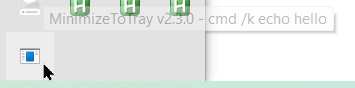
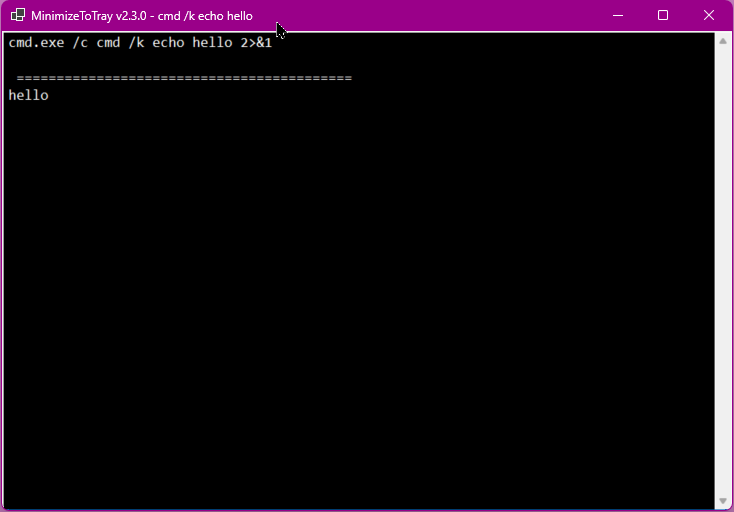
You have a few additional options if you right click the tray icon:
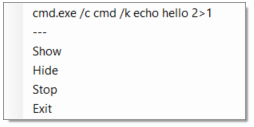
# Technical specifications and limitations
- currently, it **cannot** handle user input! It can only show the command's output
- it makes use of `cmd.exe /c` to launch the requested application
- it redirects all stderr to stdout via `2>&1`