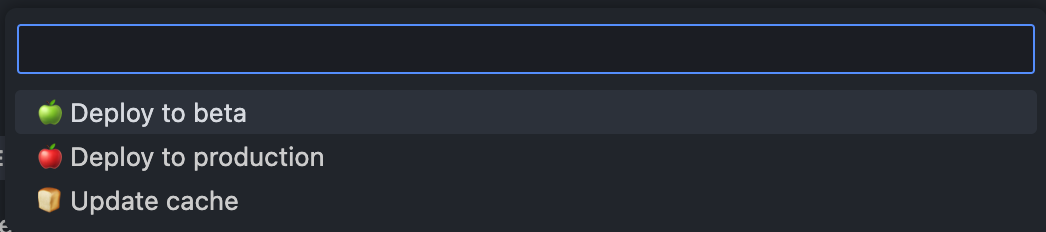https://github.com/afeiship/vscode-gtc
Gtc extension for vscode.
https://github.com/afeiship/vscode-gtc
github gitlab gtc sytanx
Last synced: 5 months ago
JSON representation
Gtc extension for vscode.
- Host: GitHub
- URL: https://github.com/afeiship/vscode-gtc
- Owner: afeiship
- License: mit
- Created: 2016-05-13T09:32:40.000Z (about 9 years ago)
- Default Branch: master
- Last Pushed: 2024-09-02T12:18:58.000Z (9 months ago)
- Last Synced: 2024-12-10T01:31:54.819Z (6 months ago)
- Topics: github, gitlab, gtc, sytanx
- Language: TypeScript
- Homepage:
- Size: 292 KB
- Stars: 1
- Watchers: 3
- Forks: 0
- Open Issues: 2
-
Metadata Files:
- Readme: README.md
- Changelog: CHANGELOG.md
- License: LICENSE.txt
Awesome Lists containing this project
README
# vscode-gtc
> Gtc extension for vscode.
> vscode-gtc 是一款由我自主开发的 VS Code 插件。它可以帮助你执行 gtc 命令,从而生成一条 Git message,使你能够更加便捷地完成 Github、Gitlab 等 CI 上的部署工作。
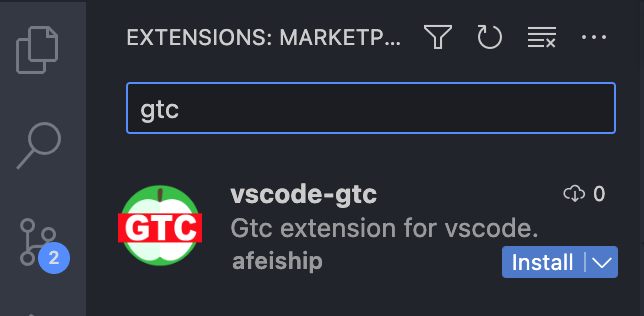
## installation
1. 在 VS Code 中搜索 `vscode-gtc` 插件,并进行安装。
2. 或者,在 VS Code 的扩展选项中,输入 `vscode-gtc`,然后点击“安装”。
## usage
1. 在 VS Code 中,打开你的工程目录。
2. 在 VS Code 中,`Command/Ctrl+Shift+P` 打开命令面板,输入 `gtc`,然后选择下拉列表
3. 选择你需要执行的命令,然后回车。
## features
- [x] GTC: 生成 .gtcrc 文件
- [x] GTC: 下拉选择执行任务列表
- [x] `command/ctrl+shift+t`: 打开 `gtc` 面板
- [x] `.gtcrc` 配置文件语法识别
## snapshot
- Search: 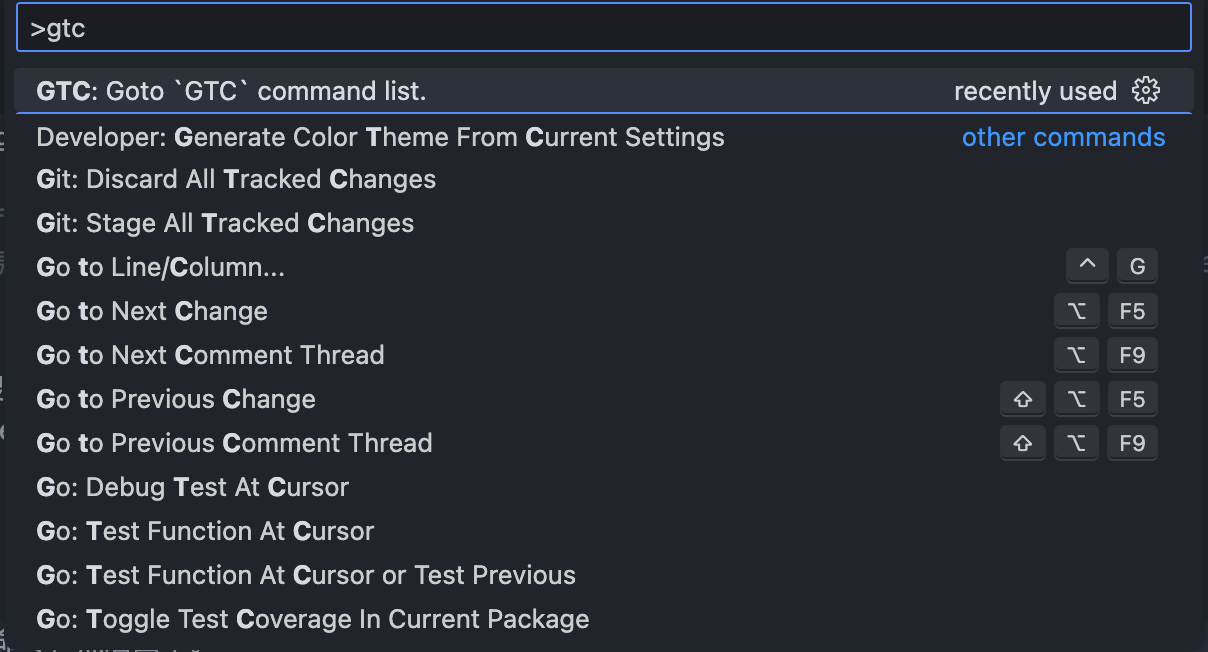
- Select: