Ecosyste.ms: Awesome
An open API service indexing awesome lists of open source software.
https://github.com/afichet/gthumb-openexr-extension
Extension for gThumb to support OpenEXR
https://github.com/afichet/gthumb-openexr-extension
extension gthumb image-viewer openexr plugin support-openexr
Last synced: about 2 months ago
JSON representation
Extension for gThumb to support OpenEXR
- Host: GitHub
- URL: https://github.com/afichet/gthumb-openexr-extension
- Owner: afichet
- License: gpl-2.0
- Created: 2017-09-21T11:52:42.000Z (over 7 years ago)
- Default Branch: master
- Last Pushed: 2021-10-27T16:44:52.000Z (over 3 years ago)
- Last Synced: 2023-03-10T02:27:12.273Z (almost 2 years ago)
- Topics: extension, gthumb, image-viewer, openexr, plugin, support-openexr
- Language: Makefile
- Homepage:
- Size: 216 KB
- Stars: 9
- Watchers: 2
- Forks: 1
- Open Issues: 0
-
Metadata Files:
- Readme: README.md
- License: LICENSE
Awesome Lists containing this project
README
OpenEXR Support for gThumb
==========================
This implements a basic support for OpenEXR on gThumb, the GNOME image viewer.
Package
=======
Arch Linux
----------
An AUR is available here: https://aur.archlinux.org/packages/gthumb-openexr-extension/
If using yay, you can install it with (after sync):
```
yay -Sy
yay -S gthumb-openexr-extension
```
Finally, see the 'Usage' section for activating and using the extension.
Ubuntu 16.04 LTS & 20.04 LTS
----------------------------
A ppa is available here:
https://launchpad.net/~alban-f/+archive/ubuntu/gthumb-openexr-extension
You need to add it to your repositories:
```
sudo add-apt-repository ppa:alban-f/gthumb-openexr-extension
sudo apt-get update
```
Then, install the extension:
```
sudo apt install gthumb-openexr-extension
```
Finally, see the 'Usage' section for activating and using the extension.
Usage
=====
To use the extension, you need to activate it in gThumb. Go to the
top left menu, then to *Preferences*.
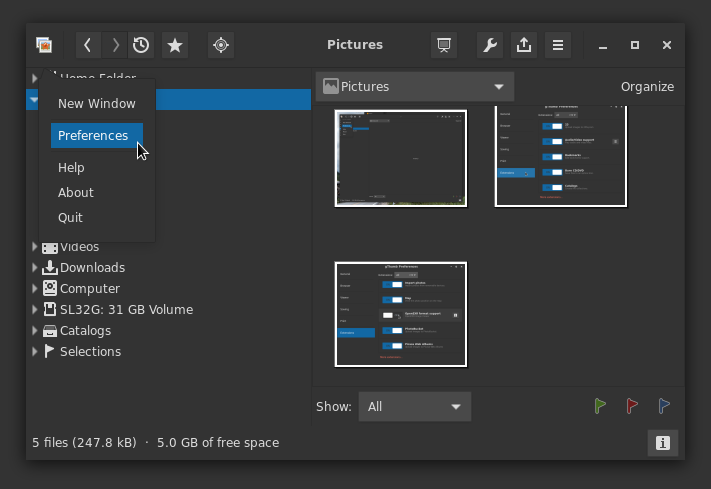
Open the *Extensions* tab.

Then activate *OpenEXR format support*.

After restarting gThumb, you should be able to display OpenEXR images.
Manual installation
===================
Dependencies
------------
### Ubuntu 16.04 LTS
You need to install these dependencies to compile and install the extension:
* gthumb
* gthumb-dev
* gnome-common
* libglib2.0-dev
* build-essential
* libgtk-3-dev
* libgconf2-dev
* libopenexr-dev
* cmake
```
sudo apt install \
gthumb \
gthumb-dev \
gnome-common \
libglib2.0-dev \
build-essential \
libgtk-3-dev \
libgconf2-dev \
libopenexr-dev \
cmake
```
### Compilation
In order to compile and install the extension, do:
```
mkdir build
cd build
cmake .. -DCMAKE_INSTALL_PREFIX=/usr
make
sudo make install
```