https://github.com/afollestad/aesthetic
[DEPRECATED]
https://github.com/afollestad/aesthetic
android androidx dynamic engine kotlin reactive runtime rx theme theme-color theme-properties
Last synced: 5 months ago
JSON representation
[DEPRECATED]
- Host: GitHub
- URL: https://github.com/afollestad/aesthetic
- Owner: afollestad
- License: apache-2.0
- Archived: true
- Created: 2017-05-11T01:10:04.000Z (almost 9 years ago)
- Default Branch: master
- Last Pushed: 2019-08-08T23:51:30.000Z (over 6 years ago)
- Last Synced: 2024-11-24T17:47:50.906Z (over 1 year ago)
- Topics: android, androidx, dynamic, engine, kotlin, reactive, runtime, rx, theme, theme-color, theme-properties
- Language: Kotlin
- Homepage: https://af.codes
- Size: 43.7 MB
- Stars: 1,995
- Watchers: 58
- Forks: 214
- Open Issues: 14
-
Metadata Files:
- Readme: README.md
- License: LICENSE.md
Awesome Lists containing this project
- awesome-github-android-ui - aesthetic - 一个快速容易的即插即用的动态主题引擎 (主题样式)
- awesome-android-libraries - aesthetic - and-play dynamic theme engine. Powered by Rx, for Android apps (Theme / Skin)
README
# Aesthetic
/esˈTHedik/: *adjective*, concerned with beauty or the appreciation of beauty.
[  ](https://bintray.com/drummer-aidan/maven/aesthetic/_latestVersion)
[](https://travis-ci.org/afollestad/aesthetic)
[](https://www.codacy.com/app/drummeraidan_50/aesthetic?utm_source=github.com&utm_medium=referral&utm_content=afollestad/aesthetic&utm_campaign=Badge_Grade)
[](https://www.apache.org/licenses/LICENSE-2.0.html)
You can download an APK of the sample project.
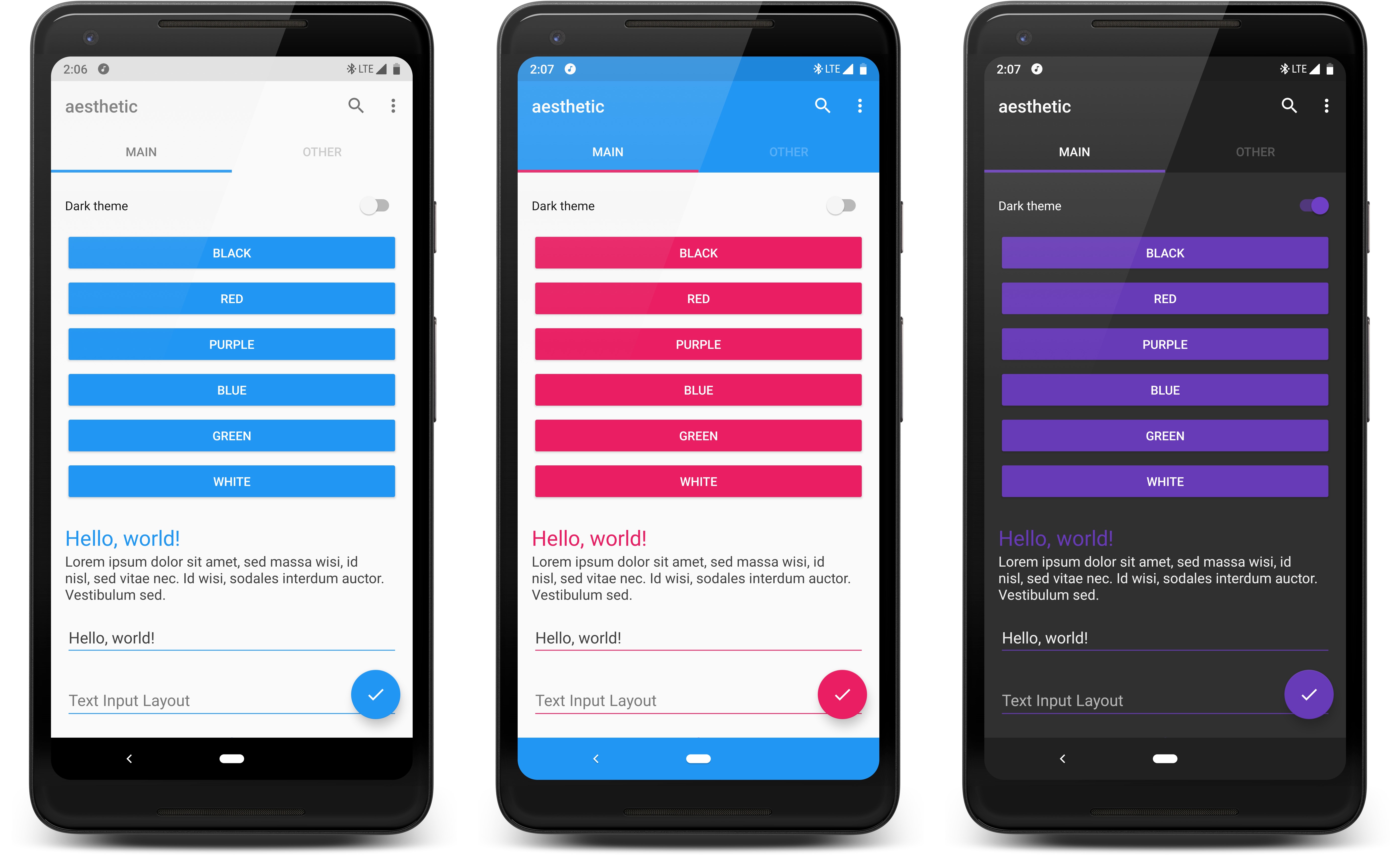
---
# Table of Contents
1. [Gradle Dependency](#gradle-dependency)
2. [Integration](#integration)
3. [Configuration](#configuration)
4. [Attributes](#attributes)
1. [Base Values](#base-values)
2. [Standard Colors](#standard-colors)
3. [Standard Text Colors](#standard-text-colors)
4. [Custom Attributes](#custom-attributes)
5. [Advanced Views](#advanced-views)
1. [Toolbars](#toolbars)
2. [Snackbars](#snackbars)
3. [CardViews](#cardviews)
4. [TabLayouts](#tablayouts)
5. [BottomNavigationViews](#bottomnavigationviews)
6. [NavigationViews](#navigationviews)
7. [SwipeRefreshLayouts](#swiperefreshlayouts)
6. [Custom Views and Manual Application](#custom-views-and-manual-application)
7. [Ignoring Views](#ignoring-views)
---
# Gradle Dependency
Add this to your app module's `build.gradle` file:
```gradle
dependencies {
implementation 'com.afollestad:aesthetic:1.0.0-beta05'
}
```
---
# Integration
Aesthetic is integrated at a per-Activity level. The simplest way is
to have your Activities extend `AestheticActivity`.
```kotlin
class MyActivity : AestheticActivity() {
override fun onCreate(savedInstanceState: Bundle?) {
super.onCreate(savedInstanceState)
}
}
```
If you *don't want to or cannot extend this class*, you can manually
tell Aesthetic about lifecycle events:
```kotlin
class MyActivity : AppCompatActivity() {
override fun onCreate(savedInstanceState: Bundle?) {
Aesthetic.attach(this) // MUST come before super.onCreate(...)
super.onCreate(savedInstanceState)
}
override fun onResume() {
super.onResume()
Aesthetic.resume(this)
}
override fun onPause() {
Aesthetic.pause(this)
super.onPause()
}
}
```
---
# Configuration
Aesthetic provides a `isFirstTime` field which returns true until
you apply theme configuration at least once.
You can use this to setup defaults on app launch.
```kotlin
class MyActivity : AestheticActivity() {
override fun onCreate(savedInstanceState: Bundle?) {
super.onCreate(savedInstanceState)
// If we haven't set any defaults, do that now
if (Aesthetic.isFirstTime) {
Aesthetic.config {
...
}
}
}
}
```
There are two ways to "configure" Aesthetic, with the `config` method:
```kotlin
Aesthetic.config {
colorPrimaryRes(R.color.blue)
...
}
```
Or by chaining the setters and calling `apply()`:
```kotlin
Aesthetic.get()
.colorPrimaryRes(R.color.blue)
...
.apply() // don't forget apply() with this way
```
*If you are using Java*, you cannot use the `config` method.
---
# Attributes
Attributes are the foundation of this library. They link your UI to dynamically changing colors.
Attributes exist natively on Android, but they are not dynamic - they are rather set in your Activity
themes and are pre-determined at compile-time. This library gets around that.
### Base Values
```kotlin
Aesthetic.config {
// Set to false for light themes, true for dark.
// By default, is based on whether textColorPrimary is light/dark.
isDark(false)
// Causes an Activity recreate, calls setTheme(Int) on it.
activityTheme(R.style.MyActivityTheme)
// ON makes status bar icons black, and vice versa. AUTO bases it on
// the status bar color, e.g. white -> light mode, black -> normal mode.
// This has no effect below API 23 (Marshmallow).
lightStatusBarMode(AutoSwitchMode.AUTO)
// ON makes navigation bar icons black, and vice versa. AUTO bases it on
// the navigation bar color, e.g. white -> light mode, black -> normal mode.
// This has no effect below API 26 (Oreo).
lightNavigationBarMode(AutoSwitchMode.AUTO)
}
```
---
### Standard Colors
```kotlin
Aesthetic.config {
// ?colorPrimary, used for Toolbars, etc.
colorPrimaryRes(R.color.blue)
// ?colorPrimaryDark, used for status bars, etc.
colorPrimaryDark(R.color.blue)
// ?colorAccent, used for input fields, buttons, etc.
colorAccentRes(R.color.blue)
// Defaults to colorPrimaryDark.
colorStatusBarRes(R.color.blue)
// Sets to colorPrimaryDark.
colorStatusBarAuto()
// Defaults to the value in your activity theme, or black.
colorNavigationBarRes(R.color.blue)
// Sets nav bar color to match ?colorPrimaryDark.
// If the color is light and light nav bar mode is disabled, it is forced to black.
colorNavigationBarAuto()
// Defaults to the value in your activity theme.
colorWindowBackgroundRes(R.color.blue)
}
```
The methods which end with `Res` take a color resource. Remove `Res` to
pass a literal (hardcoded) color integer.
---
### Standard Text Colors
```kotlin
Aesthetic.config {
// ?android:textColorPrimary
textColorPrimaryRes(R.color.black)
// ?android:textColorSecondary
textColorSecondaryRes(R.color.dark_gray)
// ?android:textColorPrimaryInverse
textColorPrimaryInverseRes(R.color.white)
// ?android:textColorSecondaryInverse
textColorSecondaryInverseRes(R.color.light_gray)
}
```
The methods which end with `Res` take a color resource. Remove `Res` to
pass a literal (hardcoded) color integer.
---
### Custom Attributes
All of the "attributes" shown and used in examples above are shown with shortcut methods that
assign a color to a specific pre-existing attribute, such as `colorPrimary` from AndroidX.
You can define custom attributes that are usable in layouts. You can
assign colors to theme like you would the predefined attributes above.
First, you need to define the attribute in `/values/attrs.xml`:
```xml
```
Then you need to define a default in your Activity's theme so that
Android's LayoutInflater can resolve something initially:
```xml
<item name="my_custom_attr">#000000</item>
```
You can use this attribute in your layouts:
```xml
```
And you can assign dynamic values to it with Aesthetic:
```kotlin
Aesthetic.config {
attributeRes(R.attr.your_attribute, R.color.blue)
}
```
The methods which end with `Res` take a color resource. Remove `Res` to
pass a literal (hardcoded) color integer.
---
# Advanced Views
To make Aesthetic a bit more plug-and-play, and to support views that
can't necessarily be color-themed from XML, additional options are
available for certain types of views.
### Toolbars
Special properties are provided for Toolbar icons (navigation icon, overflow icon, etc.) and the
title and subtitle colors, so that they don't have to be paired with `textColorPrimary`, etc.
```kotlin
Aesthetic.config {
// Defaults to black or white based on the darkness of ?colorPrimary.
toolbarIconColorRes(R.color.white)
// Defaults to black or white based on the darkness of ?colorPrimary.
toolbarTitleColorRes(R.color.white)
// Defaults to a faded version of the title color.
toolbarSubtitleColorRes(R.color.light_gray)
}
```
You can override these (not including the icon color) at a per-layout basis as well:
```xml
```
If you **do not** manually override background, the Toolbar will automatically
default to the value of `?colorPrimary`.
---
### Snackbars
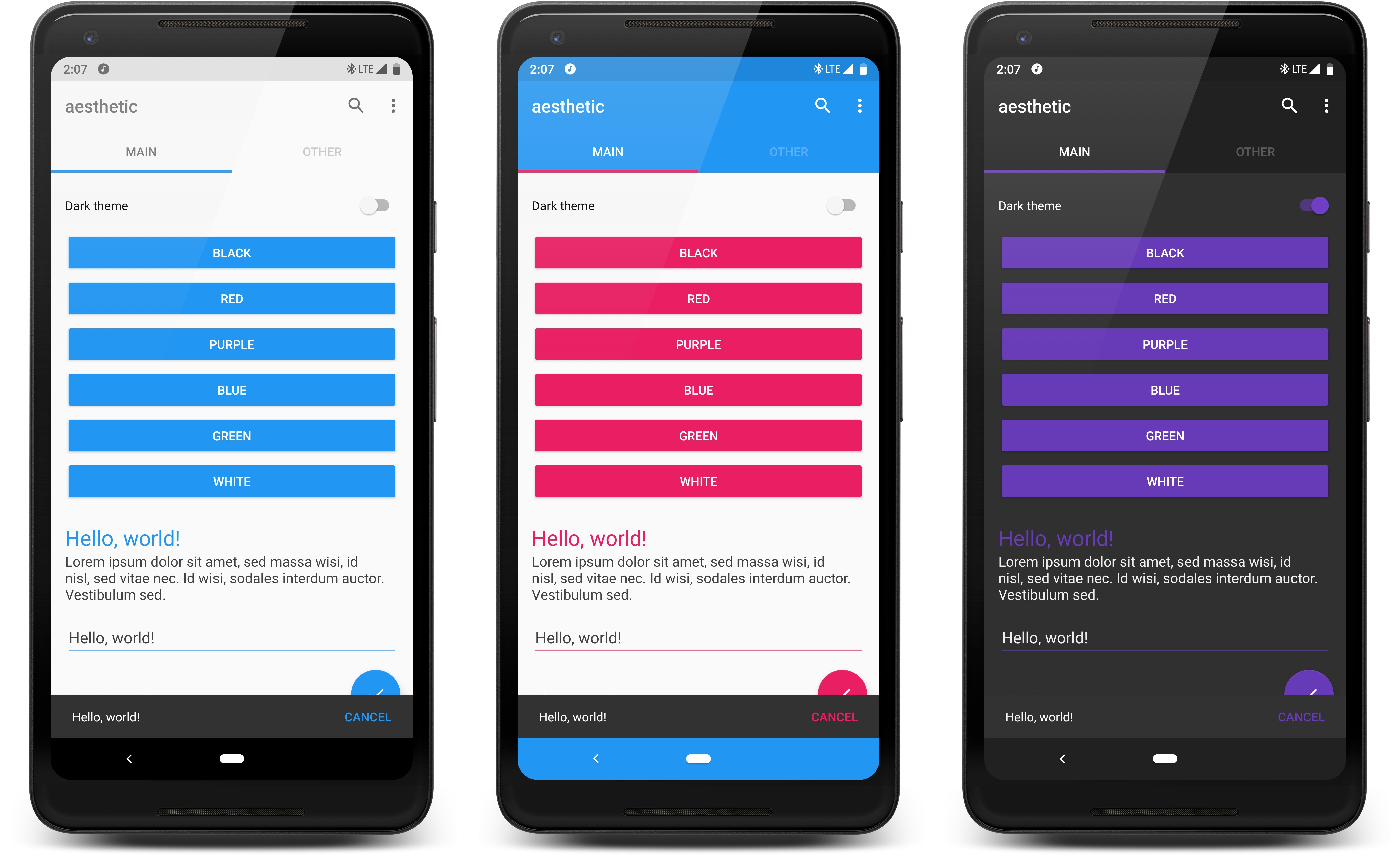
```kotlin
Aesthetic.config {
// The color of the main text on a Snackbar
snackbarTextColorDefault()
snackbarTextColorRes(R.color.white)
// The color of the action on a Snackbar, if there is one.
snackbarActionTextColorRes(R.color.blue)
// The background color of Snackbar.
snackbarBackgroundColorDefault()
snackbarBackgroundColorRes(R.color.dark_gray)
}
```
---
### CardViews
```kotlin
Aesthetic.config {
// The background of CardViews is different because of the
// rounding and elevation. This supports those elements.
colorCardViewBackgroundRes(R.color.white)
}
```
---
### TabLayouts
*Note*: the color of text and icons in tab layouts will match that of Toolbars (using the
`toolbarIconColor` and `toolbarTitleColor` attributes).
```kotlin
Aesthetic.config {
// The selected tab's underline will be the primary color.
tabLayoutIndicatorMode(ColorMode.PRIMARY)
// The selected tab's underline will be the accent color.
tabLayoutIndicatorMode(ColorMode.ACCENT)
// The tab layout's background will be the primary color.
tabLayoutBackgroundMode(ColorMode.PRIMARY)
// The tab layout's background will be the accent color.
tabLayoutBackgroundMode(ColorMode.ACCENT)
}
```
---
### BottomNavigationViews
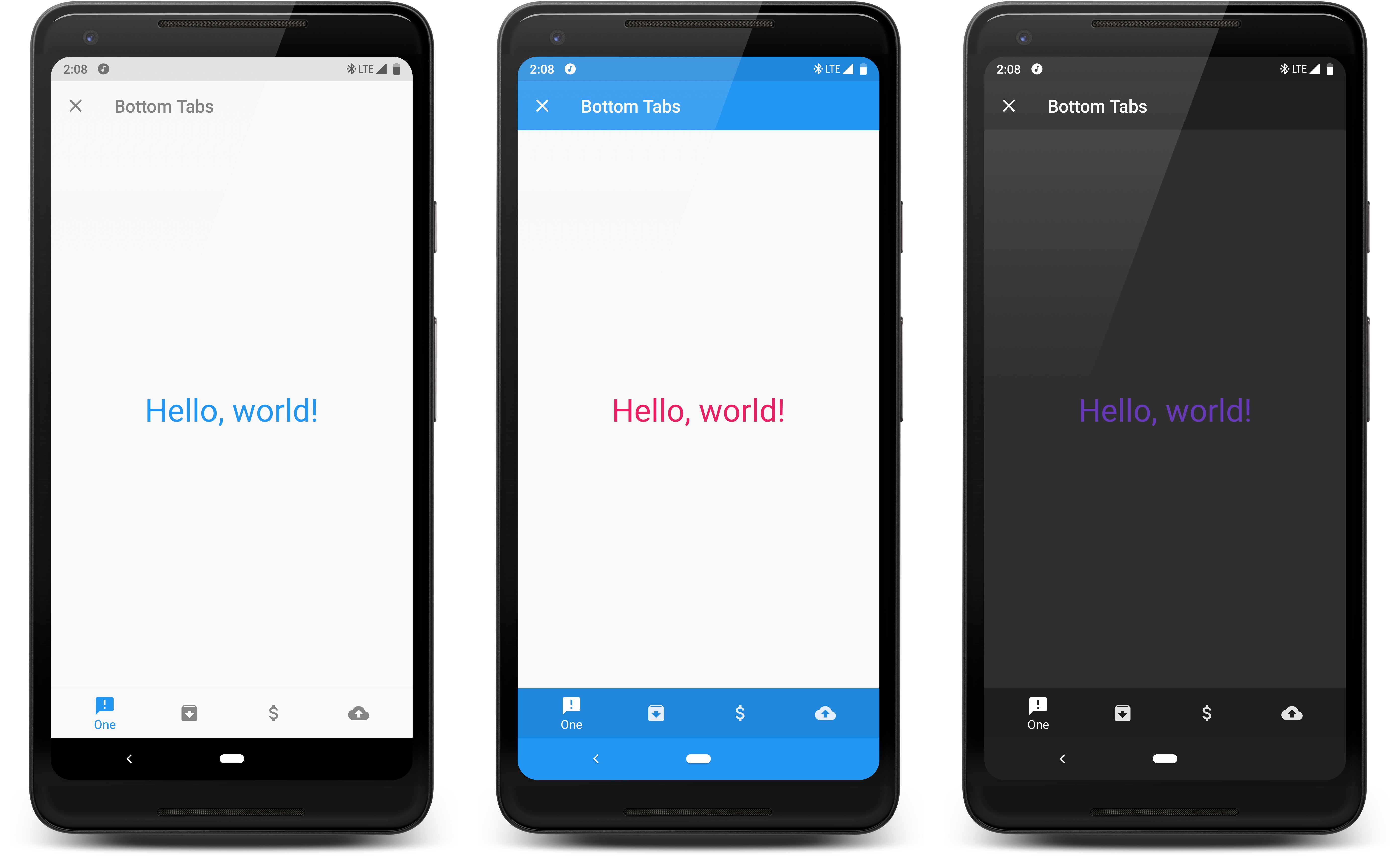
```kotlin
Aesthetic.config {
// The tabs' background will be black or white based on the darkness
// of the overall theme.
bottomNavigationBackgroundMode(BottomNavBgMode.BLACK_WHITE_AUTO)
// The tabs' background will be the primary color.
bottomNavigationBackgroundMode(BottomNavBgMode.PRIMARY)
// The tabs' background will be the dark primary color.
bottomNavigationBackgroundMode(BottomNavBgMode.PRIMARY_DARK)
// The tabs' background will be the accent color.
bottomNavigationBackgroundMode(BottomNavBgMode.ACCENT)
// This library will not do any automatic background color theming of bottom nav views.
bottomNavigationBackgroundMode(BottomNavBgMode.NONE)
// The selected tab's icon will be tinted with the primary color.
bottomNavigationIconTextMode(BottomNavIconTextMode.SELECTED_PRIMARY)
// The selected tab's icon will be tinted with the accent color.
bottomNavigationIconTextMode(BottomNavIconTextMode.SELECTED_ACCENT)
// The selected tab's icon will be tinted black or white based on
// the darkness of the overall theme.
bottomNavigationIconTextMode(BottomNavIconTextMode.BLACK_WHITE_AUTO)
// This library will not do any automatic icon/text theming of bottom nav views.
bottomNavigationIconTextMode(BottomNavBgMode.NONE)
}
```
---
### NavigationViews
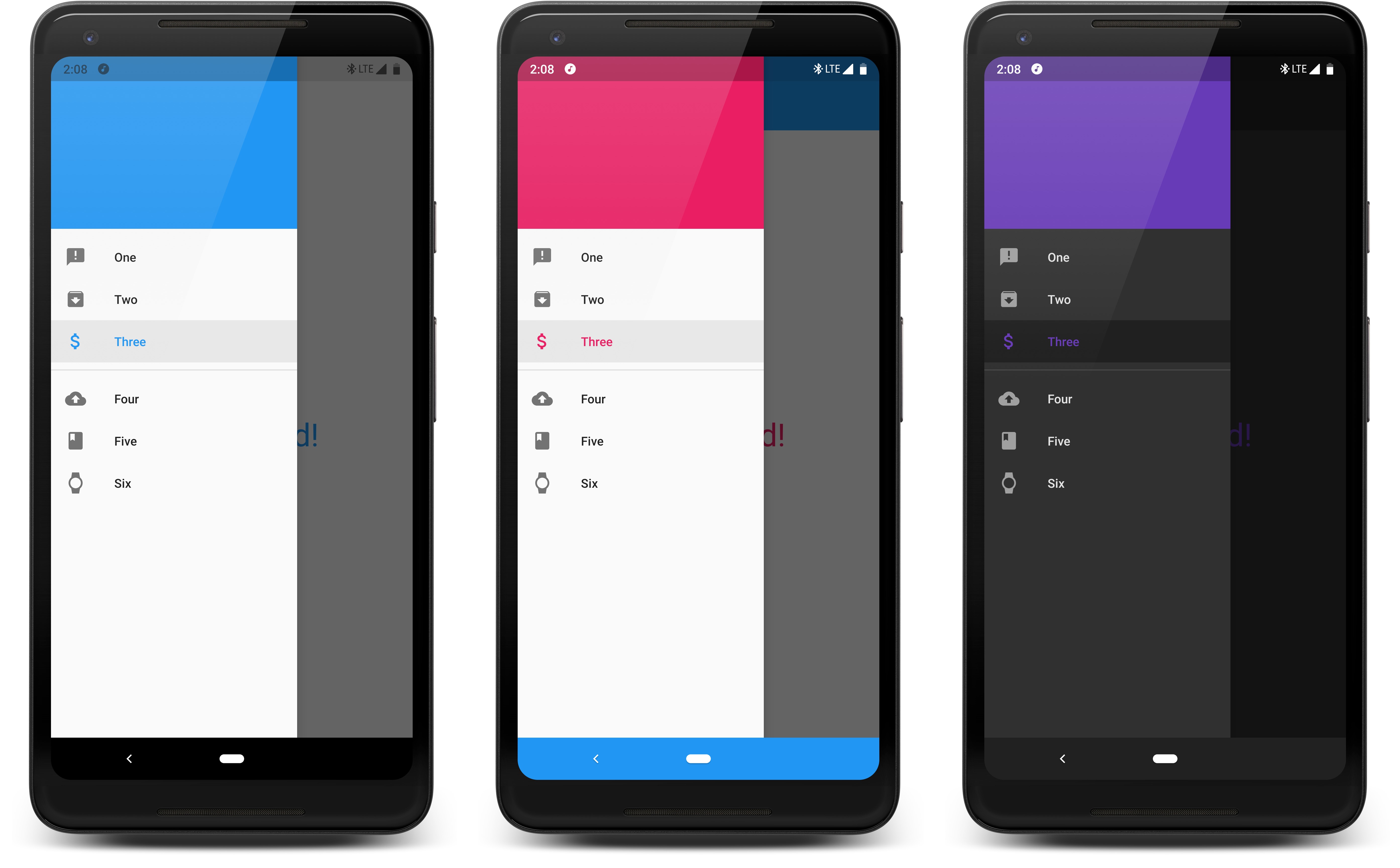
```kotlin
Aesthetic.config {
// The selected drawer item will be tinted with the primary color.
navigationViewMode(NavigationViewMode.SELECTED_PRIMARY)
// The selected drawer item will be tinted with the accent color.
navigationViewMode(NavigationViewMode.SELECTED_ACCENT)
// This library will not apply any auto theming to NavigationViews.
navigationViewMode(NavigationViewMode.NONE)
}
```
---
### SwipeRefreshLayouts
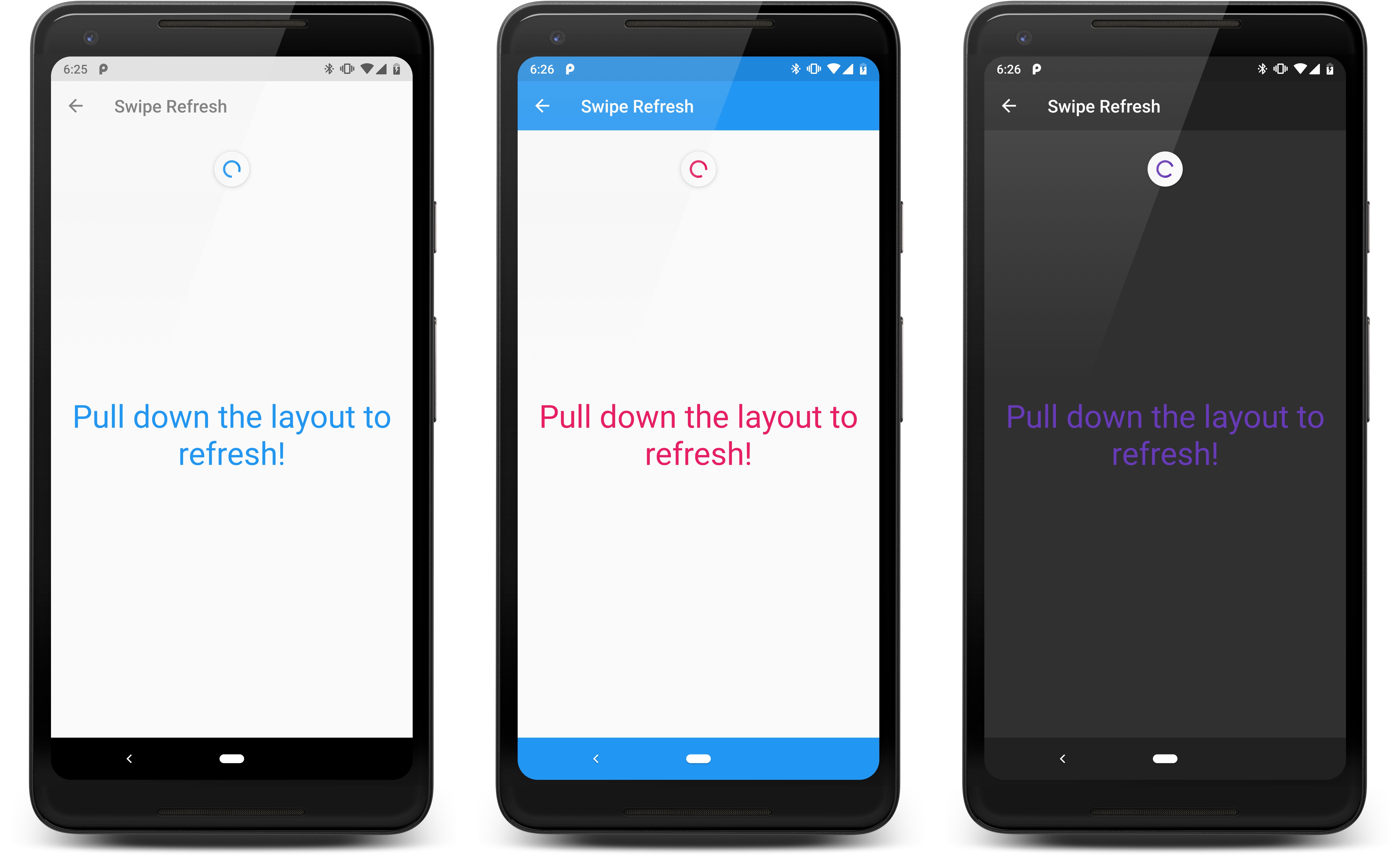
```kotlin
Aesthetic.config {
// You can pass one more more comma-separated colors.
// The colors that the refreshing indicator rotates through in a loop.
swipeRefreshLayoutColorsRes(R.color.red, R.color.blue)
}
```
---
# Custom Views and Manual Application
Aesthetic will not automatically theme most custom views, with some exceptions such as background
color, text color, hint text color, an image view tint (these are handled without swapping view types).
Aesthetic makes it easy to subscribe to color changes so that you can manually apply colors to
views that need them.For an example, you can subscribe to pre-defined attributes, such as `colorPrimary()`:
```kotlin
val subscription = Aesthetic.get()
.colorPrimary()
.subscribe { color ->
// Use color (an integer)
}
// Later, you should unsubscribe, e.g. when your Activity pauses or your View detaches from its Window
subscription.dispose()
```
If you only need the latest value and no further updates:
```kotlin
Aesthetic.get()
.colorPrimary()
.take(1)
.subscribe { color ->
// Use color (an integer)
}
```
You can do the same with custom attributes by switching `colorPrimary()` with
`attribute(R.attr.your_attr)`.
---
You can even setup an inflation delegate to auto-swap views at inflation time, like Aesthetic does
with a lot of stock/AndroidX views. This delegate is not called for views that Aesthetic already swaps internally.
```kotlin
class MyInflationDelegate : InflationDelegate {
override fun createView(
context: Context,
attrs: AttributeSet?,
name: String,
viewId: Int
): View? = when (name) {
"com.somelibrary.CustomView" -> ThemedCustomView(context, attrs)
else -> null
}
}
Aesthetic.setInflationDelegate(MyInflationDelegate())
```
---
# Ignoring Views
You can make this library ignore specific views from being themed with tags:
```kotlin
// Can also be set in you layout XML
view.setTag(":aesthetic_ignore")
view.setTag(R.id.aesthetic_ignore, "anything other than null")
```