https://github.com/afollestad/rxkprefs
🛠 A small Kotlin library to make shared preferences easy + RxJava and Coroutines support
https://github.com/afollestad/rxkprefs
android kotlin reactive rx rxjava rxkotlin settings sharedpreferences storage
Last synced: 4 months ago
JSON representation
🛠 A small Kotlin library to make shared preferences easy + RxJava and Coroutines support
- Host: GitHub
- URL: https://github.com/afollestad/rxkprefs
- Owner: afollestad
- License: apache-2.0
- Created: 2018-09-02T20:22:17.000Z (about 7 years ago)
- Default Branch: master
- Last Pushed: 2021-02-21T05:05:49.000Z (over 4 years ago)
- Last Synced: 2025-05-20T04:02:58.887Z (6 months ago)
- Topics: android, kotlin, reactive, rx, rxjava, rxkotlin, settings, sharedpreferences, storage
- Language: Kotlin
- Homepage: https://af.codes
- Size: 219 KB
- Stars: 277
- Watchers: 6
- Forks: 16
- Open Issues: 3
-
Metadata Files:
- Readme: README.md
- Funding: .github/FUNDING.yml
- License: LICENSE.md
Awesome Lists containing this project
README
# RxkPrefs
This library provides reactive shared preferences interaction with very little code. It is
designed specifically to be used with Kotlin.
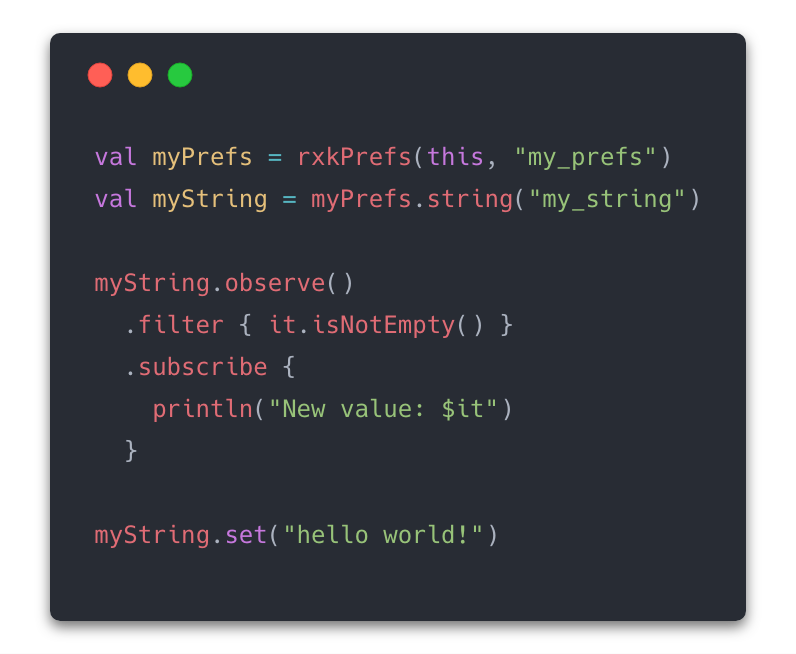
Inspiration has been taken from other libraries, but it was written from the ground up on its own.
[](https://github.com/afollestad/rxkprefs/actions?query=workflow%3A%22Android+CI%22)
[](https://www.codacy.com/app/drummeraidan_50/rxkprefs?utm_source=github.com&utm_medium=referral&utm_content=afollestad/rxkprefs&utm_campaign=Badge_Grade)
[](https://www.apache.org/licenses/LICENSE-2.0.html)
---
# Gradle Dependency
[  ](https://repo1.maven.org/maven2/com/afollestad/rxkprefs)
Add this to your module's `build.gradle` file:
```gradle
dependencies {
implementation "com.afollestad.rxkprefs:core:2.0.3"
}
```
---
# Getting Started
The core of the library is the `RxkPrefs` interface. You can retrieve an instance of this interface
with the `rxkPrefs` method, which takes 3 parameters. One of these parameters is optional
(the shared preferences mode).
```kotlin
// Parameter is your Context, like an Activity, uses PreferenceManager#getDefaultSharedPreferences
val myPrefs = rxkPrefs(this)
// First parameter is your Context, like an Activity, the second is a key.
val myPrefs = rxkPrefs(this, "my_prefs")
// The optional third parameter is a mode, it defaults to MODE_PRIVATE above.
// This is like using Context.getSharedPreferences("my_prefs", MODE_PRIVATE)
val myPrefs = rxkPrefs(this, "my_prefs", MODE_PRIVATE)
```
### Retrieving a Preference
With a `RxkPrefs` instance, you can retrieve preferences. By that, I do not mean the raw
value of the preference, but an instance of the `Pref` interface which provides more functionality.
```kotlin
val myPrefs: RxkPrefs = // ...
// Getting a string preference is as simple as this:
val myString: Pref = myPrefs.string("my_string", "default_value")
// You could omit the second parameter to use the default, default value (empty string)
val myString: Pref = myPrefs.string("my_string")
```
### Interacting with a Preference
Once you have a reference to a preference, there are a few things
you can do with them.
```kotlin
val myPref: Pref = // ...
// The key of the preference - first parameter passed in prefs.integer(...) or any other pref getter
// This is always a String.
val key: String = myPref.key()
// The default value of the preference - second parameter passed in prefs.integer(...) or any other pref getter...
// Or the primitive default, such as an empty string, 0, or false.
val defaultValue: Int = myPref.defaultValue()
// The current value of the preference, or the default value if none.
val currentValue: Int = myPref.get()
// Changes the value of the preference.
myPref.set(1024)
// True if a value has been set, otherwise false.
val isSet: Boolean = myPref.isSet()
// Deletes any existing value for the preference.
myPref.delete()
// These are used by the RxJava and coroutines extensions, but you may find them useful.
myPref.addOnChangedListener { }
myPref.addOnDestroyedListener { }
// Destroys the instance, clearing listeners and anything that could leak memory.
myPref.destroy()
```
---
# Coroutines Extension
### Gradle Dependency
[  ](https://repo1.maven.org/maven2/com/afollestad/rxkprefs/coroutines)
Add this to your module's `build.gradle` file:
```gradle
dependencies {
implementation "com.afollestad.rxkprefs:coroutines:2.0.3"
}
```
### As a Flow
You can receive changes to a preference in real-time using a coroutines `Flow`, specifically a hot
flow.
```kotlin
val myPref: Pref = // ...
val flow: Flow = myPref.asFlow()
// One way...
scope.launch {
flow.collect { println(it) }
}
// Another way...
flow
.onEach { println(it) }
.launchIn(scope)
```
---
# RxJava Extension
### Gradle Dependency
[  ](https://repo1.maven.org/maven2/com/afollestad/rxkprefs/rxjava)
Add this to your module's `build.gradle` file:
```gradle
dependencies {
implementation "com.afollestad.rxkprefs:rxjava:2.0.3"
}
```
### As an Observable
You can receive changes to a preference in real-time using an RxJava
Observable.
```kotlin
val myPref: Pref = // ...
val obs: Observable = myPref.observe()
val disposable = obs.subscribe { newValue ->
// use new value
}
// when you no longer want to receive values
sub.dispose()
```
Further usage of this is more of an RxJava issue and less specific to
this library. You should have a basic understanding of what you can do
with RxJava and what its use cases are.
### As a Consumer
`Pref` can act as an RxJava `Consumer`. You can use this to save preference values
from the emissions of an Observable.
Say you're using [RxBinding](https://github.com/JakeWharton/RxBinding)
to bind Android views to Observables that emit when their value changes,
such as a CheckBox:
```kotlin
val myPref: Pref = // ...
RxCompoundButton.checks(yourCheckboxView)
.subscribe(myPref.asConsumer())
```
Whenever the checkbox is checked or unchecked, the underlying
boolean shared preference is set to true or false automatically.
Basically, it works like this:
```kotlin
val myObs: Observable = // ...
val myConsumer: Consumer = // ...which can be from an instance of Pref
myObs.subscribe(myConsumer)
```