https://github.com/agency-kit/notion-cms
Add super powers to Notion by making it your full-fledged headless CMS.
https://github.com/agency-kit/notion-cms
cms content headless headless-cms jamstack notion notion-api notion-blog ssg
Last synced: 2 months ago
JSON representation
Add super powers to Notion by making it your full-fledged headless CMS.
- Host: GitHub
- URL: https://github.com/agency-kit/notion-cms
- Owner: agency-kit
- License: mit
- Created: 2023-03-12T01:30:10.000Z (over 2 years ago)
- Default Branch: main
- Last Pushed: 2024-02-12T06:31:07.000Z (over 1 year ago)
- Last Synced: 2025-04-03T17:42:01.845Z (3 months ago)
- Topics: cms, content, headless, headless-cms, jamstack, notion, notion-api, notion-blog, ssg
- Language: TypeScript
- Homepage: https://www.agencykit.so/notion-cms/guide/
- Size: 849 KB
- Stars: 41
- Watchers: 0
- Forks: 3
- Open Issues: 26
-
Metadata Files:
- Readme: README.md
- Changelog: CHANGELOG.md
- Contributing: CONTRIBUTING.md
- License: LICENSE
Awesome Lists containing this project
README

The Notion CMS
Leverage the power of Notion for your website's content organization and creation,
with the simplicity of Ghost's Content API.
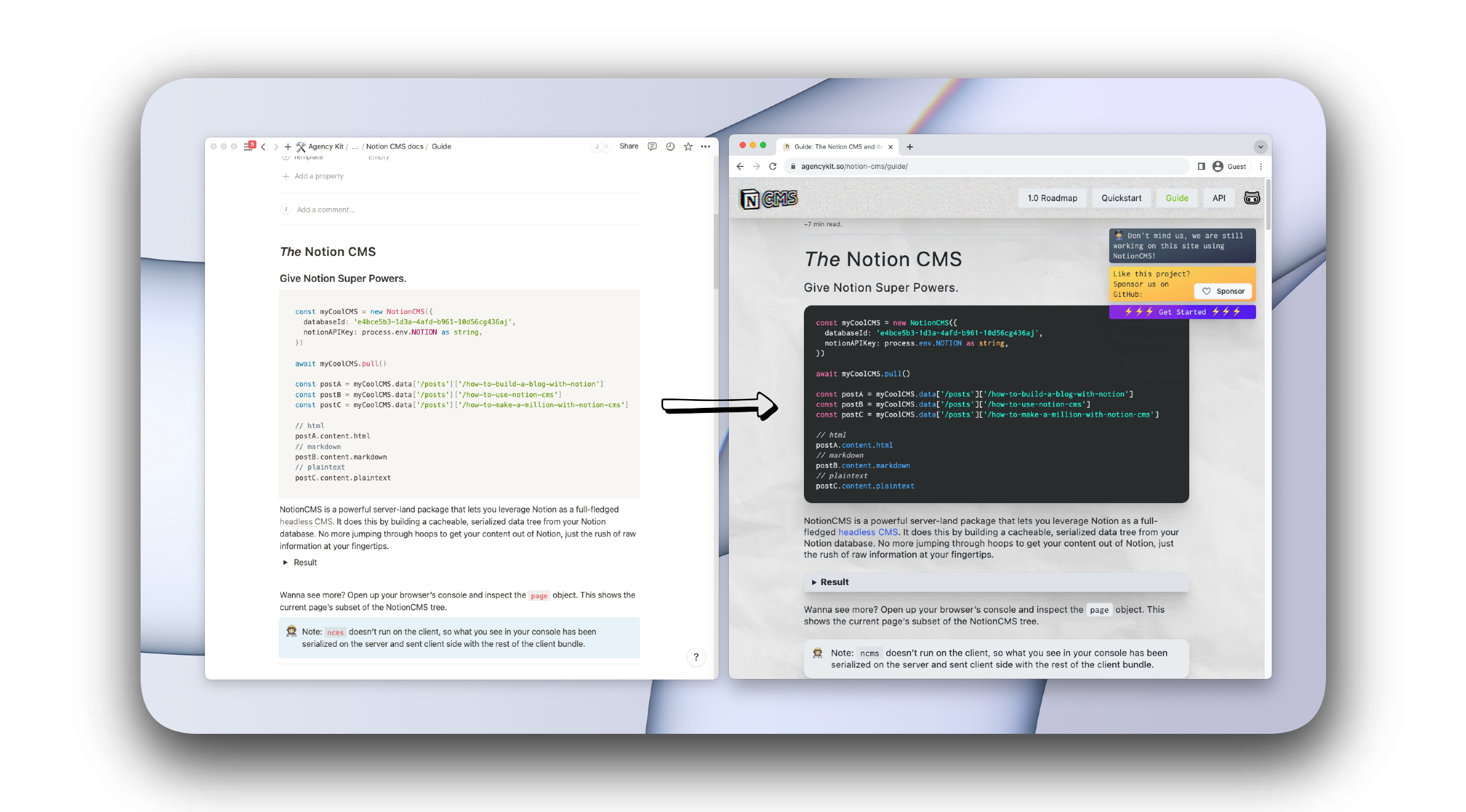
## Features
🏗️ Framework agnostic - it’s just JS.
🌲 Build a collection-based CMS tree from your Notion database.
🎚️ Leverage database structure to control your routing structure.
⚙️ Geared for Static Site Generation.
📑 Transform Notion blocks → Markdown, plaintext, and (customizable) html.
🗃️ Optimized Content Caching for super fast builds.
🧩 Plugin ready with some powerful core plugins on the way.
🦾 Tagging, filtering, path queries, and tree-walking utilities.
⌨️ Totally Typesafe.
## Install
``` npm install @agency-kit/notion-cms ```
```pnpm add @agency-kit/notion-cms```
```yarn add @agency-kit/notion-cms```
## Why.
Notion excels at managing content. It also has a great API and SDK. But why is it so challenging to _actually_ leverage Notion as a CMS (Content Management System) in production?
Until recently there wasn't support for sub-pages (sub-items in a database) in Notion. So most existing Notion-as-a-cms solutions don't provide a way to leverage this new feature, which turns out to be crucial for building a collection-based CMS. Another barrier is that pulling content from Notion can be time consuming. Responses can take a few seconds at times, the API provides a lot of data to sift through, and multiple calls to different endpoints are required in order to go from CMS database to the content for each page. All of this together results in a less than excellent developer experience when using a static site generator that often makes requests on each build.
NotionCMS exists to address each of these issues and provide an excellent developer experience while using Notion as your Content Management System.
## The Database Structure
In order to make use of NotionCMS, you have to subscribe to a specific database structure. Its an extremely generic design that gives you all the things you need for basic sites but lends flexibility for types of content other than the standard web page, blog post etc.
See the structure in this template [this template](https://cooked-shovel-3c3.notion.site/NotionCMS-Quickstart-Database-Template-719f1f9d1547465d96bcd7e80333c831?pvs=4).
## Basic Usage
```javascript
// initialize
const myCoolCMS = new NotionCMS({
databaseId: 'e4fcd5b3-1d6a-4afd-b951-10d56ce436ad',
notionAPIKey: process.env.NOTION,
// Other options
})
// Pull down all Notion content
await myCoolCMS.pull()
// Access the routes here:
console.log(myCoolCMS.routes)
// Access the page content here:
console.log(myCoolCMS.data)
// Access paths like this:
const postA = myCoolCMS.data['/posts']['/how-to-build-a-blog-with-notion']
const postB = myCoolCMS.data['/posts']['/how-to-use-notion-cms']
```
## Advanced Usage
```javascript
const customPlugin = () => {
return {
name: 'my-custom-plugin',
hook: 'pre-parse', // other option is 'post-parse'
// list of blocks to transform.
// If hook is post parse, its the string of html parsed from blocks
exec: (blocksOrHtml) => {
// do some transformations,
const transformedBlocksOrHtml = someXform(blocksOrHtml)
return transformedBlocksOrHtml
}
}
}
const myAdvancedCMS = new NotionCMS({
databaseId: 'e4fcd5b3-1d6a-4afd-b951-10d56ce436ad',
notionAPIKey: process.env.NOTION,
rootUrl: 'https://mycoolsite.com',
localCacheDirectory: `${process.cwd()}/localcache/`,
refreshTimeout: '1 hour',
plugins: [customPlugin()],
})
await myAdvancedCMS.pull()
```
See the full [API reference](https://www.agencykit.so/notion-cms/guide/api/).
## Some Helper methods
```javascript
// returns page reference
myCMS.queryByPath('/full/path/to/page')
// returns an array of only child pages of a page looked up using the key.
// This runs queryByPath under the hood so you can save a step
myCMS.filterSubPages('/full/path/to/page' /* or Page reference*/)
// returns page object without any children - just the content. Useful for serializing and sending a
// single pages data to the client.
myCoolCMS.rejectSubPages('/full/path/to/page' /* or Page reference*/)
// Get tagged collections this way or by passing a single tag:
const tagged = myCoolCMS.getTaggedCollection(['blog', 'programming'])
// walk the CMS from the root node and perform some operation for each node.
// the node parameter will be of type PageContent so you have access to all of the page data
myCoolCMS.walk(node => console.log(node), '/partial/path/to/start')
// for async callbacks
await myCoolCMS.asyncWalk(async node => await asynchronousFunc())
```
## Project Stats



