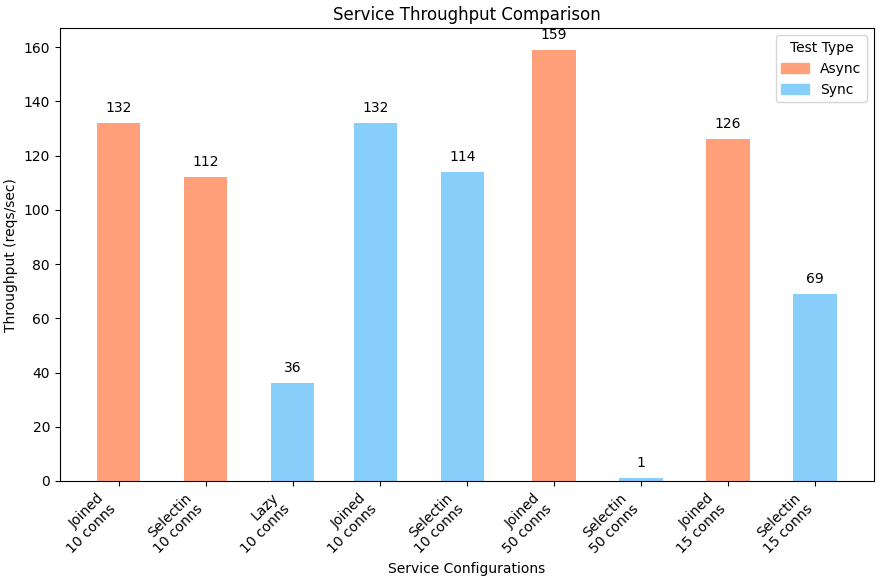https://github.com/agn-7/ifsguid-backend
Async AI Chat Application on top of FastAPI
https://github.com/agn-7/ifsguid-backend
aiosqlite alembic async asyncio asyncpg docker docker-compose fastapi gunicorn nginx poetry postgresql pydantic pydantic-v2 pytest python sqlalchemy uvicorn
Last synced: 6 months ago
JSON representation
Async AI Chat Application on top of FastAPI
- Host: GitHub
- URL: https://github.com/agn-7/ifsguid-backend
- Owner: agn-7
- Created: 2023-11-06T15:14:03.000Z (almost 2 years ago)
- Default Branch: main
- Last Pushed: 2024-02-10T16:46:15.000Z (over 1 year ago)
- Last Synced: 2024-02-10T17:40:57.995Z (over 1 year ago)
- Topics: aiosqlite, alembic, async, asyncio, asyncpg, docker, docker-compose, fastapi, gunicorn, nginx, poetry, postgresql, pydantic, pydantic-v2, pytest, python, sqlalchemy, uvicorn
- Language: Python
- Homepage:
- Size: 229 KB
- Stars: 30
- Watchers: 1
- Forks: 0
- Open Issues: 0
-
Metadata Files:
- Readme: README.md
Awesome Lists containing this project
README
[](https://https://docker.com/)
[](https://github.com/agn-7/ifsguid-backend/actions/workflows/github-actions.yml)
[](https://github.com/ambv/black)
[](https://codecov.io/gh/agn-7/ifsguid-backend)
# IFSGuid Backend
Async AI Chat Application Powered by gpt4free on top of FastAPI
## Setup
It contains two generic entity models Interaction and Message.
We store all of the data in the Postgres database.
The interaction with the database is done with the [SQLAlchemy](https://www.sqlalchemy.org/) library, and the simple GET and POST endpoints are exposed via the API, which is written with the [FastAPI](https://fastapi.tiangolo.com/) framework.
To manage dependencies, we use [poetry](https://python-poetry.org/).
To launch an API instance, you should:
1. Have a running Postgres instance, e.g. in a container. The application will read the [.env](/.env) file to access the database.
2. Create a virtual environment and install the dependencies in it. You can run `poetry install` for that.
3. Use [start_app.sh](/start_app.sh) to run the server. By default, it will bind to http://localhost:8000.
4. An automatically generated documentation can be found at http://localhost:8000/docs. The endpoints are accessible at http://localhost:8000/api/.
You can also run the project via `docker-compose` (i.e. `docker compose up -d`) on port `80` in which you would need the [.docker.env](/.docker.env) containing the following variable to create the database:
```
SQLALCHEMY_DATABASE_URI=postgresql+asyncpg://:@ifsguid_db/
```
---
Here is a benchmark of the API using by [wrk](https://github.com/wg/wrk) to demonstrate the performance of the service in different configuration:
| Service | Loading Strategy | WRK Configuration | Throughput (reqs/sec) |
|--------------|------------------|---------------------|-----------------------|
| Async | Joined | 4 threads, 10 conns | 132 |
| Async | Selectin | 4 threads, 10 conns | 112 |
| Sync | Lazy | 4 threads, 10 conns | 36 |
| Sync | Joined | 4 threads, 10 conns | 132 |
| Sync | Selectin | 4 threads, 10 conns | 114 |
| Async | Joined | 4 threads, 50 conns | 159 |
| Sync | Joined | 4 threads, 50 conns | 1 |
| **Async** | **Joined** | 4 threads, 15 conns | **126** |
| **Sync** | **Joined** | 4 threads, 15 conns | **69** |