https://github.com/agusmakmun/django-markdown-editor
Awesome Django Markdown Editor, supported for Bootstrap & Semantic-UI
https://github.com/agusmakmun/django-markdown-editor
ace bootstrap content-editor django django-markdown-editor imgur markdown markdown-editor martor python python-markdown rich-text-editor semantic-ui wysiwyg wysiwyg-editor
Last synced: 9 months ago
JSON representation
Awesome Django Markdown Editor, supported for Bootstrap & Semantic-UI
- Host: GitHub
- URL: https://github.com/agusmakmun/django-markdown-editor
- Owner: agusmakmun
- License: gpl-3.0
- Created: 2016-12-27T18:33:34.000Z (about 9 years ago)
- Default Branch: master
- Last Pushed: 2024-11-14T17:41:25.000Z (about 1 year ago)
- Last Synced: 2024-11-24T17:51:56.715Z (about 1 year ago)
- Topics: ace, bootstrap, content-editor, django, django-markdown-editor, imgur, markdown, markdown-editor, martor, python, python-markdown, rich-text-editor, semantic-ui, wysiwyg, wysiwyg-editor
- Language: JavaScript
- Homepage:
- Size: 7.27 MB
- Stars: 826
- Watchers: 12
- Forks: 1,343
- Open Issues: 35
-
Metadata Files:
- Readme: README.md
- Funding: .github/FUNDING.yml
- License: LICENSE
Awesome Lists containing this project
- -awesome-django - django-markdown-editor - Awesome Django Markdown Editor, supported for Bootstrap & Semantic-UI. (Third-Party Packages / Editors)
- awesome-django - django-markdown-editor - Awesome Django Markdown Editor, supported for Bootstrap & Semantic-UI. (Third-Party Packages / Editors)
- best-of-web-python - GitHub - 22% open · ⏱️ 01.11.2025): (Markdown)
README
## martor [![pypi version][1]][2] [![paypal donation][3]][4]
[![license][5]][6] [![python version][7]][8] [![django version][9]][10] [![build][11]][12] [![black][18]][19]
**Martor** is a Markdown Editor plugin for Django, supported for _Bootstrap_ & _Semantic-UI_.
### Features
* Live Preview
* Integrated with [_Ace Editor_](https://ace.c9.io)
* Supported with [_Bootstrap_](https://getbootstrap.com) and [_Semantic-UI_](https://semantic-ui.com)
* Supported Multiple Fields [_fixed this issue_](https://github.com/agusmakmun/django-markdown-editor/issues/3)
* Upload Images to imgur.com _(via API)_ and [custom uploader][13]
* Direct Mention users `@[username]` - _(requires user to logged in)_.
* Supports embed/iframe video from (Youtube, Vimeo, Dailymotion, Yahoo, Veoh, & Metacafe)
* Spellchecking (only supports US English at this time)
* Emoji `:emoji_name:` + Cheat sheets
* Martor Commands Reference
* Supports Django Admin
* Toolbar Buttons
* Highlight `pre`
* Custom ID Attributes (Add custom IDs to any text element using `{#custom-id}` syntax, e.g., `# Heading1 {#my-h1-id}`, for easy linking and navigation.
### Preview
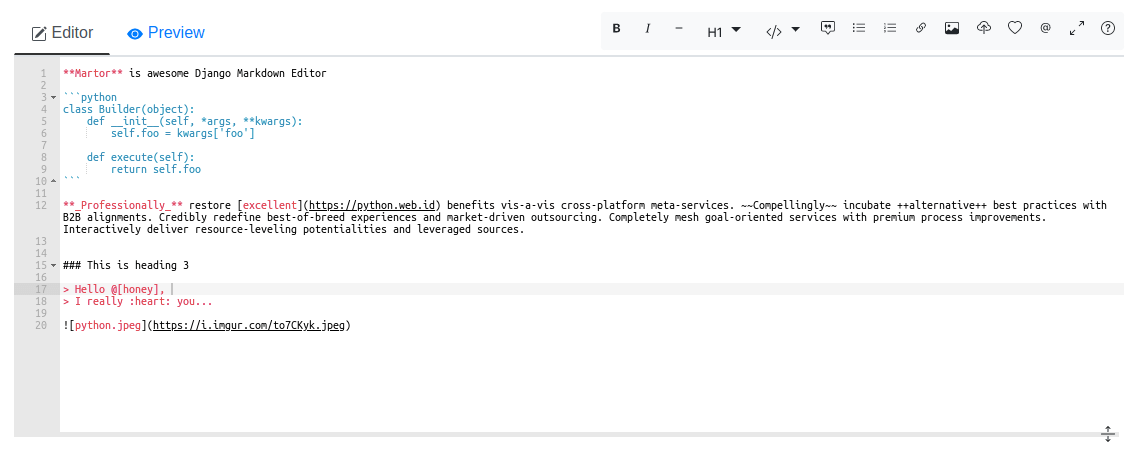
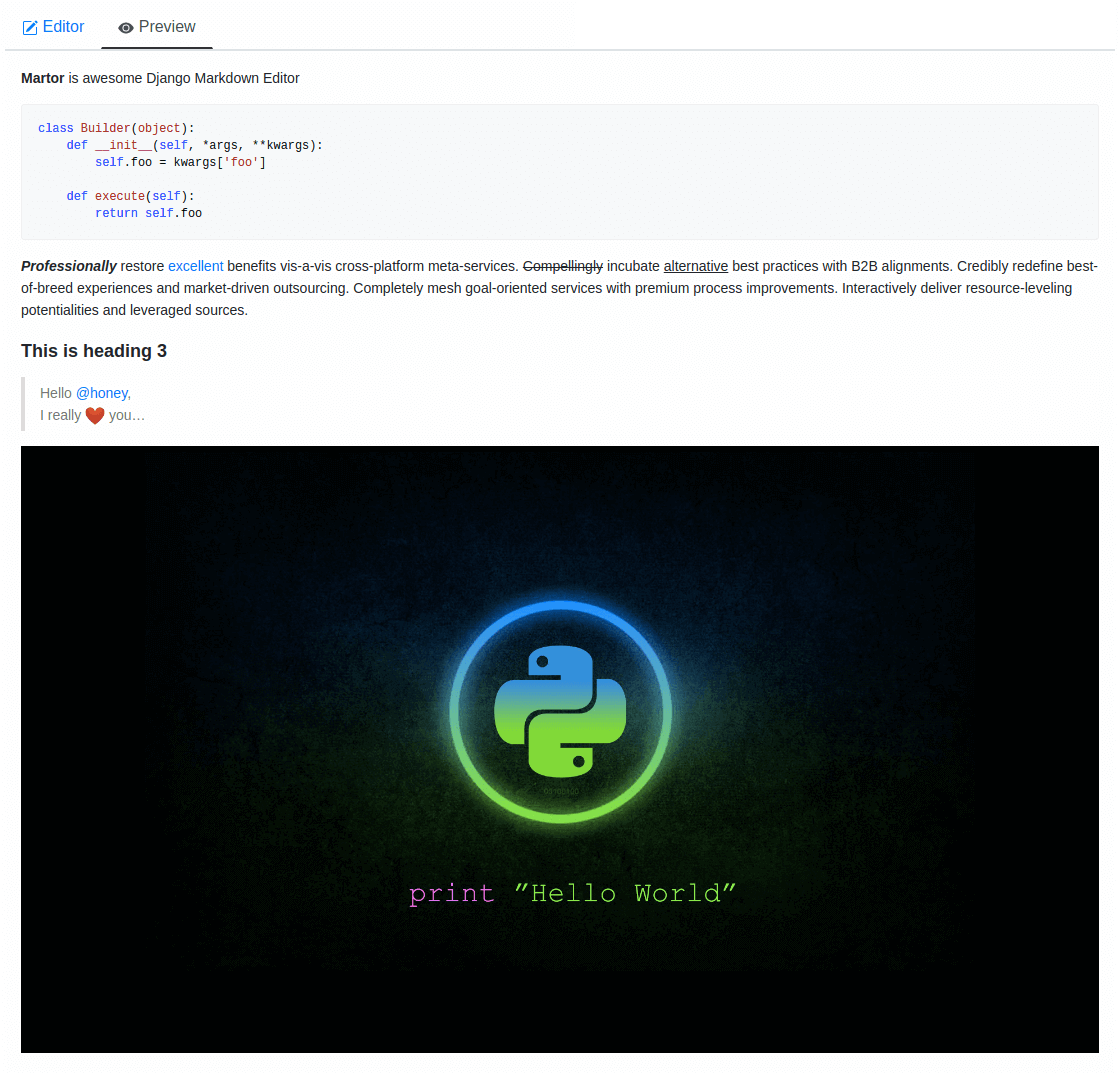
### Requirements
* `Django>=3.2`
* `Markdown>=3.0`
* `requests>=2.12.4`
* `bleach`
### Installation
Martor is available directly from [PyPI][2]:
**1.** Installing the package.
```
$ pip install martor
```
**2.** Don't forget to add `'martor'` to your `'INSTALLED_APPS'` setting _(without migrations)_.
```python
# settings.py
INSTALLED_APPS = [
....
'martor',
]
```
**3.** Add url pattern to your `urls.py.`
```python
# urls.py
urlpatterns = [
...
path('martor/', include('martor.urls')),
]
```
**4.** Collect martor's static files in your `STATIC_ROOT` folder.
```
./manage.py collectstatic
```
### Setting Configurations `settings.py`
Please register your application at https://api.imgur.com/oauth2/addclient
to get `IMGUR_CLIENT_ID` and `IMGUR_API_KEY`.
```python
# Choices are: "semantic", "bootstrap"
MARTOR_THEME = 'bootstrap'
# Global martor settings
# Input: string boolean, `true/false`
MARTOR_ENABLE_CONFIGS = {
'emoji': 'true', # to enable/disable emoji icons.
'imgur': 'true', # to enable/disable imgur/custom uploader.
'mention': 'false', # to enable/disable mention
'jquery': 'true', # to include/revoke jquery (require for admin default django)
'living': 'false', # to enable/disable live updates in preview
'spellcheck': 'false', # to enable/disable spellcheck in form textareas
'hljs': 'true', # to enable/disable hljs highlighting in preview
}
# To show the toolbar buttons
MARTOR_TOOLBAR_BUTTONS = [
'bold', 'italic', 'horizontal', 'heading', 'pre-code',
'blockquote', 'unordered-list', 'ordered-list',
'link', 'image-link', 'image-upload', 'emoji',
'direct-mention', 'toggle-maximize', 'help'
]
# To setup the martor editor with title label or not (default is False)
MARTOR_ENABLE_LABEL = False
# Disable admin style when using custom admin interface e.g django-grappelli (default is True)
MARTOR_ENABLE_ADMIN_CSS = True
# Imgur API Keys
MARTOR_IMGUR_CLIENT_ID = 'your-client-id'
MARTOR_IMGUR_API_KEY = 'your-api-key'
# Markdownify
MARTOR_MARKDOWNIFY_FUNCTION = 'martor.utils.markdownify' # default
MARTOR_MARKDOWNIFY_URL = '/martor/markdownify/' # default
# Delay in milliseconds to update editor preview when in living mode.
MARTOR_MARKDOWNIFY_TIMEOUT = 0 # update the preview instantly
# or:
MARTOR_MARKDOWNIFY_TIMEOUT = 1000 # default
# Markdown extensions (default)
MARTOR_MARKDOWN_EXTENSIONS = [
'markdown.extensions.extra',
'markdown.extensions.nl2br',
'markdown.extensions.smarty',
'markdown.extensions.fenced_code',
'markdown.extensions.sane_lists',
# Custom markdown extensions.
'martor.extensions.urlize',
'martor.extensions.del_ins', # ~~strikethrough~~ and ++underscores++
'martor.extensions.mention', # to parse markdown mention
'martor.extensions.emoji', # to parse markdown emoji
'martor.extensions.mdx_video', # to parse embed/iframe video
'martor.extensions.escape_html', # to handle the XSS vulnerabilities
"martor.extensions.mdx_add_id", # to parse id like {#this_is_id}
]
# Markdown Extensions Configs
MARTOR_MARKDOWN_EXTENSION_CONFIGS = {}
# Markdown urls
MARTOR_UPLOAD_URL = '' # Completely disable the endpoint
# or:
MARTOR_UPLOAD_URL = '/martor/uploader/' # default
MARTOR_SEARCH_USERS_URL = '' # Completely disables the endpoint
# or:
MARTOR_SEARCH_USERS_URL = '/martor/search-user/' # default
# Markdown Extensions
# MARTOR_MARKDOWN_BASE_EMOJI_URL = 'https://www.webfx.com/tools/emoji-cheat-sheet/graphics/emojis/' # from webfx
MARTOR_MARKDOWN_BASE_EMOJI_URL = 'https://github.githubassets.com/images/icons/emoji/' # default from github
# or:
MARTOR_MARKDOWN_BASE_EMOJI_URL = '' # Completely disables the endpoint
MARTOR_MARKDOWN_BASE_MENTION_URL = 'https://python.web.id/author/' # please change this to your domain
# If you need to use your own themed "bootstrap" or "semantic ui" dependency
# replace the values with the file in your static files dir
MARTOR_ALTERNATIVE_JS_FILE_THEME = "semantic-themed/semantic.min.js" # default None
MARTOR_ALTERNATIVE_CSS_FILE_THEME = "semantic-themed/semantic.min.css" # default None
MARTOR_ALTERNATIVE_JQUERY_JS_FILE = "jquery/dist/jquery.min.js" # default None
# URL schemes that are allowed within links
ALLOWED_URL_SCHEMES = [
"file", "ftp", "ftps", "http", "https", "irc", "mailto",
"sftp", "ssh", "tel", "telnet", "tftp", "vnc", "xmpp",
]
# https://gist.github.com/mrmrs/7650266
ALLOWED_HTML_TAGS = [
"a", "abbr", "b", "blockquote", "br", "cite", "code", "command",
"dd", "del", "dl", "dt", "em", "fieldset", "h1", "h2", "h3", "h4", "h5", "h6",
"hr", "i", "iframe", "img", "input", "ins", "kbd", "label", "legend",
"li", "ol", "optgroup", "option", "p", "pre", "small", "span", "strong",
"sub", "sup", "table", "tbody", "td", "tfoot", "th", "thead", "tr", "u", "ul"
]
# https://github.com/decal/werdlists/blob/master/html-words/html-attributes-list.txt
ALLOWED_HTML_ATTRIBUTES = [
"alt", "class", "color", "colspan", "datetime", # "data",
"height", "href", "id", "name", "reversed", "rowspan",
"scope", "src", "style", "title", "type", "width"
]
```
Check this setting is not set else csrf will not be sent over ajax calls:
```python
CSRF_COOKIE_HTTPONLY = False
```
### Usage
#### Model
```python
from django.db import models
from martor.models import MartorField
class Post(models.Model):
description = MartorField()
```
#### Form
```python
from django import forms
from martor.fields import MartorFormField
class PostForm(forms.Form):
description = MartorFormField()
```
#### Admin
```python
from django.db import models
from django.contrib import admin
from martor.widgets import AdminMartorWidget
from yourapp.models import YourModel
class YourModelAdmin(admin.ModelAdmin):
formfield_overrides = {
models.TextField: {'widget': AdminMartorWidget},
}
admin.site.register(YourModel, YourModelAdmin)
```
#### Template Renderer
Simply safely parse markdown content as html output by loading templatetags from `martor/templatetags/martortags.py`.
```html
{% load martortags %}
{{ field_name|safe_markdown }}
# example
{{ post.description|safe_markdown }}
```
Don't miss to include the required css & js files before use.
You can take a look at this folder [martor_demo/app/templates][14] for more details.
The below example is a one of the way to implement it when you choose the `MARTOR_THEME = 'bootstrap'`:
```html
{% extends "bootstrap/base.html" %}
{% load static %}
{% load martortags %}
{% block css %}
{% endblock %}
{% block content %}
Title: {{ post.title }}
Description:
{{ post.description|safe_markdown }}
{% endblock %}
{% block js %}
$('.martor-preview pre').each(function(i, block){
hljs.highlightBlock(block);
});
{% endblock %}
```
#### Template Editor Form
Different with *Template Renderer*, the *Template Editor Form* have more css & javascript dependencies.
```html
{% extends "bootstrap/base.html" %}
{% load static %}
{% block css %}
{% endblock %}
{% block content %}
{% csrf_token %}
{{ form.title }}
{{ form.description }}
Save Post
{% endblock %}
{% block js %}
{% endblock %}
```
### Custom Uploader
If you want to save the images uploaded to your storage,
**Martor** also provides a way to handle this. Please checkout this [WIKI][13]
### Test Martor from this Repository
Assuming you are already setup with a virtual environment (virtualenv):
```
$ git clone https://github.com/agusmakmun/django-markdown-editor.git
$ cd django-markdown-editor/ && python setup.py install
$ cd martor_demo/
$ python manage.py makemigrations && python manage.py migrate
$ python manage.py runserver
```
Checkout at http://127.0.0.1:8000/simple-form/ on your browser.
### Martor Commands Reference
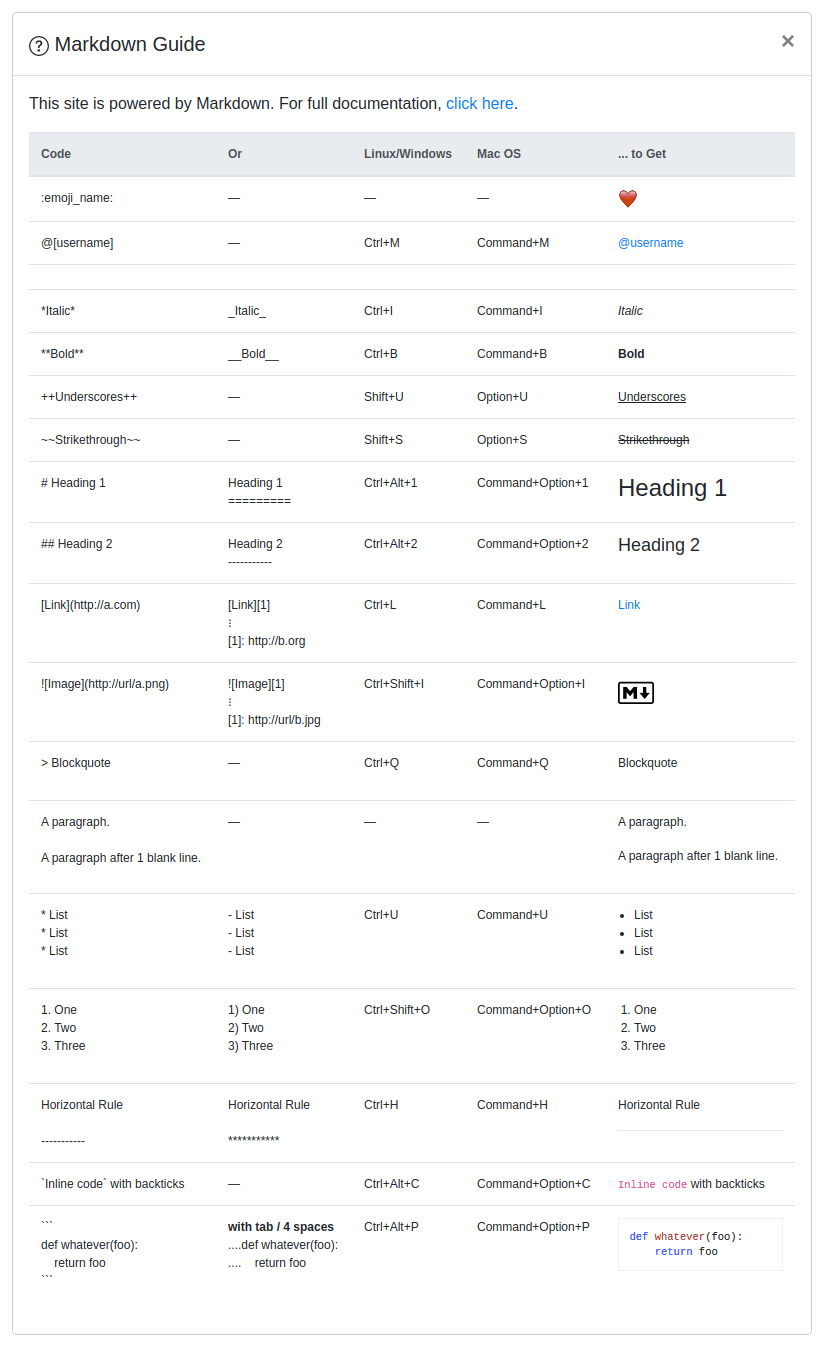
### Notes
**Martor** was inspired by these great projects: [django-markdownx][15], [Python Markdown][16] and [Online reStructuredText editor][17].
[1]: https://img.shields.io/pypi/v/martor.svg
[2]: https://pypi.python.org/pypi/martor
[3]: https://img.shields.io/badge/donate-paypal-blue
[4]: https://www.paypal.com/paypalme/summonagus
[5]: https://img.shields.io/badge/license-GNUGPLv3-blue.svg
[6]: https://raw.githubusercontent.com/agusmakmun/django-markdown-editor/master/LICENSE
[7]: https://img.shields.io/pypi/pyversions/martor.svg
[8]: https://pypi.python.org/pypi/martor
[9]: https://img.shields.io/badge/Django-3.2%20%3E=%204.2-green.svg
[10]: https://www.djangoproject.com
[11]: https://img.shields.io/github/actions/workflow/status/agusmakmun/django-markdown-editor/run-tests.yml?branch=master
[12]: https://github.com/agusmakmun/django-markdown-editor/actions/workflows/run-tests.yml
[13]: https://github.com/agusmakmun/django-markdown-editor/wiki
[14]: https://github.com/agusmakmun/django-markdown-editor/tree/master/martor_demo/app/templates
[15]: https://github.com/adi-/django-markdownx
[16]: https://github.com/waylan/Python-Markdown
[17]: https://rsted.info.ucl.ac.be
[18]: https://img.shields.io/badge/code%20style-black-000000.svg
[19]: https://github.com/ambv/black