https://github.com/ahmedam55/SassSolution
sublime plugin to autocomplete all vars and mixins in files you set in the setting file
https://github.com/ahmedam55/SassSolution
autocomplete scss sublime-plugin sublime-text
Last synced: 4 months ago
JSON representation
sublime plugin to autocomplete all vars and mixins in files you set in the setting file
- Host: GitHub
- URL: https://github.com/ahmedam55/SassSolution
- Owner: ahmedam55
- Created: 2016-01-09T09:49:34.000Z (over 9 years ago)
- Default Branch: master
- Last Pushed: 2017-04-15T10:39:54.000Z (about 8 years ago)
- Last Synced: 2024-10-28T14:27:12.309Z (9 months ago)
- Topics: autocomplete, scss, sublime-plugin, sublime-text
- Language: Python
- Size: 677 KB
- Stars: 10
- Watchers: 2
- Forks: 1
- Open Issues: 3
-
Metadata Files:
- Readme: README.md
Awesome Lists containing this project
README
# SassSolution
Sublime plugin to autocomplete all SASS vars and mixins in files you set in the setting file
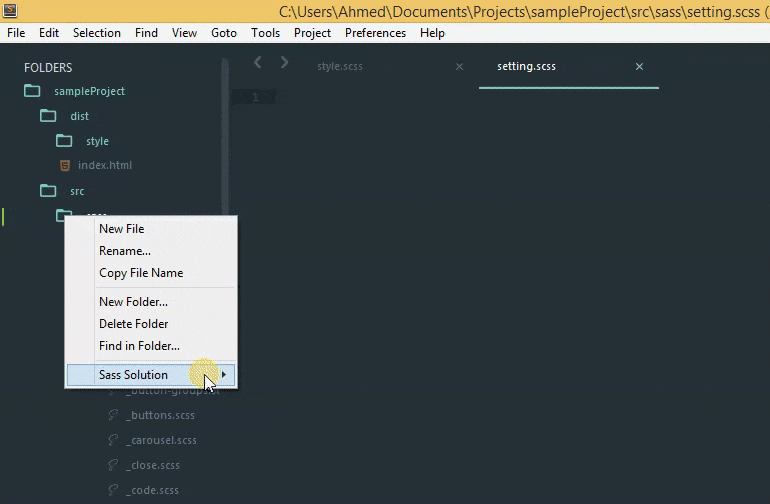
# Easy installation
You can install **SassSolution** through the [Package Control](https://packagecontrol.io/installation).
1. Press cmd/ctrl + shift + p to open the command palette.
2. Type *"install package"* and press enter. Then search for *"Sass Solution"*
# Manual installation
1. Download the [latest release](https://codeload.github.com/ahmedam55/SassSolution/zip/master), extract and rename the directory to **"SassSolution"**.
2. Move the directory inside your sublime `Packages` directory. **(Preferences > Browse packages...)**
# Configuration
To use the autocompletion you have to define path(s) in the plugin settings so the plugin knows what to parse.
The easiest way is right clicking a folder or file in the sidebar and choose `SassSolution` > `Add to AutoComplete`.
This will add the appropriate path to your user settings of Sass Solution:
```
{
"files": [],
"folders": ["/Users/sassninja/Development/testProject"]
}
```
Apart from that you must choose **SCSS syntax** in the editor when you want to use the autocompletion. You can use the plugin [SCSS](https://packagecontrol.io/packages/SCSS) if you can't choose it yet. SASS syntax doesn't work because Sass Solution currently only supports SCSS.