https://github.com/ahmetozlu/vehicle_counting_tensorflow
:oncoming_automobile: "MORE THAN VEHICLE COUNTING!" This project provides prediction for speed, color and size of the vehicles with TensorFlow Object Counting API.
https://github.com/ahmetozlu/vehicle_counting_tensorflow
color-recognition computer-vision data-science deep-learning deep-neural-networks detection image-processing machine-learning object-detection object-detection-label opencv prediction python speed-prediction tensorflow tensorflow-object-detection-api vehicle-counting vehicle-detection vehicle-detection-and-tracking vehicle-tracking
Last synced: 5 months ago
JSON representation
:oncoming_automobile: "MORE THAN VEHICLE COUNTING!" This project provides prediction for speed, color and size of the vehicles with TensorFlow Object Counting API.
- Host: GitHub
- URL: https://github.com/ahmetozlu/vehicle_counting_tensorflow
- Owner: ahmetozlu
- License: mit
- Created: 2018-01-25T07:01:53.000Z (over 7 years ago)
- Default Branch: master
- Last Pushed: 2021-09-11T18:25:54.000Z (about 4 years ago)
- Last Synced: 2025-04-12T17:46:26.944Z (6 months ago)
- Topics: color-recognition, computer-vision, data-science, deep-learning, deep-neural-networks, detection, image-processing, machine-learning, object-detection, object-detection-label, opencv, prediction, python, speed-prediction, tensorflow, tensorflow-object-detection-api, vehicle-counting, vehicle-detection, vehicle-detection-and-tracking, vehicle-tracking
- Language: Python
- Homepage: https://www.youtube.com/watch?v=PrqnhHf6fhM
- Size: 238 MB
- Stars: 909
- Watchers: 45
- Forks: 361
- Open Issues: 34
-
Metadata Files:
- Readme: README.md
- License: LICENSE
Awesome Lists containing this project
README
# VEHICLE DETECTION, TRACKING AND COUNTING
This sample project focuses on "Vechicle Detection, Tracking and Counting" using [**TensorFlow Object Counting API**](https://github.com/ahmetozlu/tensorflow_object_counting_api). ***Please contact if you need professional vehicle detection & tracking & counting project with the super high accuracy!***
---
***The [TensorFlow Object Counting API](https://github.com/ahmetozlu/tensorflow_object_counting_api) is used as a base for object counting on this project, more info can be found on this [repo](https://github.com/ahmetozlu/tensorflow_object_counting_api).***
---

---
***The developing is on progress! This sample project will be updated soon, the more talented traffic analyzer app will be available in this repo!***
---
## General Capabilities of This Sample Project
This sample project has more than just counting vehicles, here are the additional capabilities of it:
- Detection and classification of the vehicles (car, truck, bicycle, motorcycle, bus)
- Recognition of approximate vehicle color
- Detection of vehicle direction of travel
- Prediction the speed of the vehicle
- Prediction of approximate vehicle size
- **The images of detected vehicles are cropped from video frame and they are saved as new images under "[detected_vehicles](https://github.com/ahmetozlu/vehicle_counting_tensorflow/tree/master/detected_vehicles)" folder path**
- **The program gives a .csv file as an output ([traffic_measurement.csv](https://github.com/ahmetozlu/vehicle_counting_tensorflow/blob/master/traffic_measurement.csv)) which includes "Vehicle Type/Size", " Vehicle Color", " Vehicle Movement Direction", " Vehicle Speed (km/h)" rows, after the end of the process for the source video file.**
ToDos:
- More powerful detection models will be shared.
- Sample codes will be developed to process different types of input videos (for different types of road traffics such as two way lane road).
- Code cleanup will be performed.
- UI will be developed.
The input video can be accessible by this [link](https://github.com/ahmetozlu/vehicle_counting_tensorflow/blob/master/input_video.mp4).
## Theory
### System Architecture

- Vehicle detection and classification have been developed using TensorFlow Object Detection API, [see](https://github.com/ahmetozlu/vehicle_counting_tensorflow/blob/master/vehicle_detection_main.py) for more info.
- Vehicle speed prediction has been developed using OpenCV via image pixel manipulation and calculation, [see](https://github.com/ahmetozlu/vehicle_counting_tensorflow/tree/master/utils/speed_and_direction_prediction_module) for more info.
- Vehicle color prediction has been developed using OpenCV via K-Nearest Neighbors Machine Learning Classification Algorithm is Trained Color Histogram Features, [see](https://github.com/ahmetozlu/vehicle_counting_tensorflow/tree/master/utils/color_recognition_module) for more info.
[TensorFlow™](https://www.tensorflow.org/) is an open source software library for numerical computation using data flow graphs. Nodes in the graph represent mathematical operations, while the graph edges represent the multidimensional data arrays (tensors) communicated between them.
[OpenCV (Open Source Computer Vision Library)](https://opencv.org/about.html) is an open source computer vision and machine learning software library. OpenCV was built to provide a common infrastructure for computer vision applications and to accelerate the use of machine perception in the commercial products.
### Tracker

Source video is read frame by frame with OpenCV. Each frames is processed by ["SSD with Mobilenet" model](http://download.tensorflow.org/models/object_detection/ssd_mobilenet_v1_coco_2017_11_17) is developed on TensorFlow. This is a loop that continue working till reaching end of the video. The main pipeline of the tracker is given at the above Figure.
### Model
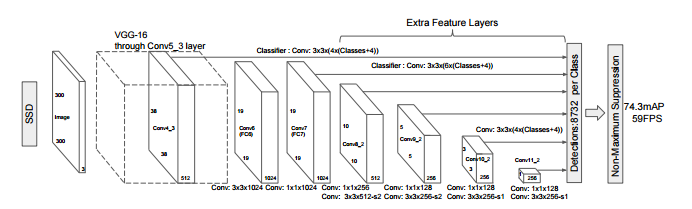
By default I use an ["SSD with Mobilenet" model](http://download.tensorflow.org/models/object_detection/ssd_mobilenet_v1_coco_2017_11_17) in this project. You can find more information about SSD in [here](https://towardsdatascience.com/understanding-ssd-multibox-real-time-object-detection-in-deep-learning-495ef744fab). See the [detection model zoo](https://github.com/tensorflow/models/blob/master/research/object_detection/g3doc/detection_model_zoo.md) for a list of other models that can be run out-of-the-box with varying speeds and accuracies.
*The minimum vehicle detection threshold can be set [in this line](https://github.com/ahmetozlu/tensorflow_object_counting_api/blob/master/utils/visualization_utils.py#L443) in terms of percentage. The default minimum vehicle detecion threshold is 0.5!*
## Project Demo
Demo video of the project is available on [My YouTube Channel](https://www.youtube.com/watch?v=PrqnhHf6fhM).
## Installation
**Docker setup with Nvidia GPU:** Run the demo in the GPU without installing anything, just nvidia-docker. The command to set up this docker:
docker-compose up
Alternative for nvidia-docker, you can follow the installation steps are given below!
**1.) Python and pip**
Python is automatically installed on Ubuntu. Take a moment to confirm (by issuing a python -V command) that one of the following Python versions is already installed on your system:
- Python 3.3+
The pip or pip3 package manager is usually installed on Ubuntu. Take a moment to confirm (by issuing a *pip -V* or *pip3 -V* command) that pip or pip3 is installed. We strongly recommend version 8.1 or higher of pip or pip3. If Version 8.1 or later is not installed, issue the following command, which will either install or upgrade to the latest pip version:
$ sudo apt-get install python3-pip python3-dev # for Python 3.n
**2.) OpenCV**
See required commands to install OpenCV on Ubuntu in [here](https://gist.github.com/dynamicguy/3d1fce8dae65e765f7c4).
**3.) TensorFlow**
Install TensorFlow by invoking one of the following commands:
$ pip3 install tensorflow # Python 3.n; CPU support (no GPU support)
$ pip3 install tensorflow-gpu # Python 3.n; GPU support
Current program is compatible with TensorFlow 1.5.0 version. Please uncomment these lines to run the program with TensorFlow 2.x: [#1](https://github.com/ahmetozlu/vehicle_counting_tensorflow/blob/master/utils/label_map_util.py#L117), [#2](https://github.com/ahmetozlu/vehicle_counting_tensorflow/blob/master/vehicle_detection_main.py#L77), [#3](https://github.com/ahmetozlu/vehicle_counting_tensorflow/blob/master/vehicle_detection_main.py#L77), [#4](https://github.com/ahmetozlu/vehicle_counting_tensorflow/blob/master/vehicle_detection_main.py#L78).
**4.) TensorFlow Object Detection API**
See required commands to install TensorFlow Object Detection API on Ubuntu in [here](https://github.com/tensorflow/models/blob/master/research/object_detection/g3doc/installation.md).
If you are still getting problem about installation after completed the installation of the packet that are given above, please check that [link](https://github.com/tensorflow/models/blob/master/research/object_detection/g3doc/installation.md) out to get detailed info about installation.
---
**How to run the program?**
After completing these 4 installation steps that are given at above, you can test the project by one of these commands. Program takes an input argument 'imshow' or 'imwrite':
python3 vehicle_detection_main.py imshow
python3 vehicle_detection_main.py imwrite
- *imshow* : shows the processed frames as an video on screen.
- *imwrite* : saves the processed frames as an output video in the project root folder.
---
## Citation
If you use this code for your publications, please cite it as:
@ONLINE{vdtct,
author = "Ahmet Özlü",
title = "Vehicle Detection, Tracking and Counting by TensorFlow",
year = "2018",
url = "https://github.com/ahmetozlu/vehicle_counting_tensorflow"
}
## Author
Ahmet Özlü
## License
This system is available under the MIT license. See the LICENSE file for more info.