https://github.com/ahuang11/eeoc-form-filler
Automatically fill out the U.S. Equal Employment Opportunity Commission questions
https://github.com/ahuang11/eeoc-form-filler
Last synced: about 1 month ago
JSON representation
Automatically fill out the U.S. Equal Employment Opportunity Commission questions
- Host: GitHub
- URL: https://github.com/ahuang11/eeoc-form-filler
- Owner: ahuang11
- Created: 2023-05-04T05:07:34.000Z (almost 2 years ago)
- Default Branch: main
- Last Pushed: 2023-05-06T05:39:14.000Z (almost 2 years ago)
- Last Synced: 2025-01-24T19:12:23.399Z (3 months ago)
- Language: JavaScript
- Size: 38.1 KB
- Stars: 1
- Watchers: 2
- Forks: 0
- Open Issues: 0
-
Metadata Files:
- Readme: README.md
Awesome Lists containing this project
README
# eeoc-form-filler
Tired of tediously clicking through the U.S. Equal Employment Opportunity Commission questions on every application?
Automatically fill it out with this Chrome/Edge extension!

Tested primarily on greenhouse and jobs.lever boards; may not work well on other sites like LinkedIn, but feel free to submit an issue and/or help contribute!
## Installation
Get the extension [here](https://chrome.google.com/webstore/detail/eeoc-form-filler/okkaopmfebgflkhbokimkdeghdcbhkjo/)!
## Usage Tutorial
1. Under Extensions, click details:
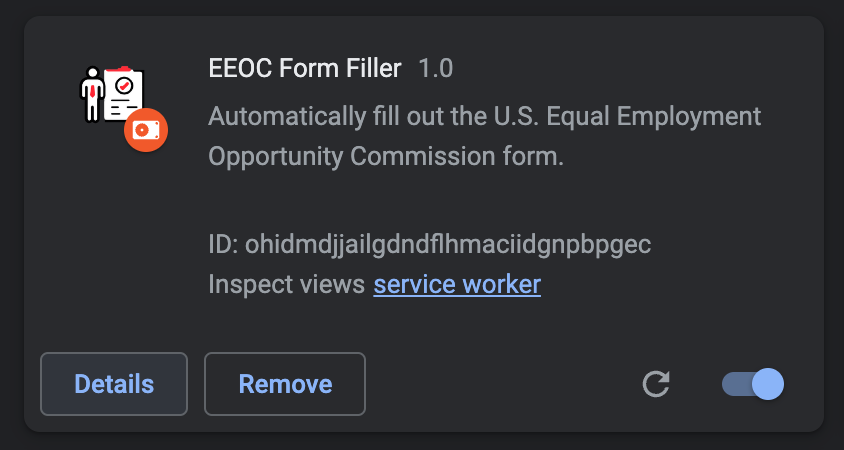
2. Click Extension options:

3. Fill out your personal information:

4. Click keyboard shortcuts on the sidebar [optional]:

5. Set a keyboard shortcut [optional]:

6. On an application page, click the extension icon or use the configured keyboard shortcut:

7. The fields should now be filled as configured:

## Developer Mode
1. `git clone https://github.com/ahuang11/eeoc-form-filler.git` or download the zip:

2. Unzip the file:

3. Manage extensions and click activate Developer mode:

4. Load unpacked the unzipped file:

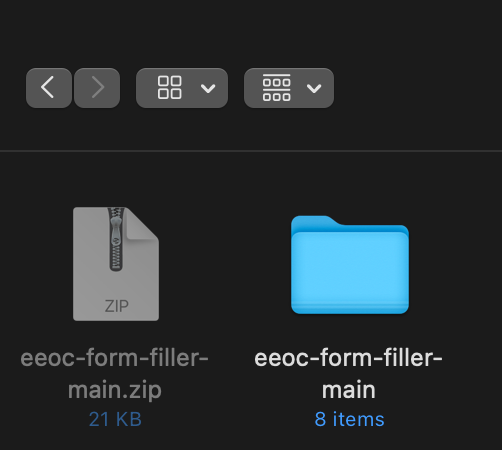
## Disclaimer
Please be aware that using this script may result in unintended consequences or errors.
Be sure to double check for accuracy, and use at your own risk.