https://github.com/aicore/libtestutils
Integration test utils for core.ai
https://github.com/aicore/libtestutils
Last synced: 4 months ago
JSON representation
Integration test utils for core.ai
- Host: GitHub
- URL: https://github.com/aicore/libtestutils
- Owner: aicore
- License: agpl-3.0
- Created: 2022-06-21T11:53:53.000Z (about 3 years ago)
- Default Branch: main
- Last Pushed: 2025-02-21T21:59:34.000Z (5 months ago)
- Last Synced: 2025-02-21T22:30:23.419Z (5 months ago)
- Language: JavaScript
- Size: 528 KB
- Stars: 0
- Watchers: 3
- Forks: 1
- Open Issues: 11
-
Metadata Files:
- Readme: README.md
- Contributing: CONTRIBUTING.md
- License: LICENSE
- Code of conduct: CODE_OF_CONDUCT.md
Awesome Lists containing this project
README
# libtest utils
This library is used as handy tool to run integration tests for core.ai services.
## Code Guardian
[](https://github.com/aicore/template-nodejs/actions/workflows/build_verify.yml)
# How to USE
``` js
// Add test dependency in package.json
import {installMysql, uninstallMysql} from libtestutils;
try{
await installMysql();
await uninstallMysql();
} catch (e){
console.log(e)
}
```
# TODOs after template use
1. Update package.json with your app defaults
2. Check Build actions on pull requests.
3. create a home page in wiki by going to wiki link https://github.com///wiki
4. Goto github `repository` > `settings`> and uncheck `Allow merge commits`
5. In sonar cloud, enable Automatic analysis from `Administration
Analysis Method` for the first time before a pull request is
raised: 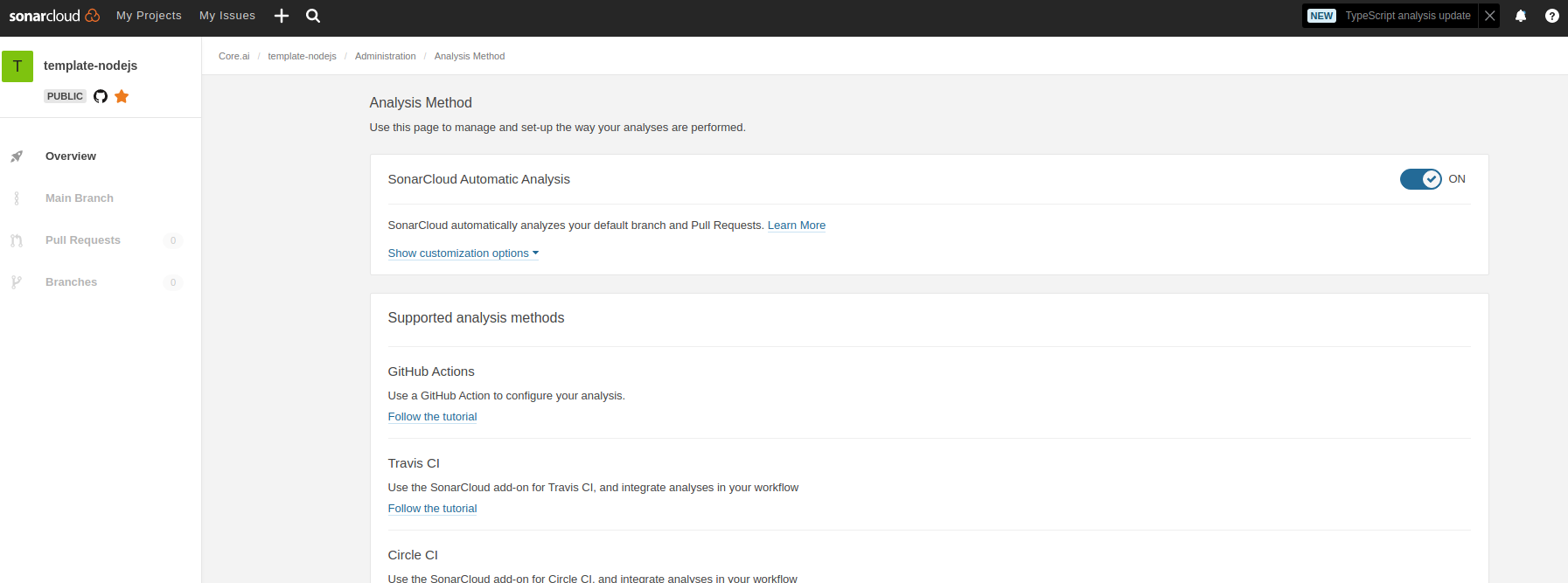
6. Check codacy runs on pull requests, set codacy defaults. You may remove codacy if sonar cloud is only needed.
7. Update the above Code Guardian badges; change all `id=aicore_template-nodejs-ts` to the sonar id of your project
fields. see this PR: https://github.com/aicore/libcache/pull/13
# Commands available
## Building
Since this is a pure JS template project, build command just runs test with coverage.
```shell
> npm install // do this only once.
> npm run build
```
## Linting
To lint the files in the project, run the following command:
```shell
> npm run lint
```
To Automatically fix lint errors:
```shell
> npm run lint:fix
```
## Testing
To run all tests:
```shell
> npm run test
```
Additionally, to run unit/integration tests only, use the commands:
```shell
> npm run test:unit
> npm run test:integ
```
## Coverage Reports
To run all tests with coverage:
```shell
> npm run cover
After running coverage, detailed reports can be found in the coverage folder listed in the output of coverage command.
Open the file in browser to view detailed reports.
To run unit/integration tests only with coverage
```shell
> npm run cover:unit
> npm run cover:integ
```