https://github.com/airuikun/smart-ide
在vscode插件中结合chatgpt能力,实现智能研发提效
https://github.com/airuikun/smart-ide
Last synced: about 4 hours ago
JSON representation
在vscode插件中结合chatgpt能力,实现智能研发提效
- Host: GitHub
- URL: https://github.com/airuikun/smart-ide
- Owner: airuikun
- License: mit
- Created: 2021-05-17T12:39:45.000Z (almost 4 years ago)
- Default Branch: master
- Last Pushed: 2025-03-20T06:46:03.000Z (26 days ago)
- Last Synced: 2025-04-07T20:06:08.591Z (7 days ago)
- Language: JavaScript
- Homepage:
- Size: 25.2 MB
- Stars: 734
- Watchers: 44
- Forks: 68
- Open Issues: 4
-
Metadata Files:
- Readme: README.md
- License: LICENSE
Awesome Lists containing this project
- awesome-ChatGPT-repositories - smart-ide - 在vscode插件中结合chatgpt能力,实现智能研发提效 (Others)
README
# vscode插件结合chatgpt实现的工程化工具
在vscode插件中结合chatgpt能力,实现对开发代码的智能CR、智能单测、错误检测、添加类型、优化代码、添加注释、生成代码、解释代码、重构代码、生成文档、语言转化等功能,实现智能研发提效
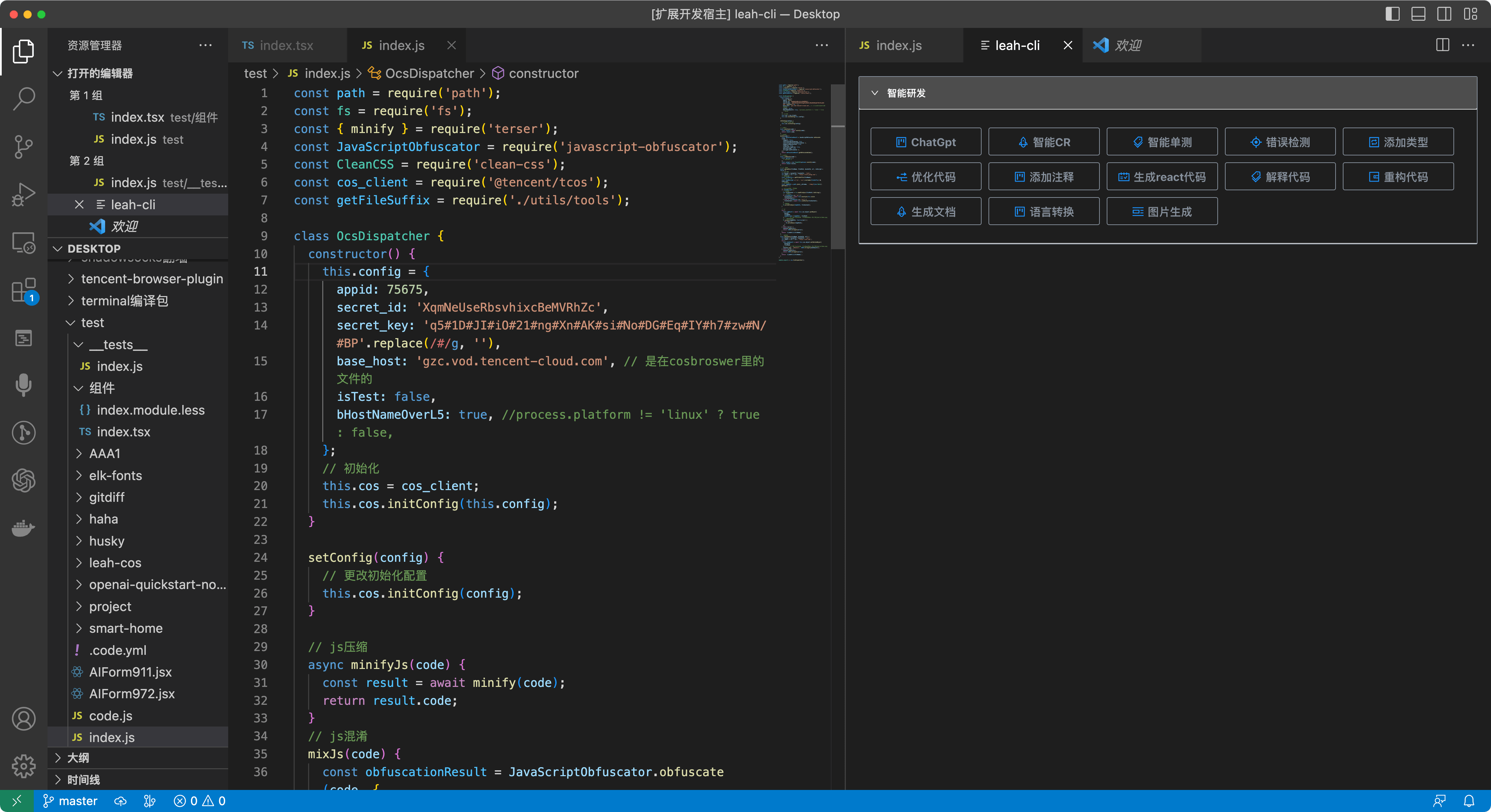
# demo 体验
(注意:使用插件必须保证当前网络可以访问外网)
git clone 项目
进入项目,当前文件夹下有一个打包好的文件"leah-cli-0.0.11.vsix"
进入vscode中,键盘按下 command + shift + p( 或者 ctrl + shift + l )
选中"Extensions: Install from VSIX",如下图
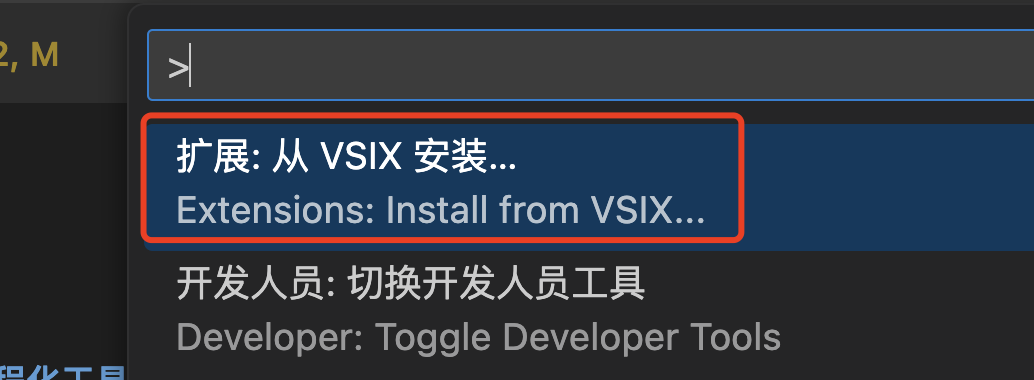
然后选择项目中的"leah-cli-0.0.11.vsix"文件
安装好后重启vscode
重启后,通过同时按下 command + L ( 或者 ctrl + L )
即可成功唤起插件
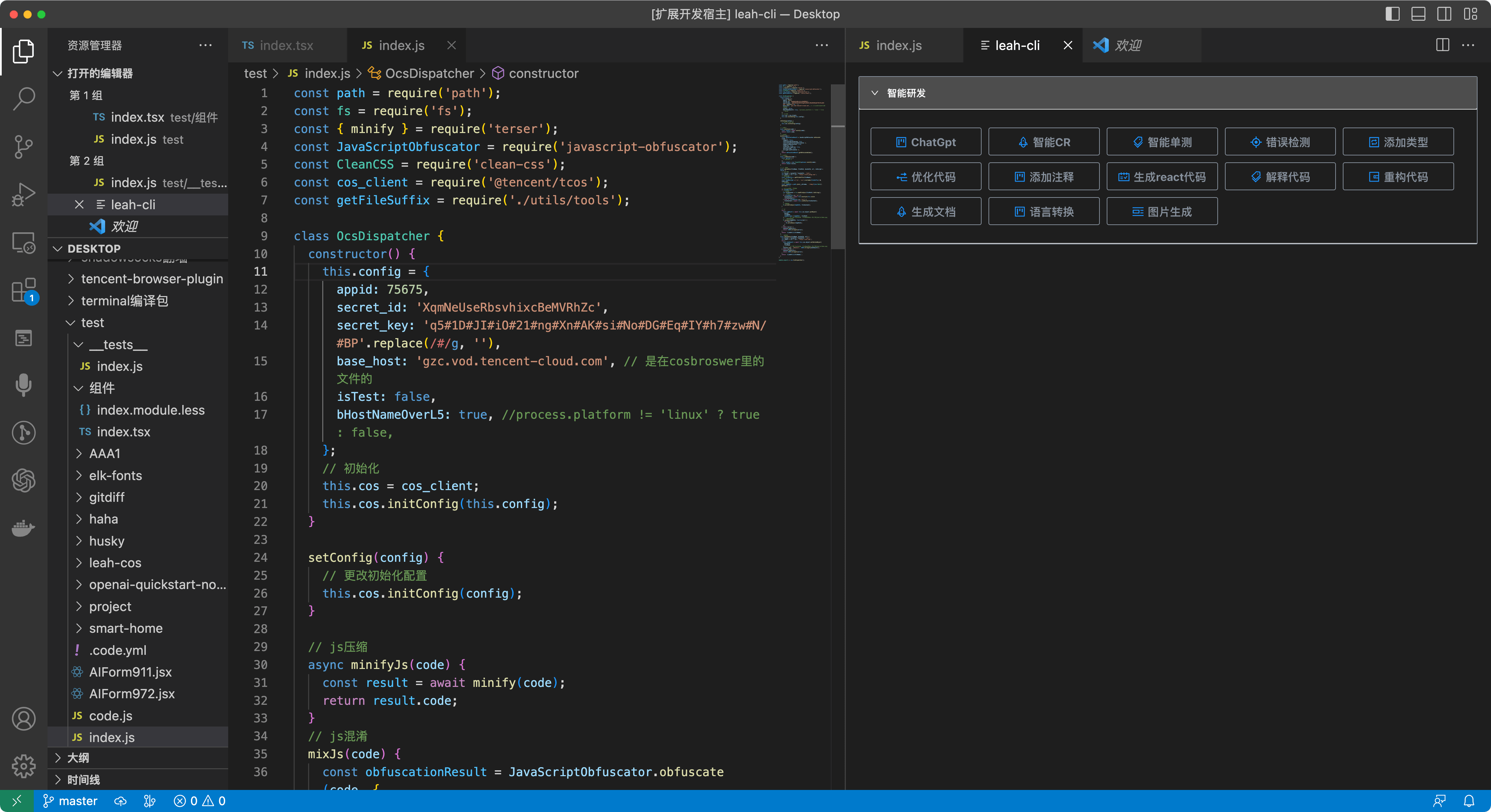
# 界面开发
```bash
cd develop
yarn install
yarn run start
```
浏览器进入localhost:3000即可
编译项目
```bash
yarn run build
```
编译好后会自动将界面代码编译到vscode插件中
# vscode插件开发
```bash
cd vscode
yarn install
yarn global add vsce
vsce package
```
执行完上面的命令,本地就会生成类似"leah-cli-0.0.11.vsix"的vsix文件
在vscode中根据demo体验的步骤,把这个vsix文件安装好,就可以看到具体效果了