https://github.com/aiyanbo/sbt-dependency-updates
⬆️ SBT plugin that can check Maven and Ivy repositories for dependency and plugin updates
https://github.com/aiyanbo/sbt-dependency-updates
sbt-plugin scala
Last synced: 3 months ago
JSON representation
⬆️ SBT plugin that can check Maven and Ivy repositories for dependency and plugin updates
- Host: GitHub
- URL: https://github.com/aiyanbo/sbt-dependency-updates
- Owner: aiyanbo
- License: apache-2.0
- Created: 2016-12-22T16:19:20.000Z (almost 9 years ago)
- Default Branch: master
- Last Pushed: 2024-03-31T04:07:42.000Z (over 1 year ago)
- Last Synced: 2025-04-01T10:51:23.175Z (9 months ago)
- Topics: sbt-plugin, scala
- Language: Scala
- Homepage:
- Size: 192 KB
- Stars: 88
- Watchers: 5
- Forks: 12
- Open Issues: 12
-
Metadata Files:
- Readme: README.md
- License: LICENSE
Awesome Lists containing this project
README
# sbt-dependency-updates
[](https://github.com/aiyanbo/sbt-dependency-updates/releases/latest)
[](https://github.com/aiyanbo/sbt-dependency-updates/actions/workflows/release.yml)
Display your SBT project's dependency updates.
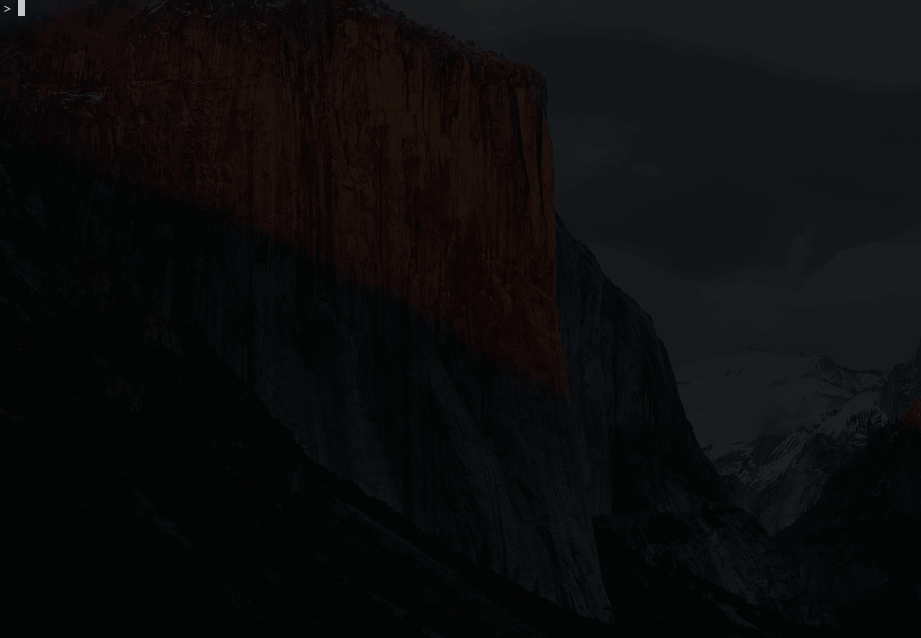
## Installation
Add the following line to one of these files:
- The project-specific file at `project/plugins.sbt`
- Your global file at `~/.sbt/1.0/plugins/plugins.sbt` for sbt **1.0**
```scala
addSbtPlugin("org.jmotor.sbt" % "sbt-dependency-updates" % "1.2.9")
```
or `~/.sbt/0.13/plugins/plugins.sbt` for sbt **0.13**
```scala
addSbtPlugin("org.jmotor.sbt" % "sbt-dependency-updates" % "1.0.7")
```
## Tasks
- `dependencyUpdates`: show a list of project dependencies and plugins that can be updated
- `dependencyUpgrade`: `Experimental` upgrade of project dependencies and plugins that can be updated
### dependencyUpgrade
- Add `project/Dependencies.scala` in your root project
- `Dependencies.scala` as the following:
```scala
import sbt._
object Dependencies {
// define versions, The variable name must be camel case by module name
object Versions {
val fansi = "0.2.5"
val slf4j = "1.7.25"
val guava = "24.0-jre"
val scalatest = "3.0.5"
val scala212 = "2.12.4"
val scala211 = "2.11.11"
val scalariform = "0.2.6"
val scalaLogging = "3.7.2"
}
object Compile {
val fansi = "com.lihaoyi" %% "fansi" % Versions.fansi
val guava = "com.google.guava" % "guava" % Versions.guava
val slf4jSimple = "org.slf4j" % "slf4j-simple" % Versions.slf4j
val scalariform = "org.scalariform" %% "scalariform" % Versions.scalariform
}
object Test {
val scalaTest: ModuleID = "org.scalatest" %% "scalatest" % Versions.scalatest % "test"
}
import Compile._
lazy val dependencies = Seq(fansi, guava, slf4jSimple, scalariform, Test.scalaTest)
}
```
You can download an example project with this layout here:
- [sbt-simple-project](https://github.com/aiyanbo/sbt-simple-project)
## Settings
- `dependencyUpgradeModuleNames`: a setting to customize the mapping of module name
E.g. in `build.sbt` you can change configuration settings like this:
```scala
dependencyUpgradeModuleNames := Map(
"slf4j-simple" -> "slf4j",
"undertow.*" -> "undertow"
)
```
- `dependencyUpgradeComponentSorter`: a setting to sort component names, default: `org.jmotor.sbt.plugin.ComponentSorter.ByLength`
> org.jmotor.sbt.plugin.ComponentSorter.ByLength: sort the names by length
> org.jmotor.sbt.plugin.ComponentSorter.ByAlphabetically: sort the names by alphabetically
E.g. in `build.sbt` you can change configuration settings like this:
```scala
import org.jmotor.sbt.plugin.ComponentSorter
dependencyUpgradeComponentSorter := ComponentSorter.ByAlphabetically
```
## Coming soon
- CI Repoter: Design